

IBM Case Manager overview
By using IBM Case Manager, you can manage structured and unstructured processes and content in dynamic, highly collaborative, and flexible ways. IBM Case Manager supports the agile methodology by providing an environment on which you can design, develop, validate, and test case solutions interactively. IBM Case Manager also provides a rich set of tools for administration, template management, and importing, exporting, and transferring case solutions to and among various environments.
This chapter includes the following sections:
3.1 IBM Case Manager capabilities
IBM Case Manager provides capabilities for integrating content, processes, and people into a unified platform for building case management applications. This section describes the capabilities of IBM Case Manager, including content and process management, collaboration and social software tools, business rules, and analytics.
For more information about licensing of IBM Case Manager components, see the following website and search for the term “Case Manager”:
3.1.1 Case design and deployment
By using IBM Case Manager, you can design and deploy case solutions that model real-world business solutions in any industry. Business analysts can use the Case Manager Builder interface to create case solutions, such as Claim Processing, Loan Processing, or Complaint Management in insurance and banking sectors, or solutions in any other industry. The solutions can then be easily deployed into the testing and production environments.
3.1.2 Case management
IBM Case Manager enables case workers to easily create cases, monitor their in-baskets for outstanding work, process case work, and browse and search cases. The user interface can be easily configured based on user roles and customized, depending on specific needs of managing cases of a particular type.
3.1.3 IBM Case Manager API
The IBM Case Manager API serves as the integration tier between IBM Case Manager components. For example, at design time, Case Manager Builder uses the API to fulfill the requests that are related to the deployment of a solution in the development environment for testing. At run time, Case Manager Client uses the API to create, run, and manipulate cases and tasks. Custom applications can use the IBM Case Manager API within custom widgets for the Case Manager Client or a new user interface. For system and solution administration, the IBM Case Manager administration client uses the API to deploy, administer, and manage solutions in the development, test, and production environments.
3.1.4 Tools
IBM Case Manager provides various tools, such as IBM Case Manager administration client, Document Generator (DocGen), and precondition checker. Administrators and Business Analysts use these tools to configure and manage their case management system for optimal use.
3.1.5 Solution templates
Solution Templates help organizations to jump-start the process of developing case management solutions. The IBM DeveloperWorks website contains a set of templates for several lines of business applications. Business analysts can build solutions from these templates. The IBM Case Manager administration client tool provides support for creating solutions from templates or templates from solutions. The IBM Case Manager administration client also can be used to copy solutions. Solution templates contain a predefined set of artifacts. These artifacts include case metadata, roles, in-baskets, document types, page definitions, case types, properties views, business rules, and task definitions. They can be deployed into an IBM Case Manager environment. Solution templates capture preferred practices for a case management use case, and can be modified to fit the individual needs of an organization.
3.1.6 Content and process management
IBM Case Manager is built on top of a robust Content Platform Engine for content and process management. Content Platform Engine is part of the IBM Case Foundation platform. It allows case data and related content to be stored in an enterprise-level content repository. At the same time, its active content capability allows the system to automatically respond to important changes in any content object that is stored in the repository and performs operations, such as filing it in the appropriate case file, starting a case task for a case worker to work on the received document or create a case. Case tasks run as processes in Content Platform Engine to deliver work to case workers or external systems that are integrated to the solution. IBM Case Manager supports automatic, manual, and user-created case tasks.
3.1.7 Collaboration and social software tools
IBM Case Manager brings the power of collaboration to case management. This capability allows case workers to ask other knowledge workers or experts for advice in real time without leaving their case management environment. IBM Lotus® Sametime® Entry is seamlessly integrated into the IBM Case Manager Client and enables case worker to use instant messaging.
3.1.8 Business rules
IBM Case Manager has an embedded rules engine that allows business analysts to add decision-making logic to a case solution directly within the IBM Case Manager Builder tool. Case Manager Builder includes two design tools for designing business rules, one text-based and one table-based.
3.1.9 Case analytics
By using IBM Case Manager, you can analyze, monitor, and report information at the case level. It enables case workers, line-of-business managers and business analysts to identify dynamic trends, and track the case and task processing. It also allows them to monitor key performance indicators (KPIs) or service level agreements (SLAs) in real time. This capability is part of the Case Analyzer component, which processes information from IBM Case Foundation.
3.1.10 Reporting
IBM Case Manager supports powerful reporting that is based on IBM Cognos® BI reports and Real Time Monitoring dashboards. You can customize reports to view historical and work-in-progress data that is generated by Case Analyzer by using online analytical processing (OLAP) cubes.
3.1.11 Content Analytics
IBM Case Manager uses IBM Content Analytics with Enterprise Search for text and content analysis. This capability enables knowledge workers to analyze the unstructured data within cases and identify statistically significant correlations. Content Analytics uses case documents, case comments, and case metadata for the analysis.
3.1.12 Forms integration
IBM Case Manager integrates with two form management components and products: IBM FileNet eForms and IBM Forms. This integration allows you to use customized, easy-to-use forms in your case solutions.
3.2 IBM Case Manager environments
IBM Case Manager is built on top of the IBM Case Foundation platform. This configuration uses existing business process and content management to simplify the creation, deployment, testing, and management of case solutions. IBM Case Manager uses Content Platform Engine for creating and accessing case solution objects and provides workflow processing and task running within cases.
3.2.1 Environments and case management phases
IBM Case Manager supports three phases to accomplish end-to-end case management: design, test, and manage. To realize the three phases, IBM Case Manager supports three environments: development, test, and production. The case design tool (Case Manager Builder) is used in the development environment where the solution design phase takes place. After the design is finished, case solutions are deployed on the test system. The test environment is similar to a production environment, but it is used for user-acceptance testing or pre-production testing. This process is called the testing phase. Solutions then are deployed and run on a production environment, where the manage phase takes place.
Development environment
The development environment consists of the IBM Case Manager design object store and a target object store that is configured to include a workflow system. You can use the development environment to design, deploy, test, and refine case solutions before you move them into the test, pre-production, or production environment.
In the design phase, you create a case solution for the business problem. Lay out all the necessary solution artifacts, such as properties, roles, in-baskets, solution pages, case types, properties layout views, business rules, tasks, and process workflows by using the IBM Case Manager Builder tool. The design object store contains all of the case solution artifacts that were created during the design phase by using Case Manager Builder. The target object store contains the deployed solution objects for testing.
The development environment allows for distinct project areas, each with their own target object store and workflow region. The development environment supports multiple project areas to allow different business analysts to create their own solutions and reset their environments separately, if required.
In addition, IBM Case Manager Builder allows collaborative development. Multiple users can edit a single solution at the same time. When a user edits an artifact, that artifact or set of artifacts are locked until the user commits changes.
Test environment
The test environment is similar to the production environment, but is used for user-acceptance, performance, and other pre-production testing. The test environment consists of a staging object store and a target object store that was configured to include a workflow system. However, it does not have Case Manager Builder because solutions are designed in the development environment only. Case solutions are deployed to the target object store by using the Case Manager administration client. Small test environments are sometimes configured to share resources with a development environment; for example, by using the same database or LDAP server.
For the test phase, the solution artifacts in the development environment are migrated and deployed to the test environment. During testing of the solution, changes might be required. These changes must be made in the development environment and the updated solution must be migrated again into the test environment. After the iterative process of testing is complete and you are satisfied with the solution performance, you are ready to migrate the solution from the development environment to the production environment.
You migrate Case Manager artifacts by using the IBM Case Manager administration client and FileNet P8 artifacts by using FileNet Deployment Manager tools. For more information about these tools, see 3.4.1, “Case Manager Builder” on page 55 and 3.4.2, “Case Manager Client” on page 55.
Production environment
The production environment is where the case solutions are deployed, run, and managed. The production environment consists of a staging object store and a target object store that are configured to include a workflow system. Similar to the test environment, It does not have Case Manager Builder tool. This environment often is separate from other environments so the production system is isolated from any testing problems.
For the manage phase, the solution package and related artifacts are migrated and deployed from the development to the production environment. You migrate Case Manager artifacts by using the IBM Case Manager administration client and FileNet P8 artifacts by using FileNet Deployment Manager tools. They are then deployed to the target object store.
Figure 3-1 shows the IBM Case Manager environments. The Case Manager administration client is used to export and import the solution package between the different environments. After successful testing, you deploy the solution to the production system. A case solution is always migrated from the development environment’s design object store to a test or production environment’s staging object store.

Figure 3-1 IBM Case Manager environments
|
Explanation: Figure 3-1 on page 41 explicitly shows only the development and test (preproduction) environments because they differ in the way they are used. Case Manager supports having multiple environments. The extra environments often are more test environments that focus on dedicated aspects, such as performance or integration testing.
|
3.2.2 Solutions and deployment in development environment
Use the development environment to design your solutions. Solutions that are designed are in the IBM Case Manager design object store. Case Manager Builder is used to build solutions, start development deployments, and reset the target object store and region.
The development environment provides project areas with their own target object stores and workflow isolated regions. Project areas help developers to limit the effects of resetting the test environment where the target object store and workflow isolated region are reinitialized, which deletes all solutions and other artifacts that were deployed.
After the design cycle is finished and the solution is ready for testing, use IBM Case Manager administration client to migrate the solution package from the development environment to any preproduction and production environments.
For more information about solution deployment, see IBM Case Manager 5.2 Deployment Guide, which is available at this website:
3.3 IBM Case Manager components
This section describes all of the components that comprise IBM Case Manager. The core platform for IBM Case Manager consists of the Content Platform Engine and the IBM Content Navigator framework. The IBM FileNet P8 Platform was extended to include the IBM Case Manager native case object model. IBM Case Manager does not contain any process or content data. Instead, IBM Case Manager is an integration layer that is supported by a core FileNet P8 services layer.
All data that is related to cases that are managed in IBM Case Manager solutions are stored in the Content Platform Engine repositories.
Figure 3-2 shows the IBM Case Manager components, including customization components.
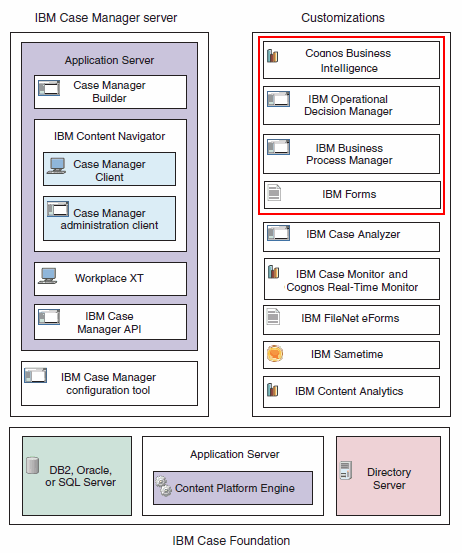
Figure 3-2 IBM Case Manager components
IBM Case Manager components can be divided into the following categories:
•Core components
•Customization components
•Customization extensions
The IBM Case Manager extensions, which are shown in a red box in Figure 3-2, are not bundled with the IBM Case Manager license. These components must be licensed separately.
|
Note: IBM Case Manager license provides unrestricted use of IBM Case Foundation. Cognos Real Time Monitor is bundled with Case Foundation. To enable its use, you must configure Case Analyzer services.
|
3.3.1 IBM Case Manager core components
The following IBM Case Manager components provide core functionality for designing and processing case solutions:
•Case Manager Builder
•Case Manager Client
•Case Manager API
•Case Manager administration client
•Content Platform Engine
•Content Navigator
•FileNet Workplace XT
Each of these components is described in this section.
Case Manager Builder
IBM Case Manager Builder is a web-based tool for business analysts to design and develop case management solutions to solve real-world business problems. With Case Manager Builder, business analysts create all Case Manager solution artifacts, such as properties, roles, pages, document types, properties layout views, rules, and tasks. You also can associate workflows and tasks. The tool also can deploy these artifacts to a pre-configured project area that consists of the target object store and workflow system isolated region within the development environment.
Case Manager Builder creates a package of files that are known as the solution package. It uses the Case Manager API to deploy the artifacts that are defined in the solution package into the wanted project area.
Case Manage Builder is used in the development environment to design and develop the solution. When the solution is ready for system-level testing, it is migrated and deployed into the test environment by using the IBM Case Manager administration client tool.
Figure 3-3 on page 45 shows the Case Manager Builder home page that you see after you log in to Case Manager Builder. This page lists all of the available solutions in the design object store and their deployment status inside the development environment.

Figure 3-3 Case Manager Builder home page
Case Manager Client
Case Manager Client is a web-based application that case workers use to create and process cases and collaborate with others.
The IBM Case Manager Client is a widget application with a set of pages that are configured to work together. Business analysts design the views and in-baskets for case workers. They can use the predefined or customized pages with other widgets for specific roles and tasks.
IBM Case Manager Client is integrated with IBM Content Navigator and provides an improved user interface. It follows IBM OneUI style to maintain a consistent user experience with IBM Content Navigator.
Figure 3-4 shows a Case List page in the Case Manager Client for a Claim Management solution.

Figure 3-4 Case Manager Client for Customer Complaint Management solution
For more information about pages, see 4.1, “IBM Case Manager object model” on page 71 and 4.2, “Case object model implementation” on page 102.
Case Manager API
IBM Case Manager provides tools for building custom web applications. It is possible to use different extensions and APIs to extend the Case Manager Client by adding custom pages, widgets, actions, events, or services.
Developers can use the following APIs to extend a case management client application:
•Case Manager JavaScript API
•Case Manager Java API
•CMIS for FileNet Content Manager
Case Manager JavaScript API
The IBM Case Manager JavaScript API is used to customize the case management client application and provide modeling classes that represent case management objects, such as solutions, case types, cases, and tasks. It also provides classes that represent components of the client user interface, such as page widgets, dialog boxes, toolbars, and menus.
The Case Manager JavaScript API uses the Dojo toolkit, which is an open source JavaScript library for web development.
Developers also use the IBM Content Navigator JavaScript API to customize the client application. The IBM Content Navigator JavaScript API includes more modeling classes and widget classes that can be used in the Case Manager application.
The classes in the IBM Case Manager JavaScript API are divided into the following packages that are based on functionality:
•icm.model.package
Contains the classes that represent objects in the Case Manager domain. These case management objects, which include solutions, cases, work items, and tasks, map to Content Platform Engine objects on the server.
•icm.action.package
Represents actions that users can perform on case management objects. These actions can be added in toolbars or menus for a widget.
•icm.base.package
Supports the definition of custom events, actions, page widgets, and constants.
•icm.dialog.package
Contains classes that represent the dialog boxes that are used in Case Manager Client.
•icm.pgwidget.package
Contains classes that represent page widgets that are provided by IBM Case Manager.
•icm.util.package
Provides support for multiple widgets.
•icm.widget.menu package
Represents the menus and toolbars that are used with page widgets.
Case Manager Java API
The IBM Case Manager Java API is used to build custom case management applications. These applications can create cases, gather information about case solutions, and start manual tasks. For more information about the Case Manager Java API and the dependencies with IBM Content Navigator JavaScript model to build custom case management applications, see 3.4.3, “Case Manager API” on page 55.
CMIS for FileNet Content Manager
The IBM CMIS for FileNet Content Manager allows a case management application to create and access case content that is stored in an object store.
Developers use this development tool to perform tasks, such as querying for cases, creating a case, updating case properties, adding folders and documents to a case, and gathering metadata for case and document classes.
CMIS REST API Java archive files are packaged with IBM Case Manager 5.2 but are deprecated in the future. CMIS is now included with IBM Content Navigator and is the recommended package to use in your custom case management applications.
Case Manager REST API
In Case Manager 5.2, the REST protocols are provided for compatibility with previous releases of IBM Case Manager. If you are developing a new custom case management application, use the JavaScript API that is provided with IBM Case Manager and IBM Content Navigator.
For a full listing of the IBM Case Manager API capabilities, see the IBM Case Manager documentation. From IBM Case Manager 5.2 Information Center, click Developing case management applications.
Case Manager administration client
The Case Manager administration client is a web-based application that is used to administer the case management system. It is developed as an IBM Content Navigator plug-in and follows the IBM OneUI style for user experience consistency. It manages and administers solutions, solution templates, project areas, and widget packages. With this tool, case administrators start the following wizards:
•Copy solutions
•Deploy solutions
•Import and Export solutions
•Convert solutions to solution templates
•Configure solution locks, security, and auditing
•Import and Export solution templates
•Manage project areas and target environments
•Register custom widgets
Content Platform Engine
IBM Case Manager uses the Content Platform Engine to maintain the design, staging, and target object stores. These object stores contain the solution-related files. The design object store maintains the solution package files that are created through Case Manager Builder. The staging object store maintains the solution package files that are migrated with the IBM Case Manager administration client. Each solution has its own folder to store its package of files.
The target object store maintains the deployed objects of the solution. Case instances, task objects, and case documents are managed in the target object store. The Case Manager Client interacts with the target object store to create and process cases in the solution.
In addition to storing the solution-related files, the Content Platform Engine was upgraded with the following features to support IBM Case Manager:
•Task
The task class is a Content Platform Engine base class. An instance of the Task class represents a piece of work in a case.
•CaseType
This class is implemented as a subclass of the Case Folder class (CmAcmCaseFolder).
•Content activity monitoring
Content activity monitoring is an extension of the Content Platform Engine auditing framework with which you can monitor and analyze property changes.
•Case object model
The Case object model provides add-ons for the design and target object store metadata, code modules, and subscriptions for handling events from cases.
In addition to the preceding features, the Content Platform Engine also provides support for the documents, folders, annotations, and pages that are needed to process a case.
The Content Platform Engine’s workflow system supports IBM Case Manager mainly in the following areas:
•Designing the solution in Case Manager Builder:
– Support for creating roles, in-baskets, tasks, and workflows that are associated with case management solutions.
– Support for workflow authoring in Case Manager Builder.
– Support for sharing existing workflows in solution packages by using Process Designer and associating them with Case Type tasks.
– Support for offline validation of workflows in Case Manager Builder.
– Support for augmented solution authoring in Process Designer, which also is known as round-tripping authoring.
•Running cases in Case Manager Client:
IBM Case Manager uses the workflow system of the Content Platform Engine to process work items for tasks that are associated with a case instance. This process includes provisioning roles and corresponding in-baskets that contain the workflow steps to be completed by case workers. The workflow system also provides the capability to retrieve, manipulate, and update case instance properties during the running of work items.
FileNet Workplace XT
IBM Case Manager release 5.2 has a dependency on FileNet Workplace XT for the following functions:
•In the development environment, WorkplaceXT enables access to Process Designer to support the workflow round-tripping between Process Designer and Case Manager Builder. Additionally, it allows the developer to define form policy templates for the case solution if this kind of form behavior is required.
•In the production environment, WorkplaceXT is not required unless the case management solution is using form policy templates.
3.3.2 IBM Case Manager optional components
The following components are bundled and integrated with IBM Case Manager as customization components:
•IBM Case Analyzer
•IBM Case Monitor and Cognos Real-time Monitor
•IBM FileNet eForms
•IBM Sametime
•IBM Content Analytics with Enterprise Search
Although these components are integrated with IBM Case Manager, they are not essential for solution authoring or execution. However, they can add great value and power to IBM Case Manager solutions.
|
Tip: Some of these optional components are licensed on a limited use basis. For more information, see the licensing terms in the documentation.
Although Cognos BI is not included, Case Analytics reports can be loaded and viewed in the Cognos BI report studio.
|
IBM Case Analyzer
IBM Case Analyzer services generate real-time and historical data for case events that arew based on content and Content Platform Engine’s workflow system events. This real-time and historical data is used by Case Monitor and Cognos Real-Time Monitor to monitor and run trend analysis for current cases. In addition, you can use Case Analyzer services to output data to Microsoft Analysis Services and to report on long-term trends by using pre-defined Microsoft Excel reports or Cognos Business Intelligence reports that can be customized to suit your business needs.
IBM Case Monitor and Cognos Real-Time Monitor
IBM Case Monitor Operational Dashboard integrates with Cognos Real-time Monitor, which uses the real-time and historical data that is generated by the Case Analyzer services. Case Monitor Operational Dashboard is used to monitor and run trend analysis for case data. It allows you to define dashboards for different roles that can monitor critical parameters, such as execution cycle times or in-basket queue depth. You also can define watermarks and actions to be taken when a watermark is exceeded.
IBM FileNet eForms
IBM FileNet eForms integration provides electronic form function in IBM Case Manager. You can use a customized form as the user interface for displaying data in a task workflow step and for viewing case properties. eForms facilitates sophisticated data entry capabilities, graphical layout options, intelligence (such as calculations and parameter validation), data submission, and lookup.
IBM Sametime
By using IBM Sametime, case workers can collaborate while processing cases, including starting instant messaging sessions with others who are working on the case.
IBM Content Analytics with Enterprise Search
IBM Content Analytics with Enterprise Search supports crawling of structured and unstructured data of cases. Content Analytics contains a crawler for mining case data for analysis and for finding document content, case comments, and case data that is related to individual cases. You can use IBM Content Analytics with Enterprise Search to explore correlations between unstructured and structured case content with case data. For example, you can search for patterns that repeat for cases that show an unusually long processing time.
3.3.3 IBM Case Manager extensions
IBM Case Manager supports integration with following products as extensions:
•IBM Business Process Manager (IBM BPM)
•IBM Content Manager
•IBM Operational Decision Manager (IBM ODM)
•IBM Forms
These extensions are not bundled with the IBM Case Manager product and are separately licensed. For more information about product licensing, see this website:
IBM Business Process Manager
The integration of IBM Case Manager with IBM Business Process Manager (IBM BPM) provides business analysts with an easy way to associate IBM BPM processes to case solutions in Case Manager Builder. IBM Case Manager administration client provides a task on the configured IBM PBM Server with IBM Case Manager.
While you are designing a solution, Case Manager Builder looks for a process application on IBM BPM Server with the same name as the solution name. It associates this application to the case solution by using the default snapshot. Also, Case Manager Builder provides an enhanced user interface for task editing. By using this interface, you can associate process definitions of the process application to Case Type tasks.
Solution deployment checks and validates the process application, snapshot, and property mappings against the settings in the IBM BPM Server.
A new Content Platform Engine event handler manages starting snapshots on IBM BPM Server and propagates property information that is based on the defined mapping. At run time, a process instance starts when the corresponding task is started in Case Manager Client. When the process instance ends, it updates the corresponding output parameters to mark the task complete.
For more information about configuring IBM BPM with IBM Case Manager, see Chapter 17, “Integrating with IBM Business Process Manager” of the previous version of this IBM Redbooks publication. This version of the book can be found as part of the downloadable material that is associated with this book. For more information, see Appendix A, “Additional material” on page 563.
|
Note: The integrated inbox feature, as described in section 17.4 of the previous book, is no longer available as of Version 5.2 of IBM Case Manager.
|
IBM Content Manager
The integration of IBM Case Manager with IBM Content Manager allows you to use content that is stored in IBM Content Manager repository for access in case solutions. The integration allows any existing IBM Content Manager content repositories to work with IBM Case Manager seamlessly. IBM Content Manager content remains in its repository and does not need to be moved or federated to FileNet P8. Case documents are created in IBM Content Manager.
Configuring IBM Content Manager with Case Manager is easy by using the provision of connection definition in the project area. Use Case Manager Builder to define IBM Content Manager item type document dependency and preconditions on Case Types and tasks. Event handlers are available in IBM Content Manager and IBM Case Manager to exchange events between repositories.
For more information about configuring IBM Content Manager with IBM Case Manager, Chapter 15, “Integration with IBM Content Manager” of the previous version of this IBM Redbooks publication. The previous version of the book can be found as part of the downloadable material that is associated with this book. For more information, see Appendix A, “Additional material” on page 563.
IBM Operational Decision Manager
The integration of IBM Case Manager with IBM Operational Decision Manager allows you to manage complex business rules for processing cases. This integration also allows you to separate the definition and evaluation of business rules from the definition of tasks workflows. By using IBM Operational Decision Manager, you can define business rules and maintain them outside of the Case Manager solution application. This allows you to change the business rules without requiring redeployment and testing of the solution.
3.4 IBM Case Manager architecture
This section describes the high-level architecture of IBM Case Manager and the interaction between various components, as shown in Figure 3-5.

Figure 3-5 IBM Case Manager high-level architecture
Specifically, this section describes the protocols, communication data, and artifacts for the following applications:
•Case Manager Builder
•Case Manager Client
•IBM Case Manager API
•Content Platform Engine
3.4.1 Case Manager Builder
The Case Manager Builder client runs in a browser and communicates with the server application by using HTTP protocol with JavaScript Object Notation (JSON) payload. For certain tasks (such as deployment), it directly starts the IBM Case Manager API by using HTTP. Case Manager Builder creates solution files in the design object store by using the Content Engine Java API.
3.4.2 Case Manager Client
Case Manager Client is built on top of IBM Content Navigator as a plug-in so that there is a consistency among clients for various IBM ECM products.
3.4.3 Case Manager API
The IBM Case Manager UI is based on IBM Content Navigator and provides developers with the following set of JavaScript APIs to develop custom widgets to enhance your case solutions:
•IBM Content Navigator Model layer API
•IBM Content Navigator Visual widget API
•IBM Case Manager Model layer API
•IBM Case Manager Page widget API
These JavaScript APIs allow developers to easily extend IBM Content Navigator and IBM Case Manager functionality. The APIs also include the following benefits:
•Separation of business logic and User Interface
•The model layer clearly partitions the business logic from the UI layer
•Shared model object
•Model objects that contain business and server side objects can be shared across widgets, including custom widgets
•Reusable components
•Reuse visual widgets from the IBM Content Navigator widget library to build more complex custom UI widgets and dialogs, and reuse and extend IBM Case Manager page widgets for customization.
IBM Content Navigator JavaScript Model layer API
The non-visual JavaScript model API defines the client side model for IBM Content Navigator. The modeling classes define the communication with the mid-tier services and provide the data, server interaction APIs, and support caching. Data in the content servers (such as IBM FileNet P8 and IBM Content Manager) is stored as model objects and are used by the UI widgets.
IBM Content Navigator JavaScript Visual widget API
This toolkit provides the generic UI widgets, panes, and dialogs for performing content and workflow related operations. This visual widgets library is based on Dojo and IDX.
IBM Case Manager Model Layer API
The IBM Case Manager JavaScript API set is an extension of the IBM Content Navigator APIs and includes model classes that represent case management objects, such as solutions, case types, cases, and tasks. They communicate with mid-tier services through a navigator plug-in. As with the navigator model API and services, the public API is the JavaScript Model API; however, the plug-in services are not public API.
These model classes provide functionality that is not possible to achieve through the navigator API alone. Figure 3-6 shows the model object layer.

Figure 3-6 IBM Case Manager Model object layer
The model API provides the following functionality:
•Retrieve the deployed solutions
Solutions that are deployed to any target object store are registered with the navigator desktop.
•For a particular solution:
– Retrieve the case type or document types
– Retrieve information about the properties across all case types
– Retrieve the roles
– Retrieve the static pages to show for a particular role
•For a particular case type:
– Attributes (the rights the user has to cases of that case type, whether dynamic tasks are supported, and the default view definition to use when editing cases for this type)
– Retrieve information about properties of the case type
– Retrieve discretionary task types that can be created
– Discover the particular page to use for a page type and role
– Search for dynamic tasks compatible with this case type
•For case objects:
– Retrieve a particular case or obtain a case model object, given a Navigator ContentItem
– Create a case
– Update the properties of a case
– Split a case
– Relate cases together
– Retrieve the cases that are related to a case
– Add and retrieve comments on cases
– Retrieve the case history
– Retrieve the tasks that are associated with a case
•For task objects:
– Start a manual task
– Enable and disable certain tasks
– Stop and restart the workflow that is associated with a task
– Create a discretionary task
•Create dynamic (custom) tasks:
– Update the data that describes the dynamic task and validate the data
– Start a dynamic task, causing a dynamic workflow to be created and started
•Work items:
– Retrieve a particular work item or obtain a Case Manager WorkItem, given a Navigator WorkItem
– Lock or unlock the work item
– Save or complete the work item
– Update the step parameters when saving or completing the work item
IBM Case Manager Page widget API
The IBM Case Manager visual layer APIs provide classes that represent page widgets (Case Search, Case List, in-baskets, and so on), dialogs (Comments and Reassign), and Actions that are configured on toolbars and menus. Figure 3-7 shows the overall architecture for the IBM Case Manager Client.

Figure 3-7 Case Manager Client architecture
If the built-in case widgets do not provide the required functionality for your case solution, developer can create custom widgets and pages to satisfy individual requirements.
Page widget
An IBM Case Manager Page widget is a particular visual component that contains UI and business logic. It relies on IBM Content Navigator and IBM Case Manager model layers for data interaction. Usually, page widgets make available configurable preferences for Business Analyst to customize. Page widgets are reusable. These widgets are self-contained and perform only a single responsibility.
A page widget is a Dojo dijit, an event endpoint, and a container of actions.
Page
An IBM Case Manager Page is a visual component that is composed of several page widgets, which work together to fulfill larger functions. The page controls the layout of page widgets, set up of the event wiring between page widgets, and services as an event broker routing the event from publisher to handler. Unlike IBM Content Navigator visual components, page is no longer an MVC unit, there is not a centralized controller between page widgets. They work together by using unidirectional communication (event) and bidirectional communication (coordination). If a page widget does not fit to a custom solution in a page, it can be replaced by a custom page widget.
A page also is a Dojo dijit and consists of the following parts:
•A page digit class inherits from IBM Case Manager/container/AbstractICMPage
•An html template embeds page widgets in <div/> by using data-dojo-type with their configuration in data-dojo-props.
•a JSON format configuration file contains the configuration of page title, event wiring, and disabled broadcast events
Container widget
An IBM Case Manager container widget is the content pane of the case feature. It provides a selector for the user to select a solution and role. The container shows the pages that are associated with the role in a tab container. By default, there are cases and work pages. Users can start working from these pages, starting cases, and work items in new pages for further processing.
Event
An event is the mechanism that provides the unidirectional communication means from one page widget to another page widget (or container). The Case Manager Client supports event broadcasting, event wiring, and publishing event cross pages. The event mechanism is built on top of dojo/topic APIs, with more scope to limit the event publish/subscribe inside a page rather than global.
Coordination
Coordination mechanisms provide the bidirectional communication means between page widgets. A coordinator sets up a sequence of coordination topics (for example beforeSave, Save, and afterSave) by step function, and registers callback and errback to be called when all participants complete their work. After, the coordination topics are started in the order that is defined by the steps.
3.4.4 Content Platform Engine
Content Platform Engine accepts both HTTP and Internet Inter-ORB Protocol (IIOP) requests from its clients. IBM Case Manager uses Java APIs to store, retrieve, and update solution artifacts, solution metadata, and case instances and manage process metadata and work items.
3.5 IBM Case Manager configurations
This section describes configurations for the following types of IBM Case Manager environments:
•Development environment configuration
•Production environment with high availability
•Production environment with high availability and solution partitioning
3.5.1 Development environment configuration
IBM Case Manager development environments normally consist of single instances of each component. No hardware-based load balancing, server-level clustering, or IBM WebSphere® ND clustering is required. For development environments, installing IBM HTTP Server (IHS) to front the IBM Case Manager WebSphere Application Server profile is optional.
Figure 3-8 shows the IBM Case Manager and FileNet P8 components that make up the development environment.

Figure 3-8 Logical view of IBM Case Manager development environment
This environment consists of the following objects:
•WebSphere Application Server profile:
– Content Platform Engine
– IBM Content Navigator:
• IBM Case Manager Client plug-in
• IBM Case Manager administration client plug-in
– IBM Case Manager Builder
– FileNet Workplace XT
•External infrastructure components:
– Relational database management system (RDBMS)
– Content storage subsystem
– LDAP Directory Server
– IBM Case Manager configuration tool
For more information about the hardware and software requirements for IBM Case Manager and the underlying IBM FileNet P8 Platform, see IBM FileNet P8 Hardware and Software requirements, which is available at this website:
|
Important: The IBM Case Manager applications must all be in the same WebSphere Application Server profile. The IBM Case Manager configuration tool does not run under WebSphere Application Server, but must be installed on the same server as the IBM Case Manager applications.
|
The IBM Case Manager WebSphere Application Server profile and FileNet P8 components (Content Platform Engine) can be collocated and run on a single server. Alternatively, they can be separated and run on multiple servers. The servers can be physical servers or guest hosts that run on supported virtualized platforms. The IBM Content Navigator and IBM Case Manager must be on the same WebSphere Application Server ND cluster. The FileNet Workplace XT component must be on a different WebSphere Application Server ND cluster.
The IBM Case Manager WebSphere Application Server profile that is shown in Figure 3-8 on page 61 contains the following applications:
•Case Manager Builder
A solution builder tool that is deployed only in the development environment.
•IBM Case Manager run time (also known as the Case Manager Client)
The runtime environment that is used for starting, processing, and interacting with cases. This run time is deployed in the development and production environments as a Content Navigator plug-in.
•Content Navigator
Case Manager Client uses the IBM Content Navigator framework and provides extended document viewing capabilities, such as rendition and annotation support for office documents and PDF. It also can provide side-by-side viewing of multiple documents in the same viewer.
Case Manager administration client also uses the IBM Content Navigator framework.
•FileNet Workplace XT
FileNet Workplace XT is required for development purposes if the solution uses P8 eForms policies and entry templates. FileNet Workplace XT is not required for a production environment.
•Integration Tier Application (also known as IBM Case Manager API)
The communication layer between components of the IBM Case Manager applications. It also provides you with the ability to customize standard capabilities.
3.5.2 Production environment with high availability
The example configuration describes the topology of a sample production IBM Case Manager environment that is configured for high availability. It is focused only on configurations that are specific to IBM Case Manager. IBM Case Manager production environments differ from development environments in the following ways:
•The Case Manager Builder application is not installed or used in a production environment. Solutions can be designed in the development environment only. The solution package must be migrated from the development FileNet P8 domain to the production FileNet P8 domain by using IBM Case Manager administration client.
•In a development environment, Case Manager Builder is used to deploy solutions. In a production environment, IBM Case Manager administration client or IBM Case Manager configuration tool is used.
•Solutions cannot be modified in the production environment. Changes to solutions can be made only in a development environment.
•Production IBM Case Manager environments can contain DMZs, hardware load balancers, HTTP servers (IHS), and WebSphere Application Server ND clustering. Connection strings that map to multiple instances of the application are required for the following URLs:
– Content Engine EJB
– IBM Case Manager API
– Case Manager Client
•IBM Case Manager WebSphere Application Server clusters require a network share directory (NFS mount) that is accessible to all of the nodes in the cluster. This share directory contains files that are needed by IBM Case Manager API for globalization, pages, and other resources. These files are needed when the IBM Case Manager deployment profile is created.
•Production IBM Case Manager environments can use FileNet P8 distributed deployment and domain partitioning configuration options.
•The LDAP security configuration for production solutions is more restricted than the development environment. Production environments can use a different LDAP than development. The LDAP is tied to the FileNet P8 domain that hosts the IBM Case Manager production domain.
•Production environments can contain a secure DMZ-fronting IBM Case Manager.
•A single FileNet P8 domain is used for the development of a Case Manager solution. Production environments usually consist of an independent FileNet P8 domain (different from the development FileNet P8 domain). In some situations, it is possible to have production environments with multiple FileNet P8 domains to completely isolate production environments, although each FileNet P8 domain requires its own staging object store and contains one or more target environments.
Figure 3-9 shows a production IBM Case Manager environment with built-in redundancy for each component to provide higher availability. The figure does not include the optional Case Manager components.
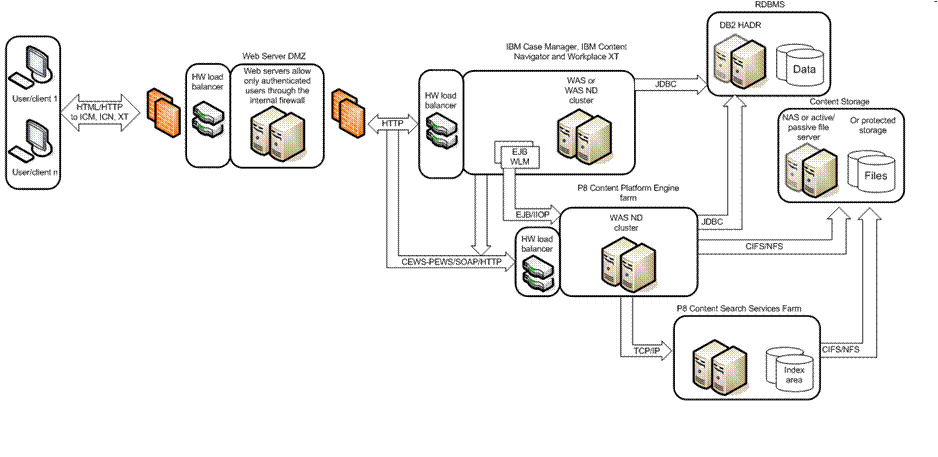
Figure 3-9 Overview of a highly available Case Manager environment
Case worker clients connect to the Case Manager Client URL to log in and interact with cases. In a highly available IBM Case Manager WebSphere Application Server profile, there are two or more instances of IBM Content Navigator (Content Navigator Case Manager Client plug-in) application that are running. Load balancing and failover for the IBM Content Navigator application instances are achieved by using WebSphere Application Server Network Deployment for this application cluster, fronted by a load balancer.
This solution often is IBM HTTP Server (IHS) or a hardware-based device. Case Worker client connections require session persistence. This means that the load balancing mechanism must support session affinity or “sticky sessions”. This session persistence ensures that clients are always directed to the same IBM Content Navigator instance resource, which is initially chosen to receive the traffic.
In an IBM Case Manager environment, the Enterprise JavaBeans (EJB) and web services interface are used to interact with the Content Platform Engine. For more information about high availability and scalability for the Content Platform Engine, see this website:
3.5.3 Production environment with partitioning
Some IBM Case Manager implementations require that individual solutions be segregated within a single production FileNet P8 domain or be isolated into separate FileNet P8 domains. This section describes some sample configurations for IBM Case Manager that show separation options for individual solutions.
When you are planning IBM Case Manager solutions, remember the following considerations:
•Estimated number of solutions and case workers
•Anticipated number of concurrent solution designers
•Do Line of Business require dedicated environments, or can shared target environments be used?
•Does each dedicated environment require a different LDAP Directory Service repository?
•In terms of software maintenance, is it acceptable to have multiple environments that need patching and updating?
•In terms of operational considerations, is the ability to stop, start, and backup IBM Case Manager solutions independently a requirement?
The simplest configuration is to host all IBM Case Manager solutions in a single target environment. In this type of configuration, all of the solutions are deployed to a single target object store and share a single isolated region.
Figure 3-10 shows a single FileNet P8 domain with three solutions being deployed from the DOS stage object store to the TOS1 target object store. The global configuration database (GCD) also is shown.

Figure 3-10 One target object store hosting three IBM Case Manager solutions
Instead of having all the IBM Case Manager solutions in a single shared target environment, each solution can be deployed into a separate target environment. In this configuration, each solution is provided with a dedicated target object store and workflow system isolated region. This configuration provides data separation between the solutions, which provides more flexibility for database operations and maintenance.
In this scenario, it is possible to configure each target environment with their own LDAP Directory Server repository to isolate the security between solution spaces. To accomplish this, your P8 domain must be configured with federated LDAP repositories. You configure each target environment to point to a specific LDAP realm.
Figure 3-11 shows this type of configuration.

Figure 3-11 Multiple target object stores with one solution in each
If you want total solution separation, each solution can be deployed into its own FileNet P8 domain. Figure 3-12 shows this type of configuration in which the databases for all three domains are hosted by the same DB2® instance.

Figure 3-12 Dedicated FileNet P8 domain for each IBM Case Manager solution
It also is possible to host the databases for each domain in separate instances or database servers. This type of deployment provides the most flexibility for production environments.
|
Note: When dedicated P8 Domains are used for each IBM Case Manager solution, each P8 Domain must have their own distinct IBM Case Manager server instance.
|
..................Content has been hidden....................
You can't read the all page of ebook, please click here login for view all page.
