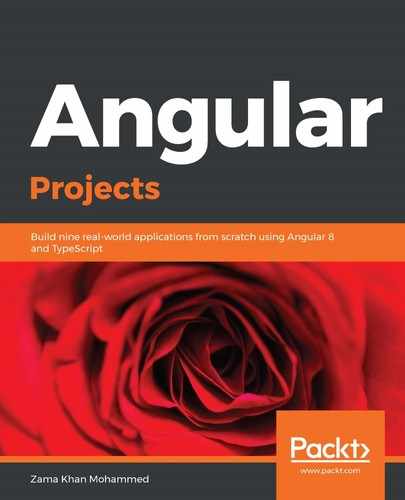If you don't have Node.js installed on your machine, make sure you go to https://nodejs.org/en/ and follow the instructions for the installation of Node.js on your machine.
To make sure you have Node.js installed on your machine, run node --version. If you have Node.js installed, the version of the installed Node.js environment is printed. The most recent version at the time of writing is v12.10.0.
Make sure that your version is above v8.0.0. If it's not, then please update your version of Node.js.
You may also want to install Node Version Manager (NVM) so that you can manage multiple Node.js versions on your machine in the future. To install NVM, follow the instructions at https://github.com/creationix/nvm.