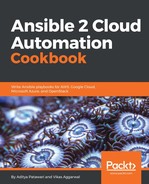- Let's begin with creating a container, as follows:
- name: create an object container
os_object:
state: present
container: backup
- Now let's push a sample object here, as follows:
- name: upload backup.tar to backup container
os_object:
filename: /opt/backup.tar
container: backup
name: backup.tar
state: present