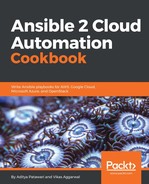We will add an Amazon Web Services cloud to Ansible Tower and fetch the hosts present in the cloud dynamically. Let's start by creating a cloud credential.
- We want to create a credential of the type Amazon Web Services, so go to the settings button and select the CREDENTIALS section.
- In the NEW CREDENTIAL section, we can specify the name of the key. Here, we would set the CREDENTIAL TYPE as Amazon Web Services.
- The form will expand so we can provide the AWS access key and secret key and save the credential.

- After the credential has been set up, we need to go to Inventories and add a new inventory by clicking on the +ADD button and selecting Inventory from the menu.
- Before we can configure the inventory, we need to supply a name and save it.
- After saving the inventory, we need to go to the SOURCES tab and click on the +ADD SOURCE button.
- Here, we have to specify a name and set the source to Amazon EC2 from the dropdown and add the credential using the lens button in the CREDENTIAL field. Save this source.
- Lastly, from the SOURCES tab, click on the SYNC ALL button to sync the source. A green cloud icon next to the name of the source signifies that our inventory is ready to use.