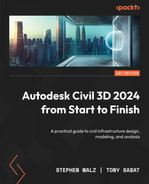Index
As this ebook edition doesn't have fixed pagination, the page numbers below are hyperlinked for reference only, based on the printed edition of this book.
A
alignment
manipulation and management 171-173
sample lines, creating along 346-351
alignment geometry
alignment model 53
alignment, styles
assemblies
AutoCAD 4
B
building information modeling (BIM) 4
C
Civil 3D 4
BIM projects 5
data shortcuts, creating 60-64
coordinate geometry (COGO) 103
coordinate system 32
corridors
surface, creating from 276-279
Cross Section Sheet creation
cul-de-sacs
D
data shortcuts
creating, within Civil 3D 60-64
dead end
Design Checks 196
design profiles
Digital Elevation Model (DEM) 120
driveways
E
Existing Grade 53
F
file bloat 56
file relationships 52
model files 52
reference files 54
sheet files 55
file templates
project work, expediting with 44-48
frequency values
modifying 275
G
grading model 53
grading reference file 54
grading tools
leveraging, for site design 228-237
I
Industry Foundation Class (IFC) files 8
intelligent section sheets
creating, for plan production 361-366
intersections
L
label styles, profiles 196
M
modeled objects
displaying, with Section Views 351-361
model files 52
alignment model 53
grading model 53
survey model 53
utility model 54
Models as the Legal Document (MALD) 366
N
National CAD Standard (NCS) 83
O
object label styles
Object Snap (OSNAP) 163
object styles
offset and elevation targets
applying, to regions within corridor 290-292
P
parcels
Plan Sheet creation
Point Number, Northing, Easting, Elevation, Z Value/Elevation, and Description (PNEZD) 101
Point of Vertical Intersections (PVIs) 188
importing, from survey data by setting up new file 96-100
points of intersection (PIs) 162, 217
points of vertical intersection (PVIs) 228
pressure networks
profile reference file 55
design checks 196
label styles 196
Profile Sheet creation
profile styles 195
profile views 197
project work
expediting, with file templates 44-48
proposed Surface models
refining, to accommodate site drainage 311-317
R
reference files 54
grading reference file 54
profile reference file 55
section reference file 55
site plan reference file 54
Utility plan reference file 54
residential subdivision main entrance
S
sample lines
creating, along alignment 346-351
sanitary sewer pipe networks
section reference file 55
Section Views
creating, to display modeled objects 351-361
sheet files 55
site design
grading tools, leveraging 228-237
site plan reference file 54
sites
storm drainage pipe networks
styles 40
surface
creating, from corridors 276-279
manipulation and management 134-143
surface model
survey data
new file, setting up to import points from 96-100
Survey model 53
existing conditions, analyzing 87-92
existing conditions display settings 78-84
Survey workflow
T
Tangent to Tangent method 188
targets
applying, to regions within corridor 289
Toolspace
Topographic Survey Model 53
U
user coordinate system (UCS) 24
command line 26
utility model 54
utility plan reference file 54