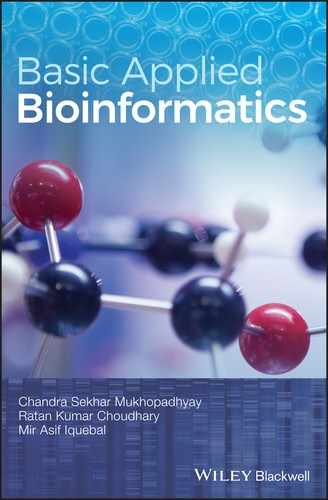CHAPTER 16
tBLASTx
CS Mukhopadhyay and RK Choudhary
School of Animal Biotechnology, GADVASU, Ludhiana
16.1 INTRODUCTION
tBLASTx, or translated BLASTx, accepts nucleotide query sequence(s) as well as database subject sequences, translates both to 6‐frame amino acid sequences and, finally, compares them at the amino acid level. tBLASTx is a valuable tool for discovering novel genes in the nucleotide sequences, such as single pass expressed sequence tags and draft genome records which are unannotated and riddled with errors (e.g., wrong bases and frame shifts). These errors often make one coding sequence difficult to be detected. However, the limitations associated with tBLASTx are:
- tBLASTx is very much resource‐intensive and time‐consuming;
- large queries are not recommended, due to the inherent limitation of the time required.
16.2 OBJECTIVE
To determine the homology of a given nucleotide query sequence against the database of draft genome records, as well as expressed sequence tag data to identify the sequence.
16.3 PROCEDURE
The necessary steps are the same as for BLASTx. Open the NCBI home page by typing http://www.ncbi.nlm.nih.gov/and click “tBLASTx”; alternatively, it can also be opened by entering the URL in the address bar: http://blast.ncbi.nlm.nih.gov/Blast.cgi?PROGRAM=tblastx&PAGE_TYPE=BlastSearch&LINK_LOC=blasthome.
16.3.1 Enter query sequences
- Enter accession number(s) or FASTA sequence(s): Paste one or more nucleotide query sequence(s) in FASTA format, or the respective NCBI accession number(s), into the specified sequence box. A text file containing the nucleotide query sequence(s) (in FASTA format) can be uploaded by clicking the “Choose File” button.
- Provide Query Sub‐range (optional) to specify a particular range of the input sequence that is to be searched against the database. This is especially useful when the GenBank accession number is used instead of the actual whole sequence.
- Genetic Code: The default is “Standard”, which can be used for eukaryotic genomic DNA‐derived sequences. Other options, for prokaryotic DNA, or mold or yeast or vertebrate or invertebrate mitochondrial DNA, are also available.
- Give a Job Title to identify the tBLASTx results from saved searches.
- Checking “Align two or more sequences”: This check box, if checked, will refresh the page to provide the user with another sequence box, where the subject sequence(s) is/are to be pasted.
16.3.2 Choose search set
- Database: Choose any one of the nucleotide databases against which the search is to be made. The list of databases is almost the same as that of BLASTn, except for these two options: “Human Genomics plus Transcript”, “Mouse Genomics plus Transcript”.
- Organism (optional): Specify the organism by common name, binomial name or taxonomical ID. You can also check the small check box adjacent to the entry box to exclude any one or more organisms (click on the “+” sign to add) from your search results.
- Exclude Models(XM/XP) and/or Uncultured/environmental sample sequences (optional): Check one or both of the check boxes to exclude one or both of the options. Models(XM/XP) stands for “model reference sequences”, determined and annotated from the Genome Annotation Project of NCBI and, thus, could be incomplete.
- Limit to: Check the small check box if you want to restrict the search to type materials only. Type material refers to any preserved specimen of an organism or bacterial strains as cultures like culture collection.
- Entrez Query (optional): The same as for BLASTn. This option restricts the search to the specified Entrez query only. It allows the Boolean operators, AND, OR, NOT, to define the database to be searched.
- BLAST: Click on the button to initiate the tBLASTx search. Click the check box to open the search result in a new window.

FIGURE 16.1 Main page for tBLASTx search at NCBI. The sequence can be entered into the box as query sequences, with either accession no. or sequence, in FASTA format.
16.4 ALGORITHM PARAMETERS
These are the same as those for BLASTx.
- General parameters
- Scoring parameters
- Filters and Masking
16.5 INTERPRETATION OF tBLASTx RESULTS
- The output of tBLASTx is similar to that of BLASTp or BLASTx.
- The color key‐based alignment depiction and the table indicating the tBLASTx output for various homologous sequences are the same as those for BLASTx.
- There is an extra column “N” in the tabular display of the tBLASTx parameters description. “N” represents the number of different segment pairs that have been used to produce the ungapped alignment.
- Individual pairwise alignment is also the same as that for BLASTp. However, the open reading frames for both the sequences (query vs. database entries) are indicated by “Frame”. The asterisk (*) symbol indicates translation stop. The amino acid matches (+/+, +/–, –/+ and –/– strands) are shown as range 1, range 2 and so on, in descending order of score.

FIGURE 16.2 The result page of tBLASTx contains the color key‐based alignment display, followed by tabular description of sequence alignments and, finally, alignment of each of the sequence pairs (query versus database subject sequences).
16.6 QUESTIONS
- 1. What are the applications of BLASTx?
- 2. Explain the various parameters obtained in a tBLASTx result.
- 3. Interpret the given tBLASTx output:
- 4. Let us say you have obtained the following sequence after custom‐sequencing one cloned DNA fragment. Run tBLASTx and comment on the DNA fragment:
A G C G G C C G C C A G T G T G A T G G A T A T C T G C A G A A T T C G C C C T T T C C A G C T T C A A G A G C C A A A T A C T G A T C G A C A A C T T A T T G A G A C T T C T C C A G T T C T A C A G A A A C T T A C T G A A T T T G A A G A T G C A A T T G G A G T A A T T T T T A C A C A T G T T C G A C T T T T G G C A A G A G C A T T C A C A T T G A G A A C T G T G G G A T T T A A C C A T C T G A C C C T A G G C C A C A A T C A G A G G A T G G A A C T C C T T G G T G A C T C C A T A A T G C A G C T G G T A G C A A C G G A G T A C T T A T T C A T T C A T T T T C C A G A T C A T C A C G A A G G A C A C T T A A C T C T G T T G C G A A G C T C T T T G G T G A A T A A C A G A A C T C A G G C C A A G G T G G C G G A G G A A C T G G G C A T G C A G G A A T A C G C C A T C A C C A A C G A C A A G A C C G A A A G A C C T G T C G C C C T G A G A A C C A A G A C C T T G G C T G A C C T T T T G G A A T C A T T T A T T G C A G C A C T A T A C A T T G A T A A A G A C T T G G A A T A C G T T C A T A C T T T C A T G A A T G T T T G T T T C T T T C C A C G A T T A A A A G A A T T C A T T T T G A A T C A G G A T T G G A A C G A C C C C A A G T C C C A G C T T C A G C A G T G C T G C C T G A C T C T T A G G A C A G A A G G A A A A G A A C C A G A C A T T C C G C T A T A C A A G A C T C T G C A G A C G G T G G G G C C A T C C C A T G C A A G G A C C T A C A C T G T G G C T G T C T A C T T C A A G G G A G A A A G A A T T G G C T G T G G G A A A G G A C C A A G T A T T C A G C A A G C A G A A A T G G G A G C A G C A A
- 5. Explain the following tBLASTn output: