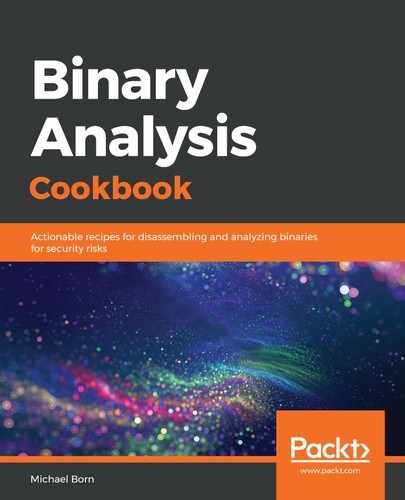Before we can continue with our analysis, we need to make sure our virtual machine is ready to go. Perform the following steps to get your lab back to the point where the previous recipe left off:
- Open VirtualBox if it's not running already, and start the Ubuntu 64-bit virtual machine.
- Once the virtual machine is up and running, launch the Terminal application and change the working directory to ~/bac/Binary-Analysis-Cookbook/Chapter-10/64bit.
- Launch EDB against the example binary using the following command:
$ edb --run ./ch10-revshell64-poly
- Set a breakpoint on the syscall instruction at 4000fb, then press the Run button. Alternatively, repeat the steps in the previous recipe to make sure you're starting in the same place.