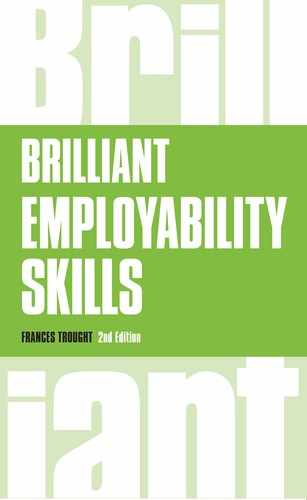Eighty-nine per cent of the The Times’ top 100 graduate employers use social media to promote graduate opportunities (High Flier Research, 2016). With 1.09 billion Facebook users and 310 million daily Twitter users and an average of 400 million LinkedIn users (Source Statista), it’s a cost-effective choice for employers to access their target market through social media for less than the traditional methods of advertising.
Despite social media being such a viable platform, only 3% of graduates in 2013/14 found their graduate position using social media (according to the Destination of Leavers from Higher Education Survey). Social media has become a useful tool to not only finding employment, but also to research companies and engage with them prior to working for the organisation. You can use social media to create your personal brand and market yourself to companies, but it also allow companies to find you.
Professionals from all sectors have profiles on LinkedIn, making it the perfect medium to network. Networking opportunities are not limited to identifying individuals within your field, but also extend to joining professional networks and alumni groups. The opportunities for networking possibilities are endless and students cannot afford to not engage with this platform.
Use LinkedIn to find a graduate job
There are lots of graduate jobs on LinkedIn. If you are interested in specific employers, search for them using the search bar at the top of the page to access a company page. Follow the companies you are interested in to receive news, market insights, culture insights and jobs in your LinkedIn newsfeed on your home page.
Many companies have a careers page – look for the tab or link on the company page. This will give you more information about different careers at that company, and also direct you to a list of all the current live jobs. When looking at the live jobs, use the filters on the left-hand side to drill down to the jobs that are right for you – filter by location, by keyword (in the advanced section), and also use the experience filter to select entry-level jobs.
You don’t have to get to jobs via a company page as you can use the top navigation link ‘Jobs’ to get to the Jobs main page. There you can customise your preferences (on location, industry, etc.) to inform LinkedIn of the type of jobs you want to see. It will use these data, together with information (keywords) in your profile, to provide job recommendations to you.
The more complete and accurate your profile, the better the recommendations are going to be. From the Jobs main page you can search on keywords for jobs, not exclusive to a company, and then use the filters to zoom into the right sort of jobs for you.
When you look at a job, LinkedIn will also give you some useful additional information, such as ‘People also viewed’ and ‘Similar jobs’. It is helping you out by taking a job that is in the right area and showing you other jobs that could well match what you are looking for. This expands your search in ways you may not have thought of and to companies you might not have heard of.
Before applying for a job, also look at whether you know anyone at the company. LinkedIn will tell you if you have any connections there who you might ask for some useful insights about working there. Or you might have a second degree connection – you know someone who knows someone else at that company – and maybe you could get an introduction.
Or check if there are alumni from your university who now work at that company. You can do this by going to your university’s page on LinkedIn, or www.linkedin.com/alumni. Use the filters to select the company and other information such as location and/or industry. LinkedIn will show you graduate alumni who now work there – and one of them might be able to give you some help.
Charles Hardy, Higher Education Leader, LinkedIn
A LinkedIn profile
But how do you make yourself stand out when there are so many users on the platform? How will an employer find me?

How to create your LinkedIn profile
First impressions are very important so start with your photo. You need to have one, as you are more likely to attract attention with one, but it needs to be the right photo.
- It must be professional – how you would like to be perceived in a work environment.
- It should be a head and shoulders shot of decent quality, showing your eyes.
- You should be smiling – you want people to want to work with you.
- Think of where you want to work. If it’s in accountancy, what do people wear in their photos? Or if it’s in web development, you might be better looking casual, even wearing a T-shirt.
- Do not use an image, cartoon, pet, holiday snap or party photo.
- Do not be far away or hidden in some way.
Personalise your headline. This is one of the first things a person sees when they view your profile (even before then in Search results), so it’s your first chance to make a deeper impression. It defaults to your latest job title but you can customise it at any time. Saying ‘Student’ won’t make you stand out to a recruiter so insert concisely what you have done, what you are doing and (most importantly) what you want to do in the future. For example: Currently studying Economics | Graduate in 2017 | Interested in a career in digital communications and social media integration
Understand the importance of your keywords. LinkedIn matches jobs to you based on your profile content and on keywords in your profile. Employers search on LinkedIn for people they want to hire using keywords. So draw up four or five keywords by asking yourself: Who do you want to be found by? What do you want to be found for? If you were them, what would you search for?
Include your keywords in your headline, your summary and your skills – these are all ‘super-powered keyword’ sections.
Use the summary to promote your potential. This is your ‘Elevator Pitch’, a concise pitch on who you are and what you want to do, and why you would be great. Having an Elevator Pitch is great for interviews and careers fairs, not just on LinkedIn. You should be able to say it in around 30 seconds, and it should have a little of what you have done such as qualifications and experience, but really be focused on the future and what you want to do, and what interests you. Use the first person (I am. . . ).
Employers are not hiring graduates based on your extensive work experience, but for your potential to come in and help their business develop and succeed in the future. They are looking for potential, enthusiasm, interest, passion and drive.
So it is important that you demonstrate this in your profile (and at an interview) – add links to a blog or attach a presentation from a project or research, follow relevant companies or join relevant groups.
Share useful and interesting content related to the career direction you are looking at.
All these things will shine in your profile and give employers confidence you are the right person for them.
Complete the work experience section with jobs you have done, including internships and placements, and even part-time summer jobs as they add value to your profile, showing you have been employed, are responsible and have worked in a team. Be concise, use bullet points, use power words, such as ‘managed’, ‘responsible for’, ‘delivered’ and ‘led’.
Complete the education section – make sure you add your university (select from the dropdown list and check the logo is added to your profile). Include details about your course, and even add in white papers as attachments if relevant for your career direction.
There are lots of sections you can complete on your LinkedIn profile. The more you add, the more chance it can help you get the job you want. Ten 1% items add up to 10%. So add languages, certifications, organisations you’ve been a member of (at university or outside), volunteering work and any awards. Even add some interests – it could be karate, violin or films – as employers are interested in hiring well-rounded people who can fit into teams and work with other people. Plus you never know when someone you meet might share an interest, which could be useful in building relationships.
Charles Hardy, Higher Education Leader, LinkedIn
All of the top 100 graduate recruiters will have a LinkedIn page, but by placing yourself in this marketplace you are also accessing small and medium-sized enterprises (SMEs) that generally do not advertise using mainstream medium as their budget is limited.
Social media is the perfect tool for them as they can reach their target audience with minimal cost and effort. Advertising a role on LinkedIn does not require creative ads or copy. A small business can merely state that they are seeking a marketing manager or business development adviser.
This creates a great opportunity for graduates as the competition for these posts are limited. As stated earlier, for every one position on a graduate scheme an employer receives on average 68 applications. Due to the limited availability of budget and time to advertise, small businesses present a good option to not only seek employment but also to develop your skills.

What to do and not do when creating a LinkedIn profile
![]() Make sure you have the right photo – professional and friendly.
Make sure you have the right photo – professional and friendly.
![]() Have a great headline and summary – first impressions are critical, as well as clarity on who you are and what you want to do.
Have a great headline and summary – first impressions are critical, as well as clarity on who you are and what you want to do.
![]() Complete as many sections of your profile as you can – the more you have, the better your chances.
Complete as many sections of your profile as you can – the more you have, the better your chances.
![]() Don’t write too much – loads of words put people off, so be concise and to the point.
Don’t write too much – loads of words put people off, so be concise and to the point.
![]() Don’t lie or exaggerate your qualifications or experience – you will be found out.
Don’t lie or exaggerate your qualifications or experience – you will be found out.
![]() Don’t include anything that might be confidential.
Don’t include anything that might be confidential.
Charles Hardy, Higher Education Leader, LinkedIn
LinkedIn provides a valuable source of information to help you be successful in your applications. Members of your alumni may now work with the company you want to apply for a position. As a result, they could provide you with an insight into what the company are looking for, and even help you build your network while you are at university.
Whenever a guest speaker, graduate employer or alumni comes to present, link with them on LinkedIn. You never know where it might lead. They may be able to provide you with advice on the structure of your CV or insights into how to find your first graduate role. When you read your connections profiles, you may also find that there are people in their network who they can refer you to. They may just know someone who could help you in your job search. This is an excellent opportunity for your connection to introduce you to someone in their network.
Widening your network is such a great advantage as every time you connect to a professional, it brings you one step closer to accessing their network. When you search for individuals LinkedIn provides you with a summary of how you are connected, and advises you on how you are linked to individuals through your connections.
Using LinkedIn as a networking tool
Opportunities are tied to people. ‘It’s not what you know, it’s who you know’ is still very relevant today. Having the right connections can help you access information and jobs you might not otherwise find. Start by connecting to people you know – and you probably know more people than you think you know – friends, people on your course and in your lectures, people on teams or groups with you, tutors, managers, family and family friends.
Many of these might not seem like important or relevant connections right now, but you don’t know the future and where these people will end up working, where their careers will take them. It could be that in two years’ time you discover that someone off your course (who you have not kept in touch with, but you did connect to on LinkedIn) is now working at a company you are about to apply to. And they can maybe give you some help with information, insight, maybe even a referral (that could get them a bonus).
Or you might discover that a relative is connected to someone at that company. You just don’t know, so be positive and proactive in growing your network and connecting to everyone you know and meet as you go along.
Connections are not endorsements. Just because I’m connected to someone, I’m not necessarily saying they are amazing at their job; we’re just connected and that might be useful for me or them at some point in time. Sometimes you may want to invite people who you do not know well, which is ok in specific occasions as long as you provide some context or an explanation on why you want to connect with them. In this instance you should always personalise the invitation message. Make sure you click ‘Connect’ from their profile page (on Desktop) and you will see the box where you can write your personal message.
For example: ‘Dear Charles, it was great to meet you at the Careers Fair at Bath last week. I was really interested to hear about the exciting opportunities at XYZ. Please can we connect and you direct me to more information? Thanks, Zoe.’
This will give you a much higher chance of a positive response.
Networking isn’t just about inviting and connecting to people. It’s also about being a useful connection. By sharing useful content, articles, links and blogs to your connections, you are adding value – and you are enhancing your own brand at the same time. You want people to think that you can offer interesting information and you are a useful contact. Your professional brand is about how you act and engage others, not just what is in your profile or CV.
Facebook presents another opportunity for students to engage with companies and find out more about what they do. Many of the graduate recruiters and small and medium-sized enterprises have a Facebook page where they promote information about the organisation, and openings as and when they arise.
Students need to ensure that their profile is presentable and demonstrates the kind of employee a company would want to hire. If your Facebook page is filled with drunken nights out make sure you have security settings set to private so if companies search for you, you are seen in the best light. Companies have been known to rescind offers after checking a future employee’s Facebook profile. Drunken photos, obscene comments and illegal activity should not be displayed on your profile if you are now beginning to look for work.
If in doubt, do a Google search on your name and check your online profile. Just as on LinkedIn you should join professional groups and get involved with the discussion. This way you can show employers that you are engaged and passionate about the topic, and have a thirst to know more.
You never know who might be part of that network. If you are deciding to use Facebook as a tool to find a graduate role or an internship provide key details about your professional skills, but also keywords so that if employers are searching for individuals with your skills set they can find you.

Five top tips for using Facebook for job-hunting
- Create a professional profile. If necessary, create two so you can create a clear divide between you socially and professionally.
- Follow the companies you wish to target on your job hunt.
- Use keywords related to your profession so employers can find you.
- Ensure the security settings are set to private on your social profile if it contains content that does not show you in the best light.
- Join networks related to your areas of interest and comment on posts and share relevant content.
How you use Facebook in your job search is not just limited to your profile. Show your passion by incorporating your views on current affairs in your industry. By building a following you may also draw attention from prospective employers. A blog can also be distributed via your Twitter account or LinkedIn page to further expand the reach of your post.
Make sure that your posts are not only entertaining but also provide valuable insights to challenges and changes within the industry. Position yourself as someone, who has a good understanding of the industry and develop relevant recommendations based on valid facts.
Video has become increasingly popular on Facebook and other social media platforms, so this is another medium to demonstrate your understanding of the industry. Find useful video clips developed by industry professionals, news reporters or announcements from companies. Share these clips to establish your brand as an expert in your field. Build your users on the usefulness of your content. Companies will be able to gauge your passion for the industry by the relevance of your posts and the insights provided.
![]()
Finding a job through Facebook
I found my first graduate role on Facebook. After meeting a business owner at a networking event I began to follow their company page. I also linked with the owner via LinkedIn. The company was always posting exciting news about the company and how it was growing. I would comment on their posts and congratulate them on their achievements. It looked like a fun place to work and the owner seemed really cool too.
One day the company posted an opening for an entry-level marketing position. As I expected, the application form was not your standard questions. The first question asked me to write about my skills in the format of a tweet. The second question asked me to create a two-minute video about why they should hire me.
I used this opportunity to apply my skills to the recent developments within the company and made recommendations for further growth. After I submitted my application I noticed that the owner had viewed my profile on LinkedIn. You can imagine my surprise when he was the one conducting the interview. We talked about the business and he was impressed with my knowledge about its growth and the market. I received a call that evening to say I was hired so interacting with the company online really paid off.
Twitter is another social media platform where employers post information about their company, industry and opportunities. Use your Twitter account to not only engage with companies but to keep abreast of news about your industry. Companies tweet about their company as well as changes, challenges and opportunities that are occurring. As a result, students can become commercially aware by following the leading organisations within their sector.
As with LinkedIn and Facebook, use this as an opportunity to engage with the company and post relevant comments, articles and videos. This will help you to gain followers who are also interested in the sector. They will share your tweets and posts. Through this level of interaction, you will become more aware about developments within the company and can keep abreast about future openings.
YouTube
YouTube hosts many videos and channels delivered by companies offering advice to students preparing to search for a new career opportunity. Companies also post videos of employees who provide a great opportunity to gain an insight into what it is like to work for them.
It also serves as a platform for you to allow companies to find out more about you. Create a video CV highlighting your skills and passions, but more importantly what value you could add to an organisation. This is your opportunity to create your individual brand: what makes you stand out?

- The majority of companies have a LinkedIn, Facebook or Twitter page to promote information about their company and opportunities.
- Small and medium-sized business often only use social media to advertise openings at their companies.
- Follow companies you are interested in on LinkedIn, Facebook and Twitter.
- Join groups related to your industry and get involved in the discussion.
- Create a professional profile by choosing a professional photo, personalising the headline, using keywords associated with the types of careers you are interested, using the summary on LinkedIn to promote your potential. Complete all of the sections.
- Build your network on LinkedIn, Facebook and Twitter.
- Share and post useful articles and information.
- If you have pictures on your Facebook page that don’t present you in a good light, change your settings to private.
- Follow a company’s Facebook page.
- Comment on posts or develop relevant posts about the industry or sector.
- Create a video CV to promote your brand.
- Google your name and see if your online profile matches the true you.