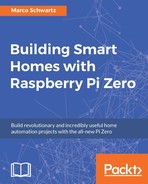In the first part of this chapter, we are going to see how to build the modules that we will use in our home automation system. As we have already seen how to build all these modules in the book, I will simply point to the correct chapters to build all the modules.
The first module you need to build is the sensor module, which is with the DHT11 sensor. To learn how to build this module, please refer to Chapter 2, Measure Data Using Your Raspberry Pi Zero Board, of the book.
This is what you should get at the end:

For the module that will be used to control appliances in your home, such as lamps, please refer to Chapter 3, Building a Smart Home Thermostat, to know how to assemble the module.
This is what you should get at the end:

For the motion sensor module, which is basically composed of a PIR motion sensor connected to the Pi, you can refer to Chapter 6, Sending Notifications using Raspberry Pi Zero. You will get the following outcome at the end:

Finally, for the camera module, simply connect the USB camera to the Raspberry Pi zero board using a USB hub. This is the result:

Once you have all those modules, connect them to a source of power and make sure that the latest version of Raspbian is installed on them (along with Node.js), and also make sure they are accessible though Wi-Fi.