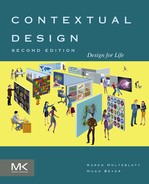11
Ideation
Visioning and the Cool Drilldown
Abstract
Good product design ensures that the life of the user is enhanced, enlivened, and remains coherent. The best way to ensure a coherent life is to reinvent technology in the context of telling the story of the new ways that users' activities might be transformed by introducing technology. In this chapter we describe the Visioning workshop, a group storytelling process focused on reinventing life, not on technical solutions. This results in a set of visions implying new product concepts. Then, we describe the Cool Drilldown where the principles of the Cool Concepts are used to hone and enrich these new ideas. The result is a set of product or system concepts grounded in user data and informed by design principles which the team buys into.
Keywords
Brainstorming; Business analysis; Cool concepts; Design; Design thinking; Design workshops; Human–computer interaction (HCI); Human–machine interaction; Ideation; Innovation; Marketing; Mobile design; Product design; Requirements gathering; System design; Usability; User-centered design; User experience; User research; UX
Going from user data to a design requires a creative leap, a leap from what matters to what to do about it, but getting a team to be creative is tricky. We want the team to think widely, “out of the box.” Yet it’s in an engineer’s nature to immediately do a feasibility estimate of any idea they hear of or invent. That’s why they respond so frequently, “We can’t do that”—until the entire design for doing it is worked out, the idea does not seem doable. Then the same engineer who said it was impossible on Friday will announce on Monday morning that it’s done. It’s not possible to be creative when every idea gets immediately put to the test—and a truly creative idea may well require substantial time to investigate whether it can be done or not. We often find that the idea we thought was a pipe dream when it was first mentioned turns out to be easy when the implementation is designed. So there’s no advantage to filtering ideas early.
We encourage people to think broad, wide, and radical first, without worrying about how to implement their ideas or fit them with existing products. Once you’ve had the radical idea, you can reduce it to its core intent, decide what’s important, and scale it back to what’s practical in a limited time. Following invention, the process provides many evaluation steps within the team and with users to ensure that the design works for the user and can be implemented by the people in your organization. Because they know these steps are coming the team is free to step outside the bounds of what they know to be safe.
But engineers are not the only ones who can be reluctant to invent anything too radical. People worry that an idea requires data or content they don’t have and can’t buy or make. They worry they don’t have the skill to build the solution they visioned. They worry they don’t know if they can sell the new idea even if it will delight people. They stay silent because they think that their skill set—researcher, designer, or marketer—might not carry as much weight as product managers or engineers. And sometimes they worry because they fear that once they think up an idea, management will expect them to build it right away and blame them for failure if it turns out to be impossible. Unfortunately, many people have experiences in organizations which work against out of the box thinking.
So if you want to free people to think widely, make them feel secure that initial ideas will be evaluated and won’t be treated as a commitment to ship. And level the organizational power in the room so everyone will participate. The best way to get a team to open up its collective mind is to put them in a defined process with clear rules of engagement so everyone knows what to do to be successful. This is the cornerstone of all our ideation techniques. To get the best thinking out of the team you have to manage the people and the process. The Wall Walk was the first of these design meetings and the precursor to all others.
In this chapter we will describe two more design meetings of Contextual Design: Visioning and the Cool Drilldown. Following data immersion, these sessions help a team work together to generate new product concepts informed by the Cool Concepts.
Visioning follows immediately after the Wall Walk to build on the energy and ideas before people forget. Depending on the extent of the data, it may start in the afternoon of the Wall Walk or the next morning. Visioning itself will last 1–2 days depending on the scope of the project. Such a vision generally results in three to five new, high-level product concepts—significant new directions, not simple design ideas. With these in hand, the Cool Drilldown may be run the next day or later. Depending on the number of concepts to be covered it may take an additional 1–2 days, but it can be split up to cover each concept in its own meeting. The Cool Drilldown enriches the product concepts, tuning and deepening them to better support the Cool Concepts’ imperatives. All three ideation meetings are linked together into a process which moves the team from data to concrete representation of their agreed upon product direction.
The Wall Walk is a good time to immerse a larger group of stakeholders in the data. But the Visioning team needs to be a smaller, cross-functional group with direct responsibility to define, design, build, and ship the resulting product. Keep your Visioning team small—if people feel that it’s too hard to get their ideas on the paper, the session will be frustrating for everyone. A session of 6–10 people is plenty—more makes it hard to get air time. If you must involve more people, split into two parallel Visioning teams after the first vision, each taking up different Hot Ideas. You can bring them together in the evaluation phase.
Visioning
Following the Wall Walk, the next step is the Visioning Session. For this, everyone must have walked the wall and you have developed your shared lists of issues and Hot Ideas. But the vision will go better if you do a quick technology list. Any design response uses technology to redesign the work and life of the target market. To make sure the team is aware of the technology they can use in the vision, list all the technologies they might draw on. Like the previous lists, record what anyone says with no evaluation or filtering.
The technology list incorporates known technology (machine learning, screen-scraping, any content on the Web, wireless, Bluetooth, COTS products, touch screens, phone and tablet paradigms), modern design patterns or user interface approaches, specialized technology unique to the company (artificial agents, other company product capabilities, internal data and algorithms), and business conditions that the team might otherwise not think of (process design, service assumptions, business partnerships, current mission priorities). Anyone on the team who doesn’t know about any of these possibilities can get a quick overview from a team member. As long as someone on the team knows the technology they can use it to invent—others simply need to know what it enables. With these three lists in hand the team has raised into their consciousness the overarching user, technical, and business context that they need to imagine a new world for the user.
Visioning is a grounded storytelling process based on principles of brainstorming. Brainstorming recognizes that people can’t be creative if they evaluate everything they say as soon as it comes out of their mouths. So during Visioning people contribute ideas in a process that forbids judging or evaluation. The story is “grounded” because the team has steeped themselves in the user data, so their ideas are informed by that practice. But a vision is fundamentally a story of the new world you might create for your users. Participants in the vision are inventing the way the new product concept will help users achieve their intents; address their problems, challenges, and opportunities; be their best selves; and connect with the people who matter to them. Ideas might remove technology hassles or deliver a product that is direct, ready to use in moments. A vision reinvents the life of the user with technology, showing how the design will improve users’ lives.
A Visioning Session gives a team a collaborative technique to spin out a story about the new practice transformed by technology, given a particular starting point (the Hot Idea). The story describes the new world the team envisions—without committing them to actually building it. Because the team has walked the wall, they have already started percolating on what these ideas may be. The story will just fall out without having to think explicitly about each aspect of the transformation in detail.
The rules of the meeting mirror the old game of telling ghost stories around a campfire. Someone starts the story and everyone adds on to it, continuing and building the story as it unfolds. No one is allowed to argue with the story or stop it and declare it to be a bad story—instead, they have to take it as it is and add to it however they like. Each person puts his or her ideas forward without consulting anyone else or getting agreement. The story unfolds rapidly, focused on describing how the characters in your market do your target activity in a new way. A Visioning Session will produce four to seven visions, each drawn on a flip chart page. Each vision starts from a different Hot Idea, persona, or activity. Below, we will discuss pulling specific product concepts out of your visions, but don’t worry about that yet. Just let the visions explore the transformed life of the user. Identifying the product concepts is a later step. Each vision takes 20–45 minutes.
In the Visioning Session, one person (the Pen) stands at a flip chart, drawing the ideas as participants throw them out. The pen has two roles: encourage people to talk, but also fit their ideas into the vision as it is developing. The Pen’s job is to listen, synthesize, and draw—not contribute ideas to the vision. If the Pen starts generating design ideas he or she needs to hand the pen to someone else. Unlike a normal brainstorm, where each idea is independent, a vision session starts with one Hot Idea and incorporates the participants’ ideas into a coherent story about the redesigned life. Ideas which are inconsistent with the current story are put on the Hot Ideas list for Visioning on their own later. In addition to the Pen, it’s useful to have a facilitator (the Poker) to remind the team of the rules of Visioning and help participants pursue a thread by suggesting additional issues from the models or Affinity, additional roles or identity elements, or life situations from the Day-in-the-Life model. Together the Pen and the Poker keep the team on track and ensure everyone on the Visioning team is heard.
The core starting question for the team is “Who am I and what am I doing?” Each vision is then told from the point of view of one of the job types or personas in your market. The vision drawing shows what the new practice would be like if the vision were in place. It shows people in the roles they play or identity elements they have; the systems, products, and devices they use; how they communicate, coordinate, and relate to each other; and what data or information they can access—or is simply presented to them “automagically.” It invents automation, new services, new roles in the organization; connects internal or third-party systems; assumes relationships between different parts of the company or partners; generates market messages; and shows conceptual sections of the user interface—whatever is appropriate given the project focus and scope.
Vision pictures are very informal—they are drawn quickly, without a lot of structure. They tend to have lots of arrows showing communication; lots of faces showing people; and lots of boxes indicating screens, systems, or other technology components. See Fig. 11.1.

Figure 11.1 A vision for travel product created by a team—hand-drawn, on a flip chart. Ability to draw is not a necessary skill for the Pen.
Any vision has a thread, which starts with the initial Hot Idea and then is played out as participants expand on it:
Pen (P): This is the Just-in-Time planning vision. So your two co-planners have middle-school kids and want to go on a trip in a few weeks to someplace where they can experience local culture. (Draws two heads.) So what happens?
Team Member (T): The wife gets the idea while surfing her favorite travel sites that they could spend the next long weekend in Mexico or Costa Rica and sends a link to her husband.
P: What is she looking at? Where is she?
T 2: She is at the soccer game with her phone (the Pen draws the bench and phone interface) and she saves the link to the Family Sharing Place.
T 3: And that place is really smart. Since there are two links for two places, our algorithms calculate the distance they want to go and add some suggestions based on knowing those links and their past trips. (Pen draws a database icon to represent the knowledge in the database).
T 1: And the husband gets pinged that something has come up on his Travel Concierge app that says, “How about a trip?” so he opens it to see what ideas are there and right away messages his wife in the app about what weekend they are thinking about.
T 4: And the Suggestion Engine sees the dates and starts looking for their typical hotels with a swimming pool for the kids and local arts, music, and out of the way restaurants.
T 5: But the kids can see it too and say what they want to do.
T 2: No, the co-planners don’t want to get the kids involved yet because they need to have more of a plan.
T 4: Maybe there is a kid app that solicits their ideas continuously…
Pen: Let’s vision something for the kids next after we work out the co-planners. (Writes “kids’ planning app” on the Hot Ideas list).
Poker: So what are we doing with tablets?
T 3: Okay, at night the pair sit down with the tablet and they can see all the links and suggestions of the Suggestion Engine for what is happening on that weekend—it makes a kind of movie of what the trip would be like in the two places and any others they select. (Pen draws the couple, the tablet, and tablet interface with movie).
T 5: Yeah, and they can freeze the movie to explore each place and delete it or add others… (The team continues to flesh out this plan).
Poker: This is a lot of up-front planning. “Just in time” means when I need it, so let’s hear some support once they set out on the trip.
T 3: So they have the basic plan and they set out on the trip and while they are in the car…
Pen and Poker listen for ideas which contribute to the story, postponing ideas which are too far off the main thread. When an idea conflicts with the thread the team is working on, the Pen adds it to the list of Hot Ideas—this keeps the thread coherent, while assuring the team member that his idea has been heard and will be dealt with. But if the team has two possible ideas for how to handle a situation within the story, pursue them both incorporating alternatives within thread of that story—the team and then choose to pursue one or both into design. Eventually, the team will run out of ideas that fit this thread and are ready for a new departure. Put the vision aside and start a new one. Don’t duplicate ideas from vision to vision—good ideas will be recovered in the next step, so you don’t need to go through them again.
Practicality is not a major consideration for a vision—remember evaluation comes later. If the team lets go of worrying about whether they can build their ideas immediately, they will be more creative and produce a vision that will account for more of the practice, more coherently. Our team above may not have the in-house skill to automate or make a movie, but working out the vision gives them a chance to explore issues of smart automation and visualization which are very likely to be part of their final design. Balance creativity against practicality—after Visioning multiple fanciful and far-reaching ideas, the team might want to vision a short-term solution. But that vision will be more creative for having opened up the thinking beforehand.
Structuring Visioning as storytelling focuses the team on the coherent life of the user. Because they are telling the story of the user’s new life, the team has to make that life hang together. It has to make sense—the motivations and intentions envisioned for the user have to be realistic. Events, issues, and situations from the actual data can be folded into the story so the team can explore how the new design would resolve real situations in the users’ lives. Because the team is thinking about how the life hangs together, the design will be holistic and coherent. Storytelling keeps the team from brainstorming single features into a user interface framework, or simply making lists of possible small design ideas. This is the best way to ensure that the new product concepts enhance the life rather than disrupt it.
A good Visioning Session is a lot of fun—everyone is tossing in ideas for what to do based on what matters in the practice—everyone’s talking at once and building on each other’s ideas. The major gating factor for a Visioning Session is the ability of the Pen to draw what he or she hears without a lot of filtering or explanation. You are done with Visioning when you have four to seven visions. Then you are ready to share and evaluate.
Creating a common direction through evaluation
Doing multiple visions lets the team consider alternatives and work out some of their implications. Each vision is built by the whole team (or subsets in parallel) and incorporates everyone’s different perspective. But at the end of a Visioning Session, you have multiple visions, each suggesting a different design direction or addressing a different part of the practice. How do you choose among them?
In Contextual Design, you don’t have to. Instead, you synthesize a new solution incorporating the best of the individual visions. Committees have the reputation of producing mediocre designs because people compromise—instead of doing either of two reasonable designs, they settle for something halfway in-between, or they incorporate all the features of both to make everyone happy. Synthesizing a common vision is a way to avoid this. Rather than compromising on features, producing a design with a little something for everyone, the goal should be a design which is coherent and clean, and which supports the issues in the market.
The key to such a design is to treat each vision not as a monolithic block which must be accepted or rejected as a whole, but as a collection of options which can be reconfigured and redesigned into a coherent solution. If the team had to choose one option over another, they would argue—each person would have their own preference as to how to trade off different issues. But it’s a false choice. Every vision will have impractical or undesirable elements; most visions will have some elements you don’t want to lose. Create a better solution by identifying elements that work, recombining them to preserve the best parts, and extending them to address more of the practice and overcome any defects. The individual visions become a collection of design ideas which you can draw on and recombine to come up with a better solution.1
We do this through a structured evaluation of each vision. There are only three valid critiques of a vision:
1. Does it fit the users’ practice?
2. Is it doable technically?
3. Does it fit with the business mission and organizational skills?
Look at each vision in turn and first list the positive points. Even people who dislike the vision overall can find points about it which work—if our team has people who are particularly against a vision, we put them on the spot to identify some points they like. List each positive point on a sheet and attach it to the vision. Then list the negative points—all the reasons why it would be hard to build or would break the users’ practice. People who love the vision can find a few points to dislike—it will help them to let go of an idea they might be overly attached to. List these negatives and attach them to the vision as well.
List positives and negatives for each vision in turn. While you’re listing negative points people will naturally start solving them, suggesting ways that the problem can be overcome. These design ideas become important in the next step of the process, but don’t let them derail you now. Write them on sticky notes and attach them to the vision to save them for later (Fig. 11.2).
After evaluating, look across the visions and look at the core chunks of each vision. These will define concepts, feature sets, or approaches that the team might implement. The team will be primed to do this as a result of the critique they just did. With positives and negatives in mind ask the team to decide which parts they want to keep. Put appropriate colored flags on the relevant parts of each vision.
Green Light: the parts they believe in and can do, no question
Red Light: the parts they hate, don’t believe in, and want to eliminate
This simple coding technique is easy for the team to understand and the choice is almost always easy. If there’s ever an argument—one participant thinks an idea is easy while another doesn’t, or one sees the user value and another doesn’t—by definition it needs more investigation, so make it yellow. When done, the team has a shared understanding of what to pursue and what to drop. Now you can combine the desired parts into a larger coherent vision. Usually, most of the elements of the visions don’t conflict directly—because each vision took a different approach, it will be possible to bring the desired parts together without conflict. Where parts do conflict—two different ways of addressing the same problem, for example, and it doesn’t make sense to do both—you’ll have to choose. But now it’s a very focused choice centered on that design element. If both approaches support the practice well, choose the simpler, or the easier to implement. If you aren’t sure which is better, identify what the team needs to investigate to make a decision, or bring the more disruptive one to the user for further test in a paper mock-up (see Chapter 17).
This whole process is designed to bring a disparate, cross-functional team of people to consensus. If some team member is hooked on an idea, be sure to include that idea in the list of Hot Ideas. In one client team, one member was hooked on the idea of a large monitor displaying test states in a scientific lab—it had gotten to be a joke in the team that this was his solution for everything. Making the large monitor the core of a vision, and then doing positive and negative points (he had to come up with three negatives) made it clear what real advantages the large monitor offered. But comparison with other visions revealed that those same advantages could be achieved more simply in other ways. In the end, he didn’t have a hard time letting go of the idea.
When the team is done they will have a high-level but coherent story of how to redesign the life of their users with new technology, informed by data immersion, and co-invented by all cross-functional team members. Hidden in this story are the product concepts we can enrich in the Cool Drilldown.
Identifying product concepts
The visions imply new product concepts. Any significant product is composed of multiple feature sets, app suites, and related services that work together to deliver value. The visions contain these concepts within a story of to-be use: what the future life might look like as transformed by technology. But they will be developed and delivered as coherent product elements which have to hang together coherently. Each product concept holds together and could (in theory) be delivered as its own product. If the team’s only view of their design is as a set of scenarios, they will only see the features—they will not see how the product concepts have their own structure, relationships, and coherence. To build a product the team must alternate between story/scenario reasoning to ensure the coherence of the life of the user and structural/systems reasoning that looks at the product elements as a coherent product. Contextual Design alternates between these two processes, keeping both life and product coherent and in sync.
The final step of the Visioning Session is to identify the product concepts explicitly. Each vision suggests product concepts, but any of those product concepts may have been built up across several of the visions. The vision evaluation makes it easier to identify the coherent product concepts because the evaluation focuses on the vision elements, not the entire scenario. For example, in our travel project the team identified an Idea Collector, a research tool with a collection area for ideas and an app for in-the-moment research; a Trip Planner, a collaborative planning tool for laying out the primary activities of the trip; an Itinerary Builder for making sure all logistics have been handled; and a Travel Companion, an app for taking on the trip to record and share memorable events. These four product concepts work together as a whole solution, but each can be thought about and refined on its own.2
The team draws each product concept separately, pulling the individual features for that concept from all the visions where it was considered. This is the point when the design ideas people contributed to fix any negatives are considered and incorporated. The team names the product concept and shows the concept in rough wireframe sketches to reveal functions and any automation. Figs. 11.3–11.5 show three product concepts that came out of our travel vision. These are not scenarios at all—they are not stories of use. Their representation is structural, suggesting screens which support the intent of the product concept. The sub-team pulling a concept together does not brainstorm new function or leave out anything from the visions. They are tasked with representing the thinking of the group as it has developed so far. The next steps of the Contextual Design process will start to add detail and depth to these ideas. Sketch the product concept as a simple wireframe.
Identifying positives and negatives encouraged the team to think of each vision not as a monolithic whole, but as a grab-bag of parts. Identifying and sketching out the product concepts helps them bring these parts back together in coherent units that can be designed and delivered together. It’s likely that the final vision will describe more than can be shipped in a single version, but that’s all right—it means the team will be able to plan a rollout strategy which they can use to drive delivery over several versions. Even when you are focused on a short-term deliverable—say, your next update is due to ship in 6 months—you’re better off thinking and Visioning widely first. Then you can either synthesize and pick out a few good features for the deadline, or you can vision widely and then vision explicitly for a 6-month deliverable. You’ll find you automatically pull in ideas from the wider visions to put together a coherent short-term plan once you do the inevitable trimming. And you’ll know how what you do in the short term advances your long-term roadmap. In Chapter 18 we discuss prioritization and rollout.
This step results in a well-defined set of product concepts, each with a clear purpose in the user’s life, delivering value to the user in a way that is within the mission of the business. These product concepts feed the next phase of ideation. This is also a good time to share the vision with management stakeholders to check direction.

Figure 11.3 The “Idea Collector” product concept—a way to capture trip ideas as you stumble across them, and organize them later.

Figure 11.5 The Itinerary Builder supports the process of finalizing a trip—making sure all air tickets, hotel nights, event tickets, and other necessary logistics are taken care of.
The Cool Drilldown
The final part of ideation is the Cool Drilldown workshop. Design for life means designing to support all of the Cool Concepts. Designers are not used to addressing these aspects of design, so it is easy to overlook them in the Visioning Session, or simply not go deep enough. Getting these aspects of design right requires more detailed design than the quick construction of visions allows for. The Visioning Session is intentionally fast-paced—there’s no time to engage in a reflective conversation exploring the implications of each Cool Concept. But once you have at least a rough idea of product direction, such reflection is more focused and worthwhile. So once the Visioning Session has produced a set of clear product concepts, the team can take time to consider how to design a cool user experience.

The Cool Drilldown guides designers through the implications of each Cool Concept and its associated principles for their design. Each Cool Concept focuses on a different aspect of life and implies a different design focus—what should be considered to design a transformative experience. No one person or team can reasonably consider all these dimensions simultaneously without getting overwhelmed and losing focus. So the Cool Drilldown workshop focuses the team on one new product concept and one Cool Concept at a time. The team works in small groups in parallel, so they can move very quickly. Designers become more aware of the design principles for cool and produce enriched product concepts in a reasonable length of time.
In the Cool Drilldown workshop, the team starts by identifying the product concepts they want to cover in the workshop (you might not do them all). You can cover one to two product concepts in one day with a six to eight person team (all of whom were in the vision). Taking each product concept in turn, break into sub-teams of two to four people. Each sub-team applies the principles for one Cool Concept, Accomplishment, for example, to enrich the initial product concept. Each sub-team works in parallel, optimizing the product idea by adding features or services that improve support for that Cool Concept. Review the data on the Affinity and Experience Models to feed more detailed design thinking with the actual user data; then brainstorm and sketch additions to the product concept consistent with the vision, the data, and the principles of the Cool Concept. A team can consider many important design principles, one chunk at a time.
Each sub-team does this same drilldown on a different Cool Concept in parallel, but on the same product concept. In this way, a single product concept is simultaneously enhanced to get the flow of life done better (Accomplishment), make connections to people that matter easier (Connection), support identity elements explicitly (Identity), create delightful and useful graphics and animation (Sensation), provide more direct interaction (Direct/Hassle), and eliminate learning as a task (Learning Delta).3 Each sub-team does their drilldown independently, which means that when they’re done the product concept has been changed by each group in parallel. So after the sub-teams do their work, all these independent enhancements to the product concept are brought back together in a full team review and reconciled into a single, revised design concept incorporating the best parts of all the drilldowns. The result is a redesign of the product concept that is enriched and addresses the issues raised by the Cool Concepts, making the product more effective and desirable.
An alternative approach is to start each sub-team with a different product concept and then have them all focus on one Cool Concept at a time, redesigning and enriching them all from a single perspective. Sharing these results in the whole team helps the team learn to think about each concept together. Then they move to the next Cool Concept and focus on enriching the product concepts from that point of view. If you move people around, reforming the sub-teams with each new round so that someone from the first team remains and someone new joins, all team members participate in enriching each product concept. This tends to keep the product concept more coherent and works well if the product concepts are very distinct and do not overlap much in function.
Whichever technique you choose, the goal is to march from Cool Concept to Cool Concept for each product concept so that every sub-team has a simple focus in each round of redesign. This way you can truly consider a large set of design principles without overwhelming the team. Start with the Cool Concepts from the Wheel of Joy in Life and then move to the concepts in the Triangle of Joy in Use—you will have a deeper understanding of the function and use before you start thinking about tool structure. Because everyone works on every product concept and is involved in the review and improvement cycles, you build buy-in and a shared understanding as you go.
In the Cool Drilldown you focus on the structure of the product, not on a scenario of use. It is imperative that you have trained interaction designers on the team at this point! Issues of layout and transition are critical to thinking through the implications for cool. And since you’re likely to be designing multiple platforms, the team will need to think about how the product concept is represented in each. Without enough skill and knowledge of possible modern layout and design patterns the team will get bogged down in content detail, technology, or scenario-based reasoning. Having people on the design team who really know all the materials needed to design the product is critical in the Visioning team. Make sure they participate from Wall Walk onwards.
..................Content has been hidden....................
You can't read the all page of ebook, please click here login for view all page.