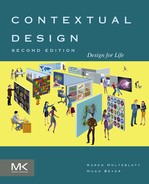20
Conclusion
Abstract
In this brief concluding chapter of the book we return to the core principles of Contextual Design: immersion, design for life, structural thinking, and team-based design. We wrap up insights and reflect on the future.
Keywords
Business analysis; Cool concepts; Design; Design principles; Design thinking; Human-computer interaction (HCI); Human-machine interaction; Marketing; Mobile design; Product design; Requirements gathering; System design; Usability; User experience; User research; User-centered design; UX
In this book, we’ve introduced Contextual Design 2.0—a 25-year-old method reinvented for the modern age of pervasive, always-on technology, and for the emergence of design as a real discipline. Though the techniques of Contextual Design can stand alone, they build on each other to make a comprehensive method covering the ground from user research through front-end design. This means that development has a stable ground on which to start coding, with enough validation and product definition to ensure the user is still supported when all is said and done. Each Contextual Design technique is strong on its own, being carefully crafted to perform one part of the design task well. Put together, they are even stronger, ensuring that the user voice stays strong and clear throughout the process.
As we presented and dissected each technique in depth, it may have been easy to lose track of the principles driving the process. We listed three in the Introduction for special attention: Design for Life, Immersion, and Design in Teams. We added the idea of scenario and structural design thinking as we explored how to get the best product for the user and the business. It is worth revisiting these and highlighting additional principles before we close. So we’ll wrap up here with a reminder of these principles, calling out just how we’ve used them:
User-centered design
Everything we do starts with the user and ends with user validation. We form our understanding through field research, talking to users where they live and work, while they do the activities we are designing for. We may augment field visits with market research, surveys, or other techniques but we never substitute these other techniques for going to the field. The data is richer and generates more insight than any other; we never trade this off.
The user focus permeates Contextual Design. We start, of course with user research. But every technique between research and validation also puts the user in the center. Consolidation lets the team see the structure and pattern of the users’ life, across all users, from multiple points of view. Visioning tells the users’ story as they live their lives and do their activities, using technology as they go. The storyboards tell the story again, cleaned up, in detail, and focused on one particular chain of events. The User Environment Design shows the structure of the system as the user experiences it, and the Interaction Patterns show the structure of the UI as the user interacts with it. Finally, of course, paper prototype interviews close the loop, validating our direction and fleshing out the detailed requirements.
Design for life
User data is a given, but core insight of the Cool Project was that design for life is not the same as design for task or design of technology. Products today allow people to mix their lives and work to a greater degree than ever, and however much we all joke and complain about it, we like it. We like being able to settle a work crisis while at our child’s baseball game; we like cruising vacation sites during a break at work. Any design has to consider the whole of life if it’s going to fit into life—if it’s going to be a product or a service people call cool.
We start our focus on design for life in the interviews themselves, through the specific interviewing techniques we discussed in Chapter 3. We carry that focus forward through the Experience Models, maintain it in Visioning, and then take it as our primary focus in the Cool Drilldown. Storyboards show the new design being used in all the places and situations of life; then the User Environment Design and Interaction Patterns reveal how it shows up on different platforms. Through the use of device-specific prototypes, the fit to life is tested during the mockup rounds.
Immersion
Hearing about the user is one thing; understanding and embodying knowledge about the user at a gut level is another. Because people are people, just telling them information about the user doesn’t really communicate—not at the level necessary for design. So we design immersion experiences throughout the process in which team members experience the lives of their users over and over. Whether it’s participating in an interview, hearing the story in an Interpretation Session, doing or walking a consolidated model, or testing a design, we constantly bring designers face-to-face with the world of their users in ways that make it impossible to ignore. And this immersion naturally tunes the “gut feel” of the team so they naturally become user-centered designers.
Take multiple perspectives on a problem
There’s rarely only one useful way to look at a problem and in Contextual Design we rarely look at a problem in one way. We take notes of an interview—and build models. We don’t build one—each different model gives a different perspective. Capturing issues in a Wall Walk, we are perfectly happy to capture contradictory issues if people are seeing different things in the data. We don’t do one vision—we do several, and there’s no need for them to be compatible.
Alternating scenario and structural thinking throughout the design phase is another way of changing perspective. First look at the design from the point of view of a thread of use—then switch and look at the structure of the thing itself. Each point of view gives insight and informs the other.
Design by humans
It’s a core principle of all our techniques that we have to work with the strengths and limitations of being human rather than against them. Some methods require huge amounts of slow meticulous tracking or thought, the original Quality Function Deployment process, for example; we find that few people can stick with that level of detail. If people don’t want to use the process, no matter how valuable it is, it won’t be used. Similarly it’s usual to assume that writing up a report or sending a memo will communicate; we don’t depend on it. Some data gathering methods ask for total objectivity from the interviewer; we don’t think that’s possible and use the interviewer’s subjectivity instead. Nearly every organization acts as though people can truly participate by sitting still in a meeting and listening passively; we find that people invariably zone out in such situations.
Instead, we define techniques that draw on people’s strengths. Field research is hard—but sitting with someone side-by-side and talking with them about what they’re doing is easy. We can all do that. Paying attention for long periods while sitting still is hard; instead, in our meetings we give everyone an interactive task to do which they have to pay attention to; the work gets done and everyone stays hooked in.
It’s tempting to demand people be better. Better people would follow every detail. Better people would never zone out. There’s an analog to design: “Better people would read the documentation, including that footnote on page 45”. But that never works and isn’t necessary. Instead, we take the approach that people are just fine the way they are—awesome, in fact—it’s just our responsibility to set up the situation so that that awesomeness is released.
Design by teams
Techniques for managing teams are never an afterthought in Contextual Design. Every piece of the method has been developed with the understanding that it will be performed by a group of people working together, rather than by an individual. Certainly you can do every step as an individual, but that’s not how we developed or thought about the process. Nor is that the typical way of working in most companies.
Design by team means that making the team work together is a core concern. At the very heart of Contextual Design is the philosophy that if you tell the team what to do and how to do it, they can be successful. So for each step of Contextual Design we define the process, the roles or jobs that need to be done, what constitutes a quality result, how to critique effectively, and how to tune the process to fit their needs. Given the diverse nature of people and the skills we gather to do the work, we have found that clear structure and rules of engagement ensure a successful product design and a good working team.
Yet even with a clear, well-structured process, teams are still composed of people. So we build team-management techniques right into the process. These techniques repeat across the steps of Contextual Design:
Externalize conversations
Every team conversation in Contextual Design has an externalized form. The discussion about implications of an interview are captured in notes and models in the Interpretation Session. The vision is captured on flip charts. The User Environment Design is captured in a diagram. And so for every step—there’s always a way to put the conversation on a piece of paper (or an online document) and in front of the eyes of the team, even if that’s just a simple list.
Externalizing the conversation is valuable in itself. It makes the discussion easier to have because you can see what you’re talking about. But also there’s wisdom in the old rule from Robert’s Rules of Order that speakers address the Chair, not each other. Disagreements and discussions are about the data or the design, not about the annoying person who is disagreeing with you. Like speaking to the Chair, speaking to a model, a sketch, or a list of plusses and minuses orients the participants toward the thing they should be paying attention to, not the person who is across from them.
Name what you want to control
Throughout the process, one key technique for managing teams is to name the concepts we want teams to manage. We start by naming roles: the moderator, the notetaker, the modeler. Names bestow power—the moderator is allowed to tell one person to stop talking so another can make their point; the notetaker is allowed to rephrase a point in a succinct and direct way (and the rest of the team is allowed to push back if they don’t think the phrasing reflects their intent). But this power is not an imposition on others—this is power given freely so that the rest of the team is free not to worry about these concerns.
Naming design from the “I,” a rat hole (Chapter 4) or the Mom Response (ref) takes problematic team behavior out of the realm of interpersonal conflict and personal limitations and puts it into the realm of shared experience that can be discussed openly without embarrassment. Calling something a rat hole adds a dimension of humor to a reminder to stay on topic. Names come with rules of how to deal with the named behavior—which we discuss and which become team norms. It’s hard to say, “I feel beat up and vulnerable, so how about some affirmation now.” It’s much easier to say, “Hey! Where’s my Mom Response?”
In the same way we name personal differences that affect how the team operates. The Gas and Oil help the team work well; the Cloud, Brick, Diver, and the rest name cognitive styles and also come with tips for how to handle those behaviors. Naming increases awareness, tells people they come by potentially difficult behavior honestly, and externalizes the characteristics that will show up in team interactions. Naming makes them fair game for discussion and strategizing. Rather than being annoyed with Jim, the engineer who gets stuck on technical details, another team member can say, “Jim! Stop diving now, it’s not time for it. Why don’t you dive across the solution for a bit, at least while we’re visioning?”
The user is the arbiter
We end this list of principles where we began: with the user. Throughout Contextual Design, we never forget that the user is the only real measure of the design. Before visioning, the user is the only authority about what is true in their lives, what they’re trying to accomplish, and how they want to accomplish it. After Visioning, the user is the only measure for whether any design idea is any good. Prototyping isn’t just a nice-to-have failsafe to make sure that your design is good. Prototyping is an integral part of the design process. If you’re arguing about what to ship stakes are high and, probably, so are emotions. If you’re arguing about what to test, stakes are much lower. User data and user tests are the ground on which your design rests—and no one really wants to argue with the ground. Becoming a data-based organization means that you have the user data you need to make arbitration possible. And looking to external data to help decision making is another way to remove interpersonal friction and level power. With data, power is in the user value—not the opinion of the smartest, loudest, or most important person in the room.
In addition to the above principles, there are a few more keys to success to keep in mind. You need your project driver, the person who can keep ducks in a row, who likes to line up ducks, and who can’t help but line up the ducks if he or she finds them wandering. Find this person and cherish him or her, wherever they are in the organization and whatever their role. If they don’t have the formal role to order everyone around, give them the role informally—use names to make it legitimate. Give them a scepter and call them Queen of the Schedule if you have to—just make sure that they exist and they are listened to.
And make sure you have decent designers on your team, as we discussed in Chapter 19. Design is a skill that needs to be trained; it doesn’t happen by accident. If you’re fortunate enough to be in a company that values design, there will be plenty around. But many companies in established industries still see design as an afterthought. You’ll need to work to find people who can carry this part of the task.
Finally, let us conclude this book by talking briefly about organizational culture. When the first edition came out, user-centered design was new and radical; now user research and user experience design are a standard practice. But a truly user-centered organization is still a rare thing. True, UX designers have a place in many organizations—but many organizations still treat them as less powerful than developers. Sometimes they are seen as usability testers providing a compiling operation to get out the nits in the UI. Or they may be used as the designers of buttons and layout of preexisting function—rather than being charged with understanding the market, or with finding, defining,
and designing the right product for your business. A real equal partnership between user research, design, and product management and a deep respect for UX professionals and their function by development is critical for true user-centered design. So we have come a long way, but the organizational change mission of our work—and yours too—is not over.
If you’re in this situation, you’ll have to do what you can. You will be at the forefront of showing, bit by bit, the value of the work we do. We hope the On Your Own boxes throughout this book have given you ideas for how to implement some of the techniques when you don’t have the whole organization behind you. Try them out, talk about some of the ideas from this book—but don’t get strident. Don’t run around telling everyone how they’re wrong—even when they are. Do what you can and share what you do—promote the results, not the process. Let people see the value. Then, when they ask, “How did you do that?” you can answer, “Well, there’s this cool process, see…”
..................Content has been hidden....................
You can't read the all page of ebook, please click here login for view all page.