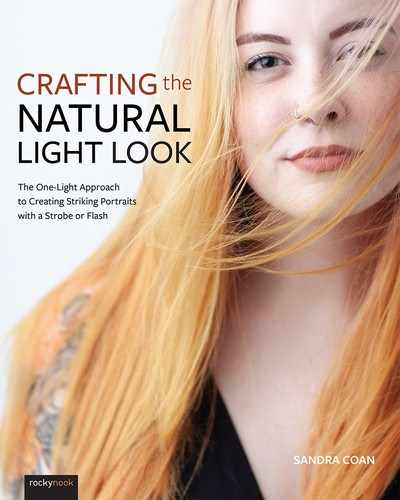CHAPTER 4
METERING
When I first started experimenting with strobes, I didn’t meter. I didn’t know how. Instead, when working with my lights, I would grab my digital camera and play around with my settings until the image on the back showed me something I liked.
FIGURES 4.1A–B Both of these images were captured at ISO 400, f/4, 1/60 and metered for the shadows. Figure 4.1a was captured on a Canon 5D Mark II digital camera and Figure 4.1b was captured on a Contax 645 film camera using Kodak Portra 800 film. Because of the differences in exposure latitude between digital sensors and film, the images look very different despite being captured with the exact same settings and metered the same way.
While this seemed like an easy fix, it actually caused a lot of problems. I would spend the beginning of every session taking multiple photos and adjusting my settings until I got the look right. I would do the same thing throughout each shoot, adjusting my settings every time I moved someone in or out of the frame or whenever I changed backdrops.
This wasn’t that big of a deal when photographing adults. I could explain my process to them and they understood the delay. But I work with a lot of families with little kids, and little kids do not have the patience to sit around and wait while their photographer fusses with her camera!
Needless to say, I missed moments and wasted valuable time looking at my LCD screen and making adjustments. Not knowing how to meter caused me a lot of stress, as well. Everything I shot felt like a guessing game. I lacked control. When my images didn’t look the way I wanted them to, I didn’t know why, and was therefore unable to fix the problem.
My plan at that point in my career was to transition into exclusively shooting film in my professional work, which is why I started learning to use artificial light in the first place. I thought that if I could figure out what settings I needed to produce decent strobe images on my digital camera, I could use the same settings on my film camera and be done! Sadly, that didn’t work.
Film and digital are very different mediums. The cameras tend to have different sync speeds, so an image that looked great on my digital camera often came back with a big black shutter shadow on my film images. There are also huge differences in exposure latitude between film and digital sensors, which means that images that look perfectly exposed on a digital camera come back underexposed on film, and images that are perfectly exposed on film result in overexposure when shot digitally (FIGURE 4.1).
I share this because I know I’m not alone. A lot of photographers learning to use strobes and flash don’t meter. Most do what I did in the beginning: Look at the back of their camera, and adjust as needed. Learning to use a handheld meter can seem unnecessary, especially if you are a digital photographer. But metering properly is an important skill to have regardless of the medium you choose to work with. It will save you time, give you confidence, and help solve a lot of the problems you may encounter when first working with strobes and flash. Is your image too bright? Proper metering can solve that problem. Hot spots? Proper metering can solve that problem too. Harsh, “flashy”-looking photos? Yep, metering can also solve that problem.
Once you know how to meter, you can use metering to craft the look of your image, taking the guesswork out of what you are creating and putting you in control. Metering will save you time when shooting, and it will also save you hours in post-production. Your images will look great straight out of camera (SOOC) (FIGURE 4.2), which means more time for taking photos and less time sitting in front of your computer. Who doesn’t want that?
FIGURES 4.2A–B Figure 4.2a shows what my digital images look like straight out of the camera. As you can see in Figure 4.2b, no adjustments have been made to this image.
In this chapter, you’ll learn about the different types of metering, which metering technique to use when working with strobes and flash, and exactly how to meter when working with a digital camera or with film.
Let’s dive in.
THE TWO TYPES OF METERING
When it comes to metering, there are two types of readings you can take: reflective and incidental.
Reflective Metering
Reflective metering measures the light that is reflecting off of your subject (FIGURE 4.3). This is the method used by in-camera meters. If you want to take a reading with your handheld meter, use the Spot metering mode.
FIGURES 4.3 Reflective metering reads the light that is reflecting off of your subject.
There are many benefits to reflective metering. It’s fast and convenient, and you do not need to physically place your meter next to your subject to get a reading, which makes it possible to meter for a landscapes or a far-away subject.
The problem with reflective metering, however, is that it can be inconsistent. Because reflective metering reads the light that is bouncing off of your subject, the reading you get will be affected by the color and brightness of the clothes your subjects are wearing, as well as the tones of their skin.
For example, if you are photographing a traditional bride and groom, the bride’s white dress will reflect more light than the groom’s black tuxedo, so the reflective meter reading you’ll get off the dress will be different than the reading you will get off of the tuxedo, even when both the bride and groom are standing in the same light. This would result in one or the other of them being under or overexposed.
To get around this problem, many photographers use a gray card when metering this way. A gray card is a small card that has been printed to be a perfect “middle gray” tone. To use a gray card, place your card in front of the subject you are photographing and read the light that is bouncing off of it.
Using a gray card works well in most natural light settings, but it does require an extra piece of equipment (the card). It also requires that you are close enough to your subject to be able to walk up and place your card in front of them, which can be inconvenient or impossible if your subject is far away.
Also, reflective metering can be used when working with natural light only. When metering for strobes and flash, you will meter using the incident metering method.
Incident Metering
Incident metering measures the light that is falling onto your subject rather than the light that is reflecting off of your subject (FIGURE 4.4).
This is my prefered method of metering. It’s easy, accurate, and consistent in all lighting situations. You don’t need to worry about having a gray card on hand, and it doesn’t matter what your subject is wearing or what the tone of their skin is. The only thing the meter is reading is the light that is falling on them.
To better illustrate how incident metering works, let’s look at the example of our bride and groom again. Reflective metering will give you a different reading if you meter off of the bride’s white dress than it will if you meter off of the groom’s black tuxedo. With incident metering, you will get the same reading if you meter in front of the bride’s white dress as you will if you meter in front of the groom’s black tuxedo. Because you are measuring the light that is falling on them only, as long as they are both standing in the same light, your readings will be the same. The drawback to incident metering is that it requires you to be close enough to your subject to walk over and take a reading. It also requires an extra piece of equipment, a handheld light meter.
FIGURE 4.4 Incident metering measures the light that is falling on your subject. When metering for artificial light, use incident metering.
Incident metering is the only way to meter when working with strobes and flash. When purchasing your handheld light meter, make sure that your model is equipped to take incident readings for both natural and artificial light.
SETTING UP YOUR HANDHELD LIGHT METER
In order to get perfect meter readings with strobes and flash you need to make sure your handheld meter is set to flash mode. Every meter is slightly different, so be sure to read your manual to learn how to properly program this setting. To get a reading with a handheld light meter, you need to input two of the three components that make up the exposure triangle (FIGURE 4.5). When triggered, the meter will take a reading and give you the third component’s setting.
FIGURE 4.5 This is a Sekonic L-358 set to flash mode and ready to take an incident reading. Notice the ISO has been entered and the shutter speed has been set to the camera’s sync speed. Once triggered, the meter will pause and wait for the strobe to fire before giving an aperture setting.
When metering for natural light, it’s customary to enter the ISO and aperture and have your meter give you the ideal shutter speed. When metering for artificial light, however, make sure you are not exceeding your camera’s sync speed. Instead of entering the ISO and aperture, enter your ISO and shutter speed (your camera’s sync speed). When triggered, the meter will give you your aperture setting.
Once your meter is in flash mode and your ISO and shutter speed have been set, you are ready to begin. To take a reading, simply press the button on the meter. When in flash mode, your meter will pause and wait for you to fire your light before giving an aperture setting.
Taking a meter reading with a strobe or flash does require you to fire your light manually. To do so, make sure that your trigger and receiver are set to the same channel and that your receiver is plugged into your light. Once everything is set, you can pop your flash by hitting the “test” button on the trigger (FIGURE 4.6).
FIGURE 4.6 To fire your light manually, simply press the test button on your trigger.
HOW HANDHELD LIGHT METERS WORK
All meters are designed to find the perfect balance between absolute black and absolute white. In the photography world this is known as “middle gray.”
Middle gray is a term coined by Ansel Adams in his Zone System. He designed the Zone System in 1939 as a way for photographers to look at, meter, and photograph a scene (FIGURE 4.8). There are entire books written on how to use and understand the Zone System. It’s heavy stuff! For this book, I’m just going to talk about the concept of middle gray and how it relates to metering. The Zone System is made up of eleven zones that represent the gradation of tones between absolute black (Zone 0) and absolute white (Zone 10). Middle gray (Zone 5) is the perfect midpoint between total black and total white.
SETTING A SEKONIC L-358 TO FLASH MODE
I still use my Sekonic L-358 handheld light meter that I bought way back in 2003. Although this particular model has since been discontinued, it is possible to get them used for a very reasonable rate. They are fantastic meters. That said, I find all the Sekonic meters to be top notch and I would recommend any of their models.
To set the Sekonic L-358 to flash mode you’ll want to start by holding down the mode button. Use the side wheel to toggle from the sunshine icon (natural light) to the lightning bolt icon (flash).
Once you’re in flash mode, the meter will pause after you press the side button to take a reading. The meter will wait until you’ve fired your flash before giving you a recommended aperture setting (FIGURE 4.7).
While newer models of the Sekonic meters are a little different than my meter, the process for getting into flash mode is basically the same. Read your manual, however, to make sure you are in the proper mode. ![]()
FIGURES 4.7A–B To get into flash mode on the Sekonic L-358, hold down the mode button and use the side wheel to toggle to the lighting bolt (flash) icon. Once the lightning bolt icon is selected, press the button on the side of the meter to take a reading. The meter will pause and wait for you to fire your strobe before giving an aperture setting.
FIGURE 4.8 The Zone System is made up of eleven zones that represent the gradation of tones between absolute black (Zone 0) and absolute white (Zone 10). Middle gray (Zone 5) is the perfect midpoint between total black and total white.
The job of your meter is to place the details you want to photograph at Zone 5: perfect exposure. It’s your job as the artist to decide where within your photograph you want that middle gray reading to be.
Metering for the Highlights
When you meter for the highlights, you place your highlights, the brightest part of your image, at Zone 5, middle gray (FIGURE 4.9). As a result, your shadows will fall somewhere between Zones 4 and 0, depending on the contrast of your light.
To take a highlight reading, enter your ISO and your camera’s sync speed into the meter. Then place your meter, bulb out, parallel to your subject’s face with the bulb facing the light. Remember, when in flash mode, your meter will pause and wait for you to fire your light before giving you an aperture setting. Use the “test” button on your trigger to fire your light.
Metering for the Shadows
When you meter for the shadows, the darkest part of your image will be placed at Zone 5, middle gray, and your highlights will fall somewhere between Zones 6 and 10, depending on the contrast of your light. To take a shadow reading, enter your ISO and camera’s sync speed into the meter, and then place the meter next to your subject’s face, bulb out, with the bulb facing into the shadows (FIGURE 4.10).
FIGURE 4.9 Metering for the highlights.
FIGURE 4.10 Metering for the shadows.
FIGURE 4.11 Metering for the midtones.
Metering for the Midtones
You can also choose to meter your midtones, the middle ground between your highlights and shadows. When you meter for the midtones, you place the middle tones of your image at Zone 5. This results in less contrast between your highlights and shadows. To take a midtone reading, enter your ISO and camera’s sync speed into the meter (FIGURE 4.11). Then place your meter, bulb out, under your subject’s chin, with the bulb facing forward.
Choosing where to meter within your portrait can help determine the look of your image. However, understanding the strengths and weaknesses of the medium you are working with must be taken into consideration when deciding how to meter. Digital sensors for example, are very sensitive to light. Overexpose your image, and you run the risk of blowing your highlights. Color film, on the other hand, does not do well when underexposed. It needs a little overexposure to look good. Black-and-white film handles slightly differently than color film, which means you can be a little more flexible with how you meter. Knowing these differences will guide you in the choices you make when crafting your light so you can produce better work.
Metering for Digital Cameras
While digital sensors get better and better each and every year, it is still true that they are very sensitive to light. You can easily clip highlights and completely overexpose an image if not metering correctly. In fact, most digital photographers err on the side of underexposure to ensure they are protecting their highlights.
For example, Figure 4.12 shows a seven-stop exposure test taken with a Canon 5D Mark II. As you can see, the perfectly exposed image in the middle looks great. There is detail in both the highlights and shadows, and the overall photo is not too bright or too dark. But you may also notice that the images shot at one and two stops of underexposure look pretty good as well. These images could easily be adjusted in post-production and be beautiful, usable photos. Even though they are technically underexposed, there is enough detail in the highlights and the shadows to work with. No information has been lost on either end.
Now look at the images shot at one, two, and three stops of overexposure. At one stop, the image is bright, and the highlights look a little hot. It’s not ideal, but there is still some information in both the highlight and the shadow, and this image could most likely be adjusted in post-production and be usable. By two stops, however, details start to get lost in the highlights on the face, meaning that there is no longer enough information there to make this a usable image. By three stops, the highlights on the face are completely blown out and the image is unusable.
Digital sensors do not handle overexposure well. This is important to note in relation to metering. When working with a digital camera, make sure you are metering in a way that will protect your highlights by placing them at middle gray, Zone 5.
FIGURE 4.12 A seven-stop exposure test taken on a Canon 5D Mark II.
Notice in FIGURE 4.13 how the meter is placed next to my subject’s face as opposed to close to the light. This is important to note when metering for a portrait. Remember, the closer to your light source your subject is, the brighter the light will be on them. If your meter is closer to your light than your subject is, you will not get an accurate reading for the photo.
FIGURE 4.13 Metering for the highlights.
Problem Solving
When working with a digital camera, metering for your highlights will protect them from overexposure, but it can sometimes result in deep shadows, especially when using lighting patterns with more pronounced shadow detail, like loop light, Rembrandt light, and side light. Deep shadows can be very dramatic and beautiful, but they are not always in line with the style you are crafting, especially when trying to create a soft, natural light look.
I work in a studio where the walls are painted white. The white walls help bounce light back into the dark parts of my images, so when I meter for my highlights, my shadows still look soft. I have been in situations however, where I didn’t have my big white walls to help bounce light and soften my shadows, resulting in images that were too contrasty for my taste. Using a reflector or white V-flat placed on the shadow side of your image will help solve this problem. The reflector or V-flat will bounce light back into your shadows, creating a softer look.
If you are unsure whether you need a reflector or not, use your meter! Take a highlight and a shadow reading. What are your results? For a soft look, you do not want more than a three-stop differences between your highlights and your shadows (FIGURES 4.14A–B).
FIGURES 4.14A–B Figure 4.14a is a highlight reading. Figure 4.14b is a shadow reading.
For example, if you have a reading of f/8 in the highlights, your shadows should not be metering lower than f/2.8 (a three-stop difference). If the difference between your highlights and shadows is more than three stops, bring in a reflector or a white V-flat. The closer your reflector is to your subject, the more light it will bounce into the shadows.
To illustrate this point, I took a series of three portraits in a room with no white walls to bounce light back onto my model, and metered for both the highlights and the shadows. It’s important to note that for this example, the power and distance of my light stayed the same and my model did not move. The only thing that changed from image to image was the introduction and distance of a white V-flat on the shadow side of the subject.
FIGURE 4.15A was the first image taken. Metering for both the highlights and the shadows revealed that there was a four-stop difference between the highlights (metered at f/4) and the shadows (metered at f/1). To reduce that difference, I brought in a white V-flat to bounce some light back into the dark parts of the image (FIGURE 4.15B). The V-flat was placed about five feet from my model. Introducing the V-flat at that distance added an extra stop of exposure in the shadows. My reading went from a four-stop difference to a three-stop difference (f/4 in the highlights and f/1.4 in the shadows) resulting in a softer look. In FIGURE 4.15C, I moved the V-flat closer, about two feet from my subject, to soften the shadows even more. In this image, there is a two-stop difference between the highlights and the shadows (f/4 in the highlights and f/2 in the shadows).
FIGURES 4.15A–C Figure 4.15a was taken without a V-flat, and the shadows were too dark for my taste. In Figure 4.15b, the V-flat was placed about five feet from my subject, softening my shadows a little. In Figure 4.15c, the V-flat was moved closer, about two feet from my subject. Notice how the light in the shadows changes as the V-flat was moved closer.
As you can see, bouncing light back into your shadows is an easy and effective way to control contrast when metering for your highlights. If you find your image is still too contrasty for your taste, even after introducing a reflector, you can take a midtone reading. Midtone readings measure the light that is halfway between your highlights and your shadows (FIGURE 4.16). Taking a midtone reading on a digital camera will brighten up the overall image, especially when paired with a reflector on the shadow side. It will add a half to full stop of exposure, brightening up the image while still protecting your highlights.
FIGURE 4.16 Midtone reading.
Metering for Film
When exposing for digital cameras, protecting the highlights is paramount. With film, especially color film, this is not a worry. Film has incredible exposure latitude, especially on the overexposure side. You can overexpose most color film stocks up to five or six stops without losing detail or blowing your highlights. But, underexpose a roll of film, and you’ll end up with a big muddy mess (FIGURE 4.17).
Metering for Color Film
This is the inherent difference between shooting digitally and shooting with film: When overexposing on a digital sensor, we lose information, especially in the highlights. When working with film, the opposite is true. Overexposing film a little actually adds information to the negative, creating what is known as a dense negative. Having a dense negative means that there is information in both the highlights and shadows.
FIGURE 4.17 This is a ten-stop exposure test shot on Fuji 400h color film. As you can see, there is still plenty of detail in the overexposed images, even when they are overexposed by five stops. The underexposed images, however, look dark and muddy.
FIGURES 4.18A and 4.18B show both the positive and negative of a perfectly exposed color film image. The dark parts of the negative show the highlights, and the lighter parts of the negative show the shadows. As you can see by both the positive and the negative, there is information in both the highlights and the shadows.
Now look at FIGURES 4.18C and 4.18D. This image was shot at two stops of overexposure. As you can see, the positive image still looks great. The highlights are not hot, and there is shadow detail. Now look at the negative: The entire image looks darker, telling us that more light hit the negative than in Figure 4.18b. This is an example of good density in a negative. By overexposing the image by two stops, I added information in the shadows without losing detail in the highlights. Finally, FIGURE 4.18E was shot two stops underexposed. As you can see, the positive looks dark and muddy, and the overall negative (FIGURE 4.18F) is lighter, telling us that less light hit the film. We can see by looking at the negative that the shadows look thin, meaning details in those areas have been lost. This is why the positive scan of the images looks dull and dark.
When working with color film, creating a good, dense negative is always the goal. To achieve this, meter for the shadows to make sure the darkest part of your image have been properly exposed. To take a shadow reading, enter your ISO and camera’s sync speed into the meter. Then place your meter next to your subject, bulb out, with the bulb facing into the shadows.
Metering for the shadows places your shadows at middle gray. Your highlights will be two to three stops overexposed, which is perfectly fine for most film stocks, especially color film. You will not lose detail in your highlights the way you would on a digital sensor, and you will be creating proper density on your negative.
Metering for Black-and-White Film
Working with black-and-white film is much simpler than working with color film. Instead of being concerned with colors and tones, you can just concentrate on highlights, shadows, and grain. It’s a different kind of storytelling and a different way of seeing.
Although each stock is unique, most black-and-white film has great exposure latitude. You can overexpose by two to three stops without blowing your highlights. You can even underexpose by a stop or two and, with a little work in post-production, get a usable image.
FIGURES 4.18A–F
COMMON MISCONCEPTIONS
This is not a book on film photography, so I will not get into the technical aspects of working with film, but I do want to take a moment to address a common misconception regarding overexposure with color film. Photographers new to film will often attempt to control the brightness of their photos through exposure. They think that to create a bright film image, you must overexpose the film, and will do so by four, five, or even six stops.
This theory totally makes sense when you’re used to working with a digital camera. When you overexpose on a digital sensor, the image does indeed get brighter, but that is not the case with film. Refer to the ten-stop exposure test in FIGURE 4.19. You’ll notice that the image overexposed by five stops is no brighter than the image overexposed by one stop. With film, the brightness of your image has more to do with how your image is scanned or printed than it does with how much you have overexposed it.
Although you will not blow your highlights by excessively overexposing your film, you will start to introduce color shifts and unwanted grain texture, so don’t over do it. Setting your ISO to the speed recommended by the manufacturer and printed on the box of film and then metering for the shadows will overexpose your film by two to three stops, which is plenty. No need to add any extra exposure.
And remember, we meter for the shadows with color film to ensure that there is enough light in the shadows to create good density, not to create a bright photo. To make sure you are getting the look you are going for when shooting film, be sure to communicate your preferences with the lab you are working with. For example, when shooting color film, I let my lab know that I meter for my shadows and would like my negatives scanned for the shadows as well. My style is bright, light, and airy, so I make sure to communicate those preferences to my lab. Communication with your lab is key. Don’t be afraid to tell them what you like! ![]()
FIGURE 4.19 Ten-stop exposure test shot on Fuji 400h color film.
FIGURE 4.20 A seven-stop exposure test shot on Kodak Tri-X 400.
FIGURE 4.20 shows a seven-stop exposure test captured on Kodak Tri-X 400. As you can see, the images shot at one, two, and three stops of overexposure still have detail in the highlights. You may also notice that with black-and-white film, the images do get brighter as we overexpose, similar to what we see when shooting digitally. The images shot at one and two stops under are usable as well. Yes, we are losing some detail in the shadows, but they look contrasty and dramatic, not dull or muddy. We could push those exposures in processing (when pushing film, you leave the negative in the developer longer, adding contrast and grain) or import them into Adobe Photoshop and boost the blacks.
This is important to note from a metering standpoint. With color film, it’s important that we are metering in a way that creates density in the darkest part of our image, so we meter for the shadows. When metering for a digital camera, we want to make sure we are protecting our highlights, so we meter for the highlights. With black-and-white film however, there are no real rules. There are many different ways to use a stock, depending on the look you want to create. If you want a brighter image with lots of shadow detail, meter for your shadows (FIGURE 4.21A). If you want more contrast and darker shadows, meter for your highlights (FIGURE 4.21B). Just make sure to let your film lab know how you metered so that they can scan your negatives accordingly.
FIGURES 4.21A–B Figure 4.21a was metered for the shadows, creating detail in the shadows and an overall bright image. Figure 4.21b was metered for the highlights, resulting in darker shadows.
Pushing and Pulling Film
“Pushing” and “pulling” are terms used to describe a developing technique sometimes used by film photographers to increase or decrease contrast and grain in their images. Pushing and pulling have been used by film photographers for decades, and came in very handy before there was Photoshop! Many film photographers still choose to manipulate the look of their film with push and pull processing.
As previously mentioned, the ISO number given to the film by the manufacturer is printed on the box. This is often referred to as the box speed. The box speed of Portra 400, for example, is ISO 400. This number indicates the film’s sensitivity to light. A low ISO number (ISO 50 or ISO 100) is less sensitive to light and works best in bright situations. Higher ISO numbers (ISO 400, 800, or 3200) are more sensitive to light and work well in low-light situations.
Some photographers choose to shoot their film at speeds other than the box speed. When you do this, you are treating your film as if it has a different light sensitivity than the manufacturer says it does—or, in simpler terms, you are intentionally overexposing or underexposing it.
The look of your under- or overexposed film can be manipulated in processing by either pushing or pulling it. If you overexposed your film, the lab can pull it during processing, meaning that they will take it out of the developer sooner than they would normally, depending on how many stops it was overexposed. This will result in less contrast between the highlights and shadows on your negative. It should be noted, however, that pull processing is hardly ever used. Because film has such great exposure latitude, there is really no need to pull it in processing to adjust contrast. It’s more common for a photographer to underexpose their film and then have the lab push it in processing.
When you push film in processing, you leave the film in the developer longer than is required. Pushing film in processing has two effects on your film. It adds contrast, meaning the brighter parts of your image get brighter while the darker areas of your image get darker. This can be a very nice effect, especially with black-and-white stocks. With color film, the increased contrast results in richer and more saturated color.
Pushing film also adds grain. The longer a negative stays in the developer, the grainier it will be. Again, this is particularly nice with black-and-white stocks, especially if “grainy” is what you are going for (FIGURE 4.22).
Because traditional pushing involves a degree of underexposing, many photographers new to film believe that pushing film is how you “save” an underexposed roll. I’m here to tell you that is not true. Pushing film does not add exposure.
FIGURE 4.22 This image was shot on Kodak Tri-X 400 and pushed two stops in processing, adding contrast and grain.
Exposure happens in the camera the moment your shutter is released. In that moment, light comes into the camera and hits the film, creating a latent image. Once the image has been created, there is no way to go back and add more light (exposure). That would be like trying to add more baking soda to your cookies after they’ve been baked. You just can’t do it.
You can, however, intentionally underexpose your film by rating it something other than its box speed and pushing it in processing to add contrast and grain. This is the classic technique for pushing film. Just remember, the more you push it by leaving it in the developer, the more contrast and grain you will introduce.
You can also choose to shoot your film at box speed and push it in processing to add contrast and grain. This is what I often do when pushing my color film.
My favorite way to use push processing when working with color film is to rate my film normally (at box speed) and have the lab push it in processing by a stop or two. This adds contrast and grain without introducing any of the color shifts that can come with underexposing film. The result is vibrant colors and rich blacks and whites. So pretty (FIGURES 4.23A–B)!
Now that you know what pushing does (adds contrast and grain) and what it does not do (add exposure), the question is: Why do it at all?
The answer is for artistic flare. Pushing film will make the film stock you are using look different than it normally does. When you know this and shoot with it in mind, you can use the differences as artistic choices to create a unique look and feel.
FIGURES 4.23A–B These images were shot with Kodak Portra 400 and pushed one stop.
AN EXCEPTION TO EVERY RULE: METERING FOR SLIDE FILM
In 2018, Kodak Alaris re-introduced Ektachrome 100 to the film market. Ektachrome is a slide film, which means it is a color-positive stock, not a color-negative stock. Like most slide film, Ektachrome does not have the exposure latitude that we’ve come to expect out of our color film. This is important to know in regards to metering.
Ektachrome handles more like a digital sensor than a color film stock (FIGURE 4.24). You can easily lose detail in your highlights and blow out an image if you overexpose this film. With Ektachrome, you do not want to meter for the shadows. For best results, treat it like a digital sensor and meter for your highlights or midtones (FIGURE 4.25). ![]()
FIGURE 4.24 This image was captured on Ektachrome at ISO 100, f2.8, 1/125 and metered for the highlights.
FIGURE 4.25 A seven-stop exposure test shot on Ektachrome 100. As you can see, at one stop of overexposure the image is bright and the highlights are a little hot. By two stops of overexposure, details are starting to get lost in the highlights, and by three stops of overexposure, the image is completely blown out. This film stock does not like to be overexposed, so don’t meter for your shadows. For best results, meter for your midtones and highlights when working with Ektachrome 100.