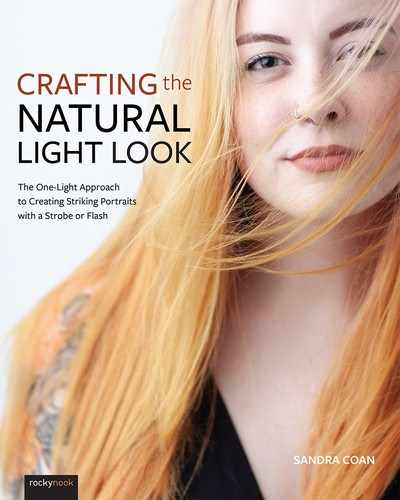CHAPTER 5
CREATING THE NATURAL LIGHT LOOK
A few years ago I taught my sister-in-law to use studio lighting over the phone by basically saying this: “Buy a light, put it on a stand, plug it in, and turn it to its lowest setting. Buy the biggest light modifier your space will hold, and put it on your light. Set your light and modifier at a 45-degree angle to your subject, about three feet away, and raise it to chest level. Meter in flash mode until your meter reads f/2.8. Then take a picture.”
She did just that and got great results her first time trying.
Now to be fair, I should mention that she is an amazing photographer who has worked with natural light for years. She already knew about sync speed and how to use a meter, and she understood exposure theory and how to use settings like aperture for creative control. Most importantly, she knew the kind of light she wanted to mimic: soft, north light.
When you understand light, especially window light, transitioning to using strobes and flash is pretty easy. Light is light, after all. If you can work with the sun shining through a window, you can work with a bulb shining through a softbox. The same basic rules apply. In this chapter, I’ll detail the same simple, one-light approach that I shared with my sister-in-law. We will take everything from the previous four chapters and put it together to craft the look! Because we’re revisiting many of the concepts previously explored, some of this information may seem, or even be, repetitive. Please know that this is by design. I want to walk you step by step through it all from start to finish.
UNDERSTANDING WINDOW LIGHT
In Chapter 1, you learned that light can be either hard or soft and that the quality of your light depends on a number of factors. Sunny days produce harder light than cloudy days do, for example. The bigger the light source, the softer the light will be, which means that big windows produce softer light than small windows. You can control the quality of your light by adding or removing diffusion, and the closer you are to your light source, the softer the light will be.
Creating natural-looking light with strobes and flash starts with knowing the kind of natural light, and specifically, the kind of window light, you want to recreate.
You see, not all window light is created equal. When it comes to window light, the size of your windows, the level of diffusion you use, and your proximity to the light are just part of the story. The direction your windows face also has a tremendous influence on the quality of light they produce.
FIGURES 5.1A–D I placed my meter on a table under a south-facing window (A) and metered the light at 9:00 a.m. (B), noon (C), and 5:00 p.m. (D). Notice how the light moves and changes throughout the day. At 9:00 a.m. my reading was f/2.8, 1/60 at ISO 400. At noon, the reading changed to f/2.8, 1/1000 at ISO 400. At 5:00 p.m. my reading was f/2.8, 1/250 at ISO 400.
For those of us living in the Northern hemisphere, the sun travels from east to west in the southern sky. This means that east-facing windows get direct light in the morning (resulting in harder light) and shade in the afternoon (resulting in softer light). West-facing windows get the afternoon sun and morning shade. South-facing windows get direct light all day, but the quality of the light they produce will change throughout the day as the sun moves across the sky. The quality of window light also changes depending on the weather. Sunny days produce harder light than cloudy days do. Depending on the weather and time of day, windows facing east, south, and west will offer light with a fluctuating exposure (FIGURES 5.1A–D).
The light produced from north-facing windows, however, is consistent. Because the sun arcs in the southern sky, north-facing windows never get direct light, which means that you will have the same light throughout the day (FIGURES 5.2A–D).
North light is also not affected by the weather like light from other windows. I have a north-facing window in my home (FIGURE 5.3), and the difference between the light on sunny days and cloudy days is only one stop. And yes, I’ve tested it!
In addition to being consistent, north light is never direct, which means it is always soft. Like many other photographers, north light is my ideal window light to use. And my studio doesn’t have it. I craft my own north light with strobes and flash.
FIGURES 5.2A–D I placed my meter on a table under a north-facing window (A) and metered at 9:00 a.m. (B), noon (C), and 5:00 p.m. (D). My readings were exactly the same all day long: f/2.8, 1/125 at ISO 400.
“NORTH LIGHT” IN THE SOUTHERN HEMISPHERE
North light applies to those of us living in the northern hemisphere. Our photographer friends living in the southern hemisphere get the north light look with light from south-facing windows.
North light is known for its consistency and softness. When used in portraiture, it results in glowing, luminous skin and soft, subtle shadows. Working with a strobe or flash will give you consistency. Creating that soft, luminous north light look with artificial light, however, requires an understanding of how your modifier, level of diffusion, proximity, and power of your light work together. ![]()
LIGHT MODIFIERS AND DIFFUSION
As we learned in Chapters 1 and 2, using a relatively large modifier with diffusion will give you soft light. The larger the modifier, the softer the light will be. Adding diffusion to a relatively large modifier will soften the light even further.
Keep this in mind when choosing a modifier to purchase. Using a relatively large light source will give you beautiful soft light and versatility. Large modifiers work great when photographing individuals and groups alike. If you photograph portraits and primarily work with just one person at a time, a 5' modifier is plenty (FIGURE 5.3). But if you sometimes work with groups, like families, I recommend something bigger, like a 7' modifier (FIGURE 5.4).
FIGURE 5.3 This image was captured using the Westcott 7' Parabolic Umbrella with diffusion panel on Kodak Portra 800 film. ISO 800, 1/125, f/5.6.
FIGURE 5.4 This image was captured using the Photoflex 5' OctoDome Kodak Portra 800 film. ISO 800, 1/60, f/4.
Remember that the shape of your modifier will affect both the spread of your light and the shape of your catchlights. Round and octagon-shaped modifiers spread light out over a wide surface and produce round catchlights. Square and rectangular modifiers will focus your light more than a round or octagonal modifier, and produce square catchlights. The proximity of your light to your subject will also impact the quality of the light, as well as the look of your catchlights.
FIGURE 5.5 Keeping my light source close to my subject helps soften the light.
LIGHT PROXIMITY
In Chapter 1, you learned that the closer your subject is to the light source, the softer the light will be (FIGURE 5.5). With this in mind, I keep my light close to my subject, about two to three feet away (I set it farther away when working with couples, groups, and families) (FIGURES 5.6A–B).
The proximity of the light also has an effect on the catchlights it produces. The closer the light, the larger the catchlights will be. And I like big, chunky catchlights!
FIGURES 5.6A–B Figure 5.6a shows a pullback of my Profoto B2 strobe and Westcott 7' Parabolic Umbrella set 45 degrees to my subject. The modifier is about 3 feet away from the baby on the bed. Figure 5.6b shows the finished image, captured on Portra 800 film at ISO 800, 1/125, f2.8.
LIGHT POSITION
How high or how low you place your modifier will impact the look of your image, particularly the shadows and the catchlights. If your modifier is too low, the majority of the light will be coming from below your subject, introducing a subtle ghoul light effect (FIGURES 5.7A–B). Place your modifier too high, and you’ll lose the catchlights in your subject’s eyes (FIGURES 5.8A–B).
At the perfect height, the majority of your light will be coming from above your subject, while still producing catchlights. I raise my light until the bottom of the modifier is at the subject’s chest or chin level (FIGURES 5.9A–B).
FIGURES 5.7A–B The Photoflex 5' OctoDome is set at 45 degrees to my subject and positioned so that the top of the modifier is about a foot above her head. Because the majority of the light is coming from below the subject’s face, it’s casting a subtle ghoul light effect, despite the fact that my large modifier with diffusion is producing soft light.
FIGURES 5.8A–B Figure 5.8a shows the Photoflex 5' OctoDome set at 45 degrees to my subject and positioned so that the bottom of the modifier is about two feet above her head. At this height, the modifier is too high to produce catchlights in the eyes (Figure 5.8b).
FIGURES 5.9A–B The Westcott 7' Parabolic Umbrella is set at 45 degrees to my subject. I raised the modifier up so that the bottom of it is at chest level with my model. At this level, we get a nice catchlight in the eyes and the light produced is soft, beautiful, and flattering.
When working with smaller modifiers, I look for the catchlights and make sure they are in the upper part of the eye. I also pay attention to the shadows—they should be falling down the face in a natural and flattering way. Paying attention to these details will help guide you on how high or how low to set your light modifier (FIGURES 5.10A–D).
LIGHT POWER
In addition to affecting your light quality, the proximity of your light also impacts the brightness of your light. The closer your subject is to the light, the brighter the light will be. That brightness will influence the look and feel of your images by impacting your aperture settings.
Remember, when working with a strobe or flash, your shutter speed is limited to the sync speed of your camera. Once your ISO is set (for film photographers that is predetermined by the film stock you are using), the only setting left for you to control is the aperture. And aperture has a huge influence on the overall look of your image.
FIGURES 5.10A–D Getting the light right on this three-generations shot was important! After taking the first image, I noticed there were no catchlights in the mother’s eyes, making her look tired—not the look I was going for. To fix the problem, I lowered my light a little until I saw a catchlight appear, and re-took the image. The catchlights brighten up her face and add to the happy mood of the photo.
FIGURE 5.11A–B Figure 5.11a was captured with window light at ISO 400, f/2.8, 1/125. Shooting wide open adds softness to my images by creating a shallow depth of field. Figure 5.11b was also captured at ISO 400, f/2.8, 1/125, but with a strobe. Turning the power down on my strobe allowed me to shoot at f/2.8, creating a shallow depth of field, which contributed to the soft, natural light look of this image.
I prefer working at a wide aperture to create a shallow depth of field. This approach results in images that look like the images I create when working with soft, diffused window light (FIGURES 5.11A–B).
Adjusting Your Power
Creating this window light look with strobes and flash, especially with strobes and flash that are being fired at close proximity to your subject, requires turning down the power on your lights. All artificial light sources have a range of power that dictates the amount of light they will produce with each pop of the flash. Most modern strobes and flashes have the ability to go up or down in power in full-stop, half-stop, or third-of-a-stop increments. Check your manual to see how to adjust the power settings on your unit.
What Is the Ideal Power Setting?
The truth is, there is no power setting that is universal to all strobe or flash units. Knowing where to set the power on your lights requires knowing the depth of field you want to shoot and then metering the light.
METER
I like a shallow depth of field. For individual portraits, my go-to aperture is f/2 or f/2.8. Shooting wide open brings softness to my photos. They look like the images I get when I’m working with soft, diffuse window light.
When photographing two to three people, I’ll stop down to f/4. When working with larger groups, four to six people, I’ll stop down even further to f/5.6 or f/8.
Remember, when working with a strobe or flash, the pop of light you get from your lighting unit takes over the role of the shutter. Proper exposure is determined by balancing your ISO, aperture, and the power of your light. Knowing the aperture I like combined with proper metering helps me figure out what power I need to set my strobe at to reach perfect exposure.
To take a meter reading, enter your ISO and camera’s sync speed into the meter. As mentioned in Chapter 4, when in flash mode, your meter will pause and wait for you to fire your strobe before giving an aperture setting.
When using lights with a digital camera, I set my ISO to 100 because digital sensors are very sensitive to light. Working at a low ISO allows me to shoot wide open, creating the shallow depth of field I love. When working with film, I set my ISO to the box speed of the film I’m shooting. The box speed is the ISO rating given to the film stock by the manufacturer. It’s printed on the box. After you enter your ISO and shutter speed into the meter, you are ready to take a reading. Knowing where to place your meter depends on the medium you’re working with (film or digital) and the lighting pattern you are creating.
LIGHTING PATTERNS
There are a number of lighting patterns you can use to achieve the soft, natural light look. For each of these lighting patterns, you’ll need to use a relatively large modifier with diffusion and then bring that modifier in close to your subject and position it so that the majority of light is coming from above. Turn down the power on your strobe or flash, meter until you reach your desired aperture, and make sure you do not have more than a three-stop difference between your highlights and your shadows.
45-Degree Light
My go-to lighting pattern is 45-degree light. To me, creating the natural light look means crafting light that is big, soft, and consistent. A big part of that is creating a setup that is just as easy to work with as a window. One relatively large modifier with diffusion set 45 degrees to my subject gives me all of that (FIGURES 5.12A–B). I rarely move my light out of this position; but just because I do the same thing at every shoot doesn’t make it boring! Light at a 45-degree angle is very versatile. It looks great on individuals and groups, and with just a simple change of my film stock and backdrops, I can get different looks without having to move my lights at all!
FIGURES 5.12A–B Figure 5.12a was captured with a white wall as the backdrop and Kodak Portra 800 film. Figure 5.12b was captured with a custom Oliphant backdrop and Ilford Delta 3200 film. Both images were lit with a 7' modifier placed in the 45-degree position and metered for the shadows.
You can create 45-degree light by placing your light at a 45-degree angle to your subject. This produces catchlights in the upper corner of the eye and results in a shadow pattern that loops slightly around the face, creating dimension (FIGURES 5.13A–B).
To achieve the soft, natural light look with this pattern, position your large modifier close to your subject, two to three feet away, and up, so that the majority of your light is falling on them from above.
If you’re shooting with a digital camera, meter for the highlights and adjust the power on your lights until you reach your desired aperture. Take a shadow reading as well. If you notice the difference between your highlights and your shadows is more than three stops, bring in a reflector or white V-flat and place it on the shadow side of your image. Move the V-flat or reflector closer as needed until the difference between your highlights and your shadows is two to three stops.
If you’re shooting on film, meter for the shadows until you reach your desired aperture. Take a highlight reading as well. If you notice more than a three-stop difference between your highlights and your shadows, bring in a reflector or white V-flat to soften the shadow side of the image. Move it closer as needed and adjust the power on your light until the difference between your highlights and shadows is two to three stops. If you introduce a reflector or V-flat, you’ll want to re-meter on the shadow side and adjust your power once again until you reach your desired aperture (FIGURES 5.14A–C). Sometimes, when using soft light, it’s hard to see your shadow detail. It’s there, but it’s subtle. If you can’t see the shadows, look for the catchlights. When in the 45-degree position, the catchlights will be in the upper corner of the eye (FIGURE 5.15).
FIGURES 5.13A–B This image is an example of 45-degree light.
FIGURES 5.14A–C When metering 45-degree light with a digital camera, meter for your highlights (Figure 5.14a). When metering for film, meter for your shadows (Figure 5.14b). If your shadows look too dark, bring in a V-flat or reflector on the shadow side, moving it closer to the subject until you have a two- to three-stop difference between your highlights and your shadows. In Figure 5.14c, the modifier is three feet from the subject. The white wall on the right is four feet away, taking the place of a reflector or V-flat and bouncing light into the shadows.
I always meter both my highlights and my shadows when working with 45-degree, Rembrandt, and 90-degree lighting to make sure I’m within that two- to three-stop range (FIGURE 5.16). This gives me the best detail in the shadows.
FIGURE 5.15 Sometimes, when using soft light, your shadows are very subtle, making them hard to see. If you can’t see your shadows, look for the catchlights.
FIGURE 5.16 All of these images were taken using just one light and one relatively large light modifier set 45 degrees to my subjects.
WHY TWO TO THREE STOPS?
Years ago I noticed that when working with soft, diffused window light, a two- to three-stop difference between my highlights and my shadows (FIGURE 5.17) resulted in a soft, subtle shadow that gave dimension to my photos without looking too contrasty or dark. Maintaining that two- to three-stop difference between my highlights and shadows when working with strobes gives me that window light look. ![]()
FIGURE 5.17 This image was captured using diffused window light and Ilford Delta 3200 black-and-white film at f/2.8, 1/250. There is a two-stop difference between the highlights and the shadows.
Rembrandt Light
Rembrandt light is similar to 45-degree light. The only difference is that Rembrandt light is placed slightly beyond 45 degrees so that shadows off of the nose and cheek merge, leaving a triangle patch of light under the eye (FIGURES 5.18A–B).
To create the natural light look with Rembrandt light, meter as you would with 45-degree light: for the highlights when shooting digitally and for the shadows with film (FIGURE 5.19). If you notice more than a two- to three-stop difference between your highlights and shadows, bring in a reflector or V-flat to bounce light back into your shadows (FIGURE 5.20).
FIGURES 5.18A–B These images are an example of Rembrandt light.
FIGURE 5.19 This image shows a pullback view of my setup for Rembrandt light. My model is holding the meter, bulb out toward the light, to take a highlight reading. When metering for a digital camera, meter for the highlights. When metering for film, meter for the shadows.
FIGURE 5.20 These images are examples of Rembrandt light.
Flat Light
Flat light is produced by placing your light directly in front of and level to the subject. This light pattern removes any gradation between highlights and shadows. With flat light, your catchlights appear in the middle of the eye (FIGURES 5.21A–C). I love using flat light for portraits because it’s so flattering to the skin.
FIGURES 5.21A–C These images are examples of flat light.
BUT WAIT . . . AREN’T YOU SUPPOSED TO METER FILM FOR THE SHADOWS?
As you recall from Chapter 4, creating a dense negative is important when shooting film. Always make sure that the darkest part of your image (the shadows) is properly exposed. When shooting in flat light, however, there is no shadow. The shadows produced with butterfly light, especially when using a relatively large modifier, are also minimal. When using these lighting patterns, metering for the highlights will result in perfectly exposed images. ![]()
Butterfly Light
Butterfly light is produced by placing the light source directly in front of the subject. This pattern of light is perfect for photographing babies. Move your modifier up toward the top of your subject’s head until you see a catchlight in the upper-middle part of the eye and a slight shadow under the nose and chin. If your subject is lying down, you can create butterfly light by placing your light toward the top of your subject’s head (FIGURE 5.22).
FIGURE 5.22 These images are examples of butterfly light.
Because the light direction in both of these patterns results in minimal (butterfly light) to no (flat light) shadows, you can meter them for the highlights when using a digital camera and when shooting film. Enter your ISO and shutter speed (your camera’s sync speed) into your meter. Make sure your meter is in flash mode, then place your meter, bulb out, in front of your subject. I usually place the meter under my subject’s chin (FIGURES 5.23A–B). Fire your light by hitting the test button on your trigger. Adjust the power on your strobe or flash until you get your desired aperture. See examples of this light in FIGURE 5.24.
FIGURES 5.23A–B Figure 5.23a shows a pullback of a flat light setup. Figure 5.23b shows the pullback of a butterfly light setup. Notice the similarities. Meter for the highlights when using either digital or film for both of these lighting patterns.
FIGURE 5.24 These imagse are examples of butterfly light.
90-Degree Light
When the light source is at 90 degrees to the subject, the pattern is called 90-degree light, also known as split light. This creates a shadow pattern that splits the face into two halves, one in highlight and one in shadow, resulting in a catchlight in the upper corner of the eye that is larger on the highlighted side of the face (FIGURES 5.25A–B).
FIGURES 5.25A–B This image is an example of 90-degree light, also known as split light.
To create the natural light look with this pattern, meter as you would with 45-degree light. Enter your ISO and shutter speed (your camera’s sync speed) into your meter. When shooting digitally, meter for your highlights. When using film, meter for your shadows. Adjust the power on your light until you reach your desired aperture. When using a digital camera, meter for your highlights. When shooting film, meter for your shadows. If you notice more than a three-stop difference between your highlights and your shadows, place a V-flat or reflector on the shadow side of the subject. FIGURE 5.26 shows a pullback of a 90-degree lighting setup. FIGURE 5.27 shows another example of split light.
FIGURE 5.26 The model is holding the meter, bulb out, with the bulb facing the light, to take a highlight reading.
FIGURE 5.27 This image is an example of 90-degree light, also known as split light.
Rim Light
Rim light is a lighting pattern that produces a small rim of light along the edge of your subject, leaving the majority of your subject in shadow.
To create this look, place your light slightly behind your subjects at 30 to 45 degrees and look for the rim of light on the edge of their skin (FIGURE 5.28).
Relatively large modifiers will give you a less-defined “rim” when using this light pattern. If you want a sharper, more dramatic rim of light, use a relatively small modifier (FIGURE 5.29).
When metering rim light with a digital camera, meter for your highlights by placing your meter in the bulb-out position with the bulb pointing toward the light (FIGURE 5.30). When metering for film, you can meter for either your highlights or your shadows, depending on the look you want (FIGURES 5.31A–B). Just be sure to communicate with your lab about how you metered so they can scan your negatives accordingly.
When using film, you can meter for the shadows. This results in a soft shadow full of detail (FIGURE 5.32).
FIGURES 5.28A–B Rim light.
FIGURES 5.29A–B Both of these images were captured using the rim light pattern. Figure 5.29a was captured using a two-foot octabox, and Figure 5.29b was captured using a five-foot octabox. The smaller modifier produces a harder light, resulting in more of a rim of light around the subject. The larger modifier produces softer light, resulting in a less-defined rim of light. The large modifier also produces a wider spread of light that wraps around the subject, brightening the shadows.
FIGURES 5.30A–B To meter for rim light when using a digital camera, meter for the highlights.
You can also choose to meter for the highlights when shooting film, but if you do, be sure to let your lab know so that they can scan for the highlights as well. If you meter for your highlights but the image is scanned for the shadows, the shadows will look underexposed and muddy.
FIGURES 5.31A–B These figures were captured on a Canon 5D Mark II digital camera and metered for the highlights.
FIGURE 5.32 This image was captured on Fuji 400h film and metered for the shadows.
Backlight
Backlight is produced by placing your light directly behind your subject, facing the camera (FIGURES 5.33A–C).
There are a couple of ways to meter when shooting backlit images depending on the look you want to create. You can meter for the highlights by turning your metering bulb around so that it is pointed toward the light (FIGURES 5.34A–B). Your subject will appear in silhouette when metering this way.
FIGURES 5.33A–C These images show examples of backlighting.
FIGURES 5.34A–B To meter for the highlights when backlighting, turn your meter bulb out to face your light modifier.
You can also meter for your shadows when using backlight by placing your meter, bulb out, away from the light and pointing it into the shadows (FIGURES 5.35A–B).
Metering for the shadows will result in even shadows across the face and a bright, often blown-out, background. If you meter for your shadows, bring in a reflector or V-flat to help bounce some light back into the shadows (FIGURE 5.36).
FIGURES 5.35A–B To meter for the shadows when backlighting, turn your meter bulb out so that it’s facing into the shadows and away from the light source. Using a reflector or white V-flat on the shadow side will bounce light into the shadows.
FIGURE 5.36 This image was captured on Ilford Delta 3200 film and metered for the highlights.
FIGURE 5.37 This image was captured on Fuji 400h film and metered for the shadows. A white reflector bounced light back into the shadows.
You can meter either way when working with film or digital. If you are shooting film and choose to meter for the highlights, let your lab know, and ask them to scan for the highlights. As mentioned, communicating with your lab about how your image was captured will help them give you exactly what you want (FIGURE 5.37).
BOUNCING LIGHT OFF A WALL OR WINDOW
Using large modifiers is great way to create soft, natural-looking light with strobes and flash. If you are in a situation where you don’t have the space or the time to set up a big modifier, you can bounce your light against a wall or window, basically, turning the wall or window into a large, reflective light modifier. Set up your strobe or flash so that it’s facing the wall or window. I set mine about a foot away, and I aim it up so that the light that is bounced back will hit my subject from above (FIGURE 5.38A).
Next, fire your light and meter, just like you would if you were using a modifier, and take your photo. Easy peasy (FIGURE 5.38B). You can see another example of this technique in FIGURES 5.39A–B.
FIGURE 5.38A Bouncing light off of a window is a quick and easy way to create your own “window light.” Start by placing your light toward a window, and aim it toward the top of the window.
FIGURE 5.38B When you fire your light, meter just like you would if you were using a modifier, and adjust the power on your light until you reach your desired aperture setting. ISO 100, f2.8, 1/60; lit by natural light.
FIGURES 5.39A–B These images were captured with a digital camera at ISO 100, f/2.8, 1/60. Figure 5.39a was shot with natural light. I wanted to create images that looked as though they were backlit by window light. To achieve that look, I bounced my light off the window and metered for the highlight. Figure 5.39b is lit with bounced strobe light.
If you choose to bounce your light off a wall, know that the color of the wall will affect the color of the light you bounce back onto your subject. A red wall will bounce red light, for example. For this reason, I prefer bouncing off of windows when possible. Windows do not reflect color, resulting in natural-looking light.
Normally when working with clients, I use a strobe and a large modifier. But this little girl was afraid of the modifier! Instead, I bounced my light off of my window. The result was a beautiful, natural-looking light (and a happy little client). These images were captured on Kodak Portra 800 film at ISO 800, f/2.8, 1/125 (FIGURE 5.40). ![]()
FIGURE 5.40
PROBLEM SOLVING
Two common problems people encounter when working with strobes and flash are a glare on glasses and shadows on walls or backdrops. Luckily, each of these problems is easily solved. You can eliminate the glare on a pair of glasses by adjusting the height of your light until the glare is gone (FIGURES 5.41A–B). Easy peasy.
To get rid of unwanted shadows behind the subject, move your subject away from the wall or backdrop by two to three feet. Using a relatively large modifier can also soften shadows (FIGURES 5.42A–B).
FIGURES 5.41A–B To reduce the glare on glasses, raise the light until the glare is gone.
FIGURES 5.42A–B In Figure 5.42a, my model is sitting about a foot away from the wall and lit with a Photoflex 7' OctoDome. Notice the shadow on the wall. In Figure 5.42b, I moved her forward by two feet, which eliminated the shadow.
A WORD ON POST-PRODUCTION
Many photography books include sections on post-production. Because I’m primarily a film photographer, I don’t do a lot of post-production in my work. With film, the color, tones, and grain structure I get are an inherent part of the film stock I’m using. Because I work with strobes, my light is always perfect. And because I meter, my exposure is also always on point. Film has a softness to it that is incredibly kind to skin, so I don’t feel the need to smooth away wrinkles, lines, or pores. My lab develops my film and scans the negatives to my liking: bright with low to medium contrast. Once the negatives have been scanned, they are sent to me as JPEG files.
Occasionally, I will straighten an image or remove skin imperfections or outlets on the wall, but that’s it. Post-production takes me five to ten minutes per session. Visit www.sandracoaneducation.com/craftingthenaturallightlook to see a video of how I edit my film scans.
When shooting digitally, I strive to get my images to look the way I want them to at the time of capture. I use strobes and I meter, so my work is always well lit and perfectly exposed. I adjust my white balance in post-production. Because digital sensors are not as kind to skin as film is, I will also occasionally soften skin by smoothing wrinkles and large pores in addition to removing blemishes and distractions in the background.
THE TAKEAWAY
Creating beautiful, natural-looking light with strobes and flash does not have to be complicated.
- Use a relatively large modifier with diffusion.
- Place that modifier close to your subject and raise it up so that the majority of the light is falling on your subject from above.
- Meter, and adjust the power on your light as needed until you reach your desired aperture.
- Make sure you do not have more than a three-stop difference between your highlights and your shadows.
- If you have more than a three-stop difference between your highlights and shadows, bring in a reflector or white V-flat on the shadow side of the image and move it closer as needed.