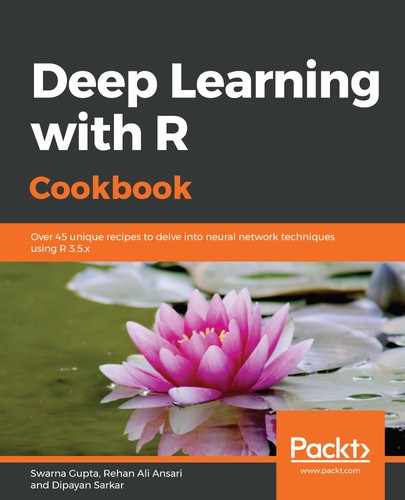With the Windows installation, we installed MXNet using pre-built binary packages. We use the getOption() function to get a variety of global options in R. The repos parameter is used to extract the URL of the repositories from where R fetches libraries. To install MXNet, we added a new URL to fetch the pre-built mxnet R package. We used the options() function to add the new URL. Note that the only difference between installing a CPU and a GPU version is the URL that we added. We can also build the mxnet library from the source. Instructions to build are available on the following web page: https://mxnet.apache.org/get_started/windows_setup.html#install-mxnet-package-for-r.
With the Linux installation, we installed all of the dependencies to install MXNet and then cloned the MXNet source code. We then set compilation options and built the library.