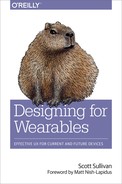Chapter 3. Smartwatches
We’re still in the early days of smartwatches, which is odd because we’ve had them in some form or another since the late 1970s. With such a long history in the public consciousness, it’s important to take a look back to see how we got to where we are today and what we can learn from the past. In this chapter, we look at the evolution of the smartwatch, beginning with the Pulsar Calculator Watch in 1975, all the way through contemporary smartwatches that work with our phones. We take a good, detailed look at what exactly these devices are adding to our lives (or taking away from them in some cases) so that we can move forward with design that is less influenced by existing patterns and trends, and more aligned with our current needs and values.
Later in the chapter, we get more specific about the cultural idea of smartwatches replacing full-sized counterparts and the inevitability of shrinking consumer technology, but for now, I want to hop in the time machine and take a look at some of the gems of our smartwatch past.
The First Calculator Watch
For most of their history, smartwatches have followed a similar pattern; they’re made when the technology that drives their functionality has matured enough that it can be shrunk down to fit on someone’s wrist. In most cases, the value of the watches came from the fact that they’re replacing their full-sized counterpart. For example, in 1975, the Time Computing Company released the Pulsar Module 1 calculator watch (Figure 3-1), which could not only tell the time and date, but also add, subtract, multiply, divide, show percentages—it even had a little memory. The watch displayed six digits but could do calculations up to 12 digits with a floating decimal. With this kind of capability, it replaced “pocket calculators” that were about the size of four iPhone 6 Pluses stacked on top of one another, and often times needed to be plugged in to a power source. Even though you needed to carry around a stylus to work the diminutive keypad on the Module 1, its size and convenience were a big difference!
This watch followed the release of Pulsar’s “Time Computer,” which was the first digital watch. Both were enabled by advancements in light-emitting diode (LED) display technology, which was a beautiful glowing red and consumed a lot of power. This power consumption dictated a lot of design decisions on the device, chief among them was that the display remained off until the wearer pushed a big “Pulsar” button. The watch was also pretty bulky (15 mm thick) due to the size of the four batteries required to power it. It was advertised as having batteries that would last a year, but that was if you checked the time only 20 times each day and did only 20 calculations per day. The LED display was replaced a few years later by liquid-crystal displays (LCD), which are the black, always-on displays that you can still find on a lot of digital watches today.
In 1975, which was a year away from Steve Wozniak’s Apple 1 prototype, the closest thing we had to computing power on a consumer basis were calculators. At the time, calculators themselves were cutting edge for the consumer market; before then it was slide rules and pencils. But by 1975, calculators were finally coming down in price enough so that they were affordable by pretty much everyone—you could get a basic calculator for $20 (about $90 in 2016 dollars). The calculators were huge compared to those you can buy today, but they weren’t furniture. You could fit them in your pocket—if your pocket was big enough—and this is where the value of the Module 1 came through. The calculator watches were originally sold at Tiffany for $3,950 ($17,394 in 2016) and were made out of 18k gold. They were so commercially successful that in early 1976 they came out with a stainless-steel version for $550 ($2,290 today), which seems rather insane now, but they were hugely popular. By having the watch on your wrist, along with the included pen/stylus combo, you were not carrying around a big “pocket” calculator, and the functionality was immediately accessible. Calculator watches came down in price in the 1980s when Japanese manufacturers got in the game, and they continued to be popular for decades.
The Microchip Explosion
By 1983, the microchip and integrated circuitry had gone mainstream and watch companies went nuts. In an article in the July 1983 issue of Popular Mechanics,[8] there was an explosion of watches that did more than tell time; you had video-game watches, FM radio watches, dictionary watches, digital chronographs, cheap calculator watches, a “joggers watch” that kept track of how far you ran, a watch that measured your pulse, a watch that could take your temperature, and a watch with which you could scroll through memos. Each watch was a technological marvel and work of art, but only one watch had stood the test of time as an icon: the Seiko TV Watch. Seiko’s TV Watch is definitely not the most practical device in this chapter, but even today, it’s just cool (Figure 3-2). It was worn by the iconic secret agent, James Bond, in the movie Octopussy and was the closest thing to the fictional Dick Tracey watch that anyone had ever seen.
Aside from the obvious cool factor, the Seiko TV watch was particularly mind-blowing for the time because of its display. In 1982, almost all other televisions at that time were the bulky cathode-ray tube (CRT) televisions, whereas the TV Watch was a monochromatic “active matrix” guest-host LCD. Flat LCD or even the flat plasma-based televisions wouldn’t be popular until the mid-1990s, with full market saturation not occurring for another 10 years after that. On top of being far ahead of its time in screen technology alone, it was the size of a watch! In 1982 the black-and-white nematic LCD displays that we associate with most contemporary digital watches were a cutting-edge technology. Just a few years before, we were looking at red LEDs.
A big question with the TV Watch was exactly how practical it was. To use the TV feature, you had to plug it in to the included television receiver, which was about the size of a Sony Walkman cassette player. On top of the extra hardware, it was $495 ($1,245 today), which was half the price of the stainless-steel Pulsars, but it still didn’t sell very well (about 70,000 units in the first 18 months) because the receiver was awkward to use and the picture quality wasn’t very good. As impractical and gimmicky as it might seem now, I don’t think it was completely useless. We need to remember that at the time there wasn’t the internet and there were three ways to get the news: newspapers, radio, and television. And the TV watch did deliver on two of those three.
The single-function (aside from normal watch functions) novelty watches continued into the 1990s. LCD video-game watches were cheap and popular among children, though as far as I can remember they weren’t that great, and the games were very basic. Beyond the cheap game watches, there were some watches like Casio’s JC-11, which was a pedometer and calculated how many calories you’d burn after you input your weight, age, and stride length. You also had to press a button to inform the watch whether you were walking or running, which is pretty cumbersome, and you would need to write the data somewhere if you wanted to keep it around for longer than that day. Another novelty watch that was somewhat popular in the ’90s were the universal remote-control watches (Figure 3-3), which had an infrared LED on the front that could communicate with televisions and VCRs.
Early Wrist Computers
In 1983, Microsoft released the first version of Word, and Seiko released the first “wrist computer” with similar basic word-processing features called the Data-2000 (Figure 3-4). It was so named because it had exactly 2k of RAM, which allowed it to store exactly 2,000 characters’ worth of memos. The watch came with a keyboard dock to manually punch in the information, and there was also a keyboard that you could purchase that had a printer attached. Two thousand characters might not seem like a huge deal, but 14 years before cell phones stored every number we’ve ever interacted with, we’d have to write them all down in pesky notebooks, and that was nowhere near as cool as the Data-2000.
The memo function didn’t quite make it a wrist computer; but the optional add-on processor that could snap onto the keyboard dock did. The keyboard with the printer added another 4k of RAM and was yet another attachment that worked with this larger keyboard that added 26k of ROM and ran Microsoft BASIC. The ROM “pack” was not trivial. The New York Times reported that it had “a calculating capacity equivalent to a personal computer” at the time and used the watch to display and save the data from your programs so that you could take them on the go. With all of its utility, this computer was not meant to be your only computer. 1983 was the same year that the Apple Lisa came out with the Lisa Office System, an early graphical user interface (GUI), and there’s no way that the 1,400-pixel, dot-matrix computer watch running BASIC could compete on that level.
The second type of wrist computer was released in 1984 and was Seiko’s RC-1000. The RC-1000 was similar to the Data-2000 in that it stored and displayed data, but instead of the terminal being a mini-keyboard dock, it was your computer via a serial cable. It worked with Apple, Commodore, Radio Shack, and IBM computers with included software and addressed a lot of the issues with data input that we still face with current smartwatches. PC Magazine described the Data-2000’s keyboard as “a step from purgatory to hell,” continuing to say, “The keys are too tiny to be called Chiclets and too unreliable to be called anything but profane.”[9] In addition to getting around the tiny keyboard, it allowed you to keep your normal calendar on your computer and copy it with your watch via your computer, although it a far cry from just pressing a “sync” button like smartwatches today; it was through a bulky terminal interface and you had to copy and format each event, one by one.
Ecosystem Integration
The first “wrist computer” that could be considered user-friendly was probably the WristMac, Seiko’s RC-4500 which came out in 1988 and could be considered the first “Apple Watch” (Figure 3-5). The watch itself wasn’t that different from the RC-1000 in terms of functionality, but what set it apart was the interface software that shipped with it. You still had to manually copy your schedule one event at a time, but the interface was a step up from the command-line interfaces of the previous generation. For example, there was actually an image of the watch on the screen that you directly manipulated to set your alarms. The WristMac was so useful at the time that NASA gave it to the astronauts on Space Shuttle Atlantis for mission STS-37 in 1991, connecting the watches to a Macintosh Portable computer that was in communication with Mission Control via fax modem.
The second smartwatch to go to space was the Datalink, a collaboration between Microsoft and Timex that was launched in 1994 (Figure 3-6). Various models of the Datalink were all over the International Space Station in the late 1990s and early 2000s, worn by both cosmonauts and astronauts. The astronauts got a lot of use out of the watches, as shown in an Expedition 1 crew log from 2001:[10]
We have been working with the Timex software. Many thanks to the folks who got this up to us. It seems we each have a different version of the datalink watch, and of course, the software is different with each. Yuri and Sergei are able to load up a day’s worth of alarms, but Shep has the Datalink 150, and this has a 5 alarm limit. So 2/3 of the crew are now happy. All this is a pretty good argument for training like you are going to fly—we should have caught this one ourselves in our training work on the ground.
Aside from its astro-utility, the Datalink had a lot going for it. The early models used computer monitors to wirelessly flash data to the watch—you’d simply press the watch on to the screen of the monitor and it would flash black-and-white signals to a sensor that was on the front of the watch. The monitor method only worked with CRT monitors, though; when those fell out of favor, you would have had to use a serial cable with a flasher on the end of it. The Datalink is also particularly of interest because it was the first watch to automatically load events from an existing calendar software; it was compatible with Microsoft Schedule+, allowing it to work like current smartwatches that automatically sync your calendar.
A lot happened outside of smartwatches at this time in consumer technology. Pagers came in to play in the late ’80s and began their exit in 2001; cell phones were beginning to become affordable, but they definitely weren’t smartphones; and mobile computing was dominated by the Palm Pilot. Every task offloaded to the wrist computers was much better on a smartphone-sized touch screen, and you could take memos (pretty quickly with practice) right on the device. In 2003, we saw the familiar pattern of shrinking existing technology to wrist-size when Palm and Fossil combined forces to create the Wrist PDA (Figure 3-7). The Wrist PDA was pretty neat for the time; it was a fully functional Palm Pilot with a mini-stylus in the buckle of the strap. As futuristic and useful as it was, it was also bulky, and Fossil stopped making it after two years.
Cell Phones and The Modern Era
The entire consumer technology landscape changed in 2007 with the launch of the first Apple iPhone. Before then, smartphones were clunky to use, mobile websites were an afterthought, and apps weren’t really a thing. The smartphone as a window to the internet felt like a very small window, and you definitely weren’t getting the full benefits of connected life. The first iPhone launched with the App Store, which brought fully featured mobile services and experiences to your phone that were explicitly designed for the device and proved to be extremely popular. The unfortunate side effect of this was that they were so popular that they pulled us away from other aspects of our lives, and because they were in our pockets, they had access to our psyche on a level that has not previously existed. This is the ecosystem that gave birth to the modern era of smartwatches.
Although there were definitely other notification-based watches being produced and developed at the time, the Pebble Smartwatch really set the pace for the group when it started shipping in 2013 (Figure 3-8). Initially funded by what was the most successful Kickstarter campaign at the time (more than $10 million), the watch was incredibly popular and sold a million units in its first two years. Pebble’s relatively low price and the fact that it worked with both Android and iPhones was a major factor in its popularity, but its biggest contribution was that it received a lot of attention and thus moved smartwatches away from the niche market and into mainstream consumer electronics.
Not too long after the Pebble, the smartwatch went mainstream, with Google and Apple getting into the picture, and their approaches to their watch operating systems could not have been more different. There were certain things that both competing operating systems did, such as automatically sync with your calendar, track your steps like any fitness wearable, and of course display any notification that might come across the phone’s lock screen; but that’s pretty much where the similarities ended. The companies diverged greatly in the details of their platforms, and each utilized the strengths of its mobile operating systems, iOS or Android, to shape the watch experience.
Google launched its Android Wear platform with a couple of watches in 2014 with a strong emphasis on the existing Android core ecosystem as opposed to third-party applications. Android watches still displayed all of the notifications that would otherwise pop up on your phone’s lock screen, but the primary strength of the operating system was definitely the integration with Google’s personal assistant tools. Google Now is Google’s intelligent personal assistant that uses contextual information such as geolocation and time, combining it with Google’s massive amount of information that it gets from your Gmail account, searches, calendar, lists, and other sources to deliver a seemingly serendipitous experience. For example, when you woke up in the morning, as you were getting ready, it would keep you updated with the amount of time it should take you to get to work based on local traffic; or if you walked into a grocery store, it would automatically bring up your grocery list. Another strong feature of Android Wear was its “Okay Google” voice-controlled virtual assistant technology (equivalent to Apple’s Siri), which didn’t need to be physically activated by touching the watch. You just needed to say, “Okay Google” and start talking.
Apple took a very different path with its watchOS for the Apple Watch, which definitely played to Apple’s strengths by utilizing third-party developers to create much of the functionality. The watchOS user interface (UI) is centered around what Apple calls glances, which are basically previews for the individual watch apps, they’re accessed by swiping up on the home watch face screen and are meant to give you quick access to app functionality that you use more often (you choose which apps appear in glances). The odd thing about Apple’s launch of its watchOS in 2015 was that the third-party applications had almost no access to the watch hardware such as the accelerometer, heart rate sensor, Taptic Engine (haptic), microphone, digital crown and other interface elements such as watch complications (more on those later). It took Apple five months to release a second version of watchOS that gave access to these features, which likely affected the initial reception of the new device and suggested a rushed launch.
Frameworks for Smartwatch Interaction
Now that you’ve seen how smartwatches have evolved into what we have today, let’s take a look at our entire digital device ecosystem to understand the relative positioning of smartwatches alongside all of the other devices in our lives. I like to think of these devices on a spectrum of intimacy based on the prerequisites for, and context of use. For example, on the less intimate end of the spectrum are desktop computers. To use your desktop computer, you need to be in the same room, turn it on, and open an application to engage with it. Laptops are similar except you don’t need to be in the same room. Toward the more intimate side of the spectrum, you have a smartphone, which you must take out of your pocket, unlock, and open an application. The primary differentiator is that your phone is with you everywhere you go and notifies you of incoming messages. To engage with smartwatches, however, you simply look down at your wrist, making their access to or psyche nearly direct, which has the potential to disrupt people’s lives in a negative way.
A useful way to look at the different types of engagement with our devices across the intimacy spectrum is to look at our interactions as intentional versus reactive. For my desktop computer, the interactions are intentional because I am actively engaging with the device. They also are completely intentional due to the prerequisites of my taking steps to physically engage with the device. Modern smartwatches do not have any physical barriers that prevent you from using them; when your wrist vibrates and/or beeps, it’s almost impossible not to look down at it.
The problem with how smartwatches are used right now is that the interactions are almost entirely reactive, and the result is that we’re taking control away from ourselves (as the watch wearer) and handing it over to whomever might be notifying us. The responsibility to protect the consciousness of the consumer then falls to the designers and developers of the devices and the applications that live on the watch. I can ignore a vibration in my pocket when I choose to do something more meaningful than to check my phone; I cannot ignore a vibration on my wrist and a flash of light in my field of vision. In the next couple of sections, I discuss how we can mediate this in the design of applications for smartwatches as well as the design of the devices themselves.
Designing for Smartwatches
In November 2014, I was a design mentor for the first official Apple WatchKit hackathon. It was a great opportunity to get a handle on the exact capabilities and limitations of the new watch, to get an idea of what people wanted to build, and to think about how to best go about doing that, given that the Apple Watch was going to inevitably change the way we thought about smartwatches. My biggest piece of advice to the designers and developers at the hackathon was that watch applications don’t need to be more simple than phone applications because the screen is smaller; they need to be more simple because of the intimate nature of the device. Because of the physical position of the watch on someone’s body, it’s inevitably going to have more access to the user’s attention, so the applications need to be paired down to ensure that they’re less of a disruption. Smartwatches aren’t mini-phones that you wear on your wrist, and you need to look at the specific advantages of that form factor. If the watch is only serving as a reminder to look at our phones, we have failed. Sure, there’s a slight advantage to not having to take your phone out of your pocket to see who just responded to your Facebook post, but it’s not worth the 500 times that your wrist vibrates each day.
Looking at where the watch is on our body and what the watch is physically capable of doing, there are two types of applications that can be truly useful, aside from the omnipresent notifications: active-focused applications and passive-focused applications. Active applications are initiated by the needs of the user and would be something like an application to trigger a Bluetooth-enabled camera shutter or maybe take a voice memo, something that the user is actively choosing to do. These are the applications for which the watch is primarily used for input, and the size of the device can really be an impediment. Smartwatch faces are roughly one inch square in size, and because of this, they’re not all that great at targeted touch input like we have on smartphones. If you’re going to put buttons in an area that small, you’re really only going to have two of them along with any contextual information. Beyond buttons, short swiping motions work well because they don’t require a lot of precision. Both Google and Apple operating systems heavily rely on swiping for most of their navigation.
Capture, GoPro’s Apple Watch app (Figure 3-10), is a great example of properly designed touch-based application. The app has two screens, one is a giant red button to start and stop recording. If you swipe to the right, you can see a low-resolution preview of what’s in the camera’s frame. GoPro’s app isn’t just great because of its paired-down interface, though. It’s a great application because it’s contextually appropriate: a small screen strapped to your wrist is the perfect place to have controls for a camera that’s designed to be used in physically active situations. Beyond the touch screen, the watch has a limited set of sensors that could prove to be pretty useful. For example, the accelerometer/gyroscope in Apple Watches could be used to control the roll, pitch, and yaw of a drone by mimicking the movement of your arm, creating a one-to-one ratio to movement of the drone. Evernote does a good job of sensor-based input on its Apple Watch app by offering text input using the microphone by converting speech to text to create short notes through the watch.
I believe that the power of the smartwatch does not lie only in timely notifications or contextually appropriate active applications, but in a persistent peripheral reminder of items that progress throughout the day. If we look at the more traditional (precomputer) role of the watch, it serves as a narrowly focused dashboard that we use for consistent awareness of time. This peripheral awareness aids in contextual decision-making. Therefore, the opportunity of the smartwatch is to provide a custom dashboard of relevant information that is now available to us. Using traditional horological terms, anything on the watch face that is not the time is called a complication. On traditional watches, complications are usually things like a little window that displays the date, or the phase of the moon; or on chronograph watches, a stopwatch. On smartwatches, complications are not constrained to time-based information; they can be a dashboard for any relevant contextual information we have on our phones, such as weather, physical activity, financial data, sports scores, and our schedule.
An example of these passive complication-based applications using financial data would be an app that would pull my spending data from my bank and my credit cards and compare it to my budget. A glance at my watch could tell me that I can definitely go to happy hour after work because I’m $40 below my weekly discretionary spending budget. If presented passively, this information can help me make decisions using information that I don’t even need to consciously acknowledge but can be in my periphery and I can be aware of this information without being distracted by it. Luckily, when Apple released watchOS2, it added the capability to create third-party complications.
Designing Smartwatches Themselves
We’re still definitely in the early days of smartwatch design. Pebble took the lead in defining the functionality and expectations of the current generation of smartwatches, but now that the technology has gone mainstream, I’m expecting a bit more diversity than just the Apple and Android platforms. The first Apple Watch prototype was an iPhone strapped to the wrist of the researchers, and this decision alone comes with a lot of assumptions around the design of the rest of the watch. From that point forward, they knew that the watch would more or less take the form of a tiny iPhone that you wear on your wrist. The next generation of smartwatches will likely challenge the assumption of the smartwatch extending technology that was developed for the phone.
Screens on your wrist are costly. They’re expensive to make and they consume a lot of power. If we take a step back and look at how people currently are using their smartwatches (fitness tracker and notification center) and keep in mind what smartwatches are good at, we can design a watch from the ground up that can play to the strengths of the form factor and body position. I’m developing a watch with a colleague of mine that’s a mechanical smartwatch and looks similar to a classic chronograph, but the physical dials of the complications are tied to your digital life instead of time-based information. Aside from staying out of your way, mechanical smartwatches don’t need to turn off when you’re not glancing at the screen, because they consume significantly less power than a screen display.
The closest thing to this that’s available are the Withings Activité watches (Figure 3-12) that are fitness trackers that look like a mechanical watch with a single subdial to display your progress toward an activity goal. Though you’re not getting notifications or a ton of information on the watch, you’re wearing something on your wrist that looks like a classic watch and has a battery that lasts about eight months. In addition to the Activité, there are a handful of other experiments that are being tested in the market. For example, Fossil is selling a handful of what it calls nondisplay smartwatches, which are mechanical watches with a Bluetooth transmitter strapped to the back that flashes a colored LED when you get a certain notification. There are also “smart straps” that you can connect to a traditional watch that adds similar notification and sensor functionality.
Pulling This All Together
The most important thing to keep in mind when designing software for smartwatches or smartwatches themselves is that there are certain things that a smartwatch is more appropriate for than a smartphone, and those things are usually passive. There are a ton of smartwatch applications that just exist because they can, but they aren’t really adding anything to their service by existing on the wrist. If you’re designing one of the few active applications that can truly take advantage of the sensors and body positioning of the watch, you have a limited set of options for input. The vast majority of genuinely useful applications for current smartwatches will take the form of a small complication on the watch face and be little more than an item on a dashboard of your digital life.
[8] Neil Shapiro, “Watches More Than A Good Time,” Popular Mechanics, July 1983.
[9] Winn L Rosch, “Wrist Computers: Wearing Your Screen on Your Sleeve,” PC Magazine, June 25, 1985, 66.
[10] Crew on the International Space Station (Alpha), “Expedition One January Crew Log,” National Aeronautics and Space Administration, ship’s log January 29, 2001 (http://spaceflight.nasa.gov/station/crew/exp1/exp1shepjan.html).