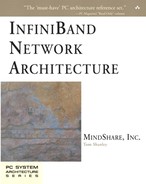Intro to the Packet Delimiters
Refer to Table 25-4 on page 653. In preparation for forwarding a packet to the Physical Layer for transmission, the Link Layer brackets the packet with two special characters: one to mark the start of the packet and one to mark its end. The Physical Layer's receive logic in the remote port uses these two special characters to detect packet start and end, and whether or not this packet was marked bad by a switch or a router earlier in the packet's path.
Upon receiving a packet one byte at a time from the Link Layer, a port's Physical Layer converts each of the 8-bit control or data characters into a 10-bit control or data character before serialization and transmission. The designations shown in the Encoding column are the 10-bit versions of these delimiter char-acters.
A more detailed description of these characters can be found in “8-bit/10-bit Encoder per Lane” on page 706.
| Symbol | Encoding | Description |
|---|---|---|
| SDP | K27.7 | Start Data Packet delimiter. This character marks the start of a data packet [as opposed to a link packet; the only link packet currently defined is the Flow Control Packet (FCP). For more information on FCPs, refer to “Link-Level Flow Control” on page 637. It should be noted that, in this context, SMPs and GMPs are considered data packets. |
| SLP | K28.2 | Start Link Packet delimiter. This character marks the start of a link packet (the only link packet currently defined is the Flow Control Packet). |
| EGP | K29.7 | |
| EBP | K30.7 | End Bad Packet delimiter. A packet might be received with the EBP as a terminator if a switch or a router earlier in the packet's flight path is designed in such a fashion that it starts to forward a packet through an exit port while it is still receiving the remainder of the packet through the entre port. If the Link Layer of the entre or exit port detects some type of error in the remaining portion of the packet, it will tag an EBP character to the end of the packet. |