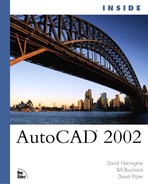Chapter 6. Accuracy in Creating Drawings with AutoCAD 2002
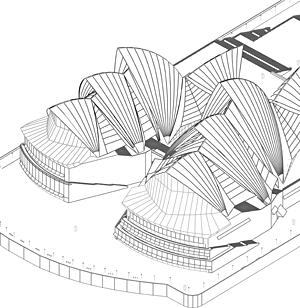
To create accurate drawings with AutoCAD, you must understand how to specify and enter coordinates, and understand the points that compose them. This in turn requires knowledge of AutoCAD’s basic coordinate display systems: the World Coordinate System (WCS) and User Coordinate Systems (UCS). AutoCAD is an extremely accurate design and drafting package with the capability of 16 decimal places of precision stored in its database. To actualize this amount of accuracy, AutoCAD supports several drawing aids that enable you to draw, place, and edit objects in your drawings. This chapter discusses AutoCAD’s coordinate systems and the methods you can use to make drawing with accuracy and precision easier.
This chapter covers the following topics:
Coordinate systems
Coordinate point entry methods
Changing coordinate systems
Setting up drawing aids
Object snapping
Construction lines and rays