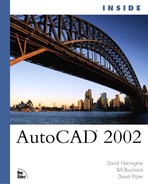The Layer Properties Manager
With the introduction of AutoCAD 2000, the Layer Properties Manager dialog was updated from its Release 14 predecessor. To begin with, in Release 14, it was called the Layer and Linetype Properties dialog box, and it contained two tabs: one for dealing with layers and the other for dealing with linetypes. Now, the Linetype tab has been removed, and the Layer Properties Manager dialog box dedicates itself to dealing only with layers. (The Linetype tab now has its own dialog box, called the Linetype Manager, which is discussed in Chapter 5,“Using Linetypes and Lineweights Effectively.”) In addition to its new name, the Layer Properties Manager also has several new features, including Lineweights, Plot Styles, and Plot/No Plot. Also, the layer listing display area is three times larger than before and adjustable, allowing you to view more layers and layer status information than before, as shown in Figure 4.1.
Figure 4.1. The Layer Properties Manager has several new features.

The Layer Properties Manager dialog box’s new features, as well as those features found in previous versions, are explored in this chapter. But before you learn how to use the Layer Properties Manager to its fullest potential, in the next section you first learn about the importance of standardizing layer names.