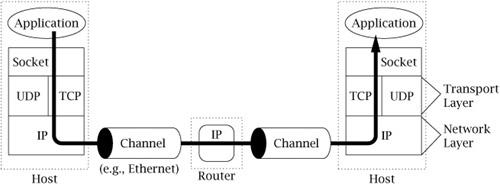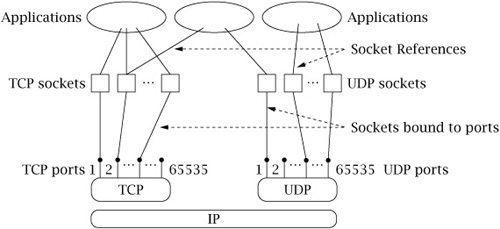Today people use computers to make phone calls, to watch TV, to send instant messages to their friends, to play games with other people, and to buy almost anything you can think of—from songs to SUVs. The ability for programs to communicate over the Internet makes all this possible. It’s hard to say how many individual computers are now reachable over the Internet, but we can safely say that it is growing rapidly; it won’t be long before the number is in the billions. Moreover, new applications are being developed every day. With the push for ever increasing bandwidth and access, the impact of the Internet will continue to grow for the foreseeable future.
How does a program communicate with another program over a network? The goal of this book is to start you on the road to understanding the answer to that question, in the context of the Java programming language. The Java language was designed from the start for use over the Internet. It provides many useful abstractions for implementing programs that communicate via the application programming interface (API) known as sockets.
Before we delve into the details of sockets, however, it is worth taking a brief look at the big picture of networks and protocols to see where our code will fit in. Our goal here is not to teach you how networks and TCP/IP work—many fine texts are available for that purpose [4,6,12,16,17]—but rather to introduce some basic concepts and terminology.
A computer network consists of machines interconnected by communication channels. We call these machines hosts and routers. Hosts are computers that run applications such as your Web browser, your IM agent, or a file-sharing program. The application programs running on hosts are the real “users” of the network. Routers are machines whose job is to relay, or forward, information from one communication channel to another. They may run programs but typically do not run application programs. For our purposes, a communication channel is a means of conveying sequences of bytes from one host to another; it may be a wired (e.g., Ethernet), a wireless (e.g., WiFi), or other connection.
Routers are important simply because it is not practical to connect every host directly to every other host. Instead, a few hosts connect to a router, which connects to other routers, and so on to form the network. This arrangement lets each machine get by with a relatively small number of communication channels; most hosts need only one. Programs that exchange information over the network, however, do not interact directly with routers and generally remain blissfully unaware of their existence.
By information we mean sequences of bytes that are constructed and interpreted by programs. In the context of computer networks, these byte sequences are generally called packets. A packet contains control information that the network uses to do its job and sometimes also includes user data. An example is information identifying the packet’s destination. Routers use such control information to figure out how to forward each packet.
A protocol is an agreement about the packets exchanged by communicating programs and what they mean. A protocol tells how packets are structured—for example, where the destination information is located in the packet and how big it is—as well as how the information is to be interpreted. A protocol is usually designed to solve a specific problem using given capabilities. For example, the HyperText Transfer Protocol (HTTP) solves the problem of transferring hypertext objects between servers, where they are stored or generated, and Web browsers that make them visible and useful to users. Instant messaging protocols solve the problem of enabling two or more users to exchange brief text messages.
Implementing a useful network requires solving a large number of different problems. To keep things manageable and modular, different protocols are designed to solve different sets of problems. TCP/IP is one such collection of solutions, sometimes called a protocol suite. It happens to be the suite of protocols used in the Internet, but it can be used in stand-alone private networks as well. Henceforth when we talk about the network, we mean any network that uses the TCP/IP protocol suite. The main protocols in the TCP/IP suite are the Internet Protocol (IP) [14], the Transmission Control Protocol (TCP) [15], and the User Datagram Protocol (UDP) [13].
It turns out to be useful to organize protocols into layers; TCP/IP and virtually all other protocol suites are organized this way. Figure 1-1 shows the relationships among the protocols, applications, and the sockets API (Application Programming Interface) in the hosts and routers, as well as the flow of data from one application (using TCP) to another. The boxes labeled TCP, UDP, and IP represent implementations of those protocols. Such implementations typically reside in the operating system of a host. Applications access the services provided by UDP and TCP through the sockets API. The arrow depicts the flow of data from the application, through the TCP and IP implementations, through the network, and back up through the IP and TCP implementations at the other end.
In TCP/IP, the bottom layer consists of the underlying communication channels—for example, Ethernet or dial-up modem connections. Those channels are used by the network layer, which deals with the problem of forwarding packets toward their destination (i.e., what routers do). The single network layer protocol in the TCP/IP suite is the Internet Protocol; it solves the problem of making the sequence of channels and routers between any two hosts look like a single host-to-host channel.
The Internet Protocol provides a datagram service: every packet is handled and delivered by the network independently, like letters or parcels sent via the postal system. To make this work, each IP packet has to contain the address of its destination, just as every package that you mail is addressed to somebody. (We’ll say more about addresses shortly.) Although most delivery companies guarantee delivery of a package, IP is only a best-effort protocol: it attempts to deliver each packet, but it can (and occasionally does) lose, reorder, or duplicate packets in transit through the network.
The layer above IP is called the transport layer. It offers a choice between two protocols: TCP and UDP. Each builds on the service provided by IP, but they do so in different ways to provide different kinds of transport, which are used by application protocols with different needs. TCP and UDP have one function in common: addressing. Recall that IP delivers packets to hosts; clearly, a finer granularity of addressing is needed to get a packet to a particular application program, perhaps one of many using the network on the same host. Both TCP and UDP use addresses, called port numbers, to identify applications within hosts. TCP and UDP are called end-to-end transport protocols because they carry data all the way from one program to another (whereas IP only carries data from one host to another).
TCP is designed to detect and recover from the losses, duplications, and other errors that may occur in the host-to-host channel provided by IP. TCP provides a reliable byte-stream channel so that applications do not have to deal with these problems. It is a connection-oriented protocol: before using it to communicate, two programs must first establish a TCP connection, which involves completing an exchange of handshake messages between the TCP implementations on the two communicating computers. Using TCP is also similar in many ways to file input/output (I/O). In fact, a file that is written by one program and read by another is a reasonable model of communication over a TCP connection. UDP, on the other hand, does not attempt to recover from errors experienced by IP; it simply extends the IP best-effort datagram service so that it works between application programs instead of between hosts. Thus, applications that use UDP must be prepared to deal with losses, reordering, and so on.
When you mail a letter, you provide the address of the recipient in a form that the postal service can understand. Before you can talk to someone on the phone, you must supply a phone number to the telephone system. In a similar way, before a program can communicate with another program, it must tell the network something to identify the other program. In TCP/IP, it takes two pieces of information to identify a particular program: an Internet address, used by IP, and a port number, the additional address interpreted by the transport protocol (TCP or UDP).
Internet addresses are binary numbers. They come in two flavors, corresponding to the two versions of the Internet Protocol that have been standardized. The most common type is version 4 (“IPv4,” [14]); the other is version 6 (“IPv6,” [7]), which is just beginning to be deployed. IPv4 addresses are 32 bits long; because this is only enough to identify about 4 billion distinct destinations, they are not really big enough for today’s Internet. (That may seem like a lot, but because of the way they are allocated, many are wasted. More than half of the total address space has already been allocated.) For that reason, IPv6 was introduced. IPv6 addresses are 128 bits long.
In writing down Internet addresses for human consumption (as opposed to using them inside programs), different conventions are used for the two versions of IP. IPv4 addresses are conventionally written as a group of four decimal numbers separated by periods (e.g., 10.1.2.3); this is called the dotted-quad notation. The four numbers in a dotted-quad string represent the contents of the four bytes of the Internet address—thus, each is a number between 0 and 255.
The sixteen bytes of an IPv6 address, on the other hand, are represented as groups of hexadecimal digits, separated by colons (e.g., 2000:fdb8:0000:0000:0001:00ab:853c:39a1). Each group of digits represents two bytes of the address; leading zeros may be omitted, so the fifth and sixth groups in the foregoing example might be rendered as just:1:ab:. Also, consecutive groups that contain only zeros may be omitted altogether (but this can only be done once in any address). So the example above could be written as 2000:fdb8::1:00ab:853c:39a1.
Technically, each Internet address refers to the connection between a host and an underlying communication channel—in other words, a network interface. A host may have several interfaces; it is not uncommon, for example, for a host to have connections to both wired (Ethernet) and wireless (WiFi) networks. Because each such network connection belongs to a single host, an Internet address identifies a host as well as its connection to the network. However, the converse is not true, because a single host can have multiple interfaces, and each interface can have multiple addresses. (In fact, the same interface can have both IPv4 and IPv6 addresses.)
The port number in TCP or UDP is always interpreted relative to an Internet address. Returning to our earlier analogies, a port number corresponds to a room number at a given street address, say, that of a large building. The postal service uses the street address to get the letter to a mailbox; whoever empties the mailbox is then responsible for getting the letter to the proper room within the building. Or consider a company with an internal telephone system: to speak to an individual in the company, you first dial the company’s main phone number to connect to the internal telephone system and then dial the extension of the particular telephone of the individual you wish to speak with. In these analogies, the Internet address is the street address or the company’s main number, whereas the port corresponds to the room number or telephone extension. Port numbers are 16-bit unsigned binary numbers, so each one is in the range 1 to 65,535. (0 is reserved.)
In each version of IP, certain special-purpose addresses are defined. One of these that is worth knowing is the loopback address, which is always assigned to a special loopback interface, a virtual device that simply echoes transmitted packets right back to the sender. The loopback interface is very useful for testing because packets sent to that address are immediately returned back to the destination. Moreover, it is present on every host, and can be used even when a computer has no other interfaces (i.e., is not connected to the network). The loopback address for IPv4 is 127.0.0.1;[1] for IPv6 it is 0:0:0:0:0:0:0:1.
Another group of IPv4 addresses reserved for a special purpose includes those reserved for “private use.” This group includes all IPv4 addresses that start with 10 or 192.168, as well as those whose first number is 172 and whose second number is between 16 and 31. (There is no corresponding class for IPv6.) These addresses were originally designated for use in private networks that are not part of the global Internet. Today they are often used in homes and small offices that are connected to the Internet through a network address translation (NAT) device. Such a device acts like a router that translates (rewrites) the addresses and ports in packets as it forwards them. More precisely, it maps (private address, port) pairs in packets on one of its interfaces to (public address, port) pairs on the other interface. This enables a small group of hosts (e.g., those on a home network) to effectively “share” a single IP address. The importance of these addresses is that they cannot be reached from the global Internet. If you are trying out the code in this book on a machine that has an address in the private-use class, and you are trying to communicate with another host that does not have one of these addresses, typically you will only succeed if the host with the private address initiates communication.
A related class contains the link-local, or “autoconfiguration” addresses. For IPv4, such addresses begin with 169.254. For IPv6, any address whose first 16-bit chunk starts with FE8 is a link-local address. Such addresses can only be used for communication between hosts connected to the same network; routers will not forward them.
Finally, another class consists of multicast addresses. Whereas regular IP (sometimes called “unicast”) addresses refer to a single destination, multicast addresses potentially refer to an arbitrary number of destinations. Multicasting is an advanced subject that we cover briefly in Chapter 4. In IPv4, multicast addresses in dotted-quad format have a first number in the range 224 to 239. In IPv6, multicast addresses start with FF.
Most likely you are accustomed to referring to hosts by name (e.g., host.example.com). However, the Internet protocols deal with addresses (binary numbers), not names. You should understand that the use of names instead of addresses is a convenience feature that is independent of the basic service provided by TCP/IP—you can write and use TCP/IP applications without ever using a name. When you use a name to identify a communication endpoint, the system does some extra work to resolve the name into an address. This extra step is often worth it for a couple of reasons. First, names are obviously easier for humans to remember than dotted-quads (or, in the case of IPv6, strings of hexadecimal digits). Second, names provide a level of indirection, which insulates users from IP address changes. During the writing of the first edition of this book, the address of the Web server www.mkp.com changed. Because we always refer to that Web server by name, and because the change was quickly reflected in the service that maps names to addresses (about which we’ll say more shortly)— www.mkp.com resolves to the current Internet address instead of 208.164.121.48—the change is transparent to programs that use the name to access the Web server.
The name-resolution service can access information from a wide variety of sources. Two of the primary sources are the Domain Name System (DNS) and local configuration databases. The DNS [10] is a distributed database that maps domain names such as www.mkp.com to Internet addresses and other information; the DNS protocol [11] allows hosts connected to the Internet to retrieve information from that database using TCP or UDP. Local configuration databases are generally OS-specific mechanisms for local name-to-Internet address mappings.
In our postal and telephone analogies, each communication is initiated by one party, who sends a letter or makes the telephone call, while the other party responds to the initiator’s contact by sending a return letter or picking up the phone and talking. Internet communication is similar. The terms client and server refer to these roles: the client program initiates communication, while the server program waits passively for and then responds to clients that contact it. Together, the client and server compose the application. The terms client and server are descriptive of the typical situation in which the server makes a particular capability—for example, a database service—available to any client that is able to communicate with it.
Whether a program is acting as a client or server determines the general form of its use of the sockets API to establish communication with its peer. (The client is the peer of the server and vice versa.) Beyond that, the client-server distinction is important because the client needs to know the server’s address and port initially, but not vice versa. With the sockets API, the server can, if necessary, learn the client’s address information when it receives the initial communication from the client. This is analogous to a telephone call—in order to be called, a person does not need to know the telephone number of the caller. As with a telephone call, once the connection is established, the distinction between server and client disappears.
How does a client find out a server’s IP address and port number? Usually, the client knows the name of the server it wants—for example, from a Universal Resource Locator (URL) such as http://www.mkp.com —and uses the name-resolution service to learn the corresponding Internet address.
Finding a server’s port number is a different story. In principle, servers can use any port, but the client must be able to learn what it is. In the Internet, there is a convention of assigning well-known port numbers to certain applications. The Internet Assigned Number Authority (IANA) oversees this assignment. For example, port number 21 has been assigned to the File Transfer Protocol (FTP). When you run an FTP client application, it tries to contact the FTP server on that port by default. A list of all the assigned port numbers is maintained by the numbering authority of the Internet (see http://www.iana.org/assignments/port-numbers).
A socket is an abstraction through which an application may send and receive data, in much the same way as an open file handle allows an application to read and write data to stable storage. A socket allows an application to plug in to the network and communicate with other applications that are plugged in to the same network. Information written to the socket by an application on one machine can be read by an application on a different machine and vice versa.
Different types of sockets correspond to different underlying protocol suites and different stacks of protocols within a suite. This book deals only with the TCP/IP protocol suite. The main types of sockets in TCP/IP today are stream sockets and datagram sockets. Stream sockets use TCP as the end-to-end protocol (with IP underneath) and thus provide a reliable byte-stream service. A TCP/IP stream socket represents one end of a TCP connection. Datagram sockets use UDP (again, with IP underneath) and thus provide a best-effort datagram service that applications can use to send individual messages up to about 65,500 bytes in length. Stream and datagram sockets are also supported by other protocol suites, but this book deals only with TCP stream sockets and UDP datagram sockets. A TCP/IP socket is uniquely identified by an Internet address, an end-to-end protocol (TCP or UDP), and a port number. As you proceed, you will encounter several ways for a socket to become bound to an address.
Figure 1-2 depicts the logical relationships among applications, socket abstractions, protocols, and port numbers within a single host. Note that a single socket abstraction can be referenced by multiple application programs. Each program that has a reference to a particular socket can communicate through that socket. Earlier we said that a port identifies an application on a host. Actually, a port identifies a socket on a host. From Figure 1-2, we see that multiple programs on a host can access the same socket. In practice, separate programs that access the same socket would usually belong to the same application (e.g., multiple copies of a Web server program), although in principle they could belong to different applications.