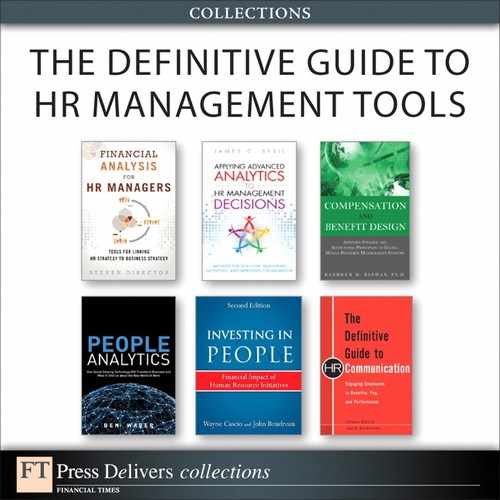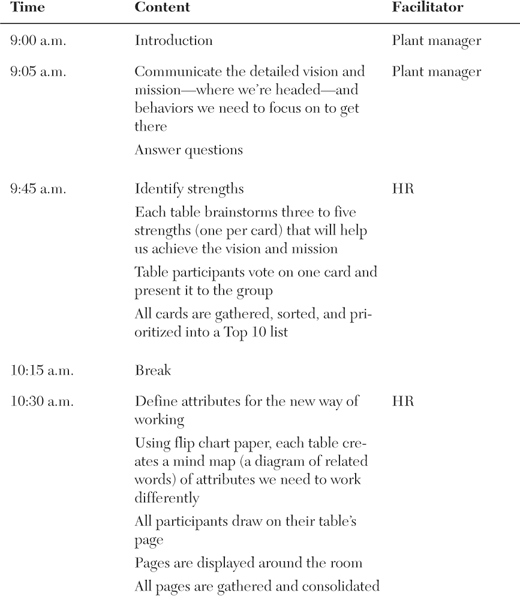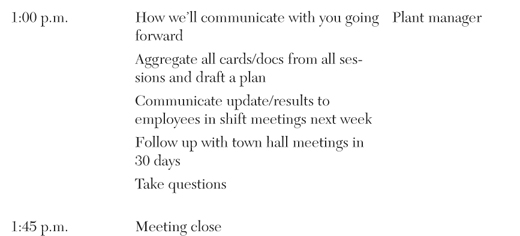8. Make Meetings Meaningful—and Support Managers
We’ve been around for a long time, so we remember the “good old days” before electronic communication made it possible to reach anyone anywhere at any time. And, although we mostly prefer today’s communication, one aspect used to be better: meetings.
Since meetings are a key form of communication in most organizations, you’d expect them to be effective. But too often meetings are long, boring, and unproductive.
While it’s not our intention to fix every meeting, we’d like to help you improve the meetings you hold to inform employees about HR programs, policies, and benefits. For example, many HR professionals we know invite employees to meetings during open enrollment to help them understand health plan changes. A defense company used meetings when it made radical changes to its retirement plan: The HR team traveled to all company locations and held a series of “road shows” to explain the new plan to employees. And it’s a best practice to include web briefings or face-to-face sessions whenever the topic being communicated is complex or emotional.
After all, meetings can be the best channel for explaining complicated topics, providing context and allowing employees to get their questions answered.
In this chapter, we show you how to improve your meetings with employees (and, in fact, with anyone). We also provide advice on how you can help the most important communicators in your company—managers—improve their person-to-person communication.
First, the Bad News
Alison goes to a lot of meetings. In fact, during a recent month she attended a gathering of a company’s top 100 leaders, a session for a corporation’s HR network, and a regional conference put on by a leading communication organization.
Her conclusion? Despite the fact that much great information was shared at these meetings, the planners had a lot to learn about creating dynamic and effective meetings. Here are just a few of the mistakes made:
• Uncomfortable venue. At one session, more than 100 attendees were shoehorned into a small, windowless room designed to hold no more than 70 people. As a result, participants were oxygen-deprived, cramped, and cranky.
• Too many presentations. PowerPoint presentations can be effective, but not when a daylong meeting consists of nothing but presentation after presentation. That’s just mind-numbing.
• Not enough visuals. With all that PowerPoint, you’d think there’d be plenty to look at. Yet many meetings offer few visuals to break up the sea of words on slides.
• Poor time management. Speakers allowing no time for questions. Sessions running long, stealing time from later sessions, cutting into breaks, truncating lunch. Not enough time allocated to hold a breakout session. All are examples of poor time management, which ruins the meeting flow and causes participants to zone out.
• Not enough dialogue. If a meeting’s only objective is to disseminate information, do yourself a favor, and save a bunch of time by publishing a report. But if the intention of your meeting is to create learning so that people can solve problems or take action, you must build opportunities for dialog into the agenda. That requires time, space, and planning.
Our Mission for Meetings
Despite the fact that meetings often disappoint, we continue to have high hopes. In fact, meetings have such potential that we’ve created this mission statement for what we’d like them to be: Meetings should not only share information but also engage, motivate, educate, and solve problems so that participants think and act differently as a result.
Is this possible? Absolutely. We’ll show you how.
Good Meetings Begin at the End
By “the end,” we mean outcomes: objectives you want to achieve by getting people together. The worst meetings contain a kitchen sink full of miscellaneous stuff, messy and without direction. By contrast, the best are focused, with a clear purpose. What’s the difference? Having clear objectives, of course. (You know by now that we’re big fans of objectives, and we recommend that you use them for meetings as well as other communication.)
To decide on your focus, set one to three objectives that address at least one of the following questions:
• What will participants learn by the end of this meeting? What decision will be made?
• How will participants think differently? What will they believe?
• What actions will participants take after the meeting? What will they do?
Your Friend, the Agenda
After you’ve set your objectives, the best meetings are carefully designed to achieve them. The old-fashioned word for this design is “agenda,” but you need to do more than create a bulleted list of content to cover. You should structure your meeting to have a flow that makes sense, build in opportunities for participants to—well, participate, and to manage time so that you get everything done.
To get started, think of your meeting as a television talk show. Channel your inner Oprah or Larry King. You’ll need a dynamic host, interesting guests, supporting visuals, and opportunities for audience (participant) feedback. Your agenda becomes a guide that helps you do the following:
• Devote time to the things that matter most
• Set aside blocks of time for important topics
• Allow adequate time for recharging, informal discussion, and relationship building
Set Participants’ Expectations
As soon as you start your meeting, it’s important to manage everyone’s expectations, particularly if you plan to go beyond the typical static session.
To set expectations, at the beginning of the meeting let participants know the following:
• What you’ll accomplish in this session (objective/outcomes)
• What you’ll cover, including order and timing (agenda)
• What everyone in the meeting will do (roles)
• How you’ll conduct the meeting (rules of the road)
Manage Information Sharing
We’re well aware that a key reason people hold meetings is to share information. But that doesn’t mean you should take this process for granted. Effective information sharing is not just a matter of slapping together a PowerPoint deck. In fact, pinning your whole approach on PowerPoint can be a big mistake.
For example, recently a client visited us, asking for advice on the CEO town hall meetings she had just been put in charge of. The client opened a folder and pulled out a printout of a PowerPoint deck. “This is what the CEO has been doing,” she said, straining as she lifted the thick stack and plunked it on the desk.
It was a car-wreck moment: We didn’t want to look, but we had to. And the reality was worse than we feared: There were 55—count ’em—slides. And they weren’t visual; these slides were chock-full of charts, graphs, and data.
“How long are your town hall meetings?” we asked the client.
“An hour,” she replied.
“Any time for questions and answers?”
“Just a few minutes,” she said. “But nobody asks any questions, anyway.”
That wasn’t surprising. After 50 minutes of this dizzying array of information, employees were brain-dead. The problem wasn’t just the quantity of slides; it was how the meeting was organized. Nine separate topics were covered. Large quantities of data were reported. There were no stories, just thousands of facts.
Worst of all, none of it was directly relevant to the employees. There was no way for them to get involved, no call to action, no opportunity to do anything but passively sit in the audience, waiting for it to be over.
How should our client stop this information-sharing madness? Here’s some advice:
• Start, of course, with objectives.
• Always keep participants’ needs in mind. Ask yourself: What information is important to them? What do they need to know? Why? What do you want them to do with the information?
• Consider other methods of sharing information. PowerPoint’s a default, but are there other options? Create a fact sheet or other handout? Do an interview-style Q&A? Design posters?
• Use more PowerPoint slides—but with a lot less content per slide. Keep each slide clean and simple. Avoid using too many slides with detailed information, dense with text and graphics. Instead, use slides to illustrate only the main points.
Create a Facilitation Approach
If you’re serious about making meetings meaningful, you need to go beyond passive presentations and create a truly interactive experience for participants. Doing so is worth the effort, because when participants have a chance to “work with” content, their retention increases.
Alison was reminded of the importance of interaction a couple of years ago when her youngest son, then a high school senior, was in the process of visiting prospective colleges.
Despite the fact that colleges are quite effective at communicating at a distance—via websites, print materials, and social media—their on-campus meetings can be terrible. Out of four colleges Alison and her son visited during one trip, two started their tours with a mind-numbing, worst-practice PowerPoint presentation, narrated by an Admissions geek.
The presentations were as bad as you’d find at any corporation: a series of slides with bulleted lists, with the presenter reading every word.
After the first three minutes, Alison’s son whispered, “This is just for the parents, not for the kids.”
Well, no, because she was as cranky as he was. So, to amuse herself, Alison began to silently consult on how to run the session better. There were about 15 prospective students (and about 20 parents) in the group. Why not ask a couple of students a warm-up question such as “What is one reason you’re here this morning?” And a student would answer, “Because my mother made me,” and everyone would laugh.
Or run some You Tube-type clips, produced by actual students? Or put out a bunch of facts, and then give students a pop quiz, with a prize for the kid who got the most correct answers (and a prize for the one who got the fewest correct answers).
She could have gone on, but luckily the presentation came to an end, and it was time to take the campus tour (which wasn’t that great, either, but at least there were no PowerPoint slides).
Here are other ideas for creating a more interactive meeting:
• After a presentation, break participants into small groups (two or three people) and ask the groups to generate tough questions about the topic.
• Use an exercise called “vote with your body,” in which participants move around the room to indicate their agreement with key statements.
• Put flipchart paper on the table, and invite participants to create a mind map (a diagram of related words) to brainstorm solutions to a challenge.
• Reverse the agenda for the typical town hall meeting. For the first 45 minutes of the meeting, invite employees to answer questions posed by the senior manager—to share their opinions on various topics. Then let the senior manager share what she has learned and talk about how she will use that information going forward.
Want more ideas? A slew of books are devoted to facilitating dynamic meetings. Here are three to get you started:
How to Wow: Proven Strategies for Presenting Your Ideas, Persuading Your Audience, and Perfecting Your Image by Frances Cole Jones (Ballantine Books, 2009)
The Art of Facilitation by Dale Hunter, Anne Bailey, and Bill Taylor (Jossey-Bass, 2009)
Breaking Robert’s Rules: The New Way to Run Your Meeting, Build Consensus, and Get Results by Lawrence E. Susskind and Jeffrey L. Cruikshank (Oxford University Press, USA, 2006)
What About Web Meetings?
Thanks to advances in technology, we no longer have to get together physically to have a meeting. We can have a teleconference, meet via videoconference, or join each other on a web meeting platform (such as Microsoft Live Meeting, Cisco Go-To-Meeting, or WebEx). The risk is that all the potential pitfalls of face-to-face meetings are magnified if you run a virtual meeting as a glorified conference call, showing PowerPoint slides but providing no opportunity to participate.
What should you do differently? Here are five ways to start:
• Focus on your objectives. (This is so important that we’re mentioning it yet again.) Maybe you’re trying to facilitate understanding among participants, or to get people to work together to solve a problem. In any case, be sure that your agenda is designed to achieve your objectives and that you’re using the best web tools to support your agenda.
• Become familiar with available features. Many meeting organizers are uncomfortable with their video or web meeting system, so they only use the few tools they know—usually presenting PowerPoint slides. But good systems offer a wide array of tools to make meetings more dynamic. To find out what’s available, watch a demo on the service’s website or take the available training, which is usually free. Then begin to experiment with how you can use these features to enhance your meeting.
• Try one new tool. The easiest, which is available on most web services, is Chat. It allows participants to write a question or comment, which is then posted for all to see. We use Chat to encourage participants to ask a question at any time, without interrupting the presentation. But you can use Chat in many different ways, including as a message thread.
• Take a test drive. At a small team meeting, experiment with running the session completely differently, using all the options available. Instead of presenting, try the Sharing feature to show participants a sample document or website. Create a poll, and allow participants to vote. Play with the whiteboard feature. Hand over the controls to another participant, and let him or her play.
• Trust the force. Virtual meetings can be a great way to communicate and get work done, if you give them a chance. So leave behind your assumptions and see what’s possible.
Finally, we’ve found nothing beats actual face-to-face meetings for sharing information, solving problems, and more. If an international group is going to work on a project over the course of a year or many months, it’s worth the investment to bring that group together for two or three days, with a mix of informal and formal get-togethers. Then, when you need to meet during the course of your project, you can do so economically via a web-based platform and have a much greater degree of participation, because participants will genuinely know each other from having had face-to-face time together.
Support Your Local Manager
When it comes to HR communication, employees are inclined to look for answers when they need to take action or make a decision. Whom do they turn to?
Their managers, of course, who provide useful, just-in-time information.
Since most managers feel they have a business to run—and do not want to become experts in the HR field—it can be a challenge to get them to learn a bit more about HR topics. Your role is to keep managers in the loop so that they’re ready to answer questions as they come up. Here are four ways to help managers succeed in this important communication role:
• Brief managers before the rest of the organization. When you’re rolling out a new program, train managers first. They’ll have the inside scoop and feel knowledgeable enough to answer questions. Hint: Our favorite (efficient) way to do this is interactive, web-based briefings.
• Provide FAQs. As mundane as Frequently Asked Questions are, managers find them very helpful. Don’t forget to include the tough questions and avoid corporate speak. Ask real questions that employees would ask, testing your FAQs with employees and managers before you finalize them. Get rid of the jargon, and write the way you talk. The best FAQs sound like a real person (a smart one) who anticipates and answers all your questions. The worst sound like a Dilbert cartoon: great to make fun of, but of no help to managers.
• Create an intranet microsite devoted to managers. If your company has an intranet, consider a special section just for managers. A managers’ site is perfect to house resources and build skills. Make it social by including discussion threads so that colleagues can share challenges and solutions. Provide access to on-demand learning that people can access quickly when faced with a challenge.
• Don’t ask managers to hold a special meeting. Managers are consumed with getting the job done; they don’t need more to do. Focus on helping them respond to queries as they’re raised and talking about key issues in regular team meetings.
Try a Meeting in a Box
There are times when you really need managers to get together with their employees on an important topic. If so, make it as easy as possible by creating a “meeting in a box.” To create one, you simply combine everything a manager needs to communicate a new program into one package (which can be a physical box or an electronic download). The box will include a video overview of the new program, print handouts for employees to take away, and a discussion guide for the manager to use in a staff meeting. It can even include a feedback form to measure the usefulness of the communications. Again, if you make it easy for managers to do what you want them to do, you increase the likelihood that they will do just what you ask.
For example, let’s say it’s mid-year review time, and you need everyone to participate, despite the stress they’re feeling right now. How? Here are three tools to give managers to encourage them to have mid-year conversations:
• Use visuals to illustrate the process. Create a visual map of all the steps (and who is responsible for each) to help managers understand the process.
• Be clear about roles. Clearly articulate the roles of both managers and employees so that everyone knows what they are expected to do.
• Provide FAQs. Address burning questions managers might have about the process or their role by providing them with FAQs and answers.
Checklist for Making Meetings Meaningful (and Helping Managers)
![]() Start with the end in mind by creating clear, focused objectives.
Start with the end in mind by creating clear, focused objectives.
![]() Build an agenda that helps create a game plan for your meeting.
Build an agenda that helps create a game plan for your meeting.
![]() Create highly interactive meetings, getting everyone involved.
Create highly interactive meetings, getting everyone involved.
![]() Use PowerPoint wisely—as a visual tool, not a crutch.
Use PowerPoint wisely—as a visual tool, not a crutch.
![]() Make virtual meetings work better by employing available features such as chat, polls, and sharing.
Make virtual meetings work better by employing available features such as chat, polls, and sharing.
![]() Brief managers so that they’re comfortable with a topic and prepared to answer questions.
Brief managers so that they’re comfortable with a topic and prepared to answer questions.