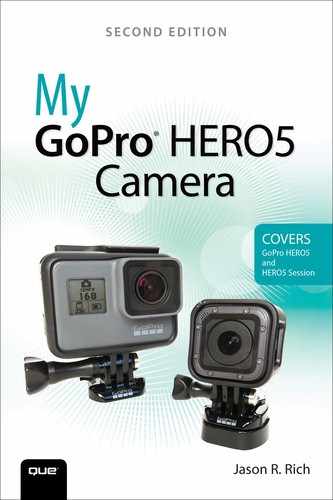Index
Symbols
2.7K 4:3 resolution, 270
2.7K resolution, 270
2.7K Superview resolution, 270
4K resolution, 270
HD televisions, 9
video resolution, memory cards for, 126
4K Superview resolution, 271
10app video editing app, 393
360-degree content, 58
480p resolution, 269
720p resolution, 269
720p Superview resolution, 269
960p resolution, 269
1080p resolution, 270
1080p Superview resolution, 270
1440p resolution, 270
A
camera through housing, 33
content
with QUIK Desktop software, 364-365
from social media accounts, 363-364
ports, 39
accessories. See also housings; mounts
Action Battery Grip, 146
Anti-Fog Inserts, 376
Auto Charger, 139
Capture P.O.V. clip, 122
Dual Battery Charger, 140
external lighting, 258
filters for underwater photos, 211
GoPro 3.5mm Mic Adapter, 248, 251
GoPro Omni, 58
GoSpot, 122
iStyle, 122
Karma Grip, 19
Karma Grip Extension Cable, 102
Karma Mounting Ring, 102
lights, 122
microphones, 253
Octomask dive masks, 19
QUIK Key, 13, 119-120, 194, 340
Seeker, 121
Smart Remote. See Smart Remote
tether, 71
The Handler, 19
thumb screws, 87
underwater lenses, 123
from Wasabi Power, 142
windscreens, 250
accounts (GoPro Plus), creating, 355-357
Action Battery Grip, 146
Adhesive Mounts, 94
adhesives for mounts, 91
Adobe Audition CC, 248
icons, 163
in Protune, 187
Audio, 240
Shutter Speed, 240
advanced shooting features, 169-170
aspect ratio, 170
auto low light, 170
color, 171
EV comp, 172
exposure control with auto exposure, 171
exposure control with locked exposure, 172
GPS, 172
ISO, 172
manual audio control, 173
RAW audio, 174
RAW format, 175
sharpness, 175
video stabilization, 175
WDR (wide dynamic range), 176
white balance, 176
Amazon.com, lighting accessories, 261
analyzing shooting situation, 149-150
mobile app versions, 316
installing mobile apps, 319-320
angle, adjusting, 86
animal photos, 208
Anti-Fog Inserts, 376
Antix video-editing app, 393
Capture mobile app compatibility, 339
mobile apps on, 316
App Settings icon (Capture mobile app), 329
aspect ratio, 170
Audacity, 248
focus on, 310
maintaining attention, 311-312
Manual Audio Control feature, 234
manual settings, 173
recording, 248
adding sound effects and music, 254-255
audio-editing software, 248
with built-in microphone, 249-250
with external microphone, 251-253
settings for, 249
unwanted noise, 250
Audio setting, 240
Auto Charger, 139
Auto Low Light feature, 170, 234, 256
when to use, 277
Auto Off settings, 48
Auto Rotation feature, 48, 276
B
backing up video-editing work, 289
HERO5 Black, 35
HERO5 Session, 69
HERO Session, 69
backpacks, 121
Ball Joint Buckle, 94
baseball cap mounts, 90
accessing through housing, 33
carrying extra, 29
charging time, 63
compatible HERO5 Black batteries, 142-143
conserving in Screensaver mode, 46
dead, 372
draining quickly, 45
HERO5 Session camera, 13
HERO Session camera, 13
inserting in HERO5 Black, 143-144
low battery warning, 146
Protune and, 183
removing from HERO5 Black, 144
troubleshooting, 140
viewing status, 47
when to replace, 372
battery door (HERO5 Black), opening/closing, 42
Beep Volume settings, 47
Blue Water Snorkel Filter, 123
Bobber mount, 96
Bodyboard Mount, 95
HERO5 Black, 42
HERO5 Session, 71
HERO Session, 71
Brightness settings, 48
buildings, as subject, 209-210
built-in microphone, recording audio, 249-250
Burst shooting mode, 167, 211, 197
replacement side door
HERO5 Black, 39
HERO5 Session, 76
HERO Session, 76
C
Caddie Buddy mounts, 102
camera angle, adjusting, 86
Camera icon (Capture mobile app), 329
Camera Info (Settings menu), 337
camera mode, changing, 155
with HERO5 Black touchscreen, 156-159
with HERO5 Session status screen, 159-162
with HERO Session status screen, 159
camera models. See also names of specific camera models
overheating, 50
pairing with Capture mobile app, 320-326
Photo mode comparison, 181-182
remote control
with Capture mobile app, 153-154
with voice commands, 152
serial number, finding, 58
tracking information, 391
troubleshooting
choppy video playback, 378
computer doesn’t recognize camera, 379
dead battery, 372
fogged lens, 376
lack of connection with Capture app or Smart Remote, 375
memory card error messages, 376-377
menus differ from book, 379
physical damage to camera, 379-380
Temperature icon, 378
unresponsive touchscreen, 375
water spots on lens, 378
upgrades, 14
video features comparison, 225-228
where to buy, 24
camera modes, 163
adjusting settings with Capture mobile app, 335-338
icons, 163
Photo, shooting modes for, 166-167
Time Lapse, shooting modes for, 167-169
toggling with Capture mobile app, 334-335
Video, shooting modes for, 164-166
Camera screen (Capture mobile app), 328-329
Camera Settings options, importing content, 292-293
compatibility with batteries, 142
with Capture mobile app, 53-56
manually, 58
with QUIK Desktop software, 56-57
Camera Status (Settings menu), 338
candid photos, 206
captions in video, 312
Capture mobile app, 4, 20-21, 65, 118, 153-154
Apple Watch compatibility, 339
capabilities of, 316
compatibility with mobile devices, 317
deleting memory card content, 332
lack of connection, troubleshooting, 375
main screen, 326
remotely controlling camera, 333-334
transferring content from memory card, 330-332
updating Camera Software with, 53-56
uploading content to GoPro Plus, 360
Capture P.O.V. clip, 122
capturing still images from video, 295-297
chargers, carrying extra, 29
time required, 63
when to replace, 372
REMO accessory battery, 119
Smart Remote, 111
checklists, equipment needed, 23
continuous lighting accessories, 259-261
FOV options for shooting video, 272-273
FPS rate for shooting video, 271
resolution for shooting video, 268-271
choppy video playback, troubleshooting, 378
CineForm file format, 305
cleaning lens, 34, 69, 122, 378
clips (video), trimming, 294, 305
Clip tool (QUIK Desktop software), 294
battery door (HERO5 Black), 42
side door
HERO5 Session, 75
HERO Session, 75
cloud services. See GoPro Plus
color adjustments in GoPro Studio, 307-308
colored filters for underwater photos, 211
colors, troubleshooting, 383
Capture mobile app and Apple Watch, 339
of mobile apps, 316
compatible HERO5 Black batteries, 142-143
computer doesn’t recognize camera, troubleshooting, 379
to external power source, 145-146
Connections (Settings menu), 338
conserving batteries in Screensaver mode, 46
content. See digital content
content type in thumbnail icons, 291
continuous lighting accessories, 259-261
converting time lapse video/photos, 295
copying video links, 345
music, 254
GoPro Studio software versus, 292
creative inspiration, 388
customizing HERO5 Black settings, 47-49
D
damage to camera, troubleshooting, 379-380
Date and Time settings, 47
dead batteries, 372
Default mode, 48, 192-194, 229
Delete (Settings menu), 337
content
files from memory cards, 129
music from videos, 343
digital content. See also photos; video
online storage, 5
transferring with Quik Key, 119-120
viewing
digital technology, changes in, 17
dive masks, 19
GoPro QUIK Desktop software, 56, 286-288
GoPro Studio software, 287
user manuals, 284
Dual Battery Charger, 140
dull colors, troubleshooting, 383
E
outro, 348
photos, 221
apps for, 394
converting time lapse photos/video, 295
software for, 392
video. See also QUIK Desktop software; GoPro Studio software
adding GPS details to scenes, 300-301
apps for, 394
capturing still images, 295-297
converting time lapse photos/video, 295
creating mini-videos in Create Mode, 298-300
including still photos in, 305
learning curve for, 313
organizing work, 311
overuse of special effects, 307
planning while shooting, 310
with QUIK mobile app, 340, 343-346
raw footage needed, 278
removing fish-eye effect, 282
saving work, 289
as skill and art form, 282
software for, 392
with Splice mobile app, 346-351
switching perspectives, 275
titles and captions, 312
Edit mode (GoPro Studio), 306
Edit Templates (GoPro Studio), 304
Effects Presets menu (GoPro Studio), 306
enhancing flawed video footage, 307-308
equipment checklist, 23
error messages, memory cards, 136-137, 376-377
estimating battery life, 141-142
EV Comp setting, 172, 191, 240
exporting video projects, 309
Exposure Control option, 256-257
Exposure Control with Auto Exposure feature, 171
Exposure Control with Locked Exposure feature, 172
extending warranty, 379
external lighting accessories, 258
external microphones, 74, 251-253
external power sources, connecting to, 145-146
F
Facebook pages for GoPro information, 395
fast-moving subjects, 209
Fetch Dog Harness, 95
field of view (FOV). See FOV (field of view)
files, deleting from memory cards, 129
filtering out wind noise, 386-387
filters for underwater photos, 211
finding serial number, 58
first-person perspective, 12
third-person perspective versus, 203-205
avoiding, 31
correcting, 210
removing, 282
fogged lens, troubleshooting, 376
in HERO5 Session, 134
in HERO Session, 134
choosing for shooting video, 272-273
comparison of options, 179-180
defined, 151
fish-eye effect, avoiding, 31
Linear, 31
Medium, 32
Narrow, 31
for Photo camera mode, 166
in Video camera mode, 165
Wide, 32
FPS (frames per second), 8
choosing for shooting video, 271
defined, 151
in Video camera mode, 165
accessing camera through, 33
inserting camera into, 73
removing camera from, 72
shooting angle, 219
surroundings of photo, 220
Framing tools (GoPro Studio), 308
Full error message, 376
G
GoFix app, 393
Google Play Services, updating, 320
Gooseneck mount, 95
GoPole mounts, 103
on social media, 390
GoPro 3.5mm Mic Adapter, 248, 251
GoPro Capture mobile app. See Capture mobile app
GoPro HERO5 Black. See HERO5 Black
GoPro HERO5 Session. See HERO5 Session
GoPro housings, benefits of, 85. See also housings
GoPro mounts. See also mounts
3-Way Mount, 93
Adhesive Mounts, 94
Ball Joint Buckle, 94
Bodyboard Mount, 95
Chesty, 95
Fetch Dog Harness, 95
Gooseneck, 95
Gun/Rod/Bow Mount, 96
Handlebar/Seatpost/Pole Mount, 96
Handler, 96
Head Strap + QuickClip Mount, 96
Helmet Front Mount, 97
Helmet Side Mount, 97
Jaws: Flex Clamp, 97
Karma Grip, 102
Large Tube Mount, 98
Low Profile Helmet Swivel Mount, 98
Mic Stand Mount, 98
NVG Mount, 99
Pro Handlebar/Seatpost/Pole Mount, 99
Pro Seat Rail Mount, 99
Removable Instrument Mounts, 99
Suction Cup, 99
Surfboard Mounts, 100
The Jam: Adjustable Music Mount, 100
The Strap, 100
Tripod Mounts, 100
Vented Helmet Strap Mount, 101
GoPro Omni accessory, 58
accessing content
with QUIK Desktop software, 364-365
from social media accounts, 363-364
savings via, 106
syncing content, 364
uploading content
from HERO/HERO5 Session, 360
GoPro Plus icon (Capture mobile app), 329
GoPro QUIK Desktop software. See QUIK Desktop software
GoPro Studio software, 23, 281
Create Mode versus, 292
downloading, 287
downloading user manual, 284
Edit mode, 306
enhancing flawed footage, 307-308
Framing tools, 308
Edit Templates, 304
GPS metadata in, 301
including still photos in videos, 305
system requirements, 283
transferring video content to, 304-305
GoPro Tripod Mount, 88
GoSpot accessory, 122
GoWorx mounts, 103
adding to video scenes, 300-301
in GoPro Studio, 301
Green Water Dive Filter, 123
grips, importance of, 275
Gun/Rod/Bow Mount, 96
H
Handlebar/Seatpost/Pole Mount, 96
handles, importance of, 275
HD TV, connecting GoPro camera to, 41, 74
HD video (high-definition video), 7-9. See also video
Head Strap mount, 90
Head Strap + QuickClip Mount, 96
audio settings, 249
body of, 32
accessing through housing, 33
back of camera, 35
bottom of camera, 42
right side of camera, 36
top of camera, 41
touchscreen, 43-46, 156-159, 195
box contents, 29
Camera Software, updating, 53
with Capture mobile app, 53-56
manually, 58
with QUIK Desktop software, 56-57
comparison with other models, 9-11
control options, 30
EV Comp settings, 191
Exposure Control option, 256-257
fogged lens, troubleshooting, 376
formatting memory card, 134-136
FOV (field of view) options, 8, 30
Linear, 31
Medium, 32
Narrow, 31
SuperView, 32
Wide, 32
inserting memory card, 131-132
pairing with Capture mobile app, 322-326
pairing with Smart Remote, 112-114
Protune, accessing menu, 183-186
remote control, 50
removing batteries, 144
removing memory card, 132
Super Suit housing, 84
turning on/off, 33
video features comparison, 226
video shooting modes, 224, 228
Looping, 233
Time Lapse Video, 233
Video+Photo, 232
WDR (Wide Dynamic Range), 212-213
White Balance options, 187
battery not holding charge, 140
body of, 67
back of camera, 69
bottom of camera, 71
right side of camera, 74
box contents, 64
Camera Software, updating, 80
comparison with other models, 9-11
control options, 65
formatting memory card, 134
inserting into Frame housing, 73
inserting memory card, 133-134
limitations of, 63
pairing with Capture mobile app, 321
pairing with Smart Remote, 114-116
Protune
accessing menu, 183
accessing video options, 232
removing from Frame housing, 72
status screen, changing camera settings, 159-162
turning on/off, 66
uploading content to GoPro Plus, 360
video features comparison, 227
video-shooting modes, 224
waterproofing, 77
battery not holding charge, 140
body of, 67
back of camera, 69
bottom of camera, 71
right side of camera, 74
box contents, 64
Camera Software, updating, 80
comparison with other models, 9-11
control options, 65
formatting memory card, 134
inserting into Frame housing, 73
pairing with Capture mobile app, 321
pairing with Smart Remote, 114
Protune
accessing menu, 183
accessing video options, 232
removing from Frame housing, 72
Spot Meter feature, 182
status screen, changing camera settings, 159
turning on/off, 66
uploading content to GoPro Plus, 355, 360
video features comparison, 228
waterproofing, 77
high-definition video (HD video), 7-9. See also video
high-resolution photos. See photos
HiLight tagging feature, 234, 278
with Capture app/Smart Remote, 236-237
when previewing video, 235-236
Home icon (Capture mobile app), 329
accessing camera through, 33
Frame. See Frame housing
GoPro, benefits of, 85
inserting camera into, 73
Karma Harness, 101
removing camera from, 72
Super Suit
recording audio, 250
troubleshooting fogged lens, 376
I
importing video content into GoPro QUIK Desktop software, 289-293
increasing battery life, 146-147
information. See resources for information
batteries in HERO5 Black, 143-144
camera into Frame housing, 73
memory cards
The Inside Line blog, 390
Insignia mounts, 103
GoPro QUIK Desktop software, 286-288
mobile apps
insurance for cameras, 380
Internet connections when pairing camera and mobile app, 325
interval for time lapse videos, 168
installing mobile apps, 318-319
mobile app versions, 316
ISO Minimum/Maximum settings, 188-189
ISO settings, 172
iStyle accessories, 122
J– K
The Jam: Adjustable Music Mount, 100
Jaws: Flex Clamp mount, 97
Joby mounts, 104
Karma drone, 101
Karma Grip Extension Cable, 102
Karma Harness housing, 101
Karma Mounting Ring, 102
L
Language settings, 49
Large Tube Mount, 98
LCD status screen. See status screen
LED settings, 47
opening/closing side door, 37-39
removing/reattaching side door, 40
opening/closing side door, 75
removing/reattaching side door, 76
opening/closing side door, 75
removing/reattaching side door, 76
fogged up, 376
HERO5 Black, 34
underwater lenses, 123
water spots, troubleshooting, 378
Lens Corrector app, 394
lighting, 122
continuous lighting accessories, 259-261
Exposure Control option, 256-257
external lighting accessories, 258
low light, compensating for, 382
poor lighting conditions, 213-214, 220, 256
primary light source, 216-217, 381
lights. See status lights
Linear FOV, 31
links to videos, copying, 345
Locate Camera option, 338
Locked Exposure option, 257
Logic Pro X, 248
Looping shooting mode, 165, 233
low battery warning, 146
low light, compensating for, 382. See also poor lighting conditions
Low Profile Helmet Swivel Mount, 98
Lume Cube Video Light, 260
M
Manual Audio Control feature, 173, 234, 249
manually updating Camera Software,
58, 80
Media Gallery icon (Capture mobile app), 329
Media screen (Capture mobile app), 329-332
Medium FOV, 32
megapixels (MP), 7
deleting
files, 129
error messages, 136-137, 376-377
formatting
in HERO5 Session, 134
in HERO Session, 134
inserting
lack of storage availability, 384-385
necessity of, 125
protecting, 136
removing from HERO5 Black, 132
as temporary storage, 126
transferring content to mobile device, 330-332
Memory Card icon (Capture mobile app), 329
menus differ from book, troubleshooting, 379
microphones, 248
built-in, recording audio, 249-250
external, 74
microSD memory cards. See memory cards
Mic Stand Mount, 98
mini-videos, creating in Create Mode, 298-300
mobile apps. See also Capture mobile app; QUIK mobile app; Splice mobile app
compatibility with mobile devices, 316
installing
mounts, 18-19. See also accessories
GoPro. See GoPro mounts
purpose of, 18
Quick Release Buckles, 274
stabilizers, 245
third-party. See third-party mounts
thumb screws, 87
wearing, 90
MP (megapixels), 7
Multi-Shot Settings (Settings menu), 337
copyright issues, 343
deleting from videos, 343
musical instrument mounts, 99
N
Narrow FOV, 31
Night Lapse Photo shooting mode, 168, 212, 233
Night Photo shooting mode, 166
Night shooting mode, 211
night vision goggles, 99
noise, recording audio, 250
NO SD error message, 376
NVG Mount, 99
O
Octomask dive mask accessory, 88, 19
online services. See GoPro Plus
online video tutorials, 395
on/off controls. See turning on/off
battery door, HERO5 Black, 42
side door
HERO5 Session, 75
HERO Session, 75
operating system. See Camera Software
organizing when editing video, 311
outro, editing, 348
overexposure, 381
P
Capture mobile app with camera, 320-326
Smart Remote
with HERO Session, 114
Peak Design Ltd mounts, 105
people, as subject of photo, 205-206
perspective, 12
switching when editing video, 275
traditional, 94
camera model comparison, 181-182
photo-editing software, 392
equipment checklist, 23
perspectives, 12
skill and creativity in, 6
editing, 221
apps for, 394
converting time lapse photos/video, 295
software for, 392
including in videos, 305
RAW format, 175
shooting
animals, 208
Burst shooting mode, 211
camera model comparison, 181-182
creative inspiration for, 388
fast-moving subjects, 209
first- versus third-person perspective, 203-205
Night Lapse shooting mode, 212
Night shooting mode, 211
in poor lighting, 213-214, 220
preparation for, 154-155, 200-201
QuikCapture feature, 192
remotely with Capture mobile app, 338
shooting angle, 219
surroundings of photo, 220
Time Lapse shooting mode, 212
visually interesting objects, 209-210
WDR (Wide Dynamic Range), 212-213
shooting mistakes
dull colors, 383
lack of memory card storage, 384-385
mount out of position, 382
overexposure, 381
Burst shooting mode, 197
on HERO5 Black touchscreen, 195
Photo Settings (Settings menu), 336
Photo shooting mode, 166
physical damage to camera, troubleshooting, 379-380
pixels, 7
playback speed, adjusting in Splice mobile app, 351
Player screen (QUIK Desktop software), 294
PolarPro filters, 123
PolarPro mounts, 105
poor lighting conditions, 213-214, 220, 256
port compartment door. See side door
USB-C, 74
posed photos, 206
positioning primary light source, 381
PowerGrip H20 & 500 Lumen LED Light Combo, 260
powering on/off. See turning on/off
HERO5 Black, 36
troubleshooting, 35
power sources, connecting to, 145-146
previewing. See viewing
primary light source, 216-217, 381
Private Links (GoPro Plus), 354, 368-369
Pro Handlebar/Seatpost/Pole Mount, 99
Pro Seat Rail Mount, 99
protecting memory cards, 136
Protune, 129, 173-174, 183-187
advanced settings, 187
battery life and, 183
Audio, 240
Shutter Speed, 240
video-shooting modes and, 228
Q
Qudos Action Video Light, 259
Quick-Release Anti-Vibration Locking Plug, 91
Quick Release Buckle, 84-86, 274
QuikCapture feature, 48, 66, 192, 230
QUIK Desktop software, 5, 22, 281
accessing content from GoPro Plus, 364-365
adding GPS details to scenes, 300-301
capturing still images from video, 295-297
creating mini-videos in Create Mode, 298-300
downloading, 56
downloading user manual, 284
Player screen, 294
syncing content, 364
system requirements, 283
trimming clips, 294
updating Camera Software, 56-57, 298
Quik Key, 13, 119-120, 194, 340
QUIK mobile app, 5, 20-21, 225
accessing content
from social media accounts, 363-364
compatibility with mobile devices, 317
main screen, 340
R
RAW Audio Track option, 249
RAW Format feature, 175
amount needed, 278
backing up, 289
transferring to GoPro Studio, 304-305
read speed of memory cards, 127
HERO5 Black, 40
HERO5 Session, 76
HERO Session, 76
recording audio, 248
adding sound effects and music, 254-255
audio-editing software, 248
with built-in microphone, 249-250
with external microphone, 251-253
settings for, 249
unwanted noise, 250
recovering memory card data, 377
Remo accessory, 51, 79, 118-119, 152
remote control. See also Capture mobile app; Smart Remote
HERO5 Black, 50
with voice commands, 152
Removable Instrument Mounts, 99
batteries from HERO5 Black, 144
camera from Frame housing, 72
fish-eye effect, 282
memory cards from HERO5 Black, 132
side door
HERO5 Black, 40
HERO5 Session, 76
HERO Session, 76
Removu mounts, 105
repairing damaged camera, 379-380
Replacement Parts package, 91
batteries, 372
side door, 378
HERO5 Black, 39
HERO5 Session, 76
HERO Session, 76
Reset option (Protune), 241
Protune options, 186
choosing for shooting video, 268-271
defined, 151
HERO5 Black camera, 15
HERO5 Session camera, 15
HERO Session camera, 13
for Photo camera mode, 166
video
memory cards for, 126
specs for camera models, 15
in Video camera mode, 165
YouTube-supported resolutions, 271
Facebook pages, 395
online video tutorials, 395
social media, 390
tracking camera information, 391
right-clicking, 292
HERO5 Black, 36
HERO5 Session, 74
HERO Session, 74
Rode website, 252
rotation, Auto Rotation feature, 276
royalty-free music, 254
S
Sandmarc filters, 123
Sandmarc mounts, 106
video-editing work, 289
video projects, 309
SD ERR error message, 377
Seeker accessory, 121
selecting. See choosing
serial number, finding, 58
settings. See also camera modes; shooting modes
advanced shooting features, 169-170
aspect ratio, 170
auto low light, 170
color, 171
EV comp, 172
exposure control with auto exposure, 171
exposure control with locked exposure, 172
GPS, 172
ISO, 172
manual audio control, 173
RAW audio, 174
RAW format, 175
sharpness, 175
video stabilization, 175
WDR (wide dynamic range), 176
white balance, 176
changing, 155
with Capture mobile app, 335-338
with HERO5 Black touchscreen, 156-159
with HERO5 Session status screen, 159-162
with HERO Session status screen, 159
hierarchical nature of, 150
Setup (Settings menu), 337
shaking. See also zstabilizers
troubleshooting, 381
content in GoPro Plus, 354, 368-369
video clips, 294
Sharpness setting, 175, 190, 240
advanced features. See advanced shooting features
creative inspiration for, 388
increasing battery life during, 146-147
photos. See photos
preparation checklist, 154-155
troubleshooting
dull colors, 383
lack of memory card storage, 384-385
mount out of position, 382
overexposure, 381
shaky video, 381
video. See video
virtual reality content, 391
shooting angle, 219
adjusting settings with Capture mobile app, 335-338
Burst, 211
changing, 155
with HERO5 Black touchscreen, 156-159
with HERO5 Session status screen, 159-162
with HERO Session status screen, 159
Default, setting, 229
HERO5 Black, 45
HERO5 Session, 67
HERO Session, 67
Night, 211
Night Lapse, 212
for Photo camera mode, 166-167
with Capture mobile app, 334-335
Looping, 233
Time Lapse Video, 233
Video+Photo, 232
Shop By Activity page (GoPro website), 88
with Karma Grip, 102
traditional perspective, 94
tagging, 278
HERO5 Black
accessing ports, 39
buying replacement, 39
removing/reattaching, 40
HERO5 Session
buying replacement, 76
opening/closing, 75
removing/reattaching, 76
HERO Session
buying replacement, 76
opening/closing, 75
removing/reattaching, 76
replacing, 378
body of, 110
Capture mobile app versus, 327-328
charging, 111
lack of connection, troubleshooting, 375
pairing
with HERO Session, 114
switching shooting modes, 243-244
turning on/off, 116
Wireless mode, turning on/off, 117
GoPro on, 390
sound. See audio
sound effects, adding to video, 254-255
special effects, overuse, 307
special interest groups for GoPro information, 395
speed of memory cards, 126-128
capabilities of, 317
compatibility with mobile devices, 317-318
previewing video, 351
Spot Meter feature, 182, 242, 256, 276
with Karma Grip, 102
HERO5 Black, 35
HERO5 Session, 68
HERO Session, 68
when charging battery, 141
StayblCam Video Stabilizer, 264
Steadicam Curve, 277
still images. See photos
storage capacity of memory cards, 128-129
storyboards, creating, 285-286
The Strap mount, 100
fast-moving, 209
framing. See framing shots
subscription fees, GoPro Plus, 354, 357
Suction Cup mount, 99
Super Suit housing, 11, 18, 84
fogged lens, troubleshooting, 376
recording audio, 250
Surfboard Mounts, 100
surroundings of photo, framing, 220
camera modes with Capture mobile app, 334-335
perspective when editing video, 275
with Capture mobile app, 334-335
syncing GoPro Plus and QUIK Desktop content, 364
system requirements, GoPro QUIK Desktop and GoPro Studio software, 283
T
tagging shots, 278
televisions, resolution, 9
Temperature icon, 378
tethering, 71
tethers, 92
third-party mobile apps, 393-394
third-party mounts, 88
Caddie Buddy, 102
GoPole, 103
GoWorx, 103
Insignia, 103
Joby, 104
Octomask, 105
Peak Design Ltd, 105
PolarPro, 105
Removu, 105
Sandmarc, 106
Tiffen, 106
third-person perspective, 12
first-person perspective versus, 203-205
thumbnail icons, content type in, 291
Tiffen mounts, 106
Tiffen Steadicam Curve, 277
QuikCapture feature, 192
time lapse photos, converting to videos, 295
Time Lapse Photo shooting mode, 168
comparison with Time Lapse Video and Night Lapse Photo, 233
Time Lapse shooting mode, 212
time lapse videos, converting to photos, 295
Time Lapse Video shooting mode, 168, 233
comparison with Time Lapse Photo and Night Lapse Photo, 233
titles in videos, 312
toggling. See switching
HERO5 Black, 41
changing camera settings, 156-159
HERO5 Black, 35
interacting with, 45
Screensaver mode, 46
unresponsive, troubleshooting, 375
viewing photos, 195
tracking camera information, 391
traditional perspective, 94
digital content with Quik Key, 119-120
memory card content to mobile device, 330-332
video content to GoPro Studio, 304-305
trimming video clips, 305
Tripod Mounts, 100
tripods, 88
batteries, not holding charge, 140
camera-related problems
choppy video playback, 378
computer doesn’t recognize camera, 379
dead battery, 372
fogged lens, 376
lack of connection with Capture app or Smart Remote, 375
memory card error messages,
136-137, 376-377
menus differ from book, 379
physical damage to camera, 379-380
Temperature icon, 378
unresponsive touchscreen, 375
water spots on lens, 378
low battery warning, 146
Power/Mode button, 35
resetting camera, 35
shooting mistakes
dull colors, 383
lack of memory card storage, 384-385
mount out of position, 382
overexposure, 381
shaky video, 381
voice commands, 152
GPS feature, 224
HERO5 Black, 33
HERO5 Session, 66
HERO Session, 66
QuikCapture feature, 192
REMO accessory, 119
Smart Remote, 116
tutorial videos, 395
U
external lighting for, 258
lenses for, 123
unresponsive camera, troubleshooting, 373-375
unresponsive touchscreen, troubleshooting, 375
with Capture mobile app, 53-56
manually, 58
with QUIK Desktop software, 56-57
Google Play Services, 320
upgrades, 14
from HERO/HERO5 Session, 360
upside down, shooting video, 276
user manuals, downloading, 284
V
Vented Helmet Strap Mount, 101
aspect ratio, 170
editing. See also QUIK Desktop software; GoPro Studio software
adding GPS details to scenes, 300-301
apps for, 394
capturing still images, 295-297
converting time lapse photos/video, 295
creating mini-videos in Create Mode, 298-300
including still photos in, 305
learning curve for, 313
organizing work, 311
overuse of special effects, 307
planning while shooting, 310
with QUIK mobile app, 340, 343-346
raw footage needed, 278
removing fish-eye effect, 282
saving work, 289
as skill and art form, 282
software for, 392
with Splice mobile app, 346-351
switching perspectives, 275
titles and captions, 312
exporting projects, 309
FOV (field of view), 8
FPS (frames per second), 8
HERO Session specs, 13
links, copying, 345
music, 343
recording audio, 248
adding sound effects and music, 254-255
audio-editing software, 248
with built-in microphone, 249-250
with external microphone, 251-253
settings for, 249
unwanted noise, 250
resolution
memory cards for, 126
specs for camera models, 15
saving projects, 309
sharing clips, 294
advanced features, 234
camera model comparison, 225-228
Capture mobile app settings, 241-242
creative inspiration for, 388
equipment checklist, 23
FOV options, choosing, 272-273
FPS rate, choosing, 271
goals of, 225
GPS feature, 224
HiLight tagging feature, 234-237
importance of smooth, steady motion, 264, 277
overheated camera, 226
perspectives, 12
planning, 265
planning video, 265
preparation checklist, 154-155
raw footage, 278
skill and creativity in, 6
stabilizers, 264
stabilizing camera, 245
tagging shots, 278
upside down, 276
shooting mistakes
dull colors, 383
lack of memory card storage, 384-385
mount out of position, 382
overexposure, 381
shakiness, 381
Looping, 233
Time Lapse Video, 233
Video+Photo, 232
transferring content to GoPro Studio, 304-305
viewing
choppy playback, troubleshooting, 378
in Splice mobile app, 351
Video camera mode, shooting modes for, 164-166
video-editing software, 392
Video Format settings, 49
Video+Photo shooting mode, 164, 232
Video Settings (Settings menu), 336
Video shooting mode, 164, 229-232
video stabilization, 18, 175, 234
video tutorials, 395
Viewfinder screen (Capture mobile app), 333-338
battery status, 47
digital content
Burst shooting mode, 197
on HERO5 Black touchscreen, 195
status screen info, HERO5 Black, 43
video
choppy playback, troubleshooting, 378
in Splice mobile app, 351
virtual reality (VR) content, 58, 391
visually interesting objects, as subject, 209-210
for HiLight tagging feature, 235
W– Z
warranty, extending, 379
Wasabi Power, 142
waterproof housings, 11, 18, 84
HERO5 Session, 77
HERO Session, 77
water spots on lens, troubleshooting, 378
WavePad Audio Editing Software, 248
WDR (Wide Dynamic Range), 176, 212-213
wearing mounts, 90
web browsers, accessing content from GoPro Plus, 365-369
advanced Protune settings, 187
memory card recommendations, 126
Rode (recording audio), 252
Wasabi Power, 142
YouTube copyright issues, 254
White Balance setting, 176, 187, 238-239
Wide FOV, 32
wind noise filters, 173, 386-387
windscreens, 250
wireless connections, pairing. See pairing
Wireless icon (Capture mobile app), 329
Wireless mode, turning on/off, 117, 375
write speed of memory cards, 126-127
WVGA resolution, 269
copyright issues, 254
resolutions supported, 271