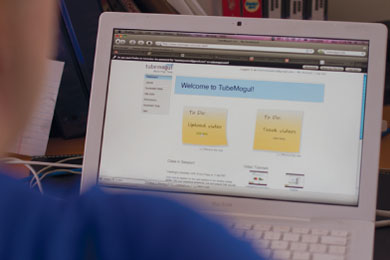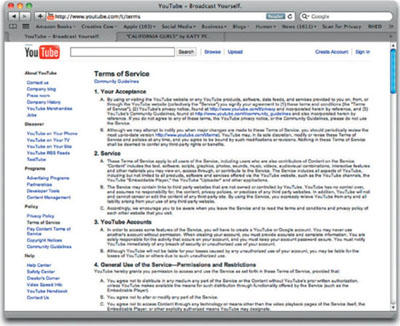HOSTING WEB VIDEO
You've developed great content, executed a (near) flawless production, edited a masterpiece, and compressed it to a small file that works on an iPod, laptop, and Droid phone. Now what? Well, your web video is ready to share with the world, so get it out there.
You'll need to place your media files on a file server that can be accessed from the Internet. You'll need to find a location that can handle the demands of large files and lots of requests. After all, web videos are relatively large compared to typical files that are accessed with web browsers. A typical web hosting solution just won't cut it.

Having your files hosted on a robust server with an RSS feed can enable publishing to powerful directories like the Apple iTunes Store.
Website Requirements
As a web video creator, we highly recommend that you have a dedicated website for your creations. This site may see much lower traffic than your video receives via service like YouTube or iTunes, but it's truly your traffic.
By giving your most interested viewers a clear destination to visit, you increase the chance for a meaningful exchange with the audience. We recommend setting up a blog to house entries for each video as well as other text-based content you want to share.
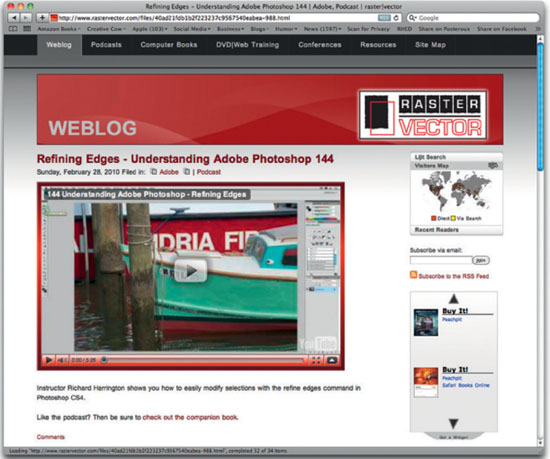
RHED Pixel maintains the graphics blog RasterVector.com as a resource site for other professionals. The site is built with RapidWeaver, a blogging platform. The site also sells additional products and services.
Having a site is also important as it lets you better monetize your videos. Sponsors will want a place for banner advertising. Viewers will want to read show notes and take action. You'll also find a real need for people who want to connect and evangelize your content.
Creating a clear destination for interested parties to converge, especially if it's a destination under your complete control, is a good thing.
Budgeting for Hosting
We generally equate serving video on the Internet to hiring a caterer to serve a party. If you buy too much, it's just wasteful and you'll have leftovers that won't keep (after all, you pay for bandwidth whether you use it or not). On the other hand, if you're too conservative and don't get enough, everyone stands around complaining and no one goes away satisfied.
Finding a Good Domain Name
You'll likely want to find a custom URL that matches the name or content of your web video. This will give you a website property that you can develop to support your videos. The dot-com names are the most popular, but you can choose others such as dot-tv, dot-net, or dot-org depending on the content of your show. The domain registration services have search engines for finding available names. Here are a few practical pieces of advice when creating your custom URL:
- Try to find a URL that is short and easy to remember.
- Try to match your podcast, production company, or video series name and URL if possible. This will create synergy and make it easier for your viewers to remember it.
- If you want your website to appear higher in search engine results, work the topic into the URL. For example, the URL www.PhotoshopforVideo.com ranks high when people search for information about Photoshop and video editing as well as for Photoshop training videos.
- Be sure to rent your domain for multiple years or set it to automatically renew. You don't want to build up a popular show and domain, and then lose it because you forget to register it again.
Free Hosting
There are several services that offer free video hosting. These plans generally offer a smaller amount of storage and may have bandwidth caps. These plans generally require you to use web-based tools for generating your RSS file (or offer no RSS feed at all). The biggest drawback is that most of these free plans will insert ads into your video (and they do not share revenue). With the large amount of affordable hosting plans, we generally recommend staying away from “free” plans—after all, you get what you pay for.

Affordable Hosting
The costs for video hosting vary greatly and will require the producer to evaluate each purchase based on several factors (which we'll explore in a moment). There are several moderately priced ($10 to $50 a month) plans that offer unlimited bandwidth and storage from 200 MB to a few gigabytes. Most of these give you precise control over an RSS feed and allow a high level of customization. There are several “small” differences between plans, such as FTP access and detailed statistics. For producers with high volume needs, several hosting companies offer larger plans.
Offsite, Dedicated Hosting
Many web-hosting companies offer dedicated servers that you can use for your videos. If you are willing to pay for the entire machine, they'll provide the service and Internet connection. For example, GoDaddy offers 2000 GB of storage and 3000 GB of transfer per month for about $270. Depending on how big your show gets, be sure to consider using a dedicated host. You should also weigh the costs of renting a server versus installing and maintaining your own (and the required network connection). We often find that external solutions are best unless the client has a long history of running its own servers at very high bandwidths.

© iStockphoto.
Self-Hosting
If your company runs its own server, you can certainly consider hosting your web video files yourself. We just highly recommend having a discussion with the IT department early on. Some of our clients choose to add dedicated servers for podcasts and web video, but most have been content with an enterprise-level hosting plan from an outside provider. In this case, they put the RSS feed and embeddable players on their site but keep the large media files offsite to improve stability and performance.
The Costs of Using a Website-Hosting Service
There are several providers of affordable website-hosting plans. These are not podcast or web video hosting plans. Although the website plans may offer high bandwidth options, you may be in violation of the plan's agreement if you place large media files online.
When each media file is 20 to 80 MB, it is so easy to go over your bandwidth limit. We had a web-hosting plan with 20 TB of data transfer. We thought, we'll never use that. We were wrong. We logged in a week and a half later and we had already incurred $100 in overage charges because iTunes had decided to put our podcast on the front page that week and everybody found it.
Even if you can afford the bandwidth, many web-hosting plans specifically identify large media files in their terms-of-service agreements. We have had entire websites suspended because of large files and high usage. Be sure to look closely at web-hosting agreements if you decide to go this route.
The short lesson here is be sure to choose a video hosting plan with an unlimited bandwidth option.
Hosting Requirements
Podcasters and web video producers have some unique requirements when it comes time to finding the right home for their video files. It's important that your hosting company support the work-flow you desire. Do you plan to upload files with an FTP program? Do you want to host your RSS feed on your own website? Do you want the hosting company to generate your RSS feed for you? Do you need customizable video players? What sort of social media functions do you need? There are several questions to ask when looking for the right host.
Bandwidth
Web video files can get relatively big. Combine that with even a relatively moderately sized audience and you need a lot of bandwidth. The term bandwidth is used to describe the amount of data that can be transferred as part of the chosen hosting plan. An easy way to think of this is as the monthly data transfer rate.
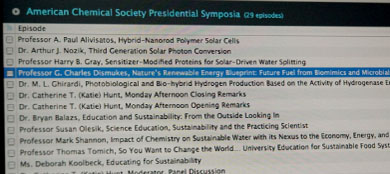
As your library grows, unlimited bandwidth plans become critical. be sure to track your bandwidth usage over time. its important to keep an eye on it, or you may get expensive overage charges or have your site shutdown.
Unlimited Bandwidth
There are dedicated podcast-hosting servers that are different than web-hosting services. These generally have very low prices. On the other hand, streaming video services can vary greatly in price because of their higher performance.
You want a plan that has a no-bandwidth charge, so if your viewership goes through the roof, you're not paying through the nose for it. The last thing you want is a web video that costs you a bunch of money to make and then a bunch more money just to deliver (especially if you're not making direct money off the content).
Therefore, it's critical that you attempt to estimate and then measure your audience. What you are trying to do is estimate how much storage and bandwidth you need. Try to determine how many people are going to pull down each episode; initially this may be a guess, but an attempt at accuracy is better than none at all. Additionally, how many episodes do you want to have up at a time? You have to weigh the total usage (or bandwidth) you need as well as how much total storage you want.
Exceeding your bandwidth limits generally has two outcomes. The first is that your files can be “capped,” which means that your videos (and possibly website) will no longer download. This is an undesirable outcome, as your site will appear to essentially stop working. The other likely scenario is overage charges. Just like what happens when you go over your allotted minutes on a cell phone plan, overage charges can add up quickly.
Storage
Depending on the type of hosting plan you choose, your amount of total storage will vary. Just how much storage do you need? Well it really depends on how many episodes you want to have online at once. Do you want to keep all of your episodes available in an archive? Will you just keep the current episode up? The answer probably falls somewhere in between.
How Much Is Enough?

Determining how much storage and bandwidth you'll need can be a bit tricky when you try to think in abstracts. So let's take a sample scenario. When we release a five-minute standard definition video, it's about 20 MB. If we release four of these in a month, we need 80 MB of storage. If our audience of 500 downloads each episode in a month, we'd need about 40 GB of bandwidth. Notice how quickly videos consume bandwidth? As such, the unlimited bandwidth plans are the only way to go as soon as your audience grows.

Take a look at the average size of your video files. Then multiply that size by the number of episodes you'd like to keep online at once. For example, if your average episode size is 40 MB and you want to keep 20 episodes up at once, you'll need about 800 MB. To allow for flexibility, you should choose a 1-GB hosting plan in this scenario.
RSS Tools
Several podcast-hosting plans offer a suite of RSS tools. Many of the sites are designed to offer web-based feed generation tools. You can create the RSS feed by simply filling information into a web form. These RSS tools are a useful way to track downloads as well as syndicate the videos to other websites.
Social Media Integration
Many video hosting companies now offer direct ties into social media websites. These can allow your audience to do things like send a tweet to Twitter or post a video to their Facebook page. Having these features and more (such as embeddable players) can dramatically increase the reach of your video. If these features are not available, they can be often stitched into your blog or website. Native support, however, is the best option.

YouTube follows the practice of many other sites and allows users one-click posting to popular social media sites like Facebook, Twitter, and orkut.
Upload via File Transfer Protocol
The use of file transfer protocol (FTP) is a convenient way to transfer multiple files to a server. The convenience is that you can transfer multiple files simultaneously (which lets you set up a large transfer, then walk away from the working computer). Additionally, an interrupted file transfer can often be resumed. Virtually all computer platforms support FTP protocol, but not all server-hosting companies enable FTP access as part of their video-hosting plans.
Need FTP Software?
![]()
There are lots of FTP programs on the market. Here are a few to choose from:
Mac OSX
- Fetch (www.fetchsoftworks.com)
- Transmit (www.panic.com/transmit)
- CyberDuck (www.cyberduck.ch)
Windows
- Cute FTP (www.globalscape.com)
- FTP Commander (www.internet-soft.com)
- FileZilla (filezilla-project.org)

If you plan on having several videos to upload at once, then look for a host that offers FTP access. This can be a big time-saver, as it allows you direct access to your files on the server (as opposed to using a slower web interface). FTP access is less common in hosting plans, because it requires hosting companies to open up their servers directly. Although security protocols are easy to implement, many service providers don't offer this option. Be sure to check if FTP access is an option for the hosting companies you are considering.
Upload via the Browser
The alternative to FTP access is using a web browser to load the files. This style of hosting services generally requires you to enter the details for the video via a web browser, then click a button to select a file on your local hard drive in order to transfer the file.
Although this style of hosting is simple, it doesn't offer the flexibility of FTP access. We recommend browser-based solutions for clients with low-volume needs (that is to say, only a few videos to load each week). It is possible to find a host that offers both browser and FTP solutions, which gives you the flexibility to choose a solution based on your personal comfort level and needs.
Loading video through a web browser is typically not as fast as other methods like FTP.
Use of Private Domain
Many hosting solutions are self-contained, which is to say your media files and RSS feed must stay on the hosting company's servers. Although this is desirable for media files (after all, you want the bandwidth and support of the hosting company), it is less so for RSS files. Many producers (and clients) want the RSS file to live on their own website. Ask yourself what's more desirable, www.yourdomain.com/podcast.xml or yourdomain.podcasthostingcompany.com.
In general, the best option is to keep the RSS feed on your own website. This way, browsing customers can choose to explore the rest of your site after they've looked at your RSS feed. If having your own private domain is not an option, look for a host that lets you put together a customized landing page on your own website. The more customized you can make this page, the better.
Customizable Players
There are two big drawbacks of the YouTube player. The first is the “related videos” option that is turned on by default. After viewers watch a video, they are presented with other videos that YouTube thinks are similar. The other problem is a giant YouTube logo in the corner, making it clear that YouTube's branding is more important than yours. Click either of these elements, and the viewer is whisked away from your website back to YouTube. Not good for traffic you fought to get in the first place.
Affordable Customizable Players

A great option for those looking for customizable players is Vimeo.com. With the Vimeo+ level account, you get increased storage and a completely customizable player. This is one of the most affordable options.
The same holds true for blip.tv, which is a very flexible player. You can even decide which video technology to use in your embeddable player and customize branding and web links.

A custom player was built for the Understanding Adobe Photoshop show with a link right to the book's page on Amazon (affiliate link included).
This is why a customizable player is so important. You'll want to be able to tweak which controls are visible to the end user. Are the sharing functions enabled so they can promote your video? The size of the window and even the color should coordinate with your website. Is there a fallback technology if the user doesn't have the correct plug-in loaded? Fortunately, video-hosting companies have really caught on and most are making this an easy option.
Disputed Statistics

Many tracking services “discount” their numbers to try and filter out “false hits.” You might experience underreporting if your episodes are going into places like colleges and universities, because these environments can be using distributed IP addresses. Try to focus less on the hard numbers and more on the trends for your show. Look at change over time and see what is happening to your videos.
Statistics
For your video traffic to grow, it's important that you both target and track niche markets. If you want advertisers, then statistics are essential. If you need to prove the “effectiveness” or “reach” of your video, you'll also need numbers. In fact, we're big proponents of measurement, so you can learn from both your successes and failures. Without measurement, your videos are operating in a vacuum.
You can get accurate statistics about downloads. Through services like Podtrac and Feedburner, you can get statistics on a per-country basis. You can quickly learn where your video is being consumed and on what computer platform. Most streaming service sites also offer detailed statistics (though many charge extra).
A spike in viewership should be analyzed. This often leads to practical techniques or strategies for increasing viewership.
You'll want to keep an eye on when and how a show is consumed. You should also track the popularity of different video topics. In this way, you can learn from your strengths and your weaknesses and evaluate how individual episodes are doing.
Advertising Model
Many video-hosting services defer their costs through the use of ads. The less you pay for video hosting, the more likely there will be ads in your videos or on the web page. There are other services that attempt to sell ads for you and then keep a percentage of those sales.
Regardless of the host's policy toward ads, you will need to determine your show's own rules. Some videos need to run advertising-free because the client or sponsor wants the show to appear unbiased. Other shows are simply looking to cover their costs. Be sure to investigate your options when considering the financial prospects of your video.
Members using the free version of Vimeo see ads on their pages when browsing. Those using the paid service (Vimeo+) do not see ads.
Terms of Service
Be careful and always monitor the terms of service with your video hosting solution. Many of the “free” sites reserve the rights to license your video for profit (their profit, not yours). Most sites also require you to leave some of their branding or links intact. This can create issues for those distributing video on behalf of their clients or company. Hosting companies also take steps to protect themselves in regards to videos marked private, stating that although they intend to keep them private, they can't be held accountable for unauthorized views. Be sure you read what you are agreeing to, and if you spot any red flags, you may need to consult a lawyer.
Selected Hosting Vendors
There are several video-hosting companies in the market. Each offers a unique mix of services, technical options, and pricing. The right host means balancing the factors we've discussed in this chapter with the needs of your show or client. The accompanying table lists a few popular solutions well suited to video hosting and podcasting. Be sure to look at their individual websites, as pricing and technical details change with time.

© Fotolia
Cost/Month |
Bandwidth |
Storage |
|
Apple MobileMe (www.apple.com/mobileme) |
$8.25 |
200 GB |
20 GB |
AvMyPodcast (www.avmypodcast.com) |
$4.95–$24.95 |
Unlimited |
250 MB–2 GB |
blip.tv (www.blip.tv) |
Free–$8 |
Unlimited |
Unlimited |
CacheFly (www.cachefly.com) |
$99–$409 |
256 GB–2048 GB |
1 GB –4 GB |
GoDaddy Quick Podcast (www.godaddy.com) |
$4.24–$19.99 |
100 GB –500 GB |
1 GB–10 GB |
Hipcast (www.hipcast.com) |
$4.95–$49.95 |
5 GB–Unlimited |
5 MB–5 GB |
Libsyn (www.libsyn.com) |
$5–$30 |
Unlimited |
100 MB–800 MB |
Libsyn Pro (www.libsynpro.com) |
Negotiated |
Unlimited |
Negotiated |
Podbean (www.podbean.com) |
Free–$39.95 |
Unlimited |
100 MB–4 GB |
podblaze (www.podblaze.com) |
$14–$97 |
2 GB–20 GB |
200 MB–1 GB |
$4.95–$49.95 |
Unlimited |
250 MB–4 GB |
|
Podkive (www.genetichosting.com) |
$10–$375 |
Unlimited |
100 MB–120 GB |
PodStrike! Podcast Manager (www.podstrike.com) |
Free–$19.95 |
Unlimited |
50 MB–10 GB |
Vimeo (www.vimeo.com) |
Free–$9.95 |
Unlimited |
Up to 20 GB month |
YouTube (www.YouTube.com) |
Free |
Unlimited |
Unlimited |
Statistics |
FTP Upload |
Browser Upload |
Advertising |
|
Yes, with iLife |
No |
Yes |
Yes |
No |
Yes |
No |
No |
Yes |
Yes |
Yes |
Yes |
Yes |
Yes |
Yes |
No |
Yes |
Yes |
Yes |
Yes |
Yes |
Yes |
No |
Yes |
Yes |
Yes |
No |
No |
Yes |
Yes |
Yes |
Yes |
Yes |
Yes |
Yes |
Yes |
Yes |
Yes |
Yes |
Yes |
Yes |
No |
No |
Yes |
Yes |
Yes |
Yes |
No |
Yes |
Yes |
RSS |
No |
Yes |
Yes |
Yes |
Yes |
Yes |
Yes |
Yes |
Yes |
Yes |
Yes |
Yes |
Yes |
Yes |
No |
Yes |
No |
Yes |
Yes |
No |
Yes |
No |
Yes |
Yes |