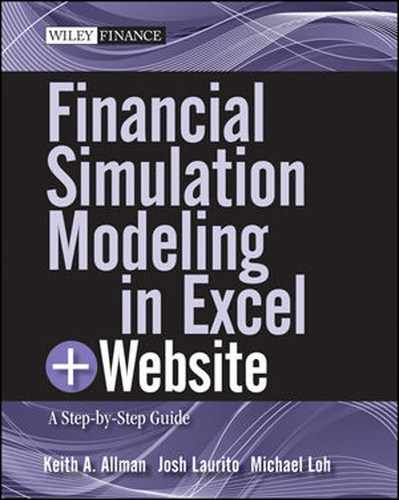SHORT-TERM AND LONG-TERM LIABILITIES: THE BARRIER AND CALIBRATION
One of the key questions with setting up the Merton model, or any structural model, is where the point of default, or “knock-out,” occurs. Conceptually, the model is set up on the belief that once the value of the company's assets drops far below the amount of debt that needs to be repaid, the company will default on its debt as continued operation is unlikely to have value to the equity holders. The “barrier” level can be set in any number of ways, but the goal in setting a barrier level is to calibrate the model to the observed market.
In Merton's initial paper, he set the barrier to 100 percent of a company's short-term liabilities (due in a year or less) plus 50 percent of a company's long-term liabilities (due in a year or more). The reasoning behind this was that the management and equity of a company, as holders of an option on the assets of the firm, would tolerate the value of a firm's assets being below the level of liabilities to a certain extent. In these cases where the equity is “out of the money” or “under water,” the equity still can have substantial option value, especially in volatile or highly leveraged industries.
Given Merton's influence on the world of quantitative finance, there have been many papers published in peer-reviewed journals discussing the correct calibration of the model to observed defaults. Some of these papers segregate companies by industry and others separate them by the term structure of their debt. The initial assumption that Merton used is usually taken as a reasonable starting point.
Determining Asset Values Using Option Theory
Now that we have the more static components of our model set, we need to determine the two crucial variables, V and σv. If you will recall in the original Black-Scholes model we used for equity options, we were able to calculate the implied volatility of a stock (σ) based on the price of the option (C for a call), the price of the stock (S), and the strike price (K).
FIGURE 5.3 Potential paths of future firm asset values. In Path #1, asset values V stay above the barrier B; the firm survives. In Path #2 the firm defaults when V falls below B. If we assume the movements in V follow a geometric Brownian motion, we can forecast the probability of default using the distance to default DD

In a structural model, the value of a firm's equity is equivalent to the value of the call, as we are considering the value of the equity to be a call option on the firm's assets. We are also setting the strike price to be the face value of the debt (not the barrier, which does not have an exact equivalent in the Black-Scholes equation). However, the value of the firm's assets and the volatility of these assets are not immediately visible. This presents us with a problem in that we now have two differential equations to solve for two variables that are dependent on each other.
In our application of the Merton Model, we calculate V and σv through an iterative process off of the historical equity volatility of the stock, which we covered in our Black-Scholes example in Chapter 4. This is modeled on the method that Moody's-KMV reports that they use, though we do not have complete clarity as to the exact assumptions that they use in their proprietary models.
Once we have the model set for the company, we can proceed with the simulation. The way we set up the model is with a knock-out barrier option: Once the value of the assets drops below a certain level, the company is considered to have defaulted. This is where the simulation is done. The asset value of the firm is assumed to move with similar volatility to what has previously been calculated, and can be forecast in daily, weekly, monthly, or annual steps. See Figure 5.3
MODEL BUILDER 5.1: Merton Model
Given the complexity of structural models, we will put together a fairly basic version where we iterate to find many of the key variables, and move toward a model where the variables are calculated using market information.
- Open a new workbook in Excel and save it as MB5.1_User. A complete version of this Model Builder can be found on the website. We recommend using the proxy data in the complete version to check your methods. Starting in B6, we will enter the inputs from the company's balance sheet that we need to implement the model. In B6, enter the date of the first date that you wish to model where you have the full corporate balance sheet. Generally, this is taken from corporate filings such as a 10-K or 10-Q in the United States. Fill these in for each date at which information is available, in cells B6 for the oldest, then in B7 and B8, and so on.
- In C6 enter the short-term liabilities, generally defined as debt and other liabilities that are due within one year. We consider all of the other liabilities of the firm to be long term, and enter the long-term liabilities in D6. In E6, we will enter the number of shares outstanding (not the shares authorized, which will be listed in the financials but is not pertinent) at the first date. For all of these fields, we will fill down with data for each period as we did with the dates in column B.
- Below the accounting information, we will enter the market information we need to implement the model. In B20 we will enter the earliest date that we are using market data, and in C20 the stock price. Make sure that the stock price is adjusted for splits (for more discussion on adjusting stock prices, refer to Chapter 6). In D20 enter the one-year risk-free rate. Fill these values down until the current time is reached.
Additionally, in column E enter the returns for the benchmark for this stock such as the S&P 500. We may use this to calculate an expected return through the Capital Asset Pricing Model (often abbreviated CAPM).
Above this, in E17, we will count the number of periods. Enter the formula “=COUNT(B20:B1000)”. We will reference this later. See Figure 5.4.
- For the final set of inputs, enter the barrier threshold, and our default costs numbers. In I4 enter the short-term liabilities component of the barrier level. In the initial Merton model, 100 percent was used, so enter that value in I4. In I5 enter the long term liabilities component of 50 percent, which was the value Merton originally used. There is nothing sacred about these levels: Merton chose them initially because they made intuitive sense. Higher short-term liabilities are more critical to solvency since the company has less time to make the payments.
Below this, enter a cost of default and impair asset assumption in I6. This does not have an impact on the probability of default; it is solely for calculations around the recovery rate. At default, a company may have expenses that can run into the tens of millions of dollars. In addition, certain assets on the company's balance sheet such as goodwill and brand intangibles may be permanently lost.
- Now that we have all of the key inputs, calculate the key values for model implementation: the equity valuation, the face amount of liabilities, and the default barrier. In F20 use an index-match or vlookup function in order to get the correct number of shares outstanding for each period. For simplicity, we will assume that the share count stays constant all period, rising at the next report date. In F20 enter:
=INDEX($E$6:$E$13,MATCH(B20,$B$6:$B$13,1))
With this value we can calculate the market value of the equity in each period in column G: in G20 enter “=F20*C20”. Extend these formulas down.
FIGURE 5.4 Model Builder 5.1 after step 3. This proxy data is available on the website for this text.

- We will use similar formulas to track the face value of the company's liabilities and the default barrier. In H20 enter the following:
=INDEX($C$6:$C$13,MATCH(B20,$B$6:$B$13,1))
+INDEX($D$6:$D$13,MATCH(B20,$B$6:$B$13,1))
This adds short-term and long-term liabilities together to get the face value of all liabilities. In I20 calculate the value of the default barrier by including the weightings in I4 and I5 into the equation.
=$I$4*INDEX($C$6:$C$13,MATCH(B20,$B$6:$B$13,1))
+$I$5*INDEX($D$6:$D$13,MATCH(B20,$B$6:$B$13,1))
Extend these formulas down.
- Now we have all of the variables that we need for the calculation of the asset value V and the asset volatility σV. Since the calculation of these values through a direct solution to equations 5.2 and 5.3 is extremely difficult, we will start with an initial guess for the asset values and the volatility, then iterate until we converge on a solution. In column J we will start with an initial guess of the asset value that is simply the sum of the liabilities and the market value of the equity. In J20, enter “=G20+H20” and extend down.
- We are going to write a short macro to help us with our iteration, which will be performed in columns K and M. Start by taking the initial guess of the asset values in column J and finding what asset volatility σV is implied by the asset values. Then, plug that asset volatility number into the Black-Scholes equation to get the next iteration of the asset values. We will continue to iterate the two variables until the sum of the squared errors between the two iterations drops well below 1. Open up the VBE window with ALT + F11 and insert a new module. In the module enter the following code:
Sub iterateMerton() Range(“K20:K1000”).Value = Range(“J20:J1000”).Value Do While Range(“sumSquaredErrors”) > 10 ^ −4 Range(“K20:K1000”).Value = Range(“M20:M1000”).Value Loop End SubNote that we haven't created the range “sumSquaredErrors” yet; we will do this in a few steps. For now, copy the cells in J20:J1000 and paste values in K20:K1000 so we have values for the first step. This isn't necessary but will help you visualize how the spreadsheet will work.
- In column L we will calculate the daily returns of the assets in order to calculate volatility. We leave L20 empty and in L21 we enter the formula “=LN(K21/K20)”. We extend this down and above the column in L18 we enter our calculation for an annualized volatility (assuming 250 trading days in a year) of “=STDEV(L21:L1000)*SQRT(250)”. This is our initial calculation of σV.
- Now that we have σV we can calculate the next iteration value of asset value V through the Black-Scholes equation. However, the calculation is complex, so we will simplify it a little bit by creating a user defined function to calculate the “d1” term of the equation. Again, open the VBA Editor window and under the macro we wrote earlier we will define our function.
Function BlackScholesD1(assetVal, strikePrice, rfRate, assetVol, timeMat) BlackScholesD1 = (Log(assetVal / strikePrice) + (rfRate + 0.5 * assetVol ^ 2) * timeMat) / (assetVol * timeMat ^ 0.5) End FunctionNow to actually calculate the asset value in each period we will create the current period's asset values in column M. In M20 we will enter the Black-Scholes formula to calculate asset values. Enter the following (and be careful to handle the parentheses correctly):
=(G20+H20*EXP(−D20*1)
*NORMSDIST(BlackScholesD1(K20,I20,D20,$L$18,1))−
$L$18)/NORMSDIST(BlackScholesD1(K20,I20,D20,$L$18,1))
This is a rearrangement of equation 5.1 in order to solve for the asset value V.
- While most of the difficult math is now done, we still need to create all of our reporting and outputs. In order to keep the output reporting clear, we will name some key ranges.
E17: numDates
D20: riskFreeRate
G20: equityValue
H20: bookLiabilities
I20: defaultBarrier
K20: finalAssetValues
- Now we will calculate the key results from our model. Most of the results are straightforward and do not require further calculation.
L4: Asset Volatility: “=L18”
L5: Asset Value: “=OFFSET(finalAssetValues,numDates-1,0)”
L6: Liability Value: “=OFFSET(bookLiabilities,numDates-(1,0)”
L7: Sum of Squared Errors: “=SUMXMY2(K20:K1000,M20:M1000)”.
Be sure to name this range “SumSquaredErrors” so the
“iterateMerton()” macro references it.
L8: Drift: we will come back to the drift calculation in a moment.
Leave this blank for now.
L9: Default Barrier: “=OFFSET(defaultBarrier,numDates-1,0)”
L10: Distance to Default: “= (LN(L5/L9)+(L8 - (L4^2)/2))/L4”.
This is equation 5.4.
L11: One Year Default Probability: “=NORMSDIST( - L10)”
L12: Current Liabilities: “=(OFFSET(bookLiabilities,numDates-1,0))”
L13: Estimated Recovery: “=(OFFSET(defaultBarrier,numDates-1,0)- I6)/L12”
- The final component of the model is in many ways the hardest to grasp: the concept of drift. Drift is the average return over the long term that can be expected on the assets. The concept of a long-term average return is fairly simple, but what value is appropriate to use is contested. Some modelers do not use drift, setting it to 0 percent; others use historical return, the risk-free rate, or a CAPM-type calculation. In the full version of our model, available online, you can see a few ways of handling this concept. Otherwise, to be conservative, setting drift to 0 is a reasonable approximation for shorter-term applications (i.e., 1 year). See Figure 5.5 for a view of the completed Merton Model.
Structural Models for Practitioners: Moody's KMV and Other Providers
As of 2010, in addition to constructing your own model using the previous steps, a number of companies provide structural models for default analysis. Moody's-KMV, which has been previously mentioned, was one of the first commercial outfits to make structural model results publicly available. KMV is an acronym made from the last names of Stephen Kealhofer, John McQuown, and Oldrich Vasicek, who started their company to provide extensions of the Merton Model in 1989 and sold it to Moody's in 2002.
Bloomberg also made a structural model available to its subscribers in 2010. This model is available by using the CRAT command for most public companies. Like Moody's-KMV, Bloomberg calculates a distance to default and then assigns a rating to different default probabilities. While Bloomberg does provide some documentation for its model, it is unclear how much back-testing has been done to check the calibration of the model. Similarly, MSCI, a spinoff of Morgan Stanley, also indicates that it provides a structural model of credit risk. This model is also bundled within other products that have been developed under the Barra brand name. Additionally, a number of small consulting services provide customized credit analysis work under the structural model family of analysis.