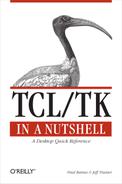Widget Overview
All Tk widgets are created by a Tcl command of the same name as the widget. These widget creation commands have the form:
widgetCmd pathName [option value...]
where widgetCmd is the name of the
widget type desired (e.g., button or
listbox) and pathName is
the pathname for the new widget. The Return value for the command is
pathName.
A widget’s pathname consists of a child name
appended to the pathname of its parent widget using a “.” character. The
child name is an arbitrary string that excludes the “.” character and is
unique among its siblings, the other widget children of its parent. The
pathname for the Tk main (or root) window is simply a single dot (i.e.,
“.”); its immediate children begin with a dot, and each additional level
of a child widget appears after an additional dot. This scheme is
analogous to file pathnames in the Unix file system, where the “/”
character is used as a directory name separator. For example, the
pathname of a frame widget named frame1 whose parent
is the main window would have the pathname .frame1. A
button widget named button1 who is a child of
frame1 would have the pathname
.frame1.button1. Almost all Tk commands require the
full pathname for arguments that specify a widget.
When a new widget is created with the pathname
pathName, a new Tcl command is also defined
with the same name. Invoking this command allows one to manipulate the
widget in various ways depending on the arguments passed. The first
argument to the widget’s command is referred to as the widget
method and selects the action to be taken by the widget.
Additional arguments to the widget’s command may be allowed or required,
depending on the method. The methods available to each widget type are
described in the "Widget Commands" section, later in
this chapter.
The optional option-value pair
arguments to the widget creation command allow one to set the value of
the widget’s supported configuration options. All widgets support the
conFigure and cget methods to
change and query their configuration options after creation.
The configure method has the form:
pathNameconFigure [option[value[option value...] ] ]
If one or more option-value pairs are specified, the given options
are set to the given values. If no option-value pairs are specified, the
command returns a list with an element for each supported widget option.
Each element itself is a list of five items describing an option. These
items are the option itself, its database name, its class name, its
default value, and its current value. For example, the list for
-activebackground might look like this:
{-activebackground activeBackground Foreground #ececec
blue}. If only the first option
argument is specified, just the five-item list describing that option is
returned.
The cget command has the form:
pathName cget option
and simply returns the current setting of the option
option.
The configuration options available differ depending on the widget type. Many options are supported by all or several of the widget types. These standard options are described in the next section. Which standard options a widget type supports and the options that are specific to a particular widget type are described in the "Widget Commands" section.
For distance and coordinate options that take values in screen
units, the valid format is a floating-point number followed by an
optional one-character suffix: c for centimeters,
i for inches, m for millimeters,
p for printer’s points (1/72 inch), or no character
for pixels. Commands that return values for screen distances and
coordinates do so in pixels, unless otherwise stated.
Standard Widget Options
Each of the following entries lists the option or options used in Tk, the name in the window system’s resource database for the option, the associated class name in the resource database, and a description of the option.
- -activebackground
color(activeBackground,Foreground) - -activeborderwidth
width(activeBorderWidth,BorderWidth) Width, in screen units, of widget’s border when it is active.
- -activeforeground
color(activeForeground,Background) Foreground color of widget when it is active.
- -anchor
anchorPos(anchor,Anchor) How information is positioned inside widget. Valid
anchorPosvalues aren,ne,e,se,s,sw,w,nw, andcenter.- -Background
color(background,Background)
-bgcolor Background color of widget in normal state.
- -bitmap
bitmap(bitmap,Bitmap) A bitmap image to display in the widget in place of a textual label. Valid
bitmapvalues are the special sequence @filename, specifying a file from which to read the bitmap data or one of the built-in bitmaps:error,gray12,gray25,gray50,gray75,hourglass,info,questhead,question, orwarning. On the Macintosh, the following bitmaps are available:document,stationery,edition,application,accessory,folder,pfolder,trash,floppy,ramdisk,cdrom,preferences,querydoc,stop,note, andcaution.- -borderwidth
width(borderWidth,BorderWidth)
-bdwidth Width, in screen units, of widget’s border in its normal state.
- -cursor
cursor(cursor,Cursor) Cursor to display when mouse pointer is inside the widget’s borders. The
cursorargument may take the following forms:name[fgColor[bgColor] ]Name is the name of a cursor font as defined in the X Window System cursorfont.h include file (e.g.,
crossandleft_ptr). IffgColorandbgColorare specified, they give the foreground and background colors for the cursor, respectively. IfbgColoris omitted, the background will be transparent. If neither is specified, the defaults will be black and white, respectively.- @
sourceName maskName fgColor bgColor SourcenameandmaskNameare the names of files describing bitmaps for the cursor’s source bits and mask.FgcolorandbgColorindicate the foreground and background colors, respectively, for the cursor. This form is invalid on Macintosh and Windows platforms.- @
sourceName fgColor sourceNameis the name of a file describing a bitmap for the cursor’s source bits.fgColoris the foreground color for the cursor. This form is invalid on Macintosh and Windows platforms.
- -disabledforeground
color(disabledForeground,DisabledForeground) Foreground color of widget when it is disabled.
- -exportselection
boolean(exportSelection,ExportSelection) Whether a selection in the widget should also be made the X Window System selection.
- -font
font(font,Font) Font to use when drawing text inside the widget.
- -Foreground
color(foreground,Foreground)
-fgcolor Foreground color of widget in its normal state.
- -highlightbackground
color(highlightBackground,HighlightBackground) Color of the rectangle drawn around the widget when it does not have the input focus.
- -highlightcolor
color(highlightColor,HighlightColor) Color of the rectangle drawn around the widget when it has the input focus.
- -highlightthickness
width(highlightThickness,HighlightThickness) Width, in screen units, of highlighted rectangle drawn around widget when it has the input focus.
- -image
imageName(image,Image) Name of image to display in the widget in place of its textual label (see the image command).
- -insertbackground
color(insertBackground,Foreground) Color to use for the background of the area covered by the insertion cursor.
- -insertborderwidth
width(insertBorderWidth,BorderWidth) Width, in screen units, of the border to draw around the insertion cursor.
- -insertofftime
milliseconds(insertOffTime,OffTime) Time the insertion cursor should remain “off " in each blink cycle.
- -insertontime
milliseconds(insertOnTime,OnTime) Time the insertion cursor should remain “on” in each blink cycle.
- -insertwidth
width(insertWidth,InsertWidth) Width, in screen units, of the insertion cursor.
- -jump
boolean(jump,Jump) Whether to notify slider controls (e.g., scrollbars) connected to the widget to delay making updates until mouse button is released.
- -justify
alignment(justify,Justify) How multiple lines of text are justified. Valid
alignmentvalues areleft,center, orright.- -orient
orientation(orient,Orient) The orientation in which the widget should be laid out. Valid
orientationvalues areverticalorhorizontal.- -padx
width(padX,Pad) Extra space, in screen units, to request for padding the widget’s top and bottom sides.
- -pady
height(padY,Pad) Extra space, in screen units, to request for padding the widget’s left and right sides.
- -relief
effect(relief,Relief) 3D effect desired for the widget’s border. Valid
effectvalues areflat,groove,raised,ridge, orsunken.- -repeatdelay
milliseconds(repeatDelay,RepeatDelay) Time a button or key must be held down before it begins to autorepeat.
- -repeatinterval
milliseconds(repeatInterval,RepeatInterval) Time between autorepeats once action has begun.
- -selectbackground
color(selectBackground,Foreground) Background color to use when displaying selected items or text.
- -selectborderwidth
width(selectBorderWidth,BorderWidth) Width, in screen units, of border to draw around selected items or text.
- -selectforeground
color(selectForeground,Background) Foreground color to use when displaying selected items or text.
- -setgrid
boolean(setGrid,SetGrid) Whether the widget controls the resizing grid for its top-level window. See the wm grid command for details.
- -takefocus
focusType(takeFocus,TakeFocus) If 0 or 1, signals that the widget should never or always take the focus. If empty, Tk decides. Otherwise, evaluates argument as script with widget name appended as argument. Returned value must be 0, 1, or empty.
- -text
string(text,Text) Text string to be displayed inside the widget.
- -textvariable
variable(textVariable,Variable) Variable whose value is a text string to be displayed inside the widget.
- -troughcolor
color(troughColor,Background) Color to use for the rectangular trough areas in widget.
- -underline
index(underline,Underline) Integer index of a character to underline in the widget.
- -wraplength
length(wrapLength,WrapLength) Maximum line length, in screen units, for word wrapping.
- -xscrollcommand
cmdPrefix(xScrollCommand,ScrollCommand) Prefix for a command used to communicate with an associated horizontal scrollbar. Typically
scrollbar set, wherescrollbaris the pathname of a horizontal scrollbar widget.- -yscrollcommand
cmdPrefix(yScrollCommand,ScrollCommand) Prefix for a command used to communicate with an associated vertical scrollbar. Typically
scrollbar set, wherescrollbaris the pathname of a vertical scrollbar widget.