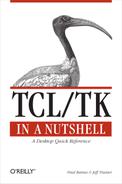Name
event
- event
operation[arg arg...] The event command provides several facilities for dealing with window system events, such as defining virtual events and synthesizing events. The following operations are defined:
- event add
<<
virtual>>sequence[sequence...] Add the given event
sequences to those associated with the virtual eventvirtual. The virtual event will trigger whenever any one of the givensequences occurs. See the bind command for allowedsequencevalues.- event delete
<<
virtual>> [sequence[sequence...] ] Delete the given event
sequences from those associated with the virtual eventvirtual. If nosequenceis given, all sequences associated with the virtual event are removed.- event generate
window sequence[option value...] Generate an event for window
windowand arrange for it to be processed just as if it had come from the window system.Windowmay be a window pathname or an identifier (as returned by winfo id), as long as it is in the current application. Thesequenceargument describes the event to generate. It may have any of the forms allowed for thesequenceargument to the bind command, except that it must consist of a single event pattern (e.g., <Shift-Button-2> or <<Paste>>).The event generated can be further described with the optional optionvalue pairs. In the descriptions of these options that follow, the [%
char] at the beginning identifies the corresponding bind command substitution. The available options are as follows:- -above
window [
%a] The above field for the event, either as a window or integer window ID.- -borderwidth
size [
%B] The border_width field for the event as a screen distance.- -button
number [
%b] The detail field for aButtonPressorButtonReleaseevent.- -count
integer [
%c] The count field for the event.- -detail
detail [
%d] The detail field for the event.- -focus
boolean [
%f] The focus field for the event.- -height
size [
%h] The height field for the event as a screen distance.- -keycode
integer [
%k] The keycode field for the event.- -keysym
name [
%K] The keysym field for the event.- -mode
notify [
%m] The mode field for the event.- -override
boolean [
%o] The override_redirect field for the event.- -place
where [
%p] The place field for the event.- -root
window [
%R] The root field for the event as a window pathname or integer window ID.- -rootx
coord [
%X] The x_root field for the event as a screen distance.- -rooty
coord [
%Y] The y_root field for the event as a screen distance.- -sendevent
boolean [
%E] The send_event field for the event.- -serial
integer [
%#] The serial field for the event.- -state
state [
%s] The state field for the event.- -subwindow
window [
%S] The subwindow field for the event as a window pathname or an integer window ID.- -time
integer [
%t] The time field for the event.- -width
size [
%w] The width field for the event as a screen distance.- -when
when Determines when the event will be processed.
Whenmust have one of the following values:nowProcess the event immediately before the event command returns. This is the default.
tailPlace the event at the end of Tcl’s event queue.
headPlace the event at the front of Tcl’s event queue.
markPlace the event at the front of Tcl’s event queue but behind any other events already queued with -when mark.
- -x
coord [
%x] The x field for the event as a screen distance.- -y
coord [
%y] The y field for the event as a screen distance.
- -above
- event info
[<<
virtual>>] If the <<
virtual>> argument is omitted, a list of all currently defined virtual events is returned. Otherwise, the return value is the list of event sequences currently associated with virtual eventvirtual.
- event add
<<