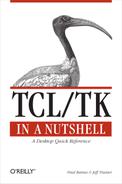Name
Grid
Standard Options
-background | -borderwidth | -cursor |
-font | -foreground | -highlightbackground |
-highlightcolor | -highlightthickness | -padx |
-pady | -relief | -selectbackground |
-selectborderwidth | -selectforeground | -takefocus |
-xscrollcommand | -yscrollcommand |
Widget-Specific Options
- -editdonecmd
tclCommand(editDoneCmd,EditDoneCmd) Command to call when the user has edited a grid cell. The column and row numbers of the cell are appended as arguments.
- -editnotifycmd
tclCommand(editNotifyCmd,EditNotifyCmd) Command to call when the user tries to edit a grid cell. The column and row numbers of the cell are appended as arguments. The command should Return a boolean value to indicate whether the cell is editable.
- -formatcmd
tclCommand(formatCmd,FormatCmd) Command to call when the grid cells need to be formatted on the screen. Five arguments are appended:
Type x1 y1 x2 y2. typeis the logical type of the region. It may be one ofx-region(the horizontal margin),y-region(the vertical margin),s-region(area where margins are joined), ormain(any other region). The last four arguments give the column and row numbers of the top left cell and bottom right cell of the af fected region.- -height
integer(height,Height) Number of rows in the grid. The default is 10.
- -itemtype
tclCommand(itemType,ItemType) The default item type for a cell when set with the set method. The default is
text.- -leftmargin
integer(leftMargin,LeftMargin) Number of cell columns, starting at column 0, that make up the vertical margin. The default is 1. Left margin columns are not scrolled.
- -selectmode
mode(selectMode,SelectMode) Specifies one of several styles understood by the default bindings for manipulation of the selection. Supported styles are
single,browse,multiple, andextended. Any arbitrary string is allowed, but the programmer must extend the bindings to support it.- -selectunit
tclCommand(selectUnit,SelectUnit) The unit of selection. Valid values are
cell,column, orrow.- -sizecmd
tclCommand(sizeCmd,SizeCmd) Command to call whenever the grid is resized or the size of a row or column is changed with the size method.
- -state
tclCommand(state,State) Current state of the grid. Valid values are
normalanddisabled.- -topmargin
tclCommand(topMargin,TopMargin) Number of cell rows, starting from row 0, that make up the horizontal margin. The default is 1. Rows in the top margin are not scrolled.
- -width
integer(width,Width) Number of columns in the grid. The default is 4.
Methods
pathNameanchoroperation[args...]Manipulate the anchor cell of the grid. Available operations are:
clearMake no cell the anchor cell.
getReturn the column and row of the anchor cell as a two-item list. A result of
{−1 −1}indicates there is no anchor cell.setx ySet the anchor cell to the cell at column
xand rowy.
pathNamedeletewhat from[to]Delete specified rows or columns.
Whatmay beroworcolumn. Iftois omitted, only the row (or column) atfromis deleted. Otherwise, all rows (or columns) from positionfromthroughto, inclusive, are deleted.pathNameedit applyUn-highlight any cell currently being edited and apply the changes.
pathNameedit setx yHighlight the cell at column
x, rowyfor editing.pathNameentrycgetx y optionSimilar to the cget method, but operates on the cell at
x y.Optionmay have any of the values accepted by the set method used for that cell.pathNameentryconfigurex y[option value...]Similar to the configure method, but operates on the cell at
x y.Optionmay have any of the values accepted by the set method for that cell.pathNameformatborderType x1 y1 x2 y2[option value...]Format the grid cells contained in the rectangular region with its top left cell at
x1,y1and bottom right cell atx2,y2. This command can only be called from the format command handler set with the -formatcmd option. TheborderTypeargument may be eitherborderorgrid. The following options are supported by both border types:- -background
color(background,Background) Background color for 3D borders when border type is
border. When -filled istrue, the background of the cell is also drawn in this color for both types. Otherwise, the tixGrid widget’s background color is used.- -borderwidth
amount(borderWidth,BorderWidth) Width of the border.
- -filled
boolean(filled,Filled) Whether the -background and -selectbackground options should override the tixGrid widget’s options. The default is
false.- -selectbackground
color(selectBackground,Foreground) The background color of the cell when it is selected. Used only when -filled is
true.- -xon
xon(xon,Xon) Using the -xon, -xoff, -yon, and -yoff options, borders can be drawn around groups of cells. The given region is divided into subregions, starting from the top left cell, that are
xon +xoffcells wide byyon +yoffcells high. Within this subregion, the border is drawn only around the rectangular regions in the top left corner that arexoncells wide andyoncells high. The default values are 1 for -xon and -yon and 0 for -xoff and -yoff, which results in borders being drawn around each individual cell.- -xoff
xoff(xoff,Xoff) See -xon.
- -yon
yon(yon,Yon) See -xon.
- -yoff
yoff(yoff,Yoff) See -xon.
When
borderTypeisborder, cell borders are standard Tk 3D borders. Available options are as follows:- -relief
relief(relief,Relief) 3D effect for border.
When
borderTypeisgrid, cell borders are plain grid lines. Available options are as follows:- -anchor
anchorPos(anchor,Anchor) For grid lines, only one or two of the border’s sides are actually drawn.
AnchorPosidentifies on which sides of the rectangular region the grid lines are drawn. For example,nestates that grid lines are drawn on the top and right sides, whereasestates that a grid line is drawn only on the right side.- -bordercolor
color(borderColor,BorderColor) Color of the grid lines.
- -background
pathNameinfo existsx yReturn a 1 if the cell at row
x, columnycontains a display item. Otherwise, return 0.pathNamemovewhat from to offsetMove the specified rows or columns.
Whatmay beroworcolumn. Move rows (or columns) from positionfromthroughto, inclusive, by the distanceoffset.pathNamenearestx yReturn the row and column of the cell nearest to coordinates
x yinside the grid.pathNamesetx y[-itemtypetype] [option value. . .]Create a new display item at row
x, columny. If given,typespecifies the type of the display item. Valid options are those allowed for the selected display item type. If a display item already exists in the cell, it will be deleted automatically.pathNamesizewhat index[option value. . .]Query or set the size of the row or column.
Whatmay beroworcolumn.Indexmay be the integer position of the row (or column) or the stringdefault, which sets the default size for all rows (or columns). Available options are as follows:- -pad0
pixels Padding to the left of a column or the top of a row.
- -pad1
pixels Padding to the right of a column or the bottom of a row.
- -size
amount Width of a column or height of a row.
Amountmay be a real number in screen units or one of the following:autoAutosize to largest cell in column or row.
defaultUse the default size (10 times the average character widths for columns and 1.2 times the average character height for rows).
ncharSet the size to
ntimes the average character width for columns andntimes the average character height for rows.
- -pad0
pathNameunsetx yRemove the display item from the cell at row
x, columny.pathNamexviewReturn a two-element list describing the currently visible horizontal region of the widget. The elements are real numbers representing the fractional distance that the view’s left and right edges extend into the horizontal span of the widget. Columns in the left margin are not part of the scr ollable region.
pathNamexview movetofractionAdjust the visible region of the widget so that the point indicated by
fractionalong the widget’s horizontal span appears at the region’s left edge.pathNamexview scrollnumber whatHorizontally scroll the visible columns outside the left margin by
number. Ifwhatisunits, thennumberis in units of columns. Ifwhatispages, thennumberisi in units of the visible region’s width.pathNameyviewReturn a two-element list describing the currently visible vertical region of the widget. The elements are real numbers representing the fractional distance that the view’s top and bottom edges extend into the vertical span of the widget. Rows in the top margin are not part of the scrollable region.
pathNameyview movetofractionAdjust the visible region of the widget so that the point indicated by
fractionalong the widget’s vertical span appears at the region’s top edge.pathNameyview scrollnumber whatVertically scroll the visible rows outside the top margin by
number. Ifwhatis units, thennumberis in units of rows. Ifwhatispages, thennumberis in units of the visible region’s height.
Example
proc SimpleFormat {w area x1 y1 x2 y2} {
array set bg {s-margin gray65 x-margin gray65
y-margin gray65 main gray20 }
case $area {
main { $w format grid $x1 $y1 $x2 $y2 -anchor se -fill 0
-relief raised -bd 1 -bordercolor $bg($area)
}
{x-margin y-margin s-margin} {
$w format border $x1 $y1 $x2 $y2
-fill 1 -relief raised -bd 1 -bg $bg($area)
}
}
}
set grid [[tixScrolledGrid .sg -bd 0] subwidget grid]
$grid configure -formatcmd "SimpleFormat $grid"
for {set x 0} {$x < 10} {incr x} {
$grid size col $x -size auto
for {set y 0} {$y < 10} {incr y} {
$grid set $x $y -itemtype text -text ($x,$y)
}
}
$grid size col 0 -size 10char
pack .sg -expand true -fill both