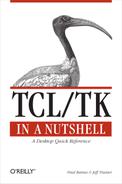Name
image
- image create compound
imageName[option value...] The compound image type allows a single image to be composed of multiple lines, each of which contains one or more text items, bitmaps, or other images. Available options are as follows:
- -background
color Background color for the image and for bitmap items in the image.
- -borderwidth
amount Width of 3D border drawn around the image.
- -font
font Default font for text items in the image.
- -foreground
color Foreground color for the bitmap and text items in the image.
- -padx
amount Extra space to request for padding on the left and right side of the image.
- -pady
amount Extra space to request for padding on the top and bottom side of the image.
- -relief
relief 3D effect for the border around the image.
- -showbackground
boolean Whether the background and 3D border should be drawn or the image should have a transparent background. The default is
false.- -window
pathName Window in which the compound image is to be drawn. When the window is destroyed, the image is also destroyed. This option must be specified when a compound image is created and cannot be changed.
When a compound image is created, a Tcl command with the same name as the image is created. This command supports the following operations:
imageNameadd line [-anchoranchorPos] [-padx amount]Create a new line for items at the bottom of the image. If
anchorPosis specified, it specifies how the line should be aligned horizontally. Ifamountis specified, it specifies the amount of padding to add to the left and right of the line in the image.imageNameadditemType[option value...]Add a new item of the specified type to the end of the last line of the compound image.
ItemTypemay bebitmap,image,space, ortext. All item types support the following options:- -anchor
anchorPos How the item should be aligned on its line along the vertical axis.
- -padx
amount Amount of padding to add to the left and right side of the item.
- -pady
amount Amount of padding to add to the top and bottom side of the item.
- -anchor
Bitmap items support the following options:
- -background
color Background color for the bitmap.
- -bitmap
bitmap Bitmap to add to the compound image.
- -foreground
color Foreground color for the bitmap.
Image items support the following option:
- -image
imageName Name of an image to add to the compound image.
Space items reserve empty space in the image. Space items support the following options:
- -height
amount Height of space to add to the compound image.
- -width
amount Width of space to add to the compound image.
Text items support the following options:
- -background
color Background color for the text.
- -font
font Font to be used for the text.
- -foreground
color Foreground color for the text.
- -justify
justify How to justify multiple lines of text.
Justifymay beleft,right, orcenter.- -text
string Text string to be added to the compound image.
- -underline
integer Integer index of a character in the text that should be underlined.
- -wraplength
chars Maximum line length in characters. If
charsis less than or equal to 0, no wrapping is done.
- -background
imageNamecgetoptionReturn the current value of the configuration option
Optionfor the compound image.imageNameconfigure [Option[value[option value...]Query or modify the configuration options of the compound image in the same manner as the standard widget configure method.