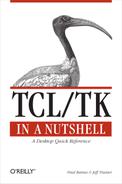Name
tabset
- tabset
pathName[option value...] The tabset command creates a new tabset widget named
pathName. A tabset widget displays a a series of overlapping widget layout folders. Only the contents of one folder, selected by using its tab, is displayed at one time. The tabset widget is similar to the notebook mega-widget in the Tix extension.- Standard
Options -activebackground
-activeforeground
-background
-borderwidth
-cursor
-font
-foreground
-highlightbackground
-highlightcolor
-highlightthickness
-relief
-selectbackground
-selectborderwidth
-selectforeground
-takefocus
Widget-Specific Options
- -dashes
dashStyle(dashes,Dashes) Dash style for focus outline around selected tab’s label. Parameter
dashStyleis a list of up to 11 numbers that alternately represent the lengths of the dashes and gaps. Each number must be between 1 and 255, inclusive. IfdashStyleis the empty string, a solid line is drawn. The default is {5 2}.- -gap
size(gap,Gap) Gap, in pixels, between tabs. The default is 2.
- -height
height(height,Height) Desired height, in screen units, for the window. If
heightis 0 (the default), the height is autosized.- -pageheight
height(pageHeight,PageHeight) Desired height, in screen units, for the area under the tabs for displaying the page contents. If
heightis 0 (the default), the height is autosized.- -pagewidth
width(pageWidth,PageWidth) Desired width, in screen units, for the area under the tabs for displaying the page contents. If
widthis 0 (the default), the width is autosized.- -rotate
theta(rotate,Rotate) Rotate the text in tab labels by
thetadegrees.- -samewidth
boolean(sameWidth,SameWidth) Whether each tab should be the same width. If true, each tab will be as wide as the widest tab. The default is
false.- -scrollcommand
cmdPrefix(scrollCommand,ScrollCommand) Prefix for a command used to communicate with an associated scrollbar used to scroll through available tabs. Typically
scrollbar set, wherescrollbaris the pathname of a scrollbar widget.- -scrollincrement
amount(scrollIncrement,ScrollIncrement) Increment, in pixels, for scrolling by units (see view method).
- -selectcommand
command(selectCommand,SelectCommand) Default command to be evaluated when a tab is invoked. See the invoke method.
- -selectpad
amount(selectPad,SelectPad) Padding to be added around the selected tab. The default is 5.
- -shadowcolor
color(shadowColor,ShadowColor) Color of shadow around pages.
- -side
side(side,Side) The side of the tabset on which the tabs should be displayed.
Sidemust beleft,right,top(the default), orbottom.- -tabbackground
color(tabBackground,Background) Default background color for tabs.
- -tabborderwidth
amount(tabBorderWidth,BorderWidth) Width of 3D border drawn around tabs.
- -tabforeground
color(tabForeground,Foreground) Default foreground color for tabs.
- -tabrelief
relief(tabRelief,TabRelief) 3D effect desired for the border around tabs.
- -textside
side(textSide,TextSide) Specify on which side of a tab its text label is placed if both images and text are displayed in a tab.
Sidemust beleft,right,top(the default), orbottom.- -tiers
number(tiers,Tiers) Maximum number of tiers to use for displaying tabs. Default is 1.
- -tile
imageName(tile,Tile) Image to use as a tile for the background of the tabset.
- -width
amount(width,Width) Desired width, in screen units, for the window. If
amountis 0 (the default), the width is autosized.
Tab Indices
Several tabset widget methods support a
tabIndex argument that identifies a
specific tab in the tabset. This index can take one of the following
forms:
numberThe
numberth tab in the tabset.tabNameThe tab named
tabName.- @
x,y The tab that covers the pixel whose coordinates within the tabset window are
xandy.tabSelectTab whose page is currently selected and displayed.
tabActiveTab that is currently active. Typically, the tab with the mouse pointer over it.
tabFocusTab that currently has the widget’s focus.
tabDownTab immediately below the tab that currently has the focus, if there is one.
tabLeftTab immediately left of the tab that currently has the focus, if there is one.
tabRightTab immediately right of the tab that currently has the focus, if there is one.
tabUpTab immediately above the tab that currently has the focus, if there is one.
tabEndLast tab in the tabset.
Methods
pathNameactivatetabIndexMake the tab
tabIndexthe active tab. IftabIndexis the empty string, no tab will be active.pathNamebindtagName[sequence[command] ]Bind
commandto all tabs with tagtagNameso it is invoked when the given eventsequenceoccurs for the tab. The syntax for this method is the same as for the standard Tk bind command except that it operates on tabs.TagNamemay be the name of a tab, the special tagall(bind to all tabs), or an arbitrary string. Only keyboard and mouse events can be bound.pathNamedeletefirst[last]Delete the range of tabs from
firsttolast, inclusive. Iflastis omitted, then only the tabfirstis deleted.pathNamefocustabIndexMake tab
tabIndexthe current focus tab.pathNamegettabIndexReturn the numeric index of the tab identified by
tabIndex.pathNameinsertposition tabName[option value...] [tabName[option value...] ]...Create one or more new tabs with names specified by the
tabNamearguments and configured with the following options. The tabs are inserted just before the tabposition. Ifpositionis the special tagend, the tab is added to the end of the tab list.TabNameshould be chosen not to conflict with any of the special index strings. The following tab configuration options are available:- -activebackground
color(activeBackground,ActiveBackground) Background color for tab when it is active.
- -activeforeground
color(activeForeground,ActiveForeground) Foreground color for tab when it is active.
- -anchor
anchorPos(anchor,Anchor) Anchor point for placing the tab’s embedded widget inside the tab’s page. The default is
center.- -background
color(background,Background) Background color for the tab. Overrides the -tabbackground option of the widget.
- -bindtags
tagList(bindTags,BindTags) The binding tag list for the tab, which determines the order of evaluation of the commands for matching event bindings. Implicitly, the name of the tab itself is always the first tag in the list. The default value is
all.- -command
command(command,Command) Command to be evaluated when the tab is invoked. Overrides the widget’s -selectcommand option.
- -data
string(data,Data) Arbitrary data string to associate with the tab.
- -fill
fill(fill,Fill) How the tab’s embedded widget should be stretched when its requested size is smaller than the size of tab’s page.
Fillmust be one ofx,y,both, ornone(the default).- -font
font(font,Font) Font to use for the tab’s text label.
- -foreground
color(foreground,Foreground) Foreground color for the tab. Overrides the widget’s -tabforeground option.
- -image
imageName(image,Image) Image to be drawn in the tab’s label.
- -ipadx
amount(iPadX,PadX) Horizontal padding to the left and right of the tab’s label. If
amounthas two elements, the first specifies the padding for the left side and the second for the right.- -ipady
amount(iPadY,PadY) Vertical padding to the top and bottom of the tab’s label. If
amounthas two elements, the first specifies the padding for the left side and the second for the right.- -padx
amount(padX,PadX) Horizontal padding to the left and right of the tab’s embedded widget. If
amounthas two elements, the first specifies the padding for the left side and the second for the right.- -pady
amount(padY,PadY) Vertical padding to the top and bottom of the tab’s embedded widget. If
amounthas two elements, the first specifies the padding for the left side and the second for the right.- -selectbackground
color(selectBackground,Background) Background color for tab when it is selected. Overrides the widget’s -selectbackground option.
- -shadow
color(shadow,Shadow) Color for the shadow under the tab’s text label. The default is the empty string (i.e., transparent).
- -state
state(state,State) State for the tab.
Statemust benormalordisabled.- -stipple
bitmap(stipple,Stipple) Stipple pattern to use for the background of the page window when tab’s embedded window is torn off. The default is
BLT.- -text
string(text,Text) Text for the tab’s text label.
- -window
pathName(window,Window) Name of widget to be embedded into tab’s page. It must be a child of the tabset. The tabset will “pack” and manage the size and placement of the widget.
- -windowheight
height(windowHeight,WindowHeight) Desired height, in screen units, for the tab’s page. If
heightis 0 (the default), the height is set to the maximum height of all embedded tab widgets.- -windowwidth
width(windowWidth,WindowWidth) Desired width, in screen units, for the tab’s page. If
widthis 0 (the default), the width is set to the maximum width of all embedded tab widgets.
- -activebackground
pathNameinvoketabIndexSelect the tab
tabIndex, map the tab’s embedded widget, and execute any associated command. The Return value will be the Return value of the command if there is one, an empty string otherwise. This command does nothing if the tab’s state isdisabled. The following substitutions are made to the command before it is evaluated:%%An actual percent sign
%WPathname of tabset widget
%iNumeric index of invoked tab
%nName of invoked tab
pathNamemovetabIndex where positionMove the tab
tabIndexto a position immediately before or after the tabposition.Wheremust be eitherbeforeorafter.pathNamenearestx yReturn the name of the tab nearest to screen coordinates
x y.pathNamescan dragtox yScroll the widget’s view horizontally and vertically. The distance scrolled is equal to 10 times the difference between this command’s
xandyarguments and thexandyarguments to the last scan mark command for the widget.pathNamescan markx yRecord the screen coordinates
x yas anchors for a following scandragto method call.pathNameseetabIndexScroll the tabset so that tab
tabIndexis visible.pathNamesizeReturn the number of tabs in the tabset.
pathNametab cgettabIndex optionReturn the current value of configuration option
optionfor tabtabIndex.pathNametab configuretabIndex[tabIndex...] [option value...]Query or modify the configuration options for the tabs identified by the
tabIndexarguments in the same manner as the general widget configure method. Supported options are those available for the insert method.pathNametab names [pattern]Return the names of all tabs in the tabset. If
patternis given, only tab names matching the pattern are returned.pathNametab tearofftabIndex[newName]Reparent the embedded widget belonging to tab
tabIndexinside ofnewName. IfnewNameis the pathname of the tabset widget itself, the embedded widget is put back into its page. Otherwise, the widget new-Name must not already exist. If nonewNameargument is given, the current parent of the embedded widget is Returned. An empty string is Returned if there is no embedded widget for tabtabIndex.pathNameviewReturn a two-element list describing the currently visible region of the tabset. The elements are the fractional distances of the view’s left and right (or bottom and top) edges into the span of the widget’s width (or height).
pathNameview movetofractionAdjust the visible region of the tabset so that the point indicated by
fractionalong the widget’s span appears at the region’s left (or top) edge.pathNameview scrollnumber whatShift the visible region of the tabset by
number. Ifwhatis units, thennumberis in units of the -scrollincrement option. Ifwhatispages, thennumberis in number of tabs.