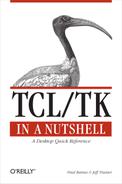Name
winop
- winop
operation[[window] [arg arg...] ] Perform assorted window operations on Tk windows using Xlib functions. Also, some miscellaneous image operations are defined in preparation for a new image type in a later BLT release. The following operations are defined:
- winop convolve
srcPhoto destPhoto filter Set the photo image
destPhototo the result of the convolution of photo imagesrcPhotowith the given filter.Filteris a list of N×N real numbers representing the square matrix for the mean filter.- winop lower
[
window...] Lower given
windows to the bottom of window stack.- winop map
[
window...] Map given
windows to scr een (ignored if already mapped).- winop move
window x y Move the window to the screen coordinates specified by
xandy.- winop raise
[
window...] Raise given
windows to top of window stack.- winop readjpeg
filename photoName Read the JPEG image data from the file
filenameinto the photo imagephotoName, which must already exist. Only available if BLT was compiled with JPEG image support.- winop resample
srcPhoto destPhoto[horzFilter[vertFilter] ] Set the photo image
destPhototo the result of resampling the photo imagesrcPhotowith the given filters. Valid values forhorzFilterandvertFilterarebell,box,bessel,bspline,catrom,default,dummy,gaussian,lanczos3,mitchell,none,sinc, andtriangle.- winop snap
window photoName[width height] Take a snapshot of the window and store the contents in photo image
photoName. The window must be totally visible andphotoNamemust already exist. Ifwidthandheightare specified, they constrain the size of the snapshot.- winop subsample
srcPhoto destPhoto x y width height[horzFilter[vertFilter] ] Set the photo image
destPhototo the result of subsampling the photo imagesrcPhotowith the given filters. The region of the source image to subsample is given byx y width height. Valid values forhorzFilterandvertFilterare the same as for the resample operation.- winop unmap
[
window...] Unmap given
windows from the screen.- winop warpto
[
window] Move the mouse pointer to
window. Window can also be specified in the form @x,yto indicate @x,yto indicate specific coordinates. Ifwindowis omitted, Returns the current x- and y-coordinates of the mouse pointer as a two-element list.
- winop convolve