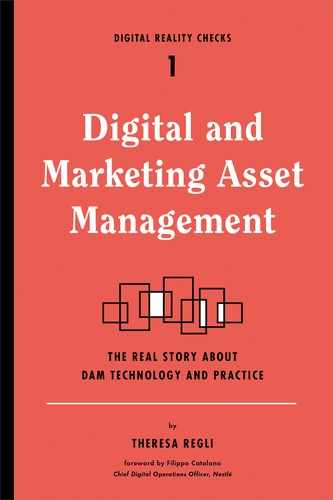CHAPTER 2
The Business Case for Digital and Marketing Asset Management
Exploiting the Who, What, When, and Where of Digital and Marketing Assets
Supporting Strategic Organizational Initiatives
Improving Collaboration and Streamlined Creative Workflow
Developing Better Brand Management
Enabling Marketing Agility and Operational Excellence
Demand continues to accelerate within enterprises to manage digital media assets. Managing rich media files is no longer a “nice-to-have” but a “must-have” in marketing groups, IT organizations, and media/entertainment operations groups. The rapid growth of digital media and the recognition of the need to manage it, however, often catch many enterprises by surprise. Enterprises tend to have a limited understanding of just how poorly managed their digital media is and of all the work involved in producing, maintaining, or delivering their digital media products or artifacts.
For most enterprises, the middle managers (many times these are marketing managers) that sit between the “creatives” and upper management may have the greatest sense of the problems that their teams encounter with digital media. At a senior management level, most organizations lack the appreciation, understanding, or perspective for the severity of the problem. They don’t recognize its impact on the business and the value that DAM technology can provide.
Of course, a DAM tool alone will not yield all of the benefits we’ve outlined. Here, we’ll identify some of the process changes and other practices required to achieve these benefits. Nevertheless, while DAM technology alone may not suffice for better media management, it is certainly necessary.
Exploiting the Who, What, When, and Where of Digital and Marketing Assets
To understand the value and be able to articulate and provide a strong business case to your manager, you have to understand the problem facing your enterprise. Most enterprises don’t know the answers to these statements:
• What digital media they have.
• Where it is.
• How to find it.
• What form it’s in.
• What rights they have to it.
• How to locate it and get it delivered in the form they need when they need it.
• How to publish it in multiple forms to different channels, often simultaneously.
• The costs involved for all of the above.
If any of this rings true for you, you’re not alone. The problems companies face in dealing with digital media are much more common than you might think:
• Someone can’t find an image, video, or a piece of media that someone else needs right now.
• The production or distribution process—or some large part of it—isn’t streamlined.
• Too many silos of media or disconnected systems don’t work together.
• The amount and kind of storage required for video—especially high-definition (HD) video—is lacking.
• Multiple systems duplicate or complicate efforts.
• Multiple efforts focus disconnectedly on pieces or on similar things in multiple noncommunicating groups across the organization.
• Media can’t easily be shared across projects, groups, divisions, partners, or distribution mediums.
• The collaboration, review, and approval cycle is slow, inefficient, and manual. The material isn’t in a form that everyone can review, especially partners or legal reviewers outside the company.
• People are always re-creating content, artwork, layouts, slides, presentations, and assets—starting from scratch every time.
• You find it difficult or impossible to reuse your own or other people’s work.
• Your team can’t respond rapidly or at all to partners, customers, or clients.
• Your boss wants to make money off the assets but can’t.
• Tracking revisions of works in progress or finished works is difficult, or you can’t track asset use—where it’s used, who is using it, and how frequently it’s used.
• Confusion reigns around the (manual) tracking of licensed photos, images, or other assets.
• The marketing message isn’t presented consistently across groups, organizations, verticals, and target markets.
• Your logo is misused, or your brand is inconsistently used.
• Your FedEx or UPS account has recurring invoices for shipping DVDs “urgently.”
• A group was fined for violating the usage rights of a licensed photo because no one knew the rights—which weren’t with the image, and couldn’t be looked up easily.
If your office has faced any of these challenges, you’re on your way to identifying where a DAM system could bring value to your organization.
Supporting Strategic Organizational Initiatives
We’ve seen three major rationales for investing in a DAM tool. At a high level, enterprises face pressure to do the following:
• Reduce costs.
• Generate new revenue opportunities.
• Improve market or brand perception and competitiveness.
Cost reduction implies greater operational efficiency. You do more with what you have, do the same or more with less than what you have, or wring out costs by optimizing or changing processes. Greater operational efficiency entails increased communication and collaboration; automation; and sharing of resources, systems, and processes.
New revenue generation requires developing new products or services, finding new or expanded uses for existing products and services, or uncovering new or adjacent markets for existing products. At the core, this process requires operational agility. The organization must have the internal drive and collaboration to change processes and make things happen; the infrastructure must facilitate a quick response to new opportunities.
Even if your new products and services are not digital (most are not), your enterprise needs to produce, manage, and deliver an increasingly broad set of collateral information for each new or revised offering. Today, much of that collateral consists of rich media (videos, podcasts, images, and the like). In other words, your digital and marketing assets need to evolve and adapt as fast as your revenue streams, and that takes proactive management.
While improving market or brand perception and competitiveness is primarily a marketing function, other groups, including sales, service, and support, and in some cases research and development (R&D) or engineering, play a role. These groups share three goals:
• Improve responsiveness to customer needs and market demands and accelerate time to market—often with fewer resources.
• Increase the consistency of the brand and marketing message across the organization, sales channels, media, and various customer interaction points.
• Increase the company’s competitive position by improving the perception of the brand, the product, and the organization itself.
Asset management systems contribute and support these high-level business goals through DAM-centric initiatives. These initiatives may be strategic or tactical and may be focused entirely within the marketing group or may span groups, divisions, or extended constituencies within and beyond company walls (for example, partners or ad agencies). Frequently, they start within one group and expand deliberately or opportunistically to others over time. This growth, if not managed thoughtfully, can bring with it a separate set of organizational issues. For example, seasoned DAM users from marketing could end up with phone calls and emails from a department that is new to asset management. You should almost expect this to happen in a maturing DAM environment, so plan accordingly.
A DAM system provides a centralized and secure repository for media assets. In and of itself, this can enable cost reduction and containment in several forms:
• It reduces or eliminates hard costs by
• Eliminating the production, duplication, and shipping costs of physical media, such as videotapes, CDs, or DVDs.
• Introducing a common architecture and infrastructure shared by multiple groups, potentially eliminating or consolidating multiple disparate existing systems, thereby reducing ongoing maintenance and support costs.
• Creating process efficiencies by establishing a core shared services infrastructure and streamlining content-centric business processes. Broadcast, media, and entertainment industries have embraced this trend as they move from analog and digital workflows to file-based workflows. The print and publishing industries are only now beginning to grapple with multichannel publishing and end-to-end, file-based digital workflows.
• It reduces or eliminates soft costs (such as workflow-related costs) by
• Optimizing workflows around a shared repository and shared assets.
• Reducing or eliminating content or asset location costs (making assets easier and quicker to find).
• Reducing and/or eliminating recreation costs.
• Increasing asset reuse.
• Enabling asset sharing across and between organizations both locally and globally.
• Enabling multiple distribution mediums.
• Creating new, streamlined, lower-cost, and file-based workflows (for example, reduced routing/approval cycles).
• Reducing employee, partner, and customer frustrations around poor search capability for your existing assets.
Never underestimate the impact of these frustrations as brakes on productivity.
CAVEAT
Soft costs can be difficult to calculate because most enterprises have not measured them. Enterprises typically don’t have an accurate understanding of the costs or metrics of the “before” scenario—how you did things before you used an asset management system—to compare to the actual cost benefits or metrics from the “after-installation” scenario. Still, it may be empirically obvious that your enterprise can now do things that it just couldn’t do before or appears to be doing certain processes faster or more efficiently. For instance, you are creating more material of higher quality, with the same number of people, or you are adding more value to the organization with fewer people.
Improving Collaboration and Streamlined Creative Workflow
DAM technology can improve the overall creative, production, storage, and distribution efficiencies of an organization with respect to rich media workflows. A DAM system and its related file-based workflows can enhance your revenue generation by speeding time to market for new products because you can shorten the creation cycle of essential marketing materials. DAM systems can rapidly improve joint-venture collaboration between marketing teams, brands, and agencies by allowing teams to both share and collaborate around a set of assets, and literally see what they have to work with. In addition, seeing and envisioning a specific asset in some future use or campaign can spur new ideas.
DAM technology can enable new business and revenue opportunities by allowing organizations to enter new markets with digital products because they can produce and distribute them more quickly than by using prior approaches. For example, a firm may migrate movies rapidly from theatrical release to online or DVD distribution, or be able to publish the same photographs and copy in multiple books with slightly different target audiences. In many traditional verticals (such as manufacturing and financial services), DAM systems enable companies to rapidly open and support new distribution channels with consistent materials. Marketing teams can adapt more quickly to emerging opportunities by reusing materials, metadata, and access protocols. In addition, these channels can create a competitive advantage, allowing the organization to be more adaptive, responsive, and agile.
Developing Better Brand Management
Your marketing organization can improve its brand and market perception and competitiveness using DAM technology. It allows marketing groups to better enforce and monitor brand usage and consistency because everyone from internal marketing operations people to field sales to account reps use the same approved digital media in the right formats.
DAM technology can support rights-managed asset tracking to ensure compliance and the proper use of photographs and other licensed digital materials. In advertising, your field and brand marketers and agency partners can more easily support style guidelines and brand usage. You can rapidly create localized marketing materials using existing brand assets in approved publishing templates and formats. Distributors and field sales representatives can be sure they have only the most recent and approved brand assets or product information.
Enabling Marketing Agility and Operational Excellence
Because the marketing organization within the enterprise typically uses the DAM system, its value propositions tend to be more marketing-specific. Overall, a DAM system can play a critical role in improving marketing agility and operational excellence. From the perspective of a VP of Marketing or Chief Marketing Officer (CMO), a DAM system can provide significant value in addition to the aforementioned improved collaboration, workflow, and brand management:
• Risk mitigation: A digital and marketing asset management system ensures that you use rights-managed and licensed brand assets in compliance with contractual terms.
• Accountability: A DAM gives CEOs and other executives better metrics on creative spending by providing measurable reporting on the worldwide use and cost of brand assets.
• Investment optimization: With a single “gold master” system centralizing and automating the delivery and use of brand assets, CMOs can track asset use and better optimize investments in brand assets through greater asset reuse.
• System justification and expansion: A DAM system tracks its use within the enterprise, so the CMO can monitor adoption, expansion, and resistance. Critical usage metrics, such as who is using the system the most, how often, and who isn’t, provide valuable information for annual budgeting and expansion planning. If you can document increasing adoption and use, you’re more likely to get annual budget increases to expand the system further throughout the enterprise. You can use this data as a political whip, prod, or embarrassment to get noncompliant groups on board, thereby increasing not only adoption but also brand compliance and investment optimization.
• A revenue center: In larger product companies and in all sizes of services organizations, a DAM system serves as an internal paid-for brand management or marketing service to internal constituencies, such as brand managers, regional sales or marketing teams, and regional field reps. Services organizations—such as advertising agencies, printers, service bureaus, and video production houses that offer DAM as an add-on service to their clients—have adopted similar approaches.
You don’t need to examine all of these potential benefits in the context of your particular situation, and you should not assume that you would immediately reap such a wide array of rewards. Instead, determine which potential benefits would be most significant to you and your organization and weigh them against the potential costs of implementing a specific DAM solution. You can then map your goals to the appropriate scenario and, in turn, to the most appropriate tool for you.
Examining DAM Costs
DAM deployments incur a variety of different costs. The software fees are dwarfed by all of the other components of the system. The primary cost categories are as follows:
• Software
• Hardware and storage
• Networking
• Metadata and taxonomy development
• Consulting, configuration, and customization
• Integration with other systems
• Related applications and services
• Support
• Training
• Ongoing operations
• Adjustment costs
• Content costs
As with other content technologies, DAM project managers and sponsors face the immediate challenge of allocating costs appropriately. For example, DAM deployments commonly require integration into additional broadcast-specific systems, as well as other enterprise software such as the WCM, identity management, or authentication services (such as LDAP or Microsoft’s Active Directory), ERP, intranet, or billing systems. Be sure to consider all of these costs when you determine your budget for a DAM system. In other cases, if the DAM system should be accessible to business partners outside the company firewall, you may require additional network security. How an enterprise allocates these costs depends largely on organizational and political influences.
Before we jump into specific costs, let’s look at “scale.” In general, your costs will depend on the scale of your system. Scale derives from several factors, but primarily it boils down to the number of users—both total users and those concurrently accessing the system. In some cases, scale will refer to geographic size, with multiple instances of the software or hardware residing in geographically dispersed locations. Scale will contribute to the cost of both software and hardware. Vendors or market analysts often describe scale in terms of the breadth of usage in enterprise, department, and workgroup sizes.
The term enterprise, in particular, may have different meanings to different vendors. It may refer to instances in which DAM system use cuts across two or more departments; DAM systems have custom integration with other software systems in the organization; or either a large number of users across the enterprise use the system, or a large number of users—many of whom reside outside the company—use the system.
The majority of DAM deployments up until about 2014 were departmental in size—less than a few hundred users. These deployments, however, may have users from multiple departments and from outside the company, such as ad agencies or printers. When considering scale, understand what you mean by scale. Moreover, when vendors brag about—or reference—a specific “large-scale” customer, ask what they mean by the scale of that customer’s deployment. Many of the initial implementations are evolving from departmental to more centralized systems. If this describes your situation, ask your vendor for specific case studies and the ups and downs of “scaling.”
Now, let’s dig into the major cost categories.
Software
Like all software suppliers, DAM vendors across the marketplace offer a variety of licensing models to try to fit the needs of the customer and create a predictable revenue stream for themselves.
In the past, perpetual licenses were common. In recent years, term licenses have become more popular, as have software-as-a-service (SaaS) models, in which the vendor provides the software as a hosted service and the client essentially leases it. Some of the hosted/SaaS vendors also function as managed service providers (MSPs), in which you purchase the software and own the license, and they host it for you on either your or their hardware.
DAM software licenses—whether installed or hosted—typically use one of the following licensing/pricing approaches:
• Per CPU: This approach is common for installed software, typically for server-side components, though it is sometimes coupled with per-user pricing for various client-side or add-on components. The per-CPU model changes dramatically when you look at cloud-based provisioning. With this model, you pay only for the CPU you use at any given time. An example is a video that goes viral; you want enough computing power to deliver the experience to all of your users. In the cloud model, you pay only for the extra CPUs used during the time the video spikes, and they tail off as the spike declines along with the pricing associated with it. You rent what is used and pay nothing if it is not used. Be aware that in a locally installed, licensed system, server upgrades lead to additional expenses. Some distinction may be made for server-side software used for deployment versus that which is used for development or staging.
• Per user: This approach is typically categorized into different types of users, based on levels of use, or access to a defined set of functions or capabilities at different price points. This model is used for both installed software as well as for cloud/SaaS. Vendors have several variations of this pricing model:
• Named user: This model specifies a specific, identified user.
• Concurrent user: Sometimes referred to as a floating license, this model specifies a fixed number of pooled licenses to be used on a first-come/first-served basis.
• Power user: This model specifies a user who has access to all system functions, akin to an administrative license.
• Casual user: This model offers limited capabilities, usually restricted to search, read, and download.
• Any combination of the above: Using this approach, all users need to be identified, but the licensing is typically based on a maximum number of concurrent users.
• By volume: As cloud solutions become the new normal, many vendors base their pricing on the amount of storage space you use, as well as the spiking CPU data mentioned earlier. The more CPU and RAM used, or the more cloud servers are used, the higher the price. When the processing power is not used, pricing reverts back to the user-seat or per terabyte model. Some vendors charge more for power users, such as administrators who set up the system, and some base their pricing on the concurrent number of users. The main benefit of the latter approach is that you will always scale based on users’ needs, with no significant drop in service for one to one million users.
As a cautionary note, the very nature of viral video is the difficulty in predicting it. You should budget in the event of a massive viral video hit and have a strategy in place as part of your governance policy.
Other considerations with respect to user numbers and the use of high-resolution images and videos include the bandwidth available at your offices. If a small pipe connects you to access in a cloud-based environment, you need a strategy regarding whether high-resolution images and video should be used and, if so, when and how.
Some vendors mitigate this problem by using for position only (FPO) images in software design programs like InDesign. A smaller resolution image is used in place of the high resolution, and when the work is complete (such as a printed catalog), the system matches the high-resolution image to the FPO, thus mitigating bandwidth issues. Others lock out the high-res images from the system. This approach still relies on bandwidth since it must be downloaded and then uploaded. Further, it can lead to many asset versions. Plan accordingly.
A Special Note on Open Source
Many people believe that software should be free and that collaborative efforts should be made to improve the software to everyone’s benefit. Even commercial DAM products are littered with open source components, and many DAM systems run on Linux, perhaps the most well-known open source initiative out there. Most DAMs use Lucene, Solr, or (increasingly) Elasticsearch as their search engine, which is another example of how deeply open source is interwoven with DAM.
A number of open source vendors also are becoming more prominent in the market. While the software is free, vendors will generally recoup what they lose in software licenses by offering professional services and hosting. As with on-premise implementations, open source platforms incur IT costs, and depending on the level to which you hope to customize the DAM, a level of development knowledge is also necessary.
There is variability in open source provisions, and a lot of this relates to the type of software license under which the initiative operates. The main differentiator is whether or not developers are obliged to share the components they develop for their system with the community. In both cases, the success of the open source platform relies on a community of developers who build out on the system. When obliged to share their developments, adopters of the system automatically become contributors. However, when not obliged, adopters usually rely on the original development team or on hosting providers that have adopted the system for their own means and built on it.
While open source aims to give control back to you, as the implementer, effectively enabling you to become the master of your own destiny rather than relying on the success (or failure) of a chosen DAM provider, don’t be fooled into thinking it will be simpler or less expensive than a licensed software package. It often is not.
In general, a per-user license allows you to buy what you need, which can be particularly useful in early stages of DAM deployments when adoption is uncertain, or the number of specific users is limited, as in a phased rollout. This method, however, becomes more expensive as the number of users increases, and is falling out of fashion as more vendors move toward an instance-based licensing model. If your pricing is user-based, be sure to ask how the “users” are counted because some DAM vendors include Web-based access from external third parties as one “user” (or an unlimited user group with a single price), and others may count each person at an external agency as a user. The differences can add up and are important considerations for careful license costing.
To the extent that most systems will scale to a specific number of users per CPU, you can compare this approach to per-CPU pricing in your calculations. Of course, some DAM services and products are more processor-intensive than others are, so you’ll want to test your calculations carefully before final budgeting.
• Per module: As with most enterprise software, DAM vendors sell optional modules or components that provide discrete sets of functions.
• Per asset: A few DAM vendors license their software based on the maximum number of assets expected to be stored in the system. They base the pricing on the scale of the repository from an asset—not user—perspective. Vendors sometimes couple this approach with per-user or per-component/module approaches.
• Enterprise license: For large deployments, vendors employ an “enterprise” license, which provides both unlimited seats and “all you can eat” in terms of optional modules. These licenses aren’t on the standard price list and are typically negotiated individually.
As you can see, pricing models vary dramatically. During your evaluation process, you need to understand how your prospective vendors price, license, and offer their software—and how this aligns with your needs.
Hardware and Storage
The hardware and storage requirements of a DAM deployment depend largely on the scale, capacity, and reliability requirements of the envisioned system, as well as the vendor’s overall software architecture.
In cloud or full-scale SaaS models (that is, the vendor provides the hardware off-site), your hardware costs could be almost nonexistent. The cloud/SaaS model works well for many marketing organizations, where capital budgets may be small or nonexistent. Large enterprises with global marketing groups also tend to prefer the SaaS approach.
Scale—from a hardware perspective—influences both the capacity requirements as well as the geographic distribution of the system. If you have users in Los Angeles and New York, for example, and both work on the same large files, some vendors might require that you have installations in both locations; clearly, this will affect your hardware costs.
Capacity dictates the following:
• The amount of processing power (servers) required to support the number of users, volume, and kind of media processing they require. For instance, if you expect to work with a significant amount of video, your hardware (processing) requirements will be significantly different than if you were working with many images, graphics, or design documents.
• The amount and kind of storage required. Video—especially HD video—can consume hundreds of gigabytes to terabytes of storage.
In theory, proper management of heavyweight media assets can reduce enterprise storage—not an insignificant expense—as duplicate copies across multiple shared drives are rationalized. However, in practice, greater and better management services will also expand the number and types of assets in your enterprise. While this will surely bring more value, it will also consume all that extra storage capacity you were hoping to save.
Reliability dictates the number of additional servers you need to fulfill defined or assumed uptime, redundancy, and quality-of-service (QOS) requirements, as well as devices for regular repository backups.
Individual vendors’ DAM software architectures can have a significant impact on hardware costs. Over the past decade, enterprise vendors have moved toward more efficient and scalable n-tier architectures, based primarily on application servers. Depending on their implementation, they may be horizontally scalable, meaning that you can add processing power to the tier that needs it. The most common architectures have five tiers: client(s), Web server tier, application server tier, media processing engines, and database tier. Other architectures may compress their tiers. For instance, the media processing engines may sit on the same tier as the application server or DAM application, as shown in Figure 2.1. As Web technology has rapidly advanced and HTML5-based interfaces have been adopted, the internal desktop client has increasingly been replaced by Web clients.

FIGURE 2.1
A DAM architecture example.
As should be evident by now, understanding the vendor’s software architecture can dictate your hardware requirements and influence cost. You may need multiple individual servers to improve scalability, capacity, throughput, or reliability. Be sure to include this in your deployment, especially if you plan to phase your growth over time.
Most DAM deployments require client-side hardware, such as PCs or Macs, particularly for creatives using desktop design, layout, or video-editing applications. Even cloud/SaaS deployments need this hardware because users will need to work on assets in their local environments before checking them in or out. Will you need new desktop machines? You may, but you’ll need to test your existing environment before deciding whether to upgrade.
Software-as-a-service models are an interesting alternative, particularly for marketing organizations. The vendor provides the hardware—often a full data center—as part of the service. In some cases, the vendor will also provide service-level guarantees. Vendors amortize the SaaS hardware costs across all users of the hardware and factor them into the monthly per-user fees. For marketing organizations, these purely operational costs fit nicely into monthly budgets, just like website hosting fees, PR, or analyst services.
Cloud/SaaS installations may charge fees for additional disk storage beyond the base amount, usually per terabyte of storage. They may use a similar metric for bandwidth costs.
The SaaS approach doesn’t fit as well in enterprises that aim to draw down a capital budget and keep ongoing operational expenses to a minimum.
On-Premise Networking Versus Cloud-Based Provisioning
While we could have placed networking within the hardware discussion, we break it out separately to highlight specific cost considerations that come into play when working with large volumes of digital media files or very large digital media files.
Networking in on-premise environments for DAM systems has been a hidden and rarely discussed cost area. If, however, you are moving large numbers of files or very large files around a broad geographic region, networking becomes crucial. Consider once again the case in which users in Los Angeles and New York both generate and work with 300MB print-ready PDF files or video digital dailies. Moving those files back and forth for review and approval with regional printers or postproduction people could be cost prohibitive using traditional networking hardware.
Public cloud providers such as Amazon, Google, and Microsoft handle cloud-based networking. With built-in scalability and redundancy, and “anywhere” access via an Internet browser, most are now pre-enabled for mobile and tablet access. The cloud-based systems in a SaaS environment are more future-proofed for newer devices reaching the market, such as smart watches and the Internet of Things (IoT), where sensors are used to connect everyday items like refrigerators and lighting systems. The cloud becomes the digital nervous system that enables all things to be connected.
With the advent of the cloud in the enterprise at various levels, we see a sea of change in IT’s place and role in the businesses of the future. Cloud-based operations are leveling the field between the capabilities of larger corporations and those of even small start-ups. This constantly shifting landscape is changing not only in applications but also in “bring your own devices” (BYOD), security, and governance. The cloud is blurring the traditional lines of what constitutes the term enterprise and how agile organizations can be—and at what cost.
One of the potential downsides of moving processing and software applications to the cloud is taking a hit on bandwidth, none more so than when processing large files, particularly video. Even using a BYOD approach, IT and finance departments need to work together to understand the implications of these strategic moves and plan mitigating strategies, for bandwidth load and the human fatigue (people get bored and less productive) associated with waiting for an application to behave correctly.
In scenarios that need to use and share high-resolution assets and video, File Transfer Protocol (FTP) isn’t fast enough, and it strains bandwidth. A number of DAM vendors, and particularly those focused on broadcast media management, employ User Datagram Protocol (UDP) file acceleration software to increase load and download speeds. UPD sends chunks of data from one place to another, using the most effective methodologies available. You’ll usually pay for this indirectly, since these tools are OEMed by DAM vendors (meaning they use software developed by someone else and pass the cost on to you).
Within the DAM industry, Signiant and Aspera have become the most common engines to transmit large files across the networks. They each claim a 100–200-fold increase in speed over HTTP and FTP protocols on a standard Internet transmission connection. A DAM strategy as it relates to the use and reuse of high-resolution assets can have a significant effect on bandwidth load—and company morale. Some vendors approach this as an add-on option, whereas others use metadata and version control. If assets could be tracked through their entire workflows and lifecycles, the actual need for high-resolution assets could be factored out until the final edit was needed to publish the content.
Metadata and Taxonomy Development
Technically a subset of consulting and customization, metadata and taxonomy development is another critical part of digital and marketing asset management that vendors only generally discuss. However, as it can be one of the primary hurdles to successful deployments and can affect DAM adoption, we believe it deserves mention. The cost of metadata and taxonomy development and management varies greatly, based on the level of granularity required to categorize or tag assets to meet your asset management and distribution goals.
As discussed earlier, you need to have metadata to be able to retrieve media assets. A taxonomy is a specific, defined classification scheme for information and the relationships among pieces of information. Thus, metadata (information about the asset) must be applied to the asset at some point prior to, during, or just after its entry into the DAM repository. Further, the system must make it searchable and accessible to appropriate people. To make the assets retrievable, you need to ask several questions:
• What information should be captured and made available for search and retrieval?
• What will be the standard or common conventions, lexicons, vocabularies, taxonomies, information tags, and formats?
• Who needs to access it?
• What do they need to access?
• How do they want to access assets and by what search criteria or navigational path?
• Who will be responsible for entering, maintaining, and, possibly, policing metadata in the system (performing librarian, “cybrarian,” or “metatorial,” services)?
Your team will need to put some initial thought and work into the information model that surrounds your media assets.
Traditionally, there have been three ways of meeting this need:
• Buying a taxonomy off the shelf: This option is very common in the STM (scientific, technical, medical—including pharmaceutical) community. Usually, these preexisting vocabularies also require modification and extension, which means you still need to resort to the following two options.
• Hiring or assigning in-house resources to create and maintain the vocabularies: It’s always a good idea to foster internal expertise in this area because your own staff will know your subject domain the best. Internal resources, however, often have the time and expertise only to maintain a metadata model rather than create one from scratch, so you may need to turn to the following option.
• Contracting with an external consultant or firm: You may need to contract outside sources to work with you to create the model and train you or your subject-matter experts in maintaining it.
This last service can be provided by the vendor or, a better choice, by independent third-party consultants who specialize in taxonomy development and metadata models. Your enterprise may already have certain taxonomy standards in place for other content technologies, such as WCM or enterprise search. You may be able to leverage those standards and reduce your development costs and time.
Overall cost depends primarily on how simple or complex a metadata model you need, as well as the scale of your system. Your team’s ability to develop a model, gather the required information from expected adopters and constituents, and assemble it into an effective metadata model will also affect your costs. Be sure to budget for this area because it is essential to the use, deployment, and success of your system.
CAVEAT
Metadata models and taxonomies continually evolve and thus have hidden recurring costs. You may need several tries to get it right, or several iterations and evolutions over time to make it fit the real usage and asset access patterns of your users. Don’t expect your model to be perfect and set in stone from day one. It will change and evolve. Be prepared to have a process in place to change the model as your team’s understanding of the system grows and your users’ needs, access patterns, and preferences evolve. Budget for someone to be responsible for this area—with the power to make any changes to it.
Consulting, Configuration and Customization
DAM software alone does not a system make. Put another way: “It’s the process, stupid!” Critical to all usage and success is how well the system fits into or supports the creative, production, and distribution workflows of your organization. To that end, you will likely need training or consulting to configure or customize (respectively) the system to fit the specific needs of your enterprise. DAM software installations usually take a few days. For SaaS deployments, it can be mere hours. Implementing and optimizing the system, however, can take months or even years to complete if it’s a global, high-volume implementation.
As with other enterprise software deployments, try to think of a DAM deployment as a process and not a project, especially because you can expect configuration, customization, integration, migration, and training costs to exceed the software costs by 2–8 times. Consulting and customization costs typically depend on size and complexity of the deployment and can run anywhere from 0.5 to 5.0 times the cost of the software.
Historically, DAM technology has largely been a mix of off-the-shelf software and custom-developed software. This has two implications. First, it means buyer beware; the demo you see during the sales process may include more than just the standard features. Be sure to ask whether everything you see is, in fact, part of the out-of-the-box (or OOTB) software product. Second, it means that many vendors anticipate some level of customization in every deployment. Be sure that you understand whether you will need these services and if your chosen product requires customization.
In recent years, most vendors have moved toward more configurable software products. With this software, you can make changes to the DAM system, user interfaces, visibility (or hiding) of features, media processing capabilities, metadata and security models, and (in some cases), automation of workflows, without having to call the vendor or an integrator and pay per-hour fees. Configuration typically requires user training or minimal consulting services for one of your team members to become knowledgeable and proficient. These products may reduce your implementation costs by providing configuration interfaces, rather than requiring customization, which entails additional programming.
During the early assessment phases, ask many questions about which product features and capabilities can be configured and which require customization. If possible, get reasonable ballpark statements of work prior to signing the contract. Whenever possible, test the product with your own assets before proceeding. (Doing this will also give you a chance to see what the “bulk ingest” is like or how the batch-import functionality performs.)
Integration with Other Systems
In the early days of DAM, the systems generally were an island, operating independently of any other systems in the enterprise. Today, however, DAM is rarely a silo. Often, a DAM is taking in metadata from a Product Information Management system (PIM) or a Product Lifecycle Management system (PLM), or ingesting completed assets from Adobe Creative Cloud or a Creative Operations Management (COM) platform. If you’re working in an organization with physical archives, you may have a Collections Management system or a homegrown data management system, which would manage metadata that would be vital to facilitate asset findability.
On the distribution side, DAMs are often pushing assets to a web content management system (WCM), a marketing automation tool that’s managing campaigns, or to a printer (not just for marketing collateral, but also for packaging production or point of sale material for a tangible product company). Yes, a printer—print is far from dead!
Today, the costs for integration might exceed what you spend for DAM licensing alone, especially in a complex environment. For more on this topic, see Chapter 11, “Mixology: DAM in the Digital Marketing Cocktail.”
Related Applications and Services
Digital and marketing asset management systems vary in the services they provide. For example, most systems provide basic search facilities or media processing services, such as extraction, transformation, or transcoding. If these services don’t fit your needs, you may need alternative search or media processing engines that can cost tens of thousands of dollars. Similarly, all DAM systems provide security features and security models. However, additional capabilities such as single sign-on (SSO) or integration with LDAP or Active Directory for authentication are available only as add-ons. Be sure to budget adequately for the full solution you defined and envisioned for your enterprise.
Support
Support is an ongoing cost for as long as you have your DAM system, and it usually includes the cost of system upgrades and patches. Three different levels of support tend to be available: 5 days per week during “regular” business hours, 24x5, or 24x7. Note that for the first flavor, those hours are usually based on the business hours of your vendor, not necessarily your normal business hours. Some vendors also offer an additional “platinum” or “premium” support, which means you have a dedicated support resource or requests are prioritized for an additional fee.
If you adopt a SaaS system, support will be included in your monthly fee. If you have an on-premise installation, your support costs will generally be 15%–25% of your initial licensing fee. All the more reason to negotiate well up-front—because your ongoing total cost of ownership will be lower, as well.
Training
I’ve had several clients who have said “training is dead,” “no one wants to be trained,” or “this has to be as easy as my iPhone apps or no one will use it!” This is foolish and short-sighted thinking. A DAM system is far more complicated and feature-rich than your typical iPhone application. That’s not to say it shouldn’t be user-friendly and intuitive, but much like driving a car, all potential users not only need an education-oriented overview of what a DAM is for and how it supports the strategic intent of your business, but also need a detailed functional overview, so they are clear on what the system can do for them. It’s important to communicate to system users the “what’s in it for me” at this stage, in order to facilitate adoption.
You’ll want to be sure to budget for this as an initial, up-front expense, and also plan to record the initial training sessions. The most successful organizations I’ve worked with all have very personal and detail-oriented training programs, and don’t even let users use the system until they’ve gone through training. Don’t even bother to buy DAM software if you haven’t planned for and budgeted for this crucial phase.
Ongoing Operations
Ongoing operations costs include administration or librarian costs, software maintenance costs, networking charges, training and support costs, and occasionally storage costs. In a SaaS model, most of these costs (with the exception of training and librarian costs) will be included in the monthly fee. Self-administration helps to reduce support costs and increase autonomy. Some vendors encourage training an internal guru to provide the first level of support and problem triage.
There is no such thing as a free digital and marketing asset management system.
Adjustment Costs
Introducing DAM into an enterprise can be disruptive. This disruption provides an opportunity to change or restructure business processes—particularly to introduce new automation and structure around digital media—and to offer new services to a variety of constituents inside and outside the enterprise. While change is good, it is neither free nor easy.
Enterprises frequently overlook or misunderstand the true cost of organizational change. These “adjustment costs,” which refer to the costs of organizational change that accompanies the introduction and deployment of new technologies, are inevitable. We have not seen any fixed approach for fully estimating and allocating these shared costs across all of the affected areas across the organization. With the evolution of DAM from largely departmental installations to a more centralized managed “IT infrastructure” layer, new personnel and organizational issues will emerge.
Content Costs
With DAM systems, you deal with content across any possible form of media: video, text, image, film, etc. You may have costs for any licensed or rights-managed content that you plan to manage with your DAM system. From a process perspective, you incur costs in selecting which content to elevate to an asset and in extracting and converting assets and metadata from legacy, homegrown, or prior vendor systems into appropriate formats for the DAM system. Every system has a process for ingesting, tagging, and extracting metadata, yet not all metadata entry can be automated. You may have content preparation, validation, and librarian costs. Further, some DAM products do not perform content preparation, fulfillment, and delivery processes very well, so you may have to pay additional manual labor costs.
A Final Note on Metadata
Determining whose responsibility it is to ascribe metadata can become a thorny and persistent problem for DAM implementations. We encourage you to ask your vendor or integrator for case studies and best practices for metadata management, and to use conferences to network with peers about how to manage the “people” part of metadata. This is as important, if not more important, than the DAM technology you select.