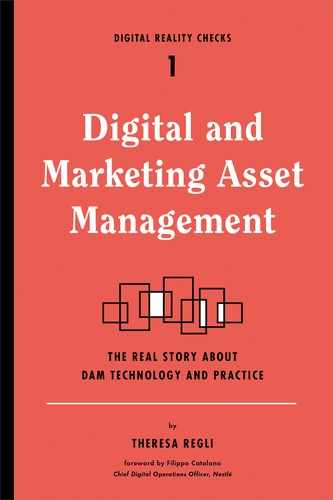CHAPTER 5
DAM Technology Services: Search, Retrieval, and Navigation
Search, retrieval, and navigation services dictate how users find assets, and search is one of the top reasons customers buy DAM software. Every application of asset management requires finding assets. Furthermore, nearly every workflow requires search at some point, because users must have a way to get to the assets they need. In asset management systems, search mechanisms work hand-in-hand with some of the organization services and information models outlined earlier.
As I’ve stated before, don’t underestimate the importance of developing a user- and consumer-relevant taxonomy metadata structure before you purchase DAM software and migrate all your files into it. DAM systems do not magically make all your assets searchable without solid metadata planning and governance up front.
Structured Metadata Search
Despite the fact that you’re working with rich media, DAM search mechanisms typically operate over the textual metadata. Most systems index all of the metadata; some may optimize for searching only certain fields or metadata items. The search index may be provided via the database, using SQL and the metadata stored in the database. It may also come through full-text indexing in the database or a built-in or added-on search engine, which either indexes the database or receives the metadata or files separately as part of media processing during asset creation.
Some more modern systems generate metadata based on image recognition, based on a training system that you provide. You’ll pay accordingly for such sophisticated features.
Simple and Advanced Search
DAM systems traditionally provide two ways to search:
• A simple search in which search terms are matched against the full search index (versus looking for specific criteria in specific fields)
• An advanced search in which you can be more specific about your criteria
They both follow the paradigm of advanced searches in which you combine desired criteria. In the following sections, we’ll break down the elements that play into successful searching within a DAM system.
Full-Text Search
For files containing text, the system might perform full-text indexing as part of the initial processing of the asset or as an additional service. The system accesses most rich media files through their metadata instead of indexing the visual or auditory content directly.
Rich Media Search
In addition, some vendors use third-party technologies that provide additional, non-textual search through image comparison or audio/phonetic recognition. These approaches continue to improve in accuracy, reliability, and performance, and they have become increasingly viable. Some systems use third-party speech-to-text tools to convert audio or video files into transcripts. In these cases, the system may search the transcript text and index it back to a time code in the audio or video file. The accuracy of the speech-to-text recognition has improved significantly but may still prove to be error prone. For accessing specific video or audio files, this is a powerful and advanced feature.
Most systems that handle video also provide mechanisms for extracting a sequence of key frames and presenting them as a storyboard for quick visual recognition and rapid access directly to a point within the video. Some enterprise DAM systems and most of the video-centric DAM systems can annotate video with text or other information for direct access back to specific points in the video, or via search to similar entry points in a long-form video.
Surfacing of Search Features
DAM products range widely in how the search features surface within the user interface. Systems that use text search engines may provide a richer search feature set. They may expose some of the engine’s native search features like stemming, synonyms, thesauri, autocompletion, and recently issued queries. Some systems increasingly take advantage of built-in categorization support to help users find similar assets, providing clusters of categorized assets based on metadata. Several DAM packages can search on specific metadata fields. Their systems immediately download the results via a connector to the native application for editing.
Saved Searches
Depending on their roles, users look for certain feeds or types of content, so they search the repository for content that matches desired criteria on an ongoing basis (for example, looking for updated content from a particular source every day). To support this capability, DAM systems usually support periodic saved search queries. For example, the workspace consists of different folders that could represent different search queries.
Federated Search
The reality of media companies is that metadata exists in multiple data sources like enterprise portals, intranets, and other applications that are generally outside the DAM system. When you want to search against both the DAM and other enterprise repositories, support for federated search is needed.
Note that when it comes to the efficacy and relevance of search, DAM controls certain things, but for others, the onus is on you to ensure that you maximize search capabilities. Digital asset systems are responsible for the performance of search queries (dependent on multiple factors like numbers of assets, deployment configurations, and hardware capacities). Largely, you are responsible for the quality and accuracy of the metadata.
Since most DAM vendors have gravitated toward Lucene/Solr-based search software, the differentiation in the underlying software has been decreasing. However, what differentiates one vendor from the other using similar search techniques is the ability to render a UI and a UX around different types of users, offering the maximum amount of flexibility in terms of search criteria and how each application works to best service each user group. Although it all goes under the heading of search, it is the ability to find (using whatever level your roles, rights, and permissions allow the system to serve up) the very best and most contextually relevant information in good time and the best order.
Search is a complex beast; some vendors approach it using dynamic metadata working in harmony with dynamic workflows. Other vendors are much more static, which leads to more change management at the people level to make the system work.
Navigation
From a navigational perspective, systems increasingly use concepts like community tagging, saved searches, recently accessed assets, ranking, and recommendations to facilitate navigation to popular assets or to filter assets quickly. These concepts extend beyond the now standard hierarchical folder-based organization that people use to browse to assets or to jump to something they’ve previously located. Some systems may also provide hierarchical taxonomy or controlled vocabulary structures that are represented in the user interface by hierarchical folders. They may also use a search engine’s categorization or faceted navigation facilities, presenting the categories in a similar or visually useful manner. Some systems allow you to scope your searches to a subset of the hierarchy. For example, you can look just in a folder or in that folder plus all of its subfolders.
Faceted Search
An area that’s fast becoming standard in DAM systems is the concept of faceted search, similar to what is used on the public Web for e-commerce. Here, instead of a query builder in which you add criteria prior to searching, you start the search with a few basic criteria and then slice and dice the result set based on appropriate filters. While faceted search has advantages in terms of providing a better user experience and helping users refine searches, the experience is reliant on how fast the search engine responds to filtering results further. You may be familiar with faceted search from the Web; it’s still relatively new to this field of technology.
In search and navigation, you must understand how your users look for and find information:
• Do they prefer to search?
• Do they navigate to their assets?
• How formal or informal is your taxonomical approach?
• How much information needs to be searched?
• How configurable is the display of the result set of the search engine? Is it a mass of Google-like pages where you still have to hunt? Or does it provide a more refined presentation of information and categories with which your users can really be productive?
• Which of the native features are surfaced in the UI?
• How well does the search experience scale with hundreds of thousands or millions of assets, or thousands of concurrent users?
You should consider some of the preceding questions when examining search capabilities. Figure 5.1 shows an example of this functionality.

FIGURE 5.1
Faceted search functionality in Vizrt Viz One.
DAM packages that offer robust search capabilities, simple or advanced, are able to meet the following criteria:
• They are able to use multiple metadata fields as filters; Boolean search is a higher level of functionality on top of this.
• They provide an application of search in a best practices user experience, perhaps using some interesting search options not seen elsewhere (such as search by CMYK or DPI).
• Full-text search is available.
• They are able to search for content in compound document types and PDFs.
• They offer full indexing of all (or close to all) documents, including multipage PDFs and a range of Office documents. Service is preferably out-of-the-box (OOTB).
• They use industry-standard metadata schemas, with the ability to add other metadata schemas that have shared and common vocabularies.
• They offer demonstrable experience working with third-party software that can enable rich media searching.
• They provide close integration with third-party software, or a basic tool is available for rich media searching.
• More than one type of rich media searching is available, or they offer excellence in one type of rich media searching.
• They offer autocomplete, stemming, or fuzzy search.
• They are able to perform searches in multiple repositories distinct from the DAM system itself, or they can be integrated with third-party software to achieve the same goal.
• They offer integration with third-party software to perform federated searches on a number of external repositories, or have a built-in tool that excels in performing federated searches in external repositories.
• The system has some ability to build queries to add criteria prior to searching and add filters postsearch to narrow results.
• Faceted search is well developed, and many criteria and filters can be applied.
• Faceted search can be fully customizable by the user.
• The search experience should be unaffected by scale (assets or user numbers).
• They are able to save searches or create collections/lightboxes.
• They are able to share collections and saved searches.