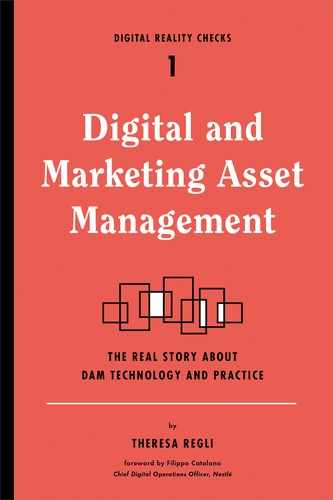CHAPTER 10
Universal Scenarios: The Key to Comparing Technologies
Corporate Time-Based Media Management
Peripheral/Other Media Asset Management Use Case Scenarios
The right solution for you is the one that meets your needs, not necessarily one that an ivory-tower analyst who has never touched a DAM put in the top right corner of a not-so-magic quadrant. Scenario analysis is an efficient approach to understanding your needs.
While not always by vendor design, DAM products are better—and worse—fits for different use cases. There is no one product that is a great fit for every scenario. The 14 common scenarios described in this chapter, combined with an understanding of the strengths and weaknesses of any product you are considering, will help you identify which products could be a good fit for you.
These scenarios are abstractions and the use cases overlap. In practice, your own digital asset management effort will most likely be a combination of scenarios. Nonetheless, scenarios help you understand which types of products tend to work for which types of projects and situations.
These scenarios also give you a framework for developing your own unique set of scenarios. Scenarios make it easier to communicate your needs within your organization, as well as with vendors, systems integrators, and consultants. It’s an interesting exercise to revisit your scenarios at set points after implementation and go live. You may find that you have met some, changed several, dropped a couple, and maybe forgotten one. Properly used, scenarios offer a great discussion point with upper management and can help guide approvals and provide a framework for ongoing budgeting conversations.
These scenarios for implementing a DAM system revolve around different types of digital asset applications and workflows. We break them down into four broad categories, although some scenarios could be placed into multiple categories. In trying to match your own needs, focus less on the category and more on the individual scenarios. The core scenarios are as follows:
Image and Brand Management
• Scenario 1: DAM library or photo archive
• Scenario 2: Brand-centric asset management
• Scenario 3: Multilingual brand management
• Scenario 4: Advertising and marketing asset management
Publishing
• Scenario 5: Periodical and catalog production and management
• Scenario 6: Multichannel publishing
Corporate Time-Based Media Management
• Scenario 7: Audio and video library review and approval
• Scenario 8: Audio and video production and reuse
Broadcast Media Management
• Scenario 9: Television news
• Scenario 10: Sports broadcasting
• Scenario 11: Feature-length TV and cinema
• Scenario 12: Radio broadcasting
• Scenario 13: Media modernization and archives
• Scenario 14: Parliaments, government, military, and judicial
Image and Brand Management
These scenarios are the most basic, and they get more complex as you move down the list. Image and brand management scenarios focus uniquely on managing brand assets and images, with little to no video management needs.
Scenario 1: DAM Library or Photo Archive
A common starting point and basic use of a DAM system is as a digital asset library or photo archive. Your DAM system functions as a common, centralized place to catalog and store all of your digital photos or assorted assets. These assets may be at the end of a creative process, older, or used infrequently. For example, the archive becomes a reference for the following:
• Historical use of the assets.
• Generation of new ideas, such as using an old picture in a new brochure.
• Scene re-creation, such as seeing what the set for a photo shoot looked like.
• A “reference library,” such as images of taillight and headlight designs from 100 years of automotive manufacturing—acting as a rich source of insight and ideas for design work.
In essence, these scenarios set forth the idea of a single, definitive catalog to determine what the organization owns. It requires only core DAM capabilities, including a basic information model and metadata support, simple asset rendition support, a relatively simple security model, strong search/browse/navigation, and the ability to view and download assets.
This type of DAM system works for museums, which have various sizes of physical asset collections, such as works of art, clothing, or artifacts, and need a system to manage them. Because museums often lend or borrow items and collections, they also need to capture a variety of information around the physical asset, including the name of the artist or discoverer, the history of the asset, the relationship to other assets or geographic locations or to a specific collection of items, and the loan history. Sometimes this is done separately in a collection management system (the museum world’s CMS), but increasingly, DAM systems are used to store this data. A museum archive requires more involved metadata modeling, detailing relationships among assets, metadata, and possibly folders, as well as multivalued relationships (one to many, many to one, and many to many). If collections data is kept separately in the aforementioned CMS, DAM use cases at museums almost always involve interfacing to that sophisticated (and dedicated) collection management software.
This same use case can describe a seemingly simple photo “management” scenario, yet this use case can develop into a highly profitable business model. The ability to preset images for sale or licensing (and many e-commerce systems today can manage the fulfillment aspects) can grow from a simple, photo-management style DAM to a profitable business. See Table 10.1 for further examples.
Scenario 2: Brand-Centric Asset Management
Every company has a brand or product to manage. Corporate communications and marketing departments use the brand library to store and find common brand elements, logos, style guides, documentation, and finished pieces. You may share those assets with both internal teams and external agencies and partners. In some instances, you may focus on a single asset type, such as cataloging all logos or online banner ads.
TABLE 10.1 DAM LIBRARY OR PHOTO ARCHIVE
Information Model |
Basic metadata for simple cataloging, search, and retrieval; for museums, more advanced metadata modeling including relationships among assets, metadata and groups of assets, multivalued relationships and metadata fields, and potentially inherited metadata (from a group of assets representing a collection). |
Workflows |
• Simple cataloging and ingestion workflows to facilitate easier end-user search • Ability to revise and add information over time and track revisions • High-volume photo archives that may require streamlining for ingestion • Basic to advanced content tagging • Sharing via lightboxes and showcases |
Functional Emphasis |
• Metadata extraction, bulk ingestion • Metadata modeling and information capture • Simple metadata search • Descriptive metadata with an understanding of end-user access patterns • Ability to group and relate assets • Basic security • SaaS or installed |
Typical Adopters |
• Media companies • Stock photo and image agencies • Ad agencies • Small company marketing groups • Manufacturers with useful image and/or design archives • Colleges or universities • Museums |
System Modifications |
Minimal to none—configuration by novice marketing person, novice IT staffer, or outside consultant; museums may require advanced modification for the metadata model and integration into an existing collection management system; minimal potential integration with an e-commerce system. |
Simple brand management requires basic metadata support, basic packaged transformations to provide approved renditions for various media, security to control asset access and visibility, and a simple folder structure to facilitate navigation and search across brands. You also need basic website integration—perhaps via asset URL reference—that supports presenting specific images or brochures in pages on a corporate website or extranet. The system should also support “Google-like” search, as well as search over a limited set of metadata fields. Over time or in larger organizations, the system may evolve into midrange channel or distribution management as it incorporates external users. In those scenarios, you will need deeper support for the security model, search, metadata, and geographic distribution, so the DAM system must be scalable and provide that extra support without additional software licensing costs. See Table 10.2 for further examples.
Scenario 3: Multilingual Brand Management
Multilingual brand management is like simple brand management, except that it adds on the need to support simultaneous access to the same assets in multiple languages. As such, every piece of metadata for every asset must exist in all the languages required by the installation. The DAM system not only must support a multilingual metadata model at the asset level but also has to support workflows for creating and maintaining that metadata in all the necessary languages.
As discussed earlier, DAM system support for multilingual metadata goes far beyond internationalization. Internationalization means that the DAM system can support the user experience in another language. Typically, the screens, label names, error messages, and input fields support the language of choice. It doesn’t necessarily mean that the DAM system can support a metadata model in which every metadata field can have N different values of both the field name and field value, where N is the number of simultaneous languages used to access the DAM system. To support a multilingual metadata model, the DAM system needs to provide every experience in the language of choice. Further, it must support a metadata model that allows for a metadata field that can exist in multiple languages simultaneously.
For instance, if the “Name” metadata field for a photo asset in English is “A black cat,” in Spanish the same field is “Nombre,” and the value is “Un gato negro.” It would be the same for French, German, and every other supported language. Further, the DAM system can support searches only in the chosen language. A search for “gato negro” would yield those assets that matched the criteria, while someone else searching for “black cat” would get the same results. As you walk through this example, you get a feel for the potential workflow challenge of entering and maintaining the same metadata in multiple languages. Any change in any language may require a change in all languages. As a result, multilingual brand management becomes significantly more challenging, both for the multilingual metadata requirements and the potential corresponding localization workflows.
TABLE 10.2 BRAND-CENTRIC ASSET MANAGEMENT
Information Model |
Basic descriptive metadata for simple cataloging, search and retrieval, and document text used for full-text search. “Where used” relationship—Determine what compound documents use which assets (with special consideration in the case of branding and logos). |
Workflows |
• Simple cataloging to facilitate easier end-user search • Metadata revision and versioning of assets • Significant revision control—Add information over time, version assets, version compound assets, coordinate related assets • Flexible security—Light for internal use, stronger for intercompany/agency use • Tracking and reporting on downloads and asset usage |
Functional Emphasis |
• Descriptive metadata, with an understanding of end-user access patterns • Parametric metadata search across individual fields • Consistent and well-tested navigational folder structure • Compound asset support—Adobe Illustrator, Adobe InDesign, Web to Print (W2P) • Brand guidelines tool to maintain brand consistency • Basic security • Asset download and access tracking and reporting • Web access and browser based • SaaS or installed |
Typical Adopters |
• Manufacturing companies • Retail, hospitality, and consumer product companies • Companies with national or global brands, including media companies (such as studios and publishers) • Corporate and traditional marketing departments • Individual brands within large multibrand company • Large multibrand companies that need multiple brand portals • Ad agencies • Nonprofits and academic institutions with logos and related assets |
System Modifications |
Minimal—Mostly the metadata model, taxonomy, navigational structures, or folders and security model, which is the standard setup for any DAM use case. |
Companies in regulated industries (beyond labeling) have more pronounced requirements. These include companies such as pharmaceutical and medical device makers, others where “indelible” audit trails are critical (such as avionics parts manufacturing and repair where versioning by part and revision level is required by law), and industries where poor translation can lead to embarrassing situations (in movie subtitles, for example). These all require an elaborate approval queue and audit trail common to multilingual brand management scenarios.
All the other characteristics of the simple brand management scenario also apply (see Table 10.3).
Scenario 4: Advertising and Marketing Asset Management
Many enterprises use DAM as the authoritative source for marketing and brand content. It becomes the single source of this material for direct distribution to internal and external stakeholders, either directly as DAM system users, or indirectly through a portal, website, or other distribution application.
Marketing groups commonly create and assemble marketing collateral in conjunction with internal or external design or creative groups. Ad agencies and design groups often create print advertising as part of a marketing campaign. The core of this effort is the creative workflow, which includes creating or accessing assets to incorporate into a new design or layout document and iteratively reviewing the process with the client.
This workflow may require multiple variations of the ad, each representing a different idea, or presenting the same idea with a different theme. It may require access to stock photos, stock video, and specific images, as well as to textual copy, brand imagery, and logos. You must manage all of these assets and versions of the ad.
TABLE 10.3 MULTILINGUAL BRAND MANAGEMENT
Information Model |
Basic descriptive metadata for simple cataloging, search and retrieval, and document text used for full-text search, but with multiple languages supported simultaneously for both metadata and full-text search. |
Workflows |
• Multilingual metadata input, review, approval, and modification • Fundamentally simple cataloging, except that now it has to be done in multiple languages • Metadata revision and versioning of assets—now with support for multiple languages as well • Tracking and reporting on downloads and asset usage |
Functional Emphasis |
• Multilingual metadata support • Multilingual search and presentation • Multilingual workflows • Descriptive metadata with understanding of end-user access patterns • Parametric metadata search across individual fields • Consistent and well-tested navigational folder structure (also in multiple languages) • Basic security • Asset download and access tracking and reporting • Web access and browser based • SaaS or installed |
Typical Adopters |
• Manufacturing companies • Retail, hospitality, and consumer product companies • Companies with national or global brands • Corporate and traditional marketing departments • Individual brands within a large multibrand company • Ad agencies • Certain governmental agencies (such as the UN and EU oversight bodies) |
System Modifications |
Modification is minimal if the system supports multilingual metadata. The challenge is in maintaining the multilingual metadata model, taxonomy, navigational structures, or folders—and whether the system facilitates that out of the box. If so, it becomes a workflow issue and not a technical issue. |
This effort may require creating multiple pieces of marketing collateral simultaneously or in parallel, and there may be significant shared copy and assets between the pieces. You need to track the status and maintain the relationships between related assets, as well as gain access to stock photos and specific images.
This process requires significant project management, coordination, scheduling, and asset sharing. Workflow is typically external to most DAM systems. If there is no internal workflow in the DAM system, you will need to integrate it with an external workflow engine or tool.
The ability to set up groups/folders/collections of assets and selectively share access, perhaps at different times with different people, will facilitate the production process. You may also want scheduling, completion notification, and review/approval process management. Therefore, a workflow engine becomes highly desirable. Depending on the size of the company and number of products to launch, tracking the process can entail significant effort.
The DAM system needs a light security model that allows internal and external asset sharing while maintaining proper isolation of projects, workflows, and access to assets. Some of the collateral pieces will be expressed as a compound asset, so the system must support and integrate with Illustrator, InDesign, Photoshop, and possibly Final Cut Pro. Version control helps manage both in-process revisions and released versions of finished goods. Other useful functions include the ability to track the “where used” relationship; to manage rights on stock photos/video; and to handle finished assets that span a range from Word and PDF files to PowerPoint presentations, advertisements, and videos.
Creatives like to stay inside their tools. They want minimal interruption or hindrances to their creative process and efforts. Using a DAM system is generally foreign to them. They don’t want to be bothered with adding metadata to the asset or leaving their tools or environment to upload, package, store, or find assets. Therefore, they require deep integration between the DAM system and the creative tools and environments, such as Mac Finder or Windows Explorer.
Print ads and video ads (more on these later) are compound documents or compound assets. Creatives must be able to work with a compound asset, upload it, and download it—without the need to “Package for Output” from the creative tool and manually store it in the DAM system. They need to version the asset, version assets within it, and manage a configuration of a compound asset and its content over time. The system must support Adobe Creative Suite (that is, InDesign, Illustrator, and Photoshop), for storage and integration with the tool or environment to facilitate access to the DAM system.
Distribution takes on various flavors. The DAM system, through a web interface, becomes a sales and marketing distribution portal providing common and consistent access to approved materials, logos, photographs, and artwork to approved external users. Following are some examples:
• Media companies use a DAM system for electronic press kits (EPKs) to distribute photographs, posters, video clips, or promotional materials of upcoming shows to media outlets, ad agencies, and Web properties.
• A manufacturer distributes product information to its WCM-based sites, portals, or partner websites and distributes it securely and directly to distributed sales and marketing teams around the globe for use in their regional catalogs. The manufacturer embargoes assets until the launch date, at which point they become available to specific populations.
• A consumer brand provides specific assets to its distributors or retailers for their brochures, circulars, or video advertising. Assets expire within the system when they are no longer usable.
• A drug manufacturer establishes an internal portal for each drug brand. Each portal provides that brand’s distributed global sales and marketing teams with common access to the approved marketing materials. Assets can be both embargoed and expired as necessary.
• An ad agency helps its field marketing representatives create localized advertisements for its clients using approved brand content.
In all of these instances, the DAM system acts as the single source of approved brand and marketing materials, and distributes them only to approved parties. It is not for commerce or sale. Content is organized into consistent folder structures that facilitate ease of adoption, quick learning, and consistent navigation. The system has basic, consistent metadata and Google-like quick search across both metadata and the text of documents. It includes role-based security, support of users and groups, and the ability to apply security to specific assets.
Additional requirements include the ability to email links to assets; to select, zip, and download assets; to transform assets; and to transform assets automatically prior to distribution or delivery.
Some fulfillment may occur by invoking other output formats, such as large-scale printing for banners or DVD pressing due to large file sizes or remote locations without a broadband infrastructure.
The system should provide notification of new or updated assets or subscription to assets. It should support embargo and expiration workflows, either making the asset available to a defined set of users based on specific criteria, such as the date, or removing or restricting access to a defined set of users based on specific criteria. Metadata fields contain basic usage rights, which these workflows use to determine the expiration or embargo criteria. These workflows can be both manual and automated. Automated workflows tend to be more powerful and useful. Being able to manage the usage rights attached to assets gives marketing and brand managers greater control over asset distribution to appropriate users.
We distinguish usage rights into two general categories:
• Channel management: Internal distribution, such as an ad agency to its field reps, a company to its regional marketing and internal sales teams, or globally for internal product launches. Another variation is managing the content that is distributed to different media channels, including Web, print, mobile, and cable.
• Distribution management: Externally focused distribution to partners, distributors, and suppliers, perhaps on a global basis. Security needs expand because now you have outside-of-company users. Distribution management can include pushing assets or pushing on-the-fly transformed assets to partner sites. It also includes syndication of branded material to partner sites, Web properties, and content distribution networks (CDNs) such as Akamai and Brightcove. For this latter case, the DAM system needs to be able to integrate with or push content to the CDN. If this type of external collaboration is in your workflow stack, we strongly encourage you to try to model it in your own scenarios so the prospective vendors can gain insight into these operations.
Campaigns involving video assets introduce another level of complexity to the workflows, particularly if collaborative editing and annotation are involved. The more important that tracking campaign efficacy is (or smaller unit of granularity it has), the more essential it is that assets are tagged or carry a digital identifier to achieve the desired levels of analytics. Although digital rights assignment software that’s outside the DAM can imprint or “stamp” assets, if this is important to you, it should be required as part of a vendor’s abilities.
We also want to comment briefly on packaging development and the sometimes-specialized software that supports these workflows. Requirements vary from fairly simple and straightforward concepts, to approval (for example, game packaging, where the parental guidance “rating” may be the most stringent requirement and it’s mostly just creative), or heavily regulated drug and food packaging. The advent of QR codes, Internet of Things, and embedded object-based augmented reality may reinforce the importance of such requirements.
Some packaging software includes lightweight DAM functionality. For a more sophisticated and efficient approach, some DAM vendors have prebuilt integrations with these tools. If your company already uses these or other prepress utilities, be certain that your assessments include scenarios derived from them, so the DAM can become the central content management tool (see Table 10.4).
TABLE 10.4 ADVERTISING AND MARKETING ASSET MANAGEMENT
Information Model |
• Basic descriptive metadata for simple cataloging, search, and retrieval; well-structured folder hierarchy for consistent navigational access • Simple descriptive metadata will suffice for most assets; however, information from PIM or integrated marketing platforms may be used to supplement • “Where used” relationship—to determine which compound documents use which assets |
Workflows |
• Many overlapping and parallel create-review-edit-review-approve creative workflows • Simple cataloging to facilitate easier creative search and transparent access to DAM from creative tools • Automated text indexing • Asset selection, grouping assets into projects, project tracking • Significant revision control—add information over time, version assets, version compound assets, coordinate related assets • Basic content tagging • Adequate notification utility • Optional embargo and expiration workflows • Distribution workflows—assigning assets for access by groups of users • Potential synchronization workflows to sync changes made to the same content in different channel workflows • Optional transformation workflows prior to distribution |
Functional Emphasis |
• Simple descriptive metadata and easy-to-use search • Google-like search for both metadata and full text • Deeper integration with creative tools—invisible/transparent access to DAM • Compound asset support—Adobe InDesign, Illustrator • Potential for integration to external workflow systems and to CDNs • Basic security and access control to support, review, and approval workflows • Asset transformation • Features supporting expiration and embargo workflows • Robust workflow, project management, scheduling support • Multiparty review and approval • Deeper integration with creative tools—invisible/transparent access to DAM • Compound asset support—Adobe Illustrator, Adobe InDesign • Basic versioning with compound asset versioning • Access to asset versions from within creative tools • Group and relate assets and projects • Methods by which marketing campaigns can be set up and presented with showcasing tools • Flexible security—light for internal use, stronger for intercompany/agency use • Web access and browser based • SaaS or installed |
Typical Adopters |
• Corporate communications • Brand managers • Marketing organizations • Internal services groups • Ad agencies • Corporate marketing • Marketing departments • Individual brands within large multibrand company |
System Modifications |
Light to heavy—Primarily for workflow and, if needed, workflow engine integration and workflow process definition. Setup of the metadata/information model, users/roles/groups, appropriate security configuration, and basic workflows to support the basic review/approval workflow. A novice user with some vendor assistance or training should be able to perform these functions. Some assistance might be needed if the system is integrated to an external workflow system. Integrations with marketing platforms and PIM might be necessary depending on the use case. |
Publishing
A team of people creates a new asset, such as a brochure or a 30-second spot, and needs to store this work in progress (WIP) in an interim place to provide common access and potentially to sequence the work. This is the generic idea. There can be very specialized WIP scenarios, with particular workflows and interactions between users, tools, and the DAM system, and integration with additional tools or systems.
Scenario 5: Periodical and Catalog Production and Management
While periodical production has many common processes and assets, each publication has its own distinct style and layout and its own creative, editorial, and production workflows.
Magazine production requires orchestrating multiple authors, editors, photographers, advertising reps, and others on a firm deadline. Magazines place a heavy emphasis on workflow, scheduling, coordination, and tracking. Typically, publishers manage this process in a publishing, editorial, or workflow system, such as SoftCare GmbH’s K4, WoodWing, or (more rarely) Quark Publishing System, that is external to the DAM system. To date, we haven’t seen deep integrations between these systems and the DAM systems, despite the obvious need. Neither have we seen integration between these two systems and the creative tools, although some kind of integration is necessary. The DAM system might also integrate with an ad layout system (ALS), ad booking system, or billing system.
In some cases, the DAM system is an afterthought, where the magazine archives and indexes the final version. In an increasing number of cases, however, the DAM system plays an integral role in the workflow for storing the magazine and its in-process versions, and all the individual assets—photos, copy, advertising, layout documents, Word documents, and templates.
We’ve seen a recent interest to produce for the Web, for mobile, and for print using common assets expressed differently to the different media. The system should be able to transform photos from Web to print formats or vice versa, and now increasingly to mobile, tablets, and the like. Essential functions include supporting multipage compound assets, tracking where an asset is used within a compound asset, and managing versions of compound assets and assets.
Additionally, the system should have a basic security model, full-text and metadata field search, and representational support in the metadata model for PRISM data.
Within magazine publishing, a number of specific scenarios involve either managing specific types of content, with related yet refined workflows, or creating special, annual, topical, or customized editions. A DAM system performs well in all of these scenarios.
The production of annual or customized publications has some unique needs. In this scenario, the publisher uses existing assets in the development and publication of more narrowly focused books or magazines. For example, Reptiles of the World might be an initial publication, whereas Reptiles of North America or Snakes of the United States would be narrower publications with much of the same content, copy, images, and assets. Similar scenarios include textbooks that include or exclude content depending on the region; focused magazines targeting a specific demographic or single topic, in which some or all of the content has been drawn from earlier published editions; and regional magazines, which have a similar layout but are content-specific to a region, country, or section of a country.
In all of these examples, you need to be able to search and copy assets, based on both metadata and full-text search. Knowing what content was used where is also important. You may also need copyright and usage information. This scenario places less emphasis on the security model and version control. While there is some editorial workflow, it is predominantly review and approval, with the copy editor accessing DAM system content from within the creative tools, which facilitates the creative’s job in laying out the magazine or book.
Producing weekly features or elements, such as the Sunday comic section, is another highly specialized form of production. You need to work with a significant amount of time-sensitive editorial workflow, from receiving the original comic strip artwork to editing to final approval, At that point, the system must prepare the element for syndication, distribute it to media outlets, and ultimately archive it. You need many of the functions we’ve highlighted previously: project management, workflow management, review and approval, versioning, proper access to content, and seamless integration with creative tools as well as with Microsoft Word. Over the long term, this scenario focuses on archiving, so the additional archival scenario requirements also apply.
The further the reach of the DAM system to these editorial and production workflows, the more important the conversation with the vendor is about its ability to integrate with contemporary subscription and point-of-purchase tools, such as SAP’s Consume to Cash. Content products may be measured and monetized at the article, author, topic, issue, or device level, and the ability of the DAM system to support this is increasingly important. The interface to royalty streams will also emerge in importance.
Similarly, producing and publishing an online or print catalog can be a complex DAM application because it typically draws only some of its information from a DAM system, such as the product images and photographs. The remainder of the product data may come from a product data management (PDM) system, a database, or multiple systems.
While enterprises historically produced only a print catalog, now almost all of them develop identical print and online versions of the catalog (or store circular). In many cases, the print catalog converts into a PDF document and can be posted as an online catalog using third-party software. PDF documents can be stored in the DAM system, but the system needs to be able to support the storage of the original multipage compound documents. This implementation is complex because the system must both support the multipage compound documents and integrate into external database and product data management systems.
To support multipage documents, the DAM system may need to integrate with publishing or workflow engines, such as SoftCare’s K4 or WoodWing. Additionally, it may need to coordinate the workflows, especially if multiple authors require multiple reviews and approvals. It should also integrate with a layout tool, typically Adobe InDesign.
Newer, dynamic publishing catalog systems can integrate with DAM and PDM systems, as well as databases to provide a comprehensive off-the-shelf catalog development system. You may need multiple renditions of images for print or online catalogs, or dynamic image cropping, rotating, resizing, or image composing (such as “50% Off” in a starburst graphic overlaid on the image). See Table 10.5 for further details.
TABLE 10.5 PERIODICAL AND CATALOG PRODUCTION AND MANAGEMENT
Information Model |
• Basic descriptive metadata for simple cataloging and image search and retrieval, text copy accessed via full-text search • “Where used” relationship—determines which compound documents use which assets • For catalogs, simple or advanced metadata may include product and SKU data or may have multiple images per SKU or multiple related SKUs and images. They may also have a navigational structure organizing product lines |
Workflows |
• Many parallel selection and review-edit-review-approve creative workflows • Content tagging for later access and search DAM from within creative tools • Basic to advanced content tagging for product images • Automated text indexing • Asset selection and grouping into projects • Significant revision control—add information over time, version assets, version compound assets, coordinate related assets • Coordination via external editorial or workflow systems • Multiple review and approval workflow for approving product data, images, pages, and so on, possibly coordinated by the external workflow or publishing system • Optional transformation workflows prior to layout • Integration with and access from common layout and design tools • Cleaning or scrubbing product definition data in the PDM to the images or assets is part of the problem but not part of the DAM system workflow |
Functional Emphasis |
• Integration to external workflow and editorial systems, possibly to ad booking, ALS, and billing systems • Security and access control supporting parallel review approval workflows • Basic versioning with compound asset versioning • Simple descriptive metadata, easy-to-use search, full-text search • Web access and browser based • Deep compound asset support—multipage document storage, retrieval, and versioning requirements • Deeper integration with desktop creative tools—invisible/transparent access to DAM from layout tools • Security and access control supporting parallel review approval workflows • Ability to group and relate assets and product definition data • Possible product family-centric folder structures • “Where used” relationship—ability to determine which compound documents use which assets • Search for both metadata and full text • Asset transformation • SaaS or installed • Manufacturing companies • Content or product aggregators • Traditional print catalog companies |
Typical Adopters |
• Publishers • Corporate communications • Internal corporate publication groups • Retailers |
System Modifications |
Medium to heavy—primarily for editorial and workflow system integration. More advanced for catalogs—setup of the metadata/information model to be coordinated with and integrated to external PDM, database, and other systems containing product data; additional integration with an external workflow or publishing system, as well as design tools—lead to complex workflows. |
Scenario 6: Multichannel Publishing
Multichannel publishing implies that you’re publishing similar or the same content across multiple channels or media simultaneously with different workflows, lead times, formatting, and requirements. For instance, simultaneously publishing the same content to print, Web, and mobile (including tablets) can be a tremendously complex process. You must coordinate the different workflows, tools, and teams of people. You need to track and coordinate assets and content across multiple different workflows and output formats. Moreover, you must integrate multiple systems.
Multichannel publishing assumes a single source for all the content, so a DAM system is an appropriate solution. It also requires that the content and text be single sourced. Depending on the business requirements, an XML database may be a better fit than a DAM system for heavy-duty single source content management. Additional challenges include global asset identification across systems and integration with other systems, such as product data management Systems and websites. Further, the system must coordinate changes to assets and relationships between assets and compound assets across the different workflows.
Publishers such as Hearst and Time, Inc., broadcasters such as WWE and HBO, and retailers such as JCPenney, Lands’ End, and Skechers are great examples of multichannel publishers. JCPenney has a multichannel publishing strategy—on mobile, website, in circulars, and in stores—and it all must be the same. The emerging content environment for the mobile user—screen savers, ring tones, games, full websites, and mobile applications—adds to the complexity. You face management on a massive scale of lots of little chunks of content, from many providers, each with different rights bundles, and offered to millions of users.
These highly specialized systems must manage both the volume of content from a variety of suppliers and a variety of complex relationships among assets, devices, providers, consumers, and rights definitions at multiple levels. From a workflow perspective, the application must feature multistep content aggregation, metadata entry, and validation processes, including content format validation and content testing.
Almost any company that publishes any type of instruction manual or “do-it-yourself” guide has become a multichannel publisher, even if it sells cars or decking materials as a primary source of revenue.
As you select from these scenarios and develop your own, remember that you will need to address many organizational changes in tandem with the increased resources that are required to become a multichannel publisher.
Adding to the complexity and demands on the system is the need to support infrastructure for mobile content transformation—every device has different requirements—and content billing and distribution through the carrier’s website and distribution infrastructure. The system must be able to interoperate with many third-party systems. In addition to tracking the rights and relationships of content bundles, the system must be able to transform content into a wide variety of device-specific formats and to adapt to new devices as they enter the market. While an indirect concern of DAM, companies realizing revenue through numerous digital outlets will require audit and revenue assurance interventions as governance committees begin to request this information. Table 10.6 provides further details.
TABLE 10.6 MULTICHANNEL PUBLISHING
Information Model |
Typically simple descriptive metadata for most assets; however, the management of text may require an additional external data management system (for example, an XML database) to support single sourcing, plus an additional metadata model for rights management information. |
Workflows |
• Complex, multiple separate workflows and teams for content acquisition, normalization, tagging, transcoding, transformation, reporting, accounting, distribution, validation, and testing • Multiple review and approval workflows for approving content for each channel, and accuracy or consistency across channels possibly coordinated by external workflow or publishing system • Basic to advanced content tagging • Optional transformation workflows prior to layout • Integration with and access from common layout and design tools • Potential synchronization workflows to sync changes made to the same content in different channel workflows • Workflows for content providers, maintainers, and tracking • Detailed embargo and expiration workflows with control over both process and execution • Workflows extend further than those that are focused on asset creation and delivery, extending into real-world situations where assets represent a physical entity that is to be delivered or sold |
Functional Emphasis |
• Compound asset support—multipage document storage, retrieval, and versioning requirements • Relationships among assets, including “where used” to determine assets used in which compound assets • Deeper integration with desktop creative tools—invisible/transparent access to DAM from Adobe InDesign, Illustrator, and Apple Final Cut Pro • Potential integration to external workflow, publishing, and WCM systems • Potential integration to XML databases and authoring tools • Security and access control supporting parallel review approval workflows • Basic versioning but support for compound-asset versioning, also with access to asset versions from within creative tools • Ability to group and relate assets • Basic to advanced metadata • Web access and browser based • Asset transformation • SaaS or installed • Advanced rights management metadata model • Google-like search for both metadata and full text • Ability to manipulate rights and content bundle definitions and relationships • Integration to external workflow systems, CDNs, back-office systems, e-commerce systems, and end-user portals • Advanced security and access control to support embargo, expiration, review, and approval workflows, with access by multiple groups of external users (content providers, consumers) • Digital rights management (DRM) support—integration with DRM systems • Flexible, broad asset transformation • Deep reporting support for content providers and suppliers • Integration to e-commerce/ordering systems |
Typical Adopters |
• Publishing companies • Advertisers • Retailers • Manufacturing companies • Marketing departments • Pharmaceutical companies • Media companies • Content aggregators • E-commerce |
System Modifications |
Advanced—integration and coordination with external systems (XML databases, workflow or publishing systems, WCM, and so on) as well as design tools—lead to complex workflows that also require coordination and may require content synchronization for accuracy and brand consistency. Monitoring workflow across different channels is a challenge. |
Corporate Time-Based Media Management
For an enterprise, one of the most common starting points and basic uses of a DAM system is as a media asset library. In this scenario, your DAM system functions as a common, centralized place to catalog and store all video and assorted assets.
Some companies start with an inexpensive, hosted consumer service like YouTube or Vimeo to get a centralized corporate video library up and running. However, don’t expect customer service to have much flexibility integrating with your internal video-editing suites, facilitating highly granular role and group permissions management, or distributing high-resolution broadcast-quality assets. Web-based, consumer-oriented tools are just that—made for consumers and the Web.
This technology primarily is adopted by advertising agencies, corporate marketing groups, and other organizations creating exclusively “born digital” media. Part of this scenario is “point of presence” video creation and management, such as digital billboards and informational videos playing in stores, building lobbies, kiosks, or security checkpoints.
Scenario 7: Audio and Video Library Review and Approval
Audio and video library review and approval is the first—and simplest—of the time-based media scenarios. Your marketing or audio/video production team works collaboratively with an ad agency or production studio to produce audio or video for corporate, marketing, or promotional use. This scenario occurs regularly in the marketing departments of many enterprises, including traditional entertainment and media companies. Colleges and universities use it to provide rich media materials for prospective students or as an e-learning module.
These materials are not created in the DAM system but are often put into it so that they can be reviewed and approved by clients or third parties. As such, this scenario doesn’t involve the higher-end audio- and video-editing functionality that’s required in other scenarios. Essentially, the DAM system becomes a repository for audio and video files and helps manage the workflow among the various team members. The system can store a combination of raw footage and video clips.
Rather than passing video clips around via email, or having to log in to an FTP site to retrieve and view a clip, you use the DAM system to share these video files. You use the system to move, upload, store, review, annotate, and transfer clips and video works. In this case, you’re using the DAM system only to facilitate the review process; you’re not using it to select material and fashion it into clips.
In this workflow, the DAM system only has to support basic video capabilities:
• Upload video and audio files
• Enter basic metadata about the files
• Allow for versions of the files
• Make the files available to specific people on your team, using either the security model or the security model combined with shared folders
• Allow users to download and view the files
• Allow users to make annotations to metadata or directly on the video itself for later review
• Capture whether a video has been approved, which can be captured in metadata
While a workflow engine can facilitate and speed the process, it’s not an absolute requirement for the DAM system to support this scenario. You will need the ability to play the video or audio—most players support the ability to start it at any point—and capture your comments on it. Allowing for purely browser-based playback (rather than download and playback) is a nice feature but not necessarily a requirement. Note that this playback feature can add complexity to the back end because you would need a streaming server and additional storage for streamed files. The ability to email links to assets from the DAM system greatly facilitates this scenario.
For the simplest form of this scenario, you don’t need advanced features like scene detection, time code extraction, speech-to-text, the ability to play from a specific time code or frame in a video, or clip creation features. These features add more editing capabilities, moving away from simple review and approval to a more powerful and complex audio/video production and editing scenario.
The digital daily scenario is almost identical to the video review and approval scenario, except that it applies specifically to media and entertainment companies. A “digital daily” represents a snapshot of an in-process movie or video production work that’s shared among the production team and corporate executives.
In this scenario, the DAM system becomes a repository for audio and video and helps manage the review among production and executive reviewers. The system can store a combination of raw footage, clips, and the digital daily in various stages and digital forms. Rather than passing around videotapes, sending the digital daily by email, or logging in to an FTP site, the production team uses the DAM system as the vehicle for sharing and communicating digital dailies. The system can move, upload, store, review, annotate, and transfer digital dailies. It provides a secure, controlled, and integrated environment for reviewing the digital daily. This can be one of several applications using the DAM system as part of your enterprise’s overall digital asset infrastructure. It is a short step from here to using the DAM for the workflows around trailers and publicity materials.
Many workflows now require that video can be viewed on tablets and approved, even in this simple scenario. An ad sales rep may show a car dealer a “spot” for TV or the Web; a producer may approve a rough cut. Whatever the case, your system should be able to incorporate mobile tablet action steps.
In this workflow, the DAM system only has to support basic video capabilities:
• Upload video files
• Enter basic metadata about the files
• Allow for versions of the files
• Make the files available to specific people on your team, using the security model or the security model combined with shared folders
• Allow users to download and view the files
• Allow users to make annotations to metadata or directly on the video itself for later review
• Capture whether or not a video has been approved, which can be captured in metadata
Lastly, you easily can implement this scenario in a SaaS model, where the system is hosted by the vendor or by a vendor’s cloud partner. This can lower your overall expense, and it fits well into traditional marketing budgets as a monthly operational expense. The system can be an installed, in-house solution. The on-site DAM system could have many functions in your organization, especially if you have made a strategic commitment to a digital infrastructure for the production, sharing, and distribution of digital assets. See Table 10.7 for further details.
Scenario 8: Audio and Video Production and Reuse
Scenario 8, Audio and Video Production and Reuse, focuses on the creation or production of audio or video in the corporate or ad agency environment. It usually refers to commercials, advertisements, radio broadcasts, or promotional video ranging from 15 seconds to a few minutes long. This type of audio and video has become common in organizations that use these media for corporate, marketing, or product communication. This scenario moves beyond simple review and approval to bring the DAM system into the middle of A/V production and editing workflows.
As in the prior scenario, the DAM system serves as a repository for audio and video and helps manage the review between production and reviewers. Again, the DAM system can store a combination of raw footage, clips, and works in progress at various stages and digital forms. Rather than passing around videotapes, sending clips by email, or logging in to an FTP site to retrieve and view the video, you use the DAM system as the vehicle for sharing and communicating. You use it to move, upload, store, review, annotate, and transfer audio and video clips and works in progress. It provides a secure, controlled, and integrated environment to review the audio or video. This can be one of several applications using the DAM system as part of your enterprise’s overall digital asset infrastructure.
TABLE 10.7 AUDIO AND VIDEO LIBRARY REVIEW AND APPROVAL
Information Model |
Basic descriptive metadata for simple cataloging, search and retrieval, and metadata search to find specific audio or video files. |
Workflows |
• Basic review-approve workflows • Basic file metadata workflows—extraction and later modification and annotation • Asset selection and grouping assets into projects • Controlled workflows with check-in/check-out and revision control—add information over time, version video assets • Potential coordination with external workflow systems • Potential migration to video-editing and review workflows and integration with video-editing tools • Streamlining will most likely be required for large-media file ingestion • Basic to advanced content tagging |
Functional Emphasis |
• Basic audio and video support with a focus on video review and approval • Security and access control supporting parallel review approval workflows • Basic versioning • Ability to group and relate assets and projects • Ability to email links to assets • Simple descriptive metadata, with easy-to-use search • Web access, browser, and possibly app based • SaaS or installed on-site • Descriptive metadata with an understanding of end-user access patterns • A/V search and preview and support for storyboards |
Typical Adopters |
• Corporate communications • Corporate marketing • Ad agencies • Radio stations • Media and entertainment companies • Media, marketing, and entertainment companies |
System Modifications |
Minimal—A novice user with some vendor assistance or training should be able to set up the metadata/information model, users/roles/groups, appropriate security configuration, and basic workflows to support the basic review and approval workflow. A streaming engine may be required, depending on the quality of previews required of A/V on the system. |
Unlike the prior scenario, however, the DAM system in this workflow is more capable and provides significantly deeper support for finding, selecting, editing, reviewing, preparing, and distributing A/V content. The system ingests audio and video more deeply and extracts more information from it than simply the metadata about the video file.
Deeper audio and video support for this scenario includes the following:
• Extracting key frames and time codes from A/V files for quick visual identification, particularly of video content.
• Presenting key frames in the user interface for video in a “storyboard”—a linear sequence that roughly shows the video content flow.
• Visually displaying the first few words of an audio clip.
• Extracting existing audio as text, or transcribing closed-caption text—if it occurs—with time codes and indexes of that text to the time code or frame in the audio or video file, mapping where the spoken words occur.
• Playing a file from any point or frame in the file that you select, implying support for an A/V streaming server as part of the core configuration. This also implies that it can be done entirely within a browser.
• Converting speech into text, specifically into a text transcript with the text indexed to the particular frame in which the spoken words occur, thus allowing searching for video frames or audio clips by full-text search.
• Defining video and audio “clips,” which are segments of video or audio defined by a start frame and end frame. They also can be defined by start and end time, in which case they are called “in and out points.”
• Naming of clips for easy retrieval.
• Saving the clips as new assets, which may imply that the system copies the new clip out of the file and makes it into a new asset with a new asset ID.
• Creating a clip list, or edit decision list (EDL), from multiple clips from the same source file, thereby providing a “rough cut” or “rough edit” of an A/V sequence.
• “Conforming” a clip list or EDL into a new asset, which entails taking a clip list and forming a new asset composed of the clips in the sequence as they exist in the clip list.
• Annotating the A/V file by adding textual or graphical notations and associating them to video frames or A/V time codes.
• Integrating with A/V editing environments including Avid, Audacity, and Final Cut Pro, so that access to the DAM system and the ability to search for audio or video are available from these environments, or the DAM system can format and deliver video for editing in an automated fashion. These environments can also easily submit and upload edited video back to the DAM system for review, approval, distribution, and other workflows.
If the DAM system can facilitate working with clips, it makes the process easier for both novice and experienced A/V editors because it allows unsophisticated users to use the DAM system to search for, select, and assemble rough selections of A/V clips that can be refined and finished by an experienced editor. This scenario distributes the A/V workload and empowers traditional marketers to become more active in the selection, editing, and review processes in a nontechnical manner.
The DAM system has to support these basic A/V capabilities:
• Upload A/V files
• Enter basic metadata about the files
• Allow for versions of the files
• Make the files available to specific people on your team, using the security model or the security model combined with shared folders
• Allow users to download and view the files
• Allow users to make annotations to metadata or directly on video itself for later review
• Capture whether or not an A/V file has been approved, which can be captured in metadata
As before, while a workflow engine would certainly facilitate the broader selection, production, review, and distribution processes, it’s not an absolute requirement for the DAM system to support this scenario. You will need the ability to play the audio and video—and most players support the ability to start at any point in the file—and capture your comments on it. The DAM system’s ability to email links to assets can greatly facilitate this scenario.
As discussed much earlier, however, you may have capacity concerns for ingesting and transcoding data, depending on the scale of this scenario in your organization. If you have many small A/V files arriving continuously or all at once, are ingesting very large files, or have several simultaneous real-time feeds coming in, you will have capacity concerns and will likely need to work with the vendor to scale the solution to fit your needs.
Additionally, you need to be able to transcode audio and video upon export into appropriate editor formats. The system should automate this step so that users do not need to think about how to do it. This is part and parcel of streamlining the workflow and being able to do full digital round trips between the DAM system and the A/V editing environments. This implies that the DAM system supports “hot folders,” which automatically ingest any A/V or other files it finds in that file system directory into the DAM system. Some systems that support round tripping may require customization; others already support it for Avid and FCP editing systems. Most DAMs already support hot folders. The system should also automatically distribute A/V files directly from the system to streaming servers, FTP sites, or other designated external outlets. While this isn’t an absolute requirement, it can eliminate potentially repetitive manual work.
Because of the tightness of the A/V workflows and the requirements for transmitting large files among the DAM system, A/V editing suites, and reviewers, this scenario is typically implemented as an on-premise installation. If Web Services are supported for video editor integration, it can conceivably be developed in a SaaS model, but we would consider doing so a stretch. As mentioned previously, this scenario could be another shared use of the DAM system among many in your organization, especially if your organization has made a strategic commitment to digital infrastructure for the production, sharing, and distribution of digital assets. See Table 10.8 for further details.
TABLE 10.8 AUDIO AND VIDEO PRODUCTION AND REUSE
Information Model |
Basic descriptive metadata as well as support for advanced A/V metadata extraction, presentation, and full-text search with indexing back to the video. |
Workflows |
• Deep video editing, including round tripping between DAM and A/V editing software • Deep integration with A/V editing tools • Material selection, review-approval A/V workflows • Basic file metadata workflows—extraction and later modification and annotation • Asset selection and grouping assets into projects • Clip selection and creation—rough-cut editing • Controlled workflows with check-in/check-out and revision control—add information over time, version A/V assets • Potential coordination with external workflow systems |
Functional Emphasis |
• Advanced A/V support with a focus on full support for A/V editing and rough-cut editing within the DAM system • Deep integration with A/V editing environments • Deep support for scalable A/V transcoding • A/V metadata extraction, scene detection, speech-to-text • A/V clip creation/rough-cut editing • A/V search and preview, support for storyboards • Security and access control supporting parallel workflows • Basic versioning • Ability to group and relate assets and projects • Ability to email links to assets • Web access and browser based • Installed |
Typical Adopters |
• Corporate communications • Corporate marketing • A/V production departments • Training organizations • Ad agencies • Media and entertainment companies |
System Modifications |
Advanced—Beyond the typical DAM setup (metadata/information model, users/roles/groups, security configuration), significant A/V workflow customization and integration typically are done by a vendor or one of its partners. |
Broadcast Media Management
These scenarios are usually exclusively applicable to large media companies and broadcast companies. If you’re in the business of creating television or streaming services, you’ll also need very complex (and, unfortunately, expensive) technology to support it. If you’re exclusively broadcasting on the Web, you may be able to just focus on the scenarios in the prior section.
Scenario 9: Television News
Producing a news broadcast is one of the most common broadcast-oriented DAM system use cases. Your news team works collaboratively with a production department or studio to produce audio and video for a television broadcast, but rather than passing video clips around via email or logging in to an FTP site to retrieve and view clips, you use the DAM system to share these files. You use the system to move, upload, store, review, annotate, and transfer clips and video works.
This scenario involves integration with audio- and video-editing functionality. Subsequently, the DAM system becomes a repository for audio and video files; it also helps manage the workflow among various team members. The system can store a combination of raw footage and final video clips.
In this workflow, the DAM system supports the following basic video capabilities and advanced broadcast capabilities:
• Upload video and audio files
• Enter detailed, layered metadata about the files
• Allow file versioning
• Make the files available to specific people on your team using the security model or the security model combined with shared folders
• Allow users to download and view files
• Allow users to make annotations to metadata or directly on videos for later review
• Use metadata to capture the approval status of the video and iterate through the workflow as needed
• Play the video or audio—most players support the ability to start at any point—and capture comments
Allowing for purely browser-based playback (rather than download and playback) is a nice feature. Note that this playback feature can add complexity to the back end because it requires a streaming server and additional storage for the streamed files.
For the simplest form of this scenario, you don’t need advanced features like scene detection, speech-to-text, the ability to play from a specific time code (or frame) in a video, or clip creation features. These features add more editing capabilities, moving away from a simple review-and-approval process to a more powerful and complex A/V production and editing scenario.
Typical adopters of the technology for this scenario include major networks, major broadcasters, or large organizations that need to produce broadcast-quality video. See Table 10.9 for further details.
Scenario 10: Sports Broadcasting
Sports broadcasting is similar to news broadcasting, but more complex functionality is required to support the live/real-time demand of sports broadcasting. There are also more complex integrations required in sports broadcasting: immediate playback/instant replay and telestration play heavily in this scenario. Telestration is a host or operator drawing a freehand sketch over a moving or still video image (sometimes called an electronic crayon), which was popularized in the United States by John Madden. While this is a separate technology and not part of DAM functionality, there is often a requirement to use them both simultaneously.
Typical adopters of the technology for this scenario include TV sports networks, major broadcasters, and national and multinational sports organizations such as FIFA or the Olympics (see Table 10.10).
Core Functional Emphasis |
• Emphasizes functionality to put together stories quickly • Availability of as much of the functionality via Web-based tools as possible, since news teams are remote and distributed • Integration with newsroom systems like NRCS, graphics, traffic, scheduling, and storage systems • Supports live ingest functionality, including scheduled, unmonitored, and DVR-like recordings • Provides logging tools for live events, and annotation tools for stories with archival value • Automatic low-resolution proxy creation and key-frame extraction from high-resolution video copies • Rapid search and retrieval • Low-resolution proxy browse, storyboarding tools, and edit decision list (EDL) export to nonlinear editing tools • Automated and background file transfers • Integration with many third-party devices such as • Video servers, production systems, and tape decks (including but not limited to GVG Profile, Sony XDCAM/XDCART, Omneon Spectrum/Mediadeck, Imagine Communications Nexio, and DVW-500 VTRs) • Transcoding/conversion engines (such as Anystream Agility, FlipFactory, and Carbon Coder) • Archive Management Systems (such as DIVArchive, SGL FlashNet, and IBM Admira) Newer Areas • Ingest of content from mobile devices, particularly from reporters, citizen journalists, and eyewitnesses • Integrations with social networks such as Twitter and Facebook • Content publishing to Web and mobile platforms |
Additional Considerations |
• Users include journalists, editors, and producers • “Time to air” is of utmost importance • Workflows are story-centric |
TABLE 10.10 SPORTS BROADCASTING
Core Functional Emphasis |
• Requires functionality that supports the live nature of sports broadcasting • Supports the requirement to produce a highlights package of the event quickly • Metadata models for each sport exist and logging tools are custom built/prebuilt accordingly • Supports live ingest functionality, including scheduled, unmonitored, and DVR-like recordings • Provides logging tools for live events and annotation tools for stories with archival value • Automatic low-resolution proxy creation and key-frame extraction from high-resolution copies of videos • Rapid search and retrieval • Low-resolution proxy browse, storyboarding tools, and EDL export to nonlinear editing tools • Automated and background file transfers Newer Areas • Integrations with social networks such as Twitter and Facebook • Publishes lower-resolution video clips to Web and mobile platforms |
Additional Considerations |
With an eye on commercialization potential, sports channels maintain a large volume of archives, typically employing hierarchical storage management systems. |
Scenario 11: Feature-Length TV and Cinema
Scenario 11 focuses on the production of long-form television programming and cinema, or even a long infomercial—anything longer than 30 minutes. From the infomercial to the TV program to the feature-length movie, the functional demands become increasingly complex.
A “digital daily” concept applies in this scenario and represents a snapshot of an in-process movie or video production work that’s shared among the production team and corporate executives.
Typical adopters for this scenario include TV production houses, movie studios, and television stations (see Table 10.11).
TABLE 10.11 FEATURE-LENGTH TV AND CINEMA
Core Functional Emphasis |
• The “Title” is the primary asset (that is, the feature/program itself) • Multiple supporting assets such as images, trailers, promotional materials, and multiple language audio tracks • Different workflows compared to news/sports broadcast: • Takes longer • Larger number of departments/teams involved • Giant amounts (sometimes thousands of hours) of raw footage • Typically involves integration with traditional enterprise systems such as finance and accounting, and enterprise search • Licensing and rights management functionality is often sought by clients given the potential opportunities for content syndication. For example, reruns of shows such as Friends and Seinfeld are syndicated globally • Need to support content encryption and security when content is distributed • The expected life of the content is comparatively much longer • Increasingly published on the Web and mobile devices |
Additional Considerations |
• Typically, ingest from multiple devices is not needed • Logging, annotation tools, and needs are different • What’s important are subtitles and captioning for different markets and metadata at the overall video level. Unlike the Sports scenario, second-by-second logging is less important • Emphasis is on speech-to-text rather than manual metadata entry (at the frame/scene level); for instance, integration with subtitling/closed-captioning software • Promotions/trailers need EDL functionality (for example, integration with subtitling/captioning software), but not as extensively as the news/sports scenarios need it |
Scenario 12: Radio Broadcasting
The Radio Broadcasting scenario focuses completely on audio production and broadcasting, and it is relatively simple compared to the prior scenarios. Typical adopters include radio stations and companies that produce podcasts or other online radio broadcasts (see Table 10.12).
TABLE 10.12 RADIO BROADCASTING
Core Functional Emphasis |
• Ingest (feeds, wire agencies), news scripting, editing, review/approval, and (of course) metadata and search tools • Search, playlist creation, and editing/mixing tools • Requires content repurposing for podcasts/Web • Streaming and delivery through not only FM/AM, but also digital formats like HD Radio (for example, for delivery to Sirius XM Radio), with monetization through those additional channels |
Additional Considerations |
• Radio workflows differ from TV and may not be as complex, but they often require multiple, geographically disparate contributors to work together on program content/stories • Storage requirements are smaller and storage management is simpler because hierarchical storage management systems generally are not deployed |
Scenario 13: Media Modernization and Archives
In addition to media companies, many different types of organizations—such as colleges, universities, national archives, museums, sports clubs and bodies, and others—have video collections or video libraries that may or may not be high definition (scenarios 9–11 typically involve HD). This scenario is applicable to any organization that needs to manage a video repository.
“Media modernization” is a conversion from analog formats (such as tapes) to digital formats. In this scenario, the terms archives and collections refer to a set of these digital multimedia assets. Assets in the archive may have been “born digital” or may have been modernized.
These assets may be at the end of a creative process, may be older, or may be used infrequently. The archive becomes a reference for historical asset use, regulatory compliance, a generator of new ideas (for example, using a nostalgic commercial in the new 50th anniversary campaign), scene re-creation, or a “reference library” (such as ad reels from 100 years of automotive manufacturing). They provide a rich source of insight and ideas for design work.
In essence, this scenario sets forth the notion of a single definitive catalog to display what the organization owns, as shown in Table 10.13.
TABLE 10.13 MEDIA MODERNIZATION AND ARCHIVES
Core Functional Emphasis |
• Common functionality required includes search, browse, and annotations for metadata • Depending on the size of the archive, a separate storage management solution may be used • Depending on the intended use of the archive, integration with a licensing and rights management solution may be needed • Depending on the chosen delivery format, integration with transcoding software may be required • Depending on how new assets are added to the archives, an ingest module may be needed |
Additional Considerations |
• There is a distinction between the “Corporate Video” use case and this “Archives” use case because the integration with other enterprise systems is a key focus area for Corporate Video scenarios • Note that the news/sports archives of media companies are intended for different usage; subclips/parts of videos are often used in a story, but for the “Archives” use case, videos are typically consumed in whole or licensed out to others |
Scenario 14: Parliaments, Government, Military, and Judicial
Parliaments and other legislative bodies are usually required to maintain records of their proceedings and make them available to the public or the media for future reference. Many of them even have dedicated channels to broadcast proceedings, such as C-SPAN’s broadcasts of the US Congress. Usually, the video/audio archives are available for reference in the parliament library or on the Web.
Military and security DAM applications have a slightly more complex set of functions, and they focus less on archiving. The software often monitors a building or a geographic area, detecting movement and geotagging anything that’s relevant. If nothing happens in the monitored video (for example, no one breaks in to the building or walks past the bolted door), it is discarded automatically. See Table 10.14 for further details.
TABLE 10.14 PARLIAMENTS, MILITARY, GOVERNMENT, AND JUDICIAL
Core Functional Emphasis |
• Logging of proceedings with metadata annotation • Browse, search, and publishing to the Web are commonly required features • In many countries, multilingual support is required • Use cases for military and law-enforcement agencies are specialized and typically involve pattern recognition and/or monitoring of live feeds |
Peripheral/Other Media Asset Management Use Case Scenarios
We haven’t covered every possible media format and use case scenario, although we have covered the most widely used scenarios. As with any aspect of information technology, the industry and capabilities are constantly evolving. Tools and new markets are emerging that focus on specific media management scenarios, such as the following:
• Long-Form Web Video: Media companies are beginning to produce long-form video exclusively for the Web and mobile devices. This is happening particularly where video is tied to underwritten tie-ins such as Hearst with Fashion Week, so you might have 30-minute, designer interviews and mainline ads interspersed with an hour-long program. Unlike traditional productions, long-form web videos are rarely produced in high definition.
• Specialized Classes of Science or Clinical Video: In this use case, high-speed instrumentation imagery is used for medical—and even otherworldly (astronomic)—study.
• Specialized Tools for Managing Gaming Assets: Today the gaming production process is often more complex than creating a three-hour Oscar-worthy movie. Most gaming companies have developed bespoke managing methods that more resemble software development management than media management. DAM has yet to find a place in this process, but the rapid adoption of DAM systems to manage brand and image assets has gaming companies considering the alternatives.
• E-Learning: This is an entirely separate market of highly specialized tools that we have not covered in this book.