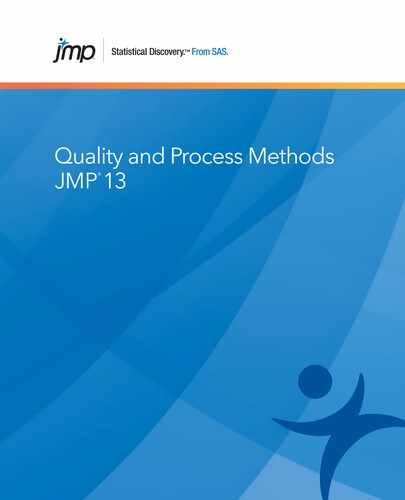CUSUM Control Chart Overview
Cumulative Sum (CUSUM) control charts show cumulative sums of subgroup or individual measurements from a target value. CUSUM charts can help you decide whether a process is in a state of statistical control by detecting small, sustained shifts in the process mean. In comparison, Shewhart charts can detect sudden and large changes in measurement, such as a two or three sigma shift, but they are ineffective at spotting smaller changes, such as a one sigma shift.
Example of a CUSUM Chart
A machine fills 8-ounce cans of two-cycle engine oil additive. The filling process is believed to be in statistical control. The process is set so that the average weight of a filled can (μ0) is 8.10 ounces. Previous analysis shows that the standard deviation of fill weights (σ0) is 0.05 ounces.
Subgroup samples of four cans are selected and weighed every hour for twelve hours. Each observation in the Oil1 Cusum.jmp data table contains one value of weight and its associated value of hour. The observations are sorted so that the values of hour are in increasing order.
1. Select Help > Sample Data Library and open Quality Control/Oil1 Cusum.jmp.
2. Select Analyze > Quality And Process > Control Chart > CUSUM.
3. Select weight and click Process.
4. Select hour and click Sample Label.
5. Select the Two Sided check box if it is not already checked.
6. In the Parameters area, click the H button and type 2.
7. Click Specify Stats.
8. Type 8.1 next to Target.
8.1 is the average weight in ounces of a filled can. This is the target mean.
9. Type 1 next to Delta.
1 is the absolute value of the smallest shift to be detected as a multiple of the process standard deviation or of the standard error.
10. Type 0.05 next to Sigma.
0.05 is the known standard deviation of fill weights (σ0) in ounces.
Figure 5.2 Completed Launch Window

11. Click OK.
Figure 5.3 Two-Sided CUSUM Chart for Oil1 Cusum.jmp Data

You can interpret the chart by comparing the points with the V-mask. The right edge of the V-mask is centered at the most recent point (the 12th hour). Because none of the points cross the arms of the V-mask, there is no evidence that a shift in the process has occurred. See “Interpret a Two-Sided CUSUM Chart”.
Launch the CUSUM Control Chart Platform
Launch the CUSUM Control Chart platform by selecting Analyze > Quality And Process > Control Chart > CUSUM.
Figure 5.4 The CUSUM Control Chart Launch Window

Process
Identifies the variables that you want to chart. For variables charts, specify measurements as the process. For attribute charts, specify the defect count or defective proportion as the process. The data are interpreted as counts, unless it contains non-integer values between 0 and 1.
Note: The rows of the data table must be sorted in the order in which you want them to appear in the control chart. Even if there is a Sample Label variable specified, you still must sort the data accordingly.
Sample Label
Specify a variable whose values label the horizontal axis and can also identify unequal subgroup sizes. If no sample label variable is specified, the samples are identified by their subgroup sample number. See “Sample Label” in the “Shewhart Control Charts” chapter.
By
Identifies a column that creates a report consisting of separate analyses for each level of the variable.
Two Sided
Requests a two-sided CUSUM chart when selected. If it is not selected, a one-sided chart is used and no V-mask appears. If an H value is specified, a decision interval is displayed.
Data Units
Specifies that the cumulative sums be computed without standardizing the subgroup means or individual values. The vertical axis of the CUSUM chart is then scaled in the same units as the data.
Note: Data Units requires that the subgroup sample size be designated as constant.
K Sigma
Specifies control limits in terms of a multiple of the sample standard error. Enter the K Sigma value in the box that appears below H. Control limits are specified at k sample standard errors above and below the expected value, which shows as the shift. See “KSigma” in the “Shewhart Control Charts” chapter.
H
H is the vertical distance h between the origin for the V-mask and the upper or lower arm of the V-mask for a two-sided chart (for an illustration, see Figure 5.6). For a one-sided chart, H is the decision interval. Choose H as a multiple of the standard error.
K
Specifies reference value k, where k is greater than zero.
Sample Grouped by Sample Label
Indicates the column that identifies each sample. See “Sample Label” in the “Shewhart Control Charts” chapter.
Sample Size Constant
Indicates that the sample subgroups are the same size. See “Sample Label” in the “Shewhart Control Charts” chapter.
Specify Stats
Enter the following process variable specifications in the Known Statistics for CUSUM Chart area:
‒ Target is the target mean (goal) for the process or population. The target mean must be scaled in the same units as the data.
‒ Delta specifies the absolute value of the smallest shift to be detected as a multiple of the process standard deviation or of the standard error. This depends on whether the shift is viewed as a shift in the population mean or as a shift in the sampling distribution of the subgroup mean, respectively. Delta is an alternative to the Shift option (described next). The relationship between Shift and Delta can be computed as follows:

where δ represents Delta, Δ represents the shift, σ represents the process standard deviation, and n is the (common) subgroup sample size.
‒ Shift is the minimum value that you want to detect on either side of the target mean. You enter the shift value in the same units as the data, and you interpret it as a shift in the mean of the sampling distribution of the subgroup mean. You can choose either Shift or Delta.
‒ Sigma specifies a known standard deviation, σ0, for the process standard deviation, σ. By default, the Control Chart platform estimates sigma from the data.
‒ Head Start specifies an initial value for the cumulative sum, S0, for a one-sided CUSUM chart (S0 is usually zero). Enter the Head Start value as a multiple of standard error.
Delete Stats
Deletes all statistics in the Known Statistics for CUSUM Chart area.
Get Limits
Uses previously established limits that exist in a JMP data table. See “Saving and Retrieving Limits” in the “Shewhart Control Charts” chapter.
Capability
Measures the conformance of a process to given specification limits. Once you click OK in the launch window, if you have not already defined these as a column property, you are prompted to enter specification limits and a target. See the Distributions chapter in the Basic Analysis book.
For more information about the launch window, see the Get Started chapter in the Using JMP book.
The CUSUM Control Chart
CUSUM charts can be one-sided or two-sided. One-sided charts detect a shift in one direction from a specified target mean. Two-sided charts detect a shift in either direction.
Follow the instructions in “Example of a CUSUM Chart” to produce the results shown in Figure 5.5.
Figure 5.5 Example of a Two-Sided CUSUM Chart

Note the following:
• If you use the grabber tool and click on a point, the shift and V-mask adjust to reflect the process condition at that point.
• If you add new data to the data table for an existing CUSUM chart, the corresponding chart updates automatically.
For information about additional options, see “CUSUM Control Chart Platform Options”.
Interpret a Two-Sided CUSUM Chart
Note: See also “Example of a CUSUM Chart”.
To interpret a two-sided CUSUM chart, compare the points with limits that compose a V-mask. A V-mask is a shape in the form of a V on its side that is superimposed on the graph of the cumulative sums. The V-mask is formed by plotting V-shaped limits. The origin of a V-mask is the most recently plotted point, and the arms extended backward on the x-axis, as in Figure 5.6. As data are collected, the cumulative sum sequence is updated and the origin is relocated at the newest point.
Figure 5.6 V-Mask for a Two-Sided CUSUM Chart

Shifts in the process mean are visually easy to detect on a CUSUM chart because they produce a change in the slope of the plotted points. The point where the slope changes is the point where the shift occurs. A condition is out-of-control if one or more of the points previously plotted crosses the upper or lower arm of the V-mask. Points crossing the lower arm signal an increasing process mean, and points crossing the upper arm signal a downward shift.
There are important differences between CUSUM charts and Shewhart charts:
• A Shewhart control chart plots points based on information from a single subgroup sample. In CUSUM charts, each point is based on information from all samples taken up to and including the current subgroup.
• On a Shewhart control chart, horizontal control limits define whether a point signals an out-of-control condition. On a CUSUM chart, the limits can be either in the form of a V-mask or a horizontal decision interval.
• The control limits on a Shewhart control chart are commonly specified as 3σ limits. On a CUSUM chart, the limits are determined from average run length, from error probabilities, or from an economic design.
A CUSUM chart is more efficient for detecting small shifts in the process mean. Lucas (1976) says that a V-mask detects a 1σ shift about four times as fast as a Shewhart control chart.
Interpret a One-Sided CUSUM Chart
Use a one-sided CUSUM chart to identify data approaching or exceeding the side of interest.
Figure 5.7 Example of a One-Sided CUSUM Chart

The decision interval or horizontal line is set at the H value that you entered in the launch window. In this example, it is 0.25. Any values exceeding the decision interval of 0.25 indicate a shift or out-of-control condition. In this example, observation 4 appears to be where a shift occurred. Also note that no V-mask appears for one-sided CUSUM charts.
CUSUM Control Chart Platform Options
For a description of the options in the red triangle menu next to Control Chart, see “Control Chart Window Options” in the “Shewhart Control Charts” chapter. The red triangle menu next to CUSUM contains the following options:
Show Points
Shows or hides the sample data points.
Connect Points
Connects the sample points with a line.
Mask Color
(Applicable only when Show V Mask is selected) Select a line color for the V-mask.
Connect Color
(Applicable only when Connect Points is selected) Select a color for the connect line.
Center Line Color
(Applicable only when Show Shift is selected) Select a color for the center line, or shift.
Show Shift
Shows or hides the shift that you entered in the launch window.
Show V Mask
Shows or hides the V-mask based on the statistics that you specified in the CUSUM Control Charts launch window.
Show Parameters
Shows or hides a report that summarizes the CUSUM charting parameters.
Show ARL
Shows or hides the average run length (ARL) information. The average run length is the expected number of samples taken before an out-of-control condition is signaled, as follows:
‒ ARL (Delta), sometimes denoted ARL1, is the average run length for detecting a shift in the size of the specified Delta.
‒ ARL(0), sometimes denoted ARL0, is the in-control average run length for the specified parameters (Montgomery 2013).
Example of a One-Sided CUSUM Chart
Consider the data used in “Example of a CUSUM Chart”, where the machine fills 8-ounce cans of engine oil. In order to cut costs, the manufacturer is now concerned about significant over-filling (and not so concerned about under-filling). Use a one-sided CUSUM chart to identify any instances of over-filling. Anything that is 0.25 ounces beyond the mean of 8.1 is considered a problem.
1. Select Help > Sample Data Library and open Quality Control/Oil1 Cusum.jmp.
2. Select Analyze > Quality And Process > Control Chart > CUSUM.
3. Deselect Two Sided.
4. Select weight and click Process.
5. Select hour and click Sample Label.
6. Click H and type 0.25.
7. Click Specify Stats.
8. Type 8.1 next to Target.
8.1 is the average weight in ounces of a filled can. This is the target mean.
9. Type 1 next to Delta.
1 is the absolute value of the smallest shift to be detected as a multiple of the process standard deviation or of the standard error.
10. Type 0.05 next to Sigma.
0.05 is the known standard deviation of fill weights (σ0) in ounces.
11. Click OK.
Figure 5.8 One-Sided CUSUM Chart for Oil1 Cusum.jmp Data

The decision interval is set at the H value that you entered (0.25). You can see that at the fourth hour, some significant over-filling occurred.
Statistical Details for CUSUM Control Charts
The following notation is used in these formulas:
• μ denotes the mean of the population, also referred to as the process mean or the process level.
• μ0 denotes the target mean (or goal) for the population. Sometimes, the symbol X0 is used for μ0. See the American Society for Quality Statistics Division (2004). You can provide μ0 as the Target in the Known Statistics for CUSUM Chart area on the launch window.
• σ denotes the population standard deviation.  denotes an estimate of σ.
denotes an estimate of σ.
• σ0 denotes a known standard deviation. You can provide σo as the Sigma in the Known Statistics for CUSUM Chart area on the launch window.
• n denotes the nominal sample size for the CUSUM chart.
• δ denotes the shift in μ to be detected, expressed as a multiple of the standard deviation. You can provide δ as the Delta in the Known Statistics for CUSUM Chart area on the launch window.
• Δ denotes the shift in μ to be detected, expressed in data units. If the sample size n is constant across subgroups, then the following computation applies:
You can provide Δ as the Shift in the Known Statistics for CUSUM Chart area on the launch window.
Note: Some authors use the symbol D instead of Δ.
One-Sided CUSUM Charts
Positive Shifts
If the shift δ to be detected is positive, the CUSUM for the tth subgroup is computed as follows:
St = max(0, St – 1+ (zt – k))
t = 1, 2,..., n, where S0 = 0, zt is defined as for two-sided charts, and the parameter k, termed the reference value, is positive. The CUSUM St is referred to as an upper cumulative sum. St can be computed as follows:

The sequence St cumulates deviations in the subgroup means greater than k standard errors from μ0. If St exceeds a positive value h (referred to as the decision interval), a shift or out-of-control condition is signaled.
Negative Shifts
If the shift to be detected is negative, the CUSUM for the tth subgroup is computed as follows:
St = max(0, St – 1 – (zt + k))
t = 1, 2,..., n, where S0 = 0, zt is defined as for two-sided charts, and the parameter k, termed the reference value, is positive. The CUSUM St is referred to as a lower cumulative sum. St can be computed as follows:

The sequence St cumulates the absolute value of deviations in the subgroup means less than k standard errors from μ0. If St exceeds a positive value h (referred to as the decision interval), a shift or out-of-control condition is signaled.
Note that St is always positive and h is always positive, regardless of whether δ is positive or negative. For charts designed to detect a negative shift, some authors define a reflected version of St for which a shift is signaled when St is less than a negative limit.
Lucas and Crosier (1982) describe the properties of a fast initial response (FIR) feature for CUSUM charts in which the initial CUSUM S0 is set to a “head start” value. Average run length calculations given by them show that the FIR feature has little effect when the process is in control and that it leads to a faster response to an initial out-of-control condition than a standard CUSUM chart. You can provide a Head Start value in the Known Statistics for CUSUM Chart area on the launch window.
Constant Sample Sizes
When the subgroup sample sizes are constant (= n), it might be preferable to compute CUSUMs that are scaled in the same units as the data. CUSUMs are then computed as follows:
where δ > 0
where δ < 0. In either case, a shift is signaled if St exceeds  . Some authors use the symbol H for h'.
. Some authors use the symbol H for h'.
Two-Sided CUSUM Charts
If the CUSUM chart is two-sided, the cumulative sum St plotted for the tth subgroup is as follows:
St = St - 1 +zt
t = 1, 2,..., n. Here S0=0, and the term zt is calculated as follows:
where Xt is the tth subgroup average, and nt is the tth subgroup sample size. If the subgroup samples consist of individual measurements xt, the term zt simplifies to the following computation:
zt = (xt – μ0)/σ
The first equation can be rewritten as follows:

where the sequence St cumulates standardized deviations of the subgroup averages from the target mean μ0.
In many applications, the subgroup sample sizes ni are constant (ni = n), and the equation for St can be simplified, as follows:

In some applications, it might be preferable to compute St as follows:

which is scaled in the same units as the data. In this case, the procedure rescales the V-mask parameters h and k to  and
and  , respectively. Some authors use the symbols F for k' and H for h'.
, respectively. Some authors use the symbols F for k' and H for h'.
If the process is in control and the mean μ is at or near the target μ0, the points will not exhibit a trend since positive and negative displacements from μ0 tend to cancel each other. If μ shifts in the positive direction, the points exhibit an upward trend, and if μ shifts in the negative direction, the points exhibit a downward trend.
..................Content has been hidden....................
You can't read the all page of ebook, please click here login for view all page.