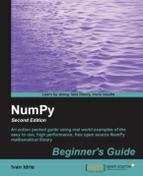- NumPy Beginner's Guide Second Edition
- Table of Contents
- Numpy Beginner's Guide Second Edition
- Credits
- About the Author
- About the Reviewers
- www.PacktPub.com
- Preface
- 1. NumPy Quick Start
- Python
- Time for action – installing Python on different operating systems
- Windows
- Time for action – installing NumPy, Matplotlib, SciPy, and IPython on Windows
- Linux
- Time for action – installing NumPy, Matplotlib, SciPy, and IPython on Linux
- Mac OS X
- Time for action – installing NumPy, Matplotlib, and SciPy on Mac OS X
- Time for action – installing NumPy, SciPy, Matplotlib, and IPython with MacPorts or Fink
- Building from source
- Arrays
- Time for action – adding vectors
- IPython—an interactive shell
- Online resources and help
- Summary
- 2. Beginning with NumPy Fundamentals
- NumPy array object
- Time for action – creating a multidimensional array
- Time for action – creating a record data type
- One-dimensional slicing and indexing
- Time for action – slicing and indexing multidimensional arrays
- Time for action – manipulating array shapes
- Time for action – stacking arrays
- Time for action – splitting arrays
- Time for action – converting arrays
- Summary
- 3. Get in Terms with Commonly Used Functions
- File I/O
- Time for action – reading and writing files
- CSV files
- Time for action – loading from CSV files
- Volume-weighted average price
- Time for action – calculating volume-weighted average price
- Value range
- Time for action – finding highest and lowest values
- Statistics
- Time for action – doing simple statistics
- Stock returns
- Time for action – analyzing stock returns
- Dates
- Time for action – dealing with dates
- Weekly summary
- Time for action – summarizing data
- Average true range
- Time for action – calculating the average true range
- Simple moving average
- Time for action – computing the simple moving average
- Exponential moving average
- Time for action – calculating the exponential moving average
- Bollinger bands
- Time for action – enveloping with Bollinger bands
- Linear model
- Time for action – predicting price with a linear model
- Trend lines
- Time for action – drawing trend lines
- Methods of ndarray
- Time for action – clipping and compressing arrays
- Factorial
- Time for action – calculating the factorial
- Summary
- 4. Convenience Functions for Your Convenience
- 5. Working with Matrices and ufuncs
- Matrices
- Time for action – creating matrices
- Creating a matrix from other matrices
- Time for action – creating a matrix from other matrices
- Universal functions
- Time for action – creating universal function
- Universal function methods
- Time for action – applying the ufunc methods on add
- Arithmetic functions
- Time for action – dividing arrays
- Time for action – computing the modulo
- Fibonacci numbers
- Time for action – computing Fibonacci numbers
- Lissajous curves
- Time for action – drawing Lissajous curves
- Square waves
- Time for action – drawing a square wave
- Sawtooth and triangle waves
- Time for action – drawing sawtooth and triangle waves
- Bitwise and comparison functions
- Time for action – twiddling bits
- Summary
- 6. Move Further with NumPy Modules
- Linear algebra
- Time for action – inverting matrices
- Solving linear systems
- Time for action – solving a linear system
- Finding eigenvalues and eigenvectors
- Time for action – determining eigenvalues and eigenvectors
- Singular value decomposition
- Time for action – decomposing a matrix
- Pseudoinverse
- Time for action – computing the pseudo inverse of a matrix
- Determinants
- Time for action – calculating the determinant of a matrix
- Fast Fourier transform
- Time for action – calculating the Fourier transform
- Shifting
- Time for action – shifting frequencies
- Random numbers
- Time for action – gambling with the binomial
- Hypergeometric distribution
- Time for action – simulating a game show
- Continuous distributions
- Time for action – drawing a normal distribution
- Lognormal distribution
- Time for action – drawing the lognormal distribution
- Summary
- 7. Peeking into Special Routines
- Sorting
- Time for action – sorting lexically
- Complex numbers
- Time for action – sorting complex numbers
- Searching
- Time for action – using searchsorted
- Array elements' extraction
- Time for action – extracting elements from an array
- Financial functions
- Time for action – determining future value
- Present value
- Time for action – getting the present value
- Net present value
- Time for action – calculating the net present value
- Internal rate of return
- Time for action – determining the internal rate of return
- Periodic payments
- Time for action – calculating the periodic payments
- Number of payments
- Time for action – determining the number of periodic payments
- Interest rate
- Time for action – figuring out the rate
- Window functions
- Time for action – plotting the Bartlett window
- Blackman window
- Time for action – smoothing stock prices with the Blackman window
- Hamming window
- Time for action – plotting the Hamming window
- Kaiser window
- Time for action – plotting the Kaiser window
- Special mathematical functions
- Time for action – plotting the modified Bessel function
- sinc
- Time for action – plotting the sinc function
- Summary
- 8. Assure Quality with Testing
- Assert functions
- Time for action – asserting almost equal
- Approximately equal arrays
- Time for action – asserting approximately equal
- Almost equal arrays
- Time for action – asserting arrays almost equal
- Equal arrays
- Time for action – comparing arrays
- Ordering arrays
- Time for action – checking the array order
- Objects comparison
- Time for action – comparing objects
- String comparison
- Time for action – comparing strings
- Floating point comparisons
- Time for action – comparing with assert_array_almost_equal_nulp
- Comparison of floats with more ULPs
- Time for action – comparing using maxulp of 2
- Unit tests
- Time for action – writing a unit test
- Nose tests decorators
- Time for action – decorating tests
- Docstrings
- Time for action – executing doctests
- Summary
- 9. Plotting with Matplotlib
- Simple plots
- Time for action – plotting a polynomial function
- Plot format string
- Time for action – plotting a polynomial and its derivative
- Subplots
- Time for action – plotting a polynomial and its derivatives
- Finance
- Time for action – plotting a year’s worth of stock quotes
- Histograms
- Time for action – charting stock price distributions
- Logarithmic plots
- Time for action – plotting stock volume
- Scatter plots
- Time for action – plotting price and volume returns with scatter plot
- Fill between
- Time for action – shading plot regions based on a condition
- Legend and annotations
- Time for action – using legend and annotations
- Three dimensional plots
- Time for action – plotting in three dimensions
- Contour plots
- Time for action – drawing a filled contour plot
- Animation
- Time for action – animating plots
- Summary
- 10. When NumPy is Not Enough – SciPy and Beyond
- MATLAB and Octave
- Time for action – saving and loading a .mat file
- Statistics
- Time for action – analyzing random values
- Samples’ comparison and SciKits
- Time for action – comparing stock log returns
- Signal processing
- Time for action – detecting a trend in QQQ
- Fourier analysis
- Time for action – filtering a detrended signal
- Mathematical optimization
- Time for action – fitting to a sine
- Numerical integration
- Time for action – calculating the Gaussian integral
- Interpolation
- Time for action – interpolating in one dimension
- Image processing
- Time for action – manipulating Lena
- Audio processing
- Time for action – replaying audio clips
- Summary
- 11. Playing with Pygame
- Pygame
- Time for action – installing Pygame
- Hello World
- Time for action – creating a simple game
- Animation
- Time for action – animating objects with NumPy and Pygame
- Matplotlib
- Time for action – using Matplotlib in Pygame
- Surface pixels
- Time for action – accessing surface pixel data with NumPy
- Artificial intelligence
- Time for action – clustering points
- OpenGL and Pygame
- Time for action – drawing the Sierpinski gasket
- Simulation game with PyGame
- Time for action – simulating life
- Summary
- A. Pop Quiz Answers
- Chapter 1, NumPy Quick Start
- Chapter 2, Beginning with NumPy Fundamentals
- Chapter 3, Get into Terms with Commonly Used Functions
- Chapter 4, Convenience functions for your convenience
- Chapter 5, Working with Matrices and ufuncs
- Chapter 6, Move further with NumPy modules
- Chapter 7, Peeking into special routines
- Chapter 8, Assure Quality with Testing
- Chapter 9, Plotting with Matplotlib
- Chapter 10, When NumPy is not enough Scipy and beyond
- Index
Imagine that you have two numbers that are almost equal. Let's use the assert_almost_equal function to check whether they are equal:
- Call the function with low precision (up to seven decimal places):
print "Decimal 6", np.testing.assert_almost_equal(0.123456789,0.123456780, decimal=7)
Note that no exception is raised, as you can see in the following result:
Decimal 6 None
- Call the function with higher precision (up to eight decimal places):
print "Decimal 7", np.testing.assert_almost_equal(0.123456789, 0.123456780, decimal=8)
The result is:
Decimal 7 Traceback (most recent call last): … raiseAssertionError(msg) AssertionError: Arrays are not almost equal ACTUAL: 0.123456789 DESIRED: 0.12345678
We used the assert_almost_equal function from the NumPy testing package to check whether 0.123456789 and 0.123456780 are equal for different decimal precision.
-
No Comment
..................Content has been hidden....................
You can't read the all page of ebook, please click here login for view all page.