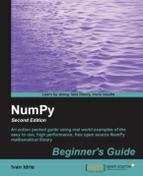Perform the following steps to draw trend lines:
- First, we need to determine the pivot points. We shall pretend they are equal to the arithmetic mean of the high, low, and close price.
h, l, c = np.loadtxt('data.csv', delimiter=',', usecols=(4, 5, 6), unpack=True) pivots = (h + l + c) / 3 print "Pivots", pivotsFrom the pivots, we can deduce the so-called resistance and support levels. The support level is the lowest level at which the price rebounds. The resistance level is the highest level at which the price bounces back. These are not natural phenomena; mind you, they are merely estimates. Based on these estimates, it is possible to draw support and resistance trend lines. We will define the daily spread to be the difference between the high and low price.
- Define a function to fit line to data to a line where
y = at + b. The function should returnaandb. This is another opportunity to apply thelstsqfunction of the NumPylinalgpackage. Rewrite the line equation toy = Ax, whereA = [t 1]andx = [a b]. FormAwith the NumPyonesandvstackfunctions.def fit_line(t, y): A = np.vstack([t, np.ones_like(t)])]).T return np.linalg.lstsq(A, y)[0] - Assuming that support levels are one daily spread below the pivots, and that resistance levels are one daily spread above the pivots, fit the support and resistance trend lines.
t = np.arange(len(c)) sa, sb = fit_line(t, pivots - (h - l)) ra, rb = fit_line(t, pivots + (h - l)) support = sa * t + sb resistance = ra * t + rb
- At this juncture, we have all the necessary information to draw the trend lines, however, it is wise to check how many points fall between the support and resistance levels. Obviously, if only a small percentage of the data is between the trend lines, this setup is of no use to us. Make up a condition for points between the bands and select the
wherefunction based on that condition.condition = (c > support) & (c < resistance) print "Condition", condition between_bands = np.where(condition)
The following are the condition values:
Condition [False False True True True True True False False True False False False False False True False False False True True True True False False True True True False True]
Double-check the values:
print support[between_bands] print c[between_bands] print resistance[between_bands]
The array returned by the
wherefunction has rank 2, so call theravelfunction before calling thelenfunction.between_bands = len(np.ravel(between_bands)) print "Number points between bands", between_bands print "Ratio between bands", float(between_bands)/len(c)
You will get the following result:
Number points between bands 15 Ratio between bands 0.5
As an extra bonus, we gained a predictive model. Extrapolate the next day resistance and support levels.
print "Tomorrows support", sa * (t[-1] + 1) + sb print "Tomorrows resistance", ra * (t[-1] + 1) + rb
This results in the following:
Tomorrows support 349.389157088 Tomorrows resistance 360.749340996
Another approach to figure out how many points are between the support and resistance estimates is to use
[]andintersect1d. Define selection criteria in the[]operator and intersect the results with theintersect1dfunction.a1 = c[c > support] a2 = c[c < resistance] print "Number of points between bands 2nd approach" ,len(np.intersect1d(a1, a2))
Not surprisingly, we get the following:
Number of points between bands 2nd approach 15
- Once more, we will plot the results, as follows:
plot(t, c) plot(t, support) plot(t, resistance) show()
We will get the following plot in which we have the price data and the corresponding support and resistance lines:

We drew trend lines without having to mess around with rulers, pencils, and paper charts. We defined a function that can fit data to a line with the NumPy vstack, ones, and lstsq functions. We fit the data in order to define support and resistance trend lines. Then we figured out how many points are within the support and resistance range. We did this using two separate methods that produced the same result.
The first method used the where function with a Boolean condition. The second method made use of the [] operator and the intersect1d function. The intersect1d function returns an array of common elements from two arrays (see trendline.py).
import numpy as np
from matplotlib.pyplot import plot
from matplotlib.pyplot import show
def fit_line(t, y):
A = np.vstack([t, np.ones_like(t)]).T
return np.linalg.lstsq(A, y)[0]
h, l, c = np.loadtxt('data.csv', delimiter=',', usecols=(4, 5, 6), unpack=True)
pivots = (h + l + c) / 3
print "Pivots", pivots
t = np.arange(len(c))
sa, sb = fit_line(t, pivots - (h - l))
ra, rb = fit_line(t, pivots + (h - l))
support = sa * t + sb
resistance = ra * t + rb
condition = (c > support) & (c < resistance)
print "Condition", condition
between_bands = np.where(condition)
print support[between_bands]
print c[between_bands]
print resistance[between_bands]
between_bands = len(np.ravel(between_bands))
print "Number points between bands", between_bands
print "Ratio between bands", float(between_bands)/len(c)
print "Tomorrows support", sa * (t[-1] + 1) + sb
print "Tomorrows resistance", ra * (t[-1] + 1) + rb
a1 = c[c > support]
a2 = c[c < resistance]
print "Number of points between bands 2nd approach" ,len(np.intersect1d(a1, a2))
plot(t, c)
plot(t, support)
plot(t, resistance)
show()