The third tab shown on the IBM Cognos BI Administration portal is the Configuration tab. The author role also has this tab available along with the Status tab, but no other tab (for example, the Security tab, a detailed Configuration tab, or the Index Search tab) is available to authors. The administrators have this tab fully populated with options. We shall be discussing each option one by one. The following screenshot shows the default view when the Configuration tab is selected:

This is the first option that appears by default when the Configuration tab is clicked. Here the administrators may define data source connections for reporting databases. These data sources are then used by the Cognos content. There are a variety of database connection options that include all the major RDBMS databases, for example, DB2, Informix, SQL Server, and Oracle. The server hosting the Cognos application may also require additional clients or connectors to connect to the respective database systems.
Data sources may be defined using the Cognos wizard after providing the appropriate parameters. As shown in the previous screenshot, there are many Cognos Data source connections defined, each of which points to either different databases or different schemas within a database.
Everything appearing in a Cognos connection and administration portal can be named content. In order to manage this content in terms of backups, content maintenance, and index updates, the Cognos Administration portal provides a separate section where these options are available. The following screenshot shows the default view:

All content (for example, packages, reports, jobs, schedules, security items, queries, report views, and contacts) can be backed up using the deployment feature. We can export all the content to a compressed archive and then shift it to other media or another server where we can import the content. The following screenshot shows the archives that are placed in the deployment folder and are available to be imported:
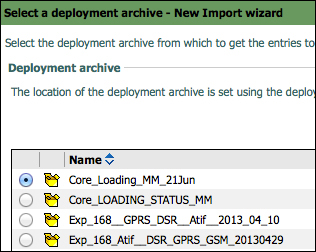
The following screenshot shows all the available options for content management. It includes the export, import, index, and maintenance tasks for content management.
The archives are placed at <Cognos install path>/deployments for both export and import.
Distribution lists (DLs) are used to send a report to more than one recipient at at a time. DLs may contain users, groups, roles, contacts, or other DLs. If a recipient is not part of the IBM Cognos security system, a contact for that person can be created. The report delivery fails if there is no read access on an e-mail recipient chosen from a list, for example, group, role, or DL. The following screenshot shows a few contacts created under the Distribution Lists and Contacts section:
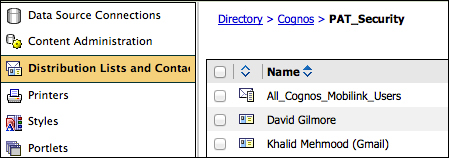
Cognos also supports the addition and configuration of Printers. This option is used in Schedules as shown in the following screenshot:
It is like using a portal skin (or CSS styles) when it comes to Cognos styles. By default, there are a few styles available, but depending upon the requirements of a company, these styles are customizable. Companies can add their color schemes, fonts, logos, and images to specific portions of the portal as shown in the following screenshot:
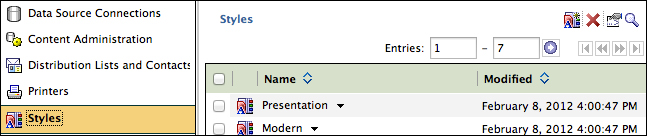
We can define a portlet as a way to display web content as part of another portal page. Cognos includes built-in portlets along with some other portlets. Cognos portlets include Navigator, Viewer, Search, Content, Extended Applications, Utility, and Dashboard. The following screenshot shows the configuration section for portlets inside the Portlets tab:
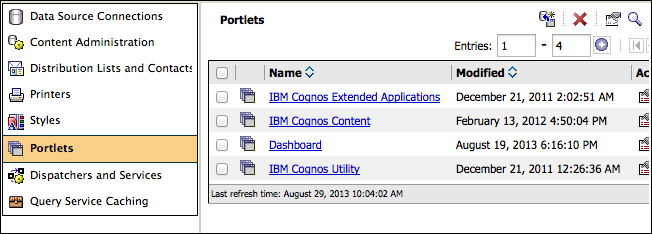
Cognos BI has the feature of using previously run results of queries and reports. This helps in the enhancement of the system performance by avoiding queries reaching reach the database layer. This is an intelligent feature that also takes care of user security. The following screenshot shows the Query Service Caching tab. The Cognos administrator has the privilege to either clear or write this cache.

One of the most important sections of the Configuration tab is that an administrator can configure different options of all the dispatchers running in the environment with the help of options included in this section. The administrator can also change the configuration of an individual service for any dispatcher. For example, if we click on any dispatcher and click on its properties, we are presented with a few tabs. By clicking on the Settings tab, we are presented with more options related to the configuration of the dispatcher or individual services. All the services are categorized as Logging, Environment, or Tuning. If, for instance, we opt to change the level for logging from no logging to basic logging, we would select Logging from the dropdown and change the desired logging levels as shown in the following screenshot:

