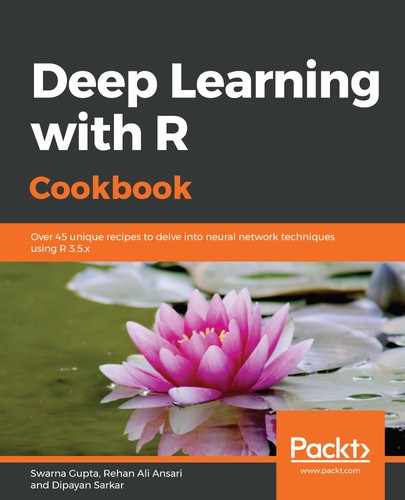Before doing any transformations in the dataset, we will analyze the properties of the data, such as its dimensions, its variables, and its summary:
- Let's start by loading the iris dataset from the datasets library:
data <- datasets::iris
Now, we can view the dimensions of the data:
dim(data)
Here, we can see that there are 150 rows and 5 columns in the data:
![]()
Let's display the first five records of the data:
head(data)
Let's have a glance at the data:

Now, let's have a look at the datatypes of the variables in the dataset:
str(data)
Here, we can see that all the columns except Species are numeric. Species is the response variable for this classification exercise:

Let's also look at a summary of the data to see the distribution of the variables:
summary(data)
We get the following output:

- Now, we can work on the data transformation. To work with the keras package, we need to convert the data into an array or a matrix. The matrix data elements should be of the same basic type, but here, we have target values that are of the factor type, so we need to change this:
# Converting the data into a matrix for keras to consume
data[,5] <- as.numeric(data[,5]) -1
data <- as.matrix(data)
# Setting dimnames of data to NULL
dimnames(data) <- NULL
head(data)
- Now, we need to split the data into training and testing datasets. The seed number is the starting point that's used when generating a sequence of random numbers. Using the same number inside the function ensures that we can reproduce the same data each time the code is run:
set.seed(76)
# Training and testing data sample size
indexes <- sample(2,nrow(data),replace = TRUE,prob = c(0.70,0.30))
We divide the data in the ratio of 70:30 for the training and testing datasets, respectively:
# Splitting the predictor variables into training and testing
data.train <- data[indexes==1, 1:4]
data.test <- data[indexes==2, 1:4]
# Splitting the label attribute(response variable)into training and testing
data.trainingtarget <- data[indexes==1, 5]
data.testtarget <- data[indexes==2, 5]
- Next, we one-hot encode the target column of the training and test data. The to_categorical() function converts a class vector into a binary class matrix:
data.trainLabels <- to_categorical(data.trainingtarget)
data.testLabels <- to_categorical(data.testtarget)
- Now, let's build the model and compile it. First, we need to initialize a Keras sequential model object:
# Initialize a sequential model
model <- keras_model_sequential()
Next, we stack a dense layer. Since this is a single-layer network, we stack one layer:
model %>%
layer_dense(units = 3, activation = 'softmax',input_shape = ncol(data.train))
This layer is a three-node softmax layer that returns an array of three probability scores that sum to 1. Now, let's have a look at the summary of the model:
summary(model)
The output of the preceding code is as follows:

Compiling the model prepares it for training. When compiling the model, we specify a loss function and an optimizer name and metric in order to evaluate the model during training and testing:
# Compile the model
model %>% compile(
loss = 'categorical_crossentropy',
optimizer = 'adam',
metrics = 'accuracy'
)
- Now, we train the model:
# Fit the model
model %>% fit(data.train,
data.trainLabels,
epochs = 200,
batch_size = 5,
validation_split = 0.2
)
- Let's visualize the metrics of the trained model:
history <- model %>% fit(data.train,
data.trainLabels,
epochs = 200,
batch_size = 5,
validation_split = 0.2
)
# Plotting the model metrics - loss and accuracy
plot(history)
In the following plot, loss and acc indicate the loss and accuracy of the model for the training and validation data:

- Now, we generate predictions for the test data. Here, we use the predict_classes() function to predict the classes for the test data. We're using a batch size of 128:
classes <- model %>% predict_classes(data.test, batch_size = 128)
The following code provides us with the confusion matrix, which lets us see the correct and incorrect predictions:
table(data.testtarget, classes)
The following table shows the confusion matrix for the test data:

Finally, let's evaluate the model's performance on the test data:
score <- model %>% evaluate(data.test, data.testLabels, batch_size = 128)
Now, we print the model scores:
print(score)
The following screenshot shows the loss and accuracy of the model on the test data:

We can see that our model's accuracy is about 75%.