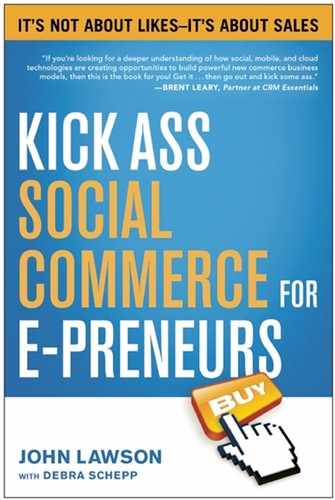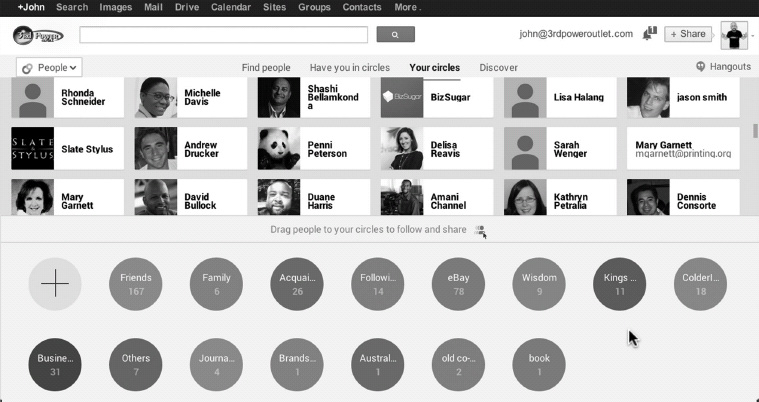CHAPTER 11
Google+ for Business: The Circle Exposed
“Don’t wait. The time will never be just right.”
—Napoleon Hill
All right. I can see your eyes rolling and hear your groan. Well, maybe I can’t actually, but I know what you’re thinking: “Why should I worry about Google+? I mean, c’mon. No one uses it.” Wow! That is so not true. According to data released in July 2013 by Internet analytics firm GlobalWeb-Index, “Google Plus is racking up large numbers of new users and continues to outpace Twitter as the world’s number two social network.” That’s not exactly, “no one!” Even if I didn’t have these impressive traffic statistics to back me up, you’d still have to be on Google+, and I’m not kidding. Still don’t believe me? Well then, go Google it!
Yes, that’s what I said, and you know it. Google is one of those rare companies with a name that started as a noun and ended up as a verb. Colloquially, people use it to mean searching for anything on the Internet, no matter which search engine they may be using. It’s a little like saying, “I’m going to go Xerox this,” when you know you’re headed toward the Canon copier. Only a few brands manage to make this huge leap from “thing” to “action,” but Google managed to do it relatively quickly.
While I can’t argue that Google+ didn’t get the initial traction that maybe its investors were hoping for, that’s got nothing to do with us. Google+ is Google’s social networking and identity service. It allows you to connect and share on the web more like the way you connect and share in the real world—in Circles. Since its launch in June 2011, Google+ has continued to add users and is still growing quickly. And get this: Most of these users aren’t on Google+ just to link up with family and close friends. They are potential customers on the lookout for reputable and popularly recommended products and services, media professionals who always want to be in the loop with what’s up and coming, and even prospective business partners ready to engage in mutually helpful B2B transactions. If you’re starting a business or want to push your company to new heights, then you know what this means for you—Google+ may just be the next key to your social commerce success.
So, right from the very beginning, the name “Google” itself made this social network important, but that’s where this story gets even better for you. Google launched its social network in stages. When it first came on the scene it was available through invitation only. After several months of populating the site with invitees, Google opened it to the general public. During this early building period, businesses were banned from Google+. The people at Google were concentrating first on getting the platform right before populating it with businesses.
Then Google took social networking in a new direction, from our point of view. It introduced Google+ for Business. This is really the first, and in some ways the only, social site that took the initial approach of creating a unique entity specifically for businesses. Google+ for Business allows you to create a corporate account and build a business profile where you can publicly share information about what your company is all about, as well as effectively connect to potential and existing customers through a variety of engaging tools and features. Google+ for Business can help your business boom, and I’m here to show you how. Then we’ll look at some tips and strategies for making Google+ work for your business.
Still skeptical? Okay. Ask yourself the following two “yes-or-no” questions.
1. Would my business be better off if I had a relationship with Google?
2. If I had a relationship with Google, would it be better for my business if they actually took the content that my business produces and married that content to my business, the content creator?
If the answer to both of these questions is “yes,” you need to be on Google+. If the answer to even one of these questions is “yes,” you need to be on Google+. That’s what the site is really all about. Google already indexes every single thing that comes onto the Internet. Now, with Google+, the company is also indexing everything that gets created on the Internet and all the entities that create it. It’s indexing the content producers, and when it comes to your business, this means you! As soon as the company launched Google+ for Business, I knew it meant the search engine giant was “listening” for business content. Even if nobody else on the face of the earth was listening except Google, you’d still need to be there, so let’s get to work on our audience of one.
![]() ICE MAKER
ICE MAKER
Google Is Listening
Think of that. This company that has become the verb people use to search for things on the Internet, is looking for content that I am producing. It wants to make it easier to find me in Google searches, and it wants to link whatever I create about my business right back to my business. I think this fact requires a little extra consideration, so I’m asking you to actively consider it, just like I’ve asked you to do lots of things in these little ICE Makers.
We’ve spent a ton of words discussing all the reasons why you should be listening—to your Kings, to your industry thought leaders, to your competitors—on every platform we’ve discussed. Now I think you should take some time to consider the power in knowing Google is doing the same thing with you. Gives you something to think about, right?
WHAT CAN YOU EXPECT FROM YOUR NEW GOOGLE PARTNERSHIP?
Now that we’ve established that Google wants some of the same things we do, let’s look at our business objectives to see which of the Five Fingers we can engage through Google+. Well, the Fourth Finger is SEO, which is obviously in play here. Okay, the Third Finger is UGC and Google+ lets your group of followers make recommendations about you with the click of a button. And, of course, we already took care of brand awareness when we agreed that Google would tie our content to our business, giving us ownership of our own content online. But if this near-fistful of fingers weren’t enough, Google also offers some tools that will let you both support your customers and communicate with staff and partners easily, directly, and remotely.
I’ve got to say a word now about Google+ and its Circles. Your network on Google+ is organized by Circles. For the casual user, that’s probably the usual stuff—family, coworkers, friends, neighbors, and so on. For a business, those Circles can be whatever you think serves your business best. You could have Circles for different parts of your product line, your vendors, your loyal King Consumers, your business groups. You get the idea. As you add connections on Google+, you’ll place each one into a particular Circle or multiple Circles. You can create as many Circles as you want and name them however you see fit. Figure 11-1 shows you what that looks like.
Figure 11-1
Ask for a Spot in Their Circles
As the holder of a Google+ page for a business, you won’t be able to add individual Google+ users to your Circle. They, however, can add you. So, you’re going to have to ask them to add you to their Circles. Once they do, you’ve got them within your Circle, too. Now you can group them according to whatever standards you’d like to apply. You could have them arranged by age, gender, geography, product affinities, or whatever you think is helpful. A Circle created for your very best customers is a good place to send your VIPs direct offers for exclusive events and promotions.
The Fourth Finger: SEO with Your New Partner Google
We all agree search engine optimization is vital to the success of any e-commerce business. Now that you’re partners, Google can help you. Google integrates Google+ in the search results it brings up. Now every time someone searches for your brand or company name through Google, your Google+ profile will appear in a box on the right side of the results page. It’s highlighted in a big box! It’s impossible to look at the search results and miss it. If anyone gets these results and wants to buy what you sell, why wouldn’t they just click through and make it that easy? Figure 11-2 shows you just what I mean.
Now, I’m not saying you never have to consider another keyword or update your SEO strategies. We’ve all been spending too much time and energy in upping the SEO ratings of our websites, and we’re likely to keep that up. After all, not everyone searches with Google. I’m only saying that getting your business to appear, in a highlighted box, on the first page of Google search results is great for your business. It’s a boost for your SEO ranking, aside from anything else you’ll do on social media.
Figure 11-2
![]() ICE MAKER
ICE MAKER
Information Worthy of Its First-Page Status
Now that you know a sure way to maximize your SEO ranking, let’s revisit the opportunity you have here to completely control your online image. Because your customers are far more likely to see a reference to your Google+ page in a Google search result as their first interaction with you, make sure all your official information and announcements represent your business well. We’ll spend more time soon looking at how to create a great profile, but for now, keep in mind what you might want to say about your business when you’re ready to build your Google+ presence. Since they’re letting you drive, you might as well make the dashboard to your liking!
The Third Finger: UGC, Get a Little Help from Your Friends
We’ve spent a lot of time looking at how you can engage your King Consumers and then get them to help spread your business messages across the web. By now you know that through Google+ Circles you can create different Circles that will receive targeted messages about specific parts of your product line. But the opportunity to personalize your content to specific Kings isn’t the only thing that makes Google+ so valuable, since you can do the same on other platforms.
Google has a “Search plus Your World” feature that makes your messaging more relevant to people who search for your products. On your Google+ business page, you’ll find a +1 button. When someone clicks that button, your business profile becomes more relevant, not only to that person, but also to other people in that person’s own Google+ circle of contacts. Now, when any one of those contacts searches for a product or service related to your business, your Google+ page becomes more likely to appear in their search results. Google has personalized search results to prioritize pages recommended or “+1’d” by any of the searcher’s Google+ contacts. So, in a way, the +1 button can be considered as a sort of personal recommendation online; that is, anyone who clicks it, automatically recommends that page to others, too. Be sure to ask for that +1 from your current friends and followers.
![]() ICE MAKER
ICE MAKER
+1s All Over the Place
Not only do you get to have the +1 button on your Google+ page, but you can also add it to your own website. These will count to Google also. The more +1s your business accumulates, the better. A count of your +1s will show on your Google+ page, as well as in Google Ads, Google search results, and on your website, once you add the +1 button. The more +1s you gather, the wider your message will reach and so will your solid business reputation.
Make Google+ Count: Put Your Content into Context
Creating your Google+ business page isn’t too much different from creating your profiles on the other networks. Still, there are features and strategies specific to Google+, and keeping these in mind will help strengthen your business page with higher, more attractive rankings in search results. We’re going to look at the different elements of your page and I’ll recommend a few good ways to begin.
Once you and your business page start gathering a following, you’ll also want to keep an eye on the stream of messages you post. It’s important to understand the opportunities and challenges unique to each platform you choose to occupy, so we’ll look at ways you can engage your King Consumers and make that Google+ page work for you.
What Should My Google+ Page Include?
Let’s start with your title and description. Your title should be simple here. Use your brand or exact business name. Don’t try to keyword-stuff your title; it isn’t necessary for Google+. Your title will actually become the name that appears for your business every time you leave a comment on your own or anyone else’s posts. Keep it identical to the way you want people to be able to find you.
As for your tagline, well, that can include some keywords, but let’s be careful. Your description will appear directly below your title, so make it count. Choose a phrase to describe your business, making sure not to use more than ten words. Include primary keywords here to optimize your page’s search ranking, but don’t sacrifice meaning or appeal just for the sake of stuffing in a couple more keywords. Craft your description well, because it will likely be the first few words a searcher will read when you pop up on the search results page. I love the one that Zappos has. It is clever … “We are a service company that happens to sell _______.”
Now, let’s look at your Introduction/About Page. Here’s your chance to shine a bit. Start by deciding what tone you want to take to represent your business. Then you’ll know how to craft all your information in that tone. Keep this section informative, but also interesting. If you think it will make your information more readable, and it usually does, include details in bulleted format. Here’s your place to put some keywords, but even better, Google lets you apply rich text formatting to emphasize your primary keywords and highlight the main products or services you offer. You can also hyperlink these important words to specific pages on your company website, so your visitors on Google can quickly get the information they may want when they decide they want to know more.
You’re going to need a profile picture, and this time it’s business all the way. Use this valuable piece of Google real estate for your brand, your business logo, or your storefront. You want this visual to be one your King Consumers will remember, so your brand is way more important than your face is on this platform. In addition to this main photo, you can feature five other photos on scrapbook slots at the top of your page. Choose photos that best illustrate what your business is all about. Take a look at Hugo Boss, NASA, and Starbucks for some inspiration.
![]() ICE MAKER
ICE MAKER
Rename Those Photos
Before you upload photos to your Google+ page, be sure to rename the files. Give them fitting descriptions based on their subject and content. Here’s a place you can include keywords you may have decided not to put into your description.
Finally, be sure to maximize the section of your page that allows you to list recommended links. Order your list according to priority starting with your main company website. Next comes your blog, and finally your business’s other social media profiles, such as Facebook, Twitter, and LinkedIn. Organize these entries according to where you are most active and your networks are most engaged. This little tip turns your Google+ page into a portal for people to follow and connect with your business, no matter which social networking site they use most often.
Once They’re Encircled, Keep Them There
I know we’ve been saying that even if the only eyes who occupy your Google+ page belong to Google itself, that’s reason enough to be here. But since you already are here, and you’ve designed your page and linked it to your website and other networks, you might as well keep your Google+ visitors happily encircled with your content. Here are some tips to help you keep their attention, now that you’ve got it.
Your content needs to be refreshed frequently. Recent posts are more likely to appear higher in search results. Make sure you keep your posts relevant to your Kings’ interests, and here’s a place for some keywords. Go ahead and include primary keywords in your posts, but only if they appear naturally and are relevant to your subject. Every time you post something, it appears on your followers’ Google+ streams, so posting regularly helps keep your business in front of your Kings’ eyes. Post new content at least every other day and especially on the weekend when people are most likely to spend time online.
If you’re new to Google+, make sure you select the option to share your posts publicly so anyone can view them, even if they’re not yet in your Google+ Circle. Have at least ten posts on your page soon after you sign on and continue to post fresh content regularly. You want to attract new visitors to your Circles, but you also want to keep your followers engaged and looking for more.
You can use photos and videos as attention grabbers for your Google+ Circles, and increase the chances of getting +1 hits. Make your posts interactive by asking your audience questions and encouraging them to respond with comments. This gets them engaged, not only with you but also with the others in your circle. And you should develop good habits of engagement, too. If you get a comment on a post, respond to it. If a follower gives you a +1, thank him for his interest in your business. Remember, Google wanted to create a social network that more closely replicated real human interaction. Making your posts engaging and interactive, remembering to use good manners, and treating your customers like real people instead of just more web traffic are ways you can help your new partner achieve the goals you two signed on for.
GOOGLE+ TOOL KIT
As you might guess, Google added a few valuable tools to Google+. We all know about how many great things you can do on Google, besides search the Internet. You can use some of these tools to support your business and its social commerce goals. For example, Google+ Hangouts will allow you to host ten-way video conferences. That’s a pretty effective way to add video conferencing to your business. Couple Google+ Hangouts with Google+ Events and you can host exclusive real-time events that you can invite your special Kings to attend.
Google+ Ripples will take all the public data you’ve gathered through your public posts or your URL-sharing on Google+ and show you where those postings “rippled” through your Circles. You’ll find out who among your network is interested in particular posts, and you’ll be likely to discover new members you’d like to follow. Remember, the data you receive through Ripples may not match up exactly with the data you may be gathering yourself, since Ripples only uses public data, so the Ripples count may differ from the numbers you see on the posts themselves. If you’re not sure whether a post is public or private, just look for the word “Public” at the top of the post. If it’s there, you’re looking at a public post.
You’ll find details here about who has publicly shared your post or URL and what comments they made about it. You can see how your post or URL was shared over a period of time, and you can see statistics about how your items are being shared.
You can view Ripples for any public post in your stream just by clicking the down arrow at the top of the post; just click View Ripples. If you want to view the Ripples for a URL, use the Ripples dialog box to enter the URL you want to examine; the visualization should appear. You can share both of these types of Ripples visualization with your stream, if you feel there is something there your Kings may find interesting.
You may also find the following useful:
1. CircleCount: Measure the number of followers within a person’s influence on Google+. The higher the number, the more influential that person is on the site. Use this tool to identify interesting people to follow. It will also help you determine how influential your posts and actions are. This tool is at CircleCount.com.
2. Google+ Social Statistics: Not only can you use this to see what is hot and trending on the Google platform, but you can view your own activity in context, too. You’ll be able to see who is adding you to their circles, and you’ll be able to see your progress over time, too.
3. Timing+: Oh, timing. Everyone is always trying to get it right. Time the market. Time your listings. Time your postings on social media. Luckily, Google makes it easy. Timing+ analyzes your last one hundred posts on Google+ to identify which time seems to be best for you. Just log in through your Google+ account, and all your posts are quantified for you.
SUMO LESSON
I have a friend, Jeff, who writes a lot about careers and job hunting. Of course, in the last five or six years, he’s focused a lot on job hunting through social networks. He was invited very early on to join Google+. He did, but he did it out of a sense of obligation. “I figured, what’s another profile? I’m on all the others anyway, and this is Google we’re talking about,” he told me. So, off he went, thinking another apple in the basket, but not much more. He has since told me that he totally underestimated the power of Google+ and its Circles.
“It seems to me that Google was the first one to create a social network with a built-in network management tool,” he said. “From the very first person I added to my network, I was asked to think about what he and I shared. Now, I have Circles of contacts that are easy to search, easy to message, and easy to navigate.” Sure, the other sites often let you group your contacts and thereby organize your network, but they weren’t built with that in mind. Google may have come late to the social networking game, but it stepped in, having identified a valid need, and ready to offer a quick and simple solution.
“I came to realize that I’d allowed myself to grow a little jaded,” Jeff confessed. “I thought I’d seen it all and that I was an ‘expert’ on social networking for jobs and careers. I’d forgotten a lesson I learned long ago, and Google+ reminded me: Stay open to new things. You never know where the next good and useful idea will jump out at you.”