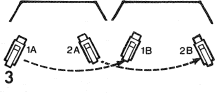Multi-camera Production
When shooting continuous action with a single camera, there will be times when you have to dolly or zoom, just in order to make room for another person in the frame, or to recompose the shot when they exit This need never happen in multi-camera production.
Why have a second camera?
There are great advantages in having a second (or third) camera:
•A single camera has difficulty in covering continous action over a wide area; especially when one event begins immediately after another, or when events overlap. Multi-cameras can be prepared for widespread action.
•You can redirect the audience’s attention in an instant, by switching to a second camera — to introduce fresh information, to alter emphasis, to point out new detail, to compare, or simply for visual variety.
•When shooting live, you can change the shot size or intercut camera viewpoints without missing a moment of the action.
•Having two or more camera viewpoints can ensure that one always has a clear view of the action.
•A multi-camera setup avoids the need to interrupt and repeat action just in order to move your camera to a new setup. Consequently, it avoids continuity problems.
• When you videotape a multi-camera production, all editing can be carried out with the production switcher. This saves a great deal of time, and you can have a complete production package by the end of the session.
•You can combine two cameras’ pictures in various ways:
– To superimpose subtitles.
– To introduce extra information (e.g. a background map behind the action shows its location).
– To insert a small detail shot within the main shot.
– To create a special effect (wipe, split screen).
•You can have one camera taking wider shots, while the other(s) concentrates on closeups of the action, reaction shots, and cutaways.
•While one camera shows a lecturer, the other can provide intercut detail shots of what is being discussed (e.g. maps, models, artifacts).
•Where you are using optical effects (e.g. a multi-image lens), it can be fitted to one camera, while another provides normal pictures.
Are there disadvantages?
Of course, multi-camera production can have its drawbacks too:
•To use cameras efficiently, you need to plan their shots and moves beforehand, especially if the action is complicated, and to convey your ideas in advance to the camera operators (script, camera card).
•Intercom instructions to cameras and switcher operator need to be clear and anticipatory.
•Switcher operations must be accurate, especially when it is not possible to correct errors.
•You must avoid cameras getting into each others’ shots.
Two-camera treatment
Here shots are divided between two cameras. Cam 1 concentrates on long shots. Cam 2 takes closeups of maps and speaker.

Maximum use of cameras
1 One camera to each set is unnecessarily restrictive.

2 Near the end of a two-camera scene. Cam 2 pans to the next area.

3 Cameras move away successively. Cam 2 moves first (A to B), then Cam 1 joins it.