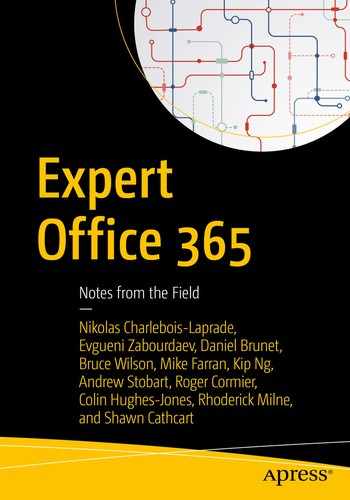Nikolas Charlebois-Laprade,
Evgueni Zabourdaev,
Daniel Brunet,
Bruce Wilson,
Mike Farran,
Kip Ng,
Andrew Stobart,
Roger Cormier,
Colin Hughes-Jones,
Rhoderick Milne and
Shawn Cathcart
Expert Office 365
Notes from the Field

Nikolas Charlebois-Laprade
Gatineau, Québec, Canada
Evgueni Zabourdaev
Ottawa, Ontario, Canada
Daniel Brunet
Laval, Québec, Canada
Bruce Wilson
Winnipeg, Manitoba, Canada
Mike Farran
Strathmore, Alberta, Canada
Kip Ng
Mississauga, Ontario, Canada
Andrew Stobart
Winnipeg, Manitoba, Canada
Roger Cormier
Mississauga, Ontario, Canada
Colin Hughes-Jones
Mississauga, Ontario, Canada
Rhoderick Milne
Mississauga, Ontario, Canada
Shawn Cathcart
Edmonton, Alberta, Canada
Any source code or other supplementary material referenced by the authors in this book is available to readers on GitHub via the book’s product page, located at www.apress.com/9781484229903 . For more detailed information, please visit www.apress.com/source-code .
ISBN 978-1-4842-2990-3
e-ISBN 978-1-4842-2991-0
https://doi.org/10.1007/978-1-4842-2991-0
Library of Congress Control Number: 2017954393
© Nikolas Charlebois-Laprade et al. 2017
This work is subject to copyright. All rights are reserved by the Publisher, whether the whole or part of the material is concerned, specifically the rights of translation, reprinting, reuse of illustrations, recitation, broadcasting, reproduction on microfilms or in any other physical way, and transmission or information storage and retrieval, electronic adaptation, computer software, or by similar or dissimilar methodology now known or hereafter developed.
Trademarked names, logos, and images may appear in this book. Rather than use a trademark symbol with every occurrence of a trademarked name, logo, or image, we use the names, logos, and images only in an editorial fashion and to the benefit of the trademark owner, with no intention of infringement of the trademark. The use in this publication of trade names, trademarks, service marks, and similar terms, even if they are not identified as such, is not to be taken as an expression of opinion as to whether or not they are subject to proprietary rights.
While the advice and information in this book are believed to be true and accurate at the date of publication, neither the authors nor the editors nor the publisher can accept any legal responsibility for any errors or omissions that may be made. The publisher makes no warranty, express or implied, with respect to the material contained herein.
Printed on acid-free paper
To the Make-A-Wish Foundation: May this book help put some smiles on the faces of kids in need.
—Nik
A Word from the Editor
As part of the Business Productivity group inside Microsoft, I have had the chance to collaborate with some of the smartest people the planet has to offer. During my first year in my role as a Premier Field Engineer within Microsoft Canada, I’ve been able to observe several of my colleagues help others solve problems in areas of expertise they simply mastered. This book is a realization of a crazy idea I had to capture that deep knowledge that these talented people possess. Whether we want it or not, even if it feels like today’s IT world is forcing us to become more generalists than specialists, we all possess this area of knowledge we prefer or excel at. The current book captures these niches of knowledge my colleagues in Microsoft Canada possess into what is one of the most complete sources of knowledge on Office 365 there is out there. May it be a motivation for you to step out of your comfort zone and learn things in an area you don’t feel comfortable in.
The simple fact that the authors’ revenues from this book are entirely going to the Make-A-Wish Foundation for kids in America should be a great indication of the passion the authors have for the technology. I want to thank each and every one of them for the hard work they put in making this project a reality. Evgueni, Shawn, Rhoderick, Roger, Colin, Daniel, Mike, Andrew, Bruce, and Kip, thank you for responding to the call and stepping up to the plate. A special thank you also to James Parkes, Neil Hodgkinson, and Bob Fox for helping out with the technology review for this book. Last but none the least, thank you to all of you the readers for taking the opportunity to invest time in improving your skill set and to open your horizons to the wonderful opportunities offered by Office 365.
—Nik
Acknowledgments
To all my mentors in life, for helping me shape the professional that I am today.
—Nik Charlebois-Laprade
To Mom, Dad, Natalia, Steven, and Mark, at whose time expense my chapter was written
—Evgueni Zabourdaev
To my daughter, Mariska, who dealt so well with all my traveling, and to Roger Cormier, who believed in me nine years ago. Thank you both. You are a big part of my success at Microsoft.
—Daniel Brunet
I would like to thank my family and coworkers who supported me through this time.
—Bruce Wilson
To all in my life thus far who have helped me learn and grow and to Nik Charlebois-Laprade for his gentle yet firm progress update requests.
—Mike Farran
First and foremost, I would like to thank God. You gave me the opportunities to meet and work with all the highly talented experts who have authored this book. A special thanks to Nik, who has been so patient, professional, and dedicated to this book project. It has been a joy for me to work with all of you!
—Kip Ng
Dedicated to my incredible family, for their amazing love and support of me.
—Andrew Stobart
I would like to thank my wife and children for supporting me while I was working on this project. I would also like to thank each of the authors and reviewers who have contributed to this book, though there are too many of them to name individually. I also have to thank Neil Hodgkinson. His constant community contribution and his willingness to propagate his knowledge have profoundly affected my work.
—Roger Cormier
I would like to thank Roger Cormier for introducing me to SharePoint back in 2005, Jon Waite for igniting my passion for the Search functionality of SharePoint, and Neil Hodgkinson and Manas Biswas for authoring so much great content on the hybrid Search functionality of SharePoint on-premises and SharePoint Online.
—Colin Hughes-Jones
Thanks to all the outstanding people who have helped me grow over the years, both personally and professionally. Thank you to my wife for insisting I do the Exchange MCM and to my Parents who demonstrated what is possible with passion and hard work. To Charles and Andy who took the opportunity to hire someone for racking servers at the top of a 42U rack, you provided unsurpassed opportunities. I tried adding a reference to Turkish oil wrestling to the book, but it was denied…To my managers and colleagues at Microsoft - you all rock!
—Rhoderick Milne
Secial thanks are due to my wife Stacey, whom both encourages me to think outside the box and to get outside my comfort zone. And who supports me through the ensuing chaos whenever I step out on a new limb. And to my son Nolan, whose kind heart, gentle smile and infectious laughter remind me every day that joy in life is found in the simple things.
—Shawn Cathcart
Contents
- Chapter 1: Records Management in SharePoint Online
- Chapter 2: Skype for Business Online
- Chapter 3: Introducing and Preparing for Exchange Hybrid
- Chapter 4: SharePoint Hybrid Team Sites
- Chapter 5: Hybrid Search
- Chapter 6: SharePoint Recovery
- Chapter 7: Azure Rights Management for SharePoint
- Chapter 8: Introduction to the SharePoint Framework
- Chapter 9: Understanding and Troubleshooting Protection in Office 365
- Chapter 10: Understanding and Troubleshooting Office 365 Mail Flow
- Chapter 11: Final Thoughts
- Index
Contents at a Glance
- A Word from the Editor
- About the Contributors
- Acknowledgments
- Chapter 1: Records Management in SharePoint Online
- Chapter 2: Skype for Business Online
- Chapter 3: Introducing and Preparing for Exchange Hybrid
- Chapter 4: SharePoint Hybrid Team Sites
- Chapter 5: Hybrid Search
- Chapter 6: SharePoint Recovery
- Chapter 7: Azure Rights Management for SharePoint
- Chapter 8: Introduction to the SharePoint Framework
- Chapter 9: Understanding and Troubleshooting Protection in Office 365
- Chapter 10: Understanding and Troubleshooting Office 365 Mail Flow
- Chapter 11: Final Thoughts
- Index
About the Contributors

Nikolas Charlebois-Laprade Nik is a software engineer with a background in management. He is always trying to think outside the box, and he’s a fervent early adopter of anything worth a try. Nik has the rare ability of being able to see the bigger picture, identify gaps, and envision creative solutions to bridge those gaps. This ex-PowerShell MVP joined the ranks of Microsoft Premier Field Engineers in 2015. Based in Gatineau, Quebec, he focuses on the latest development technologies and on PowerShell Automation.

Evgueni Zabourdaev With a background as a system engineer, analyst, infrastructure architect, and consultant spanning 20 years, Evgueni Zabourdaev has long been passionate about topics surrounding information architecture, enterprise content and information management, document collaboration, taxonomy development, search, and other traditional subject matter that extends and improves knowledge management across organizations.

Daniel Brunet A proud French Montrealer, Daniel Brunet has a career that is highly focused on content management. After ten years at a law firm managing many flavors of enterprise content management, he found love, with all its challenges, when SharePoint 2007 was introduced. It was only natural to join Microsoft and work with this product for the following ten years. Today, Daniel is still at home coaching customers on content-management strategies, of which a big part is, of course, recovery. Known by the nickname Dano at Microsoft, when he is not with customers, Daniel can be found on his boat or motorcycle, on which he can stop thinking about governance.

Bruce Wilson Bruce Wilson Since early 2000, Bruce Wilson has been supporting customers with troubleshooting various technical issues. After joining Microsoft in 2007, he supported each of the mail filtering cloud offerings provided by the company. Over the years, Bruce has developed multiple techniques to identify where breakdowns and failures occur during mail flow. He trusts that you will find this book helpful as you use the cloud services offered by Microsoft.

Mike Farran His true passion is in produce; however, he’s been sidetracked in the IT industry for more than 20 years. He likes to say his focus is on learning and helping others to learn and improve their skills and knowledge. This pursuit of knowledge has lead him to a Help Desk for an Oil & Gas company, various consulting companies, programming, managing a data center, and then finding his second love, SharePoint, in 2006. Microsoft boosted his ego six years ago by hiring him as a Premier Field Engineer, whereby his thirst for knowledge never goes unquenched.

Kip Ng Kip has more than 20 years of working experience in IT consulting, IT delivery, and IT technical leadership. Kip has strong global exposure. He can speak four languages and has worked with hundreds of organizations worldwide. He currently manages and runs the Business Productivity delivery team at Microsoft Canada, focusing on driving digital transformation and leading the cloud strategy and delivery.

Andrew Stobart Andrew is currently a Support Escalation Engineer for Exchange Online and lives with his family in Winnipeg, Manitoba, Canada. He is a dedicated and passionate professional with more than 20 years of experience in IT consulting, support, and operations. He has expertise and an in-depth technical skill set in Windows client and server, Active Directory, Microsoft SQL, Exchange, Office 365, MySQL, IIS, SCCM, SCOM, Hyper-V, Visual Studio (C#), PowerShell, and many others. He is recognized for his strong client relationships and exceptional communication abilities with diverse audiences. Andrew has been with Microsoft since 2011.

Roger Cormier Roger has worked with SharePoint since March of 2004 and has been learning about SharePoint since that day. He enjoys working with people and leveraging technology to deliver business solutions. Aside from IT, Roger enjoys playing guitar and strength training.

Colin Hughes-Jones Colin started providing support for SharePoint as a contractor at Microsoft in December 2005. He joined Microsoft in Texas as a Support Escalation Engineer in June 2007. In November 2007, he moved back to Canada and assumed the role of Premier Field Engineer. He recently celebrated his ten-year anniversary working at Microsoft.

Rhoderick Milne Rhoderick is currently a Senior Premier Field Engineer with Microsoft, based out of Mississauga, Ontario, Canada. With more than 15 years of IT experience, he specializes in cloud, messaging, and virtualization. Prior to moving to Canada, Rhoderick worked in the UK’s largest financial institutions and has a proven track record in consulting and training. Rhoderick is a charter Microsoft Certified Solutions Master (MCSM) in Exchange 2013, Microsoft Certified Master (MCM) in Exchange 2007 and 2010, in addition to holding regular Microsoft Certified Systems Engineer + Internet (MCSE+I) and Microsoft Certified IT Professional (MCITP) credentials.

Shawn Cathcart His 20-years career has seen him excel at the architecture, implementation, and operational management of Microsoft technologies. While he has covered a wide array of the Microsoft product stack, his primary focus is on universal communication and messaging. That mix of operational management and project implementation experience gives Shawn a very honest and practical approach to the utilization of Microsoft technologies. Shawn has been a Microsoft Premier Field Engineer since 2014. Prior to that, he worked as a consultant for a Microsoft Gold Partner for ten years. He lives in Edmonton, Alberta, Canada, with his wife, Stacey, and son, Nolan.