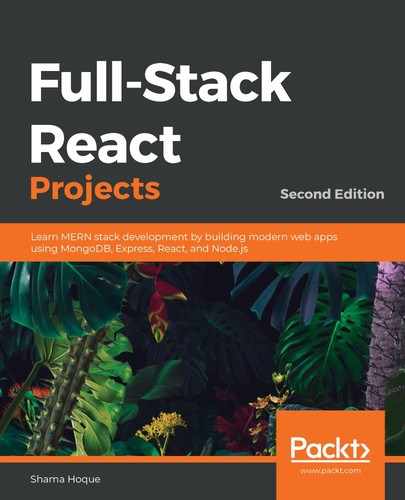To run the code developed so far, and to ensure that everything is working, you can go through the following steps:
- Run the application from the command line: yarn development.
- Load in browser: Open the root URL in the browser, which is http://localhost:3000 if you are using your local machine. You should see a page with the title MERN Kickstart that just shows Hello World!.
- Develop code and debug live: Change the HelloWorld.js component text from "Hello World!" to just "hello". Save the changes to see the instantaneous update in the browser, and also check the command-line output to see that bundle.js is not re-created. Similarly, you can also see instant updates when you change the server-side code, increasing productivity during development.
If you have made it this far, congratulations! You are all set to start developing exciting MERN applications.