1
Introduction
When I got my first game console in 1979—a way-cool Intellivision system by Mattel—the term “game engine” did not exist. Back then, video and arcade games were considered by most adults to be nothing more than toys, and the software that made them tick was highly specialized to both the game in question and the hardware on which it ran. Today, games are a multi-billion-dollar mainstream industry rivaling Hollywood in size and popularity. And the software that drives these now-ubiquitous three-dimensional worlds—game engines like Epic Games’ Unreal Engine 4, Valve’s Source engine and, Crytek’s CRYENGINE® 3, Electronic Arts DICE’s Frostbite™ engine, and the Unity game engine—have become fully featured reusable software development kits that can be licensed and used to build almost any game imaginable.
While game engines vary widely in the details of their architecture and implementation, recognizable coarse-grained patterns have emerged across both publicly licensed game engines and their proprietary in-house counterparts. Virtually all game engines contain a familiar set of core components, including the rendering engine, the collision and physics engine, the animation system, the audio system, the game world object model, the artificial intelligence system and so on. Within each of these components, a relatively small number of semi-standard design alternatives are also beginning to emerge.
There are a great many books that cover individual game engine subsystems, such as three-dimensional graphics, in exhaustive detail. Other books cobble together valuable tips and tricks across a wide variety of game technology areas. However, I have been unable to find a book that provides its reader with a reasonably complete picture of the entire gamut of components that make up a modern game engine. The goal of this book, then, is to take the reader on a guided hands-on tour of the vast and complex landscape of game engine architecture.
In this book you will learn:
We’ll also get a first-hand glimpse into the inner workings of some popular game engines, such as Quake, Unreal and Unity, and some well-known middleware packages, such as the Havok Physics library, the OGRE rendering engine and Rad Game Tools’ Granny 3D animation and geometry management toolkit. And we’ll explore a number of proprietary game engines that I’ve had the pleasure to work with, including the engine Naughty Dog developed for its Uncharted and The Last of Us game series.
Before we get started, we’ll review some techniques and tools for large-scale software engineering in a game engine context, including:
In this book I assume that you have a solid understanding of C++ (the language of choice among most modern game developers) and that you understand basic software engineering principles. I also assume you have some exposure to linear algebra, three-dimensional vector and matrix math and trigonometry (although we’ll review the core concepts in Chapter 5). Ideally, you should have some prior exposure to the basic concepts of real time and event-driven programming. But never fear—I will review these topics briefly, and I’ll also point you in the right direction if you feel you need to hone your skills further before we embark.
1.1 Structure of a Typical Game Team
Before we delve into the structure of a typical game engine, let’s first take a brief look at the structure of a typical game development team. Game studios are usually composed of five basic disciplines: engineers, artists, game designers, producers and other management and support staff (marketing, legal, information technology/technical support, administrative, etc.). Each discipline can be divided into various subdisciplines. We’ll take a brief look at each below.
1.1.1 Engineers
The engineers design and implement the software that makes the game, and the tools, work. Engineers are often categorized into two basic groups: runtime programmers (who work on the engine and the game itself) and tools programmers (who work on the offline tools that allow the rest of the development team to work effectively). On both sides of the runtime/tools line, engineers have various specialties. Some engineers focus their careers on a single engine system, such as rendering, artificial intelligence, audio or collision and physics. Some focus on gameplay programming and scripting, while others prefer to work at the systems level and not get too involved in how the game actually plays. Some engineers are generalists—jacks of all trades who can jump around and tackle whatever problems might arise during development.
Senior engineers are sometimes asked to take on a technical leadership role. Lead engineers usually still design and write code, but they also help to manage the team’s schedule, make decisions regarding the overall technical direction of the project, and sometimes also directly manage people from a human resources perspective.
Some companies also have one or more technical directors (TD), whose job it is to oversee one or more projects from a high level, ensuring that the teams are aware of potential technical challenges, upcoming industry developments, new technologies and so on. The highest engineering-related position at a game studio is the chief technical officer (CTO), if the studio has one. The CTO’s job is to serve as a sort of technical director for the entire studio, as well as serving a key executive role in the company.
1.1.2 Artists
As we say in the game industry, “Content is king.” The artists produce all of the visual and audio content in the game, and the quality of their work can literally make or break a game. Artists come in all sorts of flavors:
As with engineers, senior artists are often called upon to be team leaders. Some game teams have one or more art directors—very senior artists who manage the look of the entire game and ensure consistency across the work of all team members.
1.1.3 Game Designers
The game designers’ job is to design the interactive portion of the player’s experience, typically known as gameplay. Different kinds of designers work at different levels of detail. Some (usually senior) game designers work at the macro level, determining the story arc, the overall sequence of chapters or levels, and the high-level goals and objectives of the player. Other designers work on individual levels or geographical areas within the virtual game world, laying out the static background geometry, determining where and when enemies will emerge, placing supplies like weapons and health packs, designing puzzle elements and so on. Still other designers operate at a highly technical level, working closely with gameplay engineers and/or writing code (often in a high-level scripting language). Some game designers are ex-engineers, who decided they wanted to play a more active role in determining how the game will play.
Some game teams employ one or more writers. A game writer’s job can range from collaborating with the senior game designers to construct the story arc of the entire game, to writing individual lines of dialogue.
As with other disciplines, some senior designers play management roles. Many game teams have a game director, whose job it is to oversee all aspects of a game’s design, help manage schedules, and ensure that the work of individual designers is consistent across the entire product. Senior designers also sometimes evolve into producers.
1.1.4 Producers
The role of producer is defined differently by different studios. In some game companies, the producer’s job is to manage the schedule and serve as a human resources manager. In other companies, producers serve in a senior game design capacity. Still other studios ask their producers to serve as liaisons between the development team and the business unit of the company (finance, legal, marketing, etc.). Some smaller studios don’t have producers at all. For example, at Naughty Dog, literally everyone in the company, including the two co-presidents, plays a direct role in constructing the game; team management and business duties are shared between the senior members of the studio.
1.1.5 Other Staff
The team of people who directly construct the game is typically supported by a crucial team of support staff. This includes the studio’s executive management team, the marketing department (or a team that liaises with an external marketing group), administrative staff and the IT department, whose job is to purchase, install and configure hardware and software for the team and to provide technical support.
1.1.6 Publishers and Studios
The marketing, manufacture and distribution of a game title are usually handled by a publisher, not by the game studio itself. A publisher is typically a large corporation, like Electronic Arts, THQ, Vivendi, Sony, Nintendo, etc. Many game studios are not affiliated with a particular publisher. They sell each game that they produce to whichever publisher strikes the best deal with them. Other studios work exclusively with a single publisher, either via a long-term publishing contract or as a fully owned subsidiary of the publishing company. For example, THQ’s game studios are independently managed, but they are owned and ultimately controlled by THQ. Electronic Arts takes this relationship one step further, by directly managing its studios. First-party developers are game studios owned directly by the console manufacturers (Sony, Nintendo and Microsoft). For example, Naughty Dog is a first-party Sony developer. These studios produce games exclusively for the gaming hardware manufactured by their parent company.
1.2 What Is a Game?
We probably all have a pretty good intuitive notion of what a game is. The general term “game” encompasses board games like chess and Monopoly, card games like poker and blackjack, casino games like roulette and slot machines, military war games, computer games, various kinds of play among children, and the list goes on. In academia we sometimes speak of game theory, in which multiple agents select strategies and tactics in order to maximize their gains within the framework of a well-defined set of game rules. When used in the context of console or computer-based entertainment, the word “game” usually conjures images of a three-dimensional virtual world featuring a humanoid, animal or vehicle as the main character under player control. (Or for the old geezers among us, perhaps it brings to mind images of two-dimensional classics like Pong, Pac-Man, or Donkey Kong.) In his excellent book, A Theory of Fun for Game Design, Raph Koster defines a game to be an interactive experience that provides the player with an increasingly challenging sequence of patterns which he or she learns and eventually masters [30]. Koster’s assertion is that the activities of learning and mastering are at the heart of what we call “fun,” just as a joke becomes funny at the moment we “get it” by recognizing the pattern.
For the purposes of this book, we’ll focus on the subset of games that comprise two- and three-dimensional virtual worlds with a small number of players (between one and 16 or thereabouts). Much of what we’ll learn can also be applied to HTML5/JavaScript games on the Internet, pure puzzle games like Tetris, or massively multiplayer online games (MMOG). But our primary focus will be on game engines capable of producing first-person shooters, third-person action/platform games, racing games, fighting games and the like.
1.2.1 Video Games as Soft Real-Time Simulations
Most two- and three-dimensional video games are examples of what computer scientists would call soft real-time interactive agent-based computer simulations. Let’s break this phrase down in order to better understand what it means.
In most video games, some subset of the real world—or an imaginary world—is modeled mathematically so that it can be manipulated by a computer. The model is an approximation to and a simplification of reality (even if it’s an imaginary reality), because it is clearly impractical to include every detail down to the level of atoms or quarks. Hence, the mathematical model is a simulation of the real or imagined game world. Approximation and simplification are two of the game developer’s most powerful tools. When used skillfully, even a greatly simplified model can sometimes be almost indistinguishable from reality—and a lot more fun.
An agent-based simulation is one in which a number of distinct entities known as “agents” interact. This fits the description of most three-dimensional computer games very well, where the agents are vehicles, characters, fireballs, power dots and so on. Given the agent-based nature of most games, it should come as no surprise that most games nowadays are implemented in an object-oriented, or at least loosely object-based, programming language.
All interactive video games are temporal simulations, meaning that the virtual game world model is dynamic—the state of the game world changes over time as the game’s events and story unfold. A video game must also respond to unpredictable inputs from its human player(s)—thus interactive temporal simulations. Finally, most video games present their stories and respond to player input in real time, making them interactive real-time simulations. One notable exception is in the category of turn-based games like computerized chess or turn-based strategy games. But even these types of games usually provide the user with some form of real-time graphical user interface. So for the purposes of this book, we’ll assume that all video games have at least some real-time constraints.
At the core of every real-time system is the concept of a deadline. An obvious example in video games is the requirement that the screen be updated at least 24 times per second in order to provide the illusion of motion. (Most games render the screen at 30 or 60 frames per second because these are multiples of an NTSC monitor’s refresh rate.) Of course, there are many other kinds of deadlines in video games as well. A physics simulation may need to be updated 120 times per second in order to remain stable. A character’s artificial intelligence system may need to “think” at least once every second to prevent the appearance of stupidity. The audio library may need to be called at least once every 1/60 second in order to keep the audio buffers filled and prevent audible glitches.
A “soft” real-time system is one in which missed deadlines are not catastrophic. Hence, all video games are soft real-time systems—if the frame rate dies, the human player generally doesn’t! Contrast this with a hard real-time system, in which a missed deadline could mean severe injury to or even the death of a human operator. The avionics system in a helicopter or the control-rod system in a nuclear power plant are examples of hard real-time systems.
Mathematical models can be analytic or numerical. For example, the analytic (closed-form) mathematical model of a rigid body falling under the influence of constant acceleration due to gravity is typically written as follows:
An analytic model can be evaluated for any value of its independent variables, such as the time t in the above equation, given only the initial conditions v0 and y0 and the constant g. Such models are very convenient when they can be found. However, many problems in mathematics have no closed-form solution. And in video games, where the user’s input is unpredictable, we cannot hope to model the entire game analytically.
A numerical model of the same rigid body under gravity can be expressed as follows:
That is, the height of the rigid body at some future time (t + Δt) can be found as a function of the height and its first, second, and possibly higher-order time derivatives at the current time t. Numerical simulations are typically implemented by running calculations repeatedly, in order to determine the state of the system at each discrete time step. Games work in the same way. A main “game loop” runs repeatedly, and during each iteration of the loop, various game systems such as artificial intelligence, game logic, physics simulations and so on are given a chance to calculate or update their state for the next discrete time step. The results are then “rendered” by displaying graphics, emitting sound and possibly producing other outputs such as force-feedback on the joypad.
1.3 What Is a Game Engine?
The term “game engine” arose in the mid-1990s in reference to first-person shooter (FPS) games like the insanely popular Doom by id Software. Doom was architected with a reasonably well-defined separation between its core software components (such as the three-dimensional graphics rendering system, the collision detection system or the audio system) and the art assets, game worlds and rules of play that comprised the player’s gaming experience. The value of this separation became evident as developers began licensing games and retooling them into new products by creating new art, world layouts, weapons, characters, vehicles and game rules with only minimal changes to the “engine” software. This marked the birth of the “mod community”—a group of individual gamers and small independent studios that built new games by modifying existing games, using free toolkits provided by the original developers.
Towards the end of the 1990s, some games like Quake III Arena and Unreal were designed with reuse and “modding” in mind. Engines were made highly customizable via scripting languages like id’s Quake C, and engine licensing began to be a viable secondary revenue stream for the developers who created them. Today, game developers can license a game engine and reuse significant portions of its key software components in order to build games. While this practice still involves considerable investment in custom software engineering, it can be much more economical than developing all of the core engine components in-house.
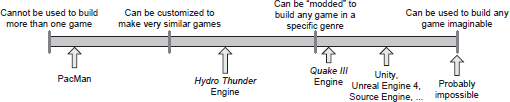
The line between a game and its engine is often blurry. Some engines make a reasonably clear distinction, while others make almost no attempt to separate the two. In one game, the rendering code might “know” specifically how to draw an orc. In another game, the rendering engine might provide generalpurpose material and shading facilities, and “orc-ness” might be defined entirely in data. No studio makes a perfectly clear separation between the game and the engine, which is understandable considering that the definitions of these two components often shift as the game’s design solidifies.
Arguably a data-driven architecture is what differentiates a game engine from a piece of software that is a game but not an engine. When a game contains hard-coded logic or game rules, or employs special-case code to render specific types of game objects, it becomes difficult or impossible to reuse that software to make a different game. We should probably reserve the term “game engine” for software that is extensible and can be used as the foundation for many different games without major modification.
Clearly this is not a black-and-white distinction. We can think of a gamut of reusability onto which every engine falls. Figure 1.1 takes a stab at the locations of some well-known games/engines along this gamut.
One would think that a game engine could be something akin to Apple QuickTime or Microsoft Windows Media Player—a general-purpose piece of software capable of playing virtually any game content imaginable. However, this ideal has not yet been achieved (and may never be). Most game engines are carefully crafted and fine-tuned to run a particular game on a particular hardware platform. And even the most general-purpose multiplatform engines are really only suitable for building games in one particular genre, such as first-person shooters or racing games. It’s safe to say that the more generalpurpose a game engine or middleware component is, the less optimal it is for running a particular game on a particular platform.
This phenomenon occurs because designing any efficient piece of software invariably entails making trade-offs, and those trade-offs are based on assumptions about how the software will be used and/or about the target hardware on which it will run. For example, a rendering engine that was designed to handle intimate indoor environments probably won’t be very good at rendering vast outdoor environments. The indoor engine might use a binary space partitioning (BSP) tree or portal system to ensure that no geometry is drawn that is being occluded by walls or objects that are closer to the camera. The outdoor engine, on the other hand, might use a less-exact occlusion mechanism, or none at all, but it probably makes aggressive use of level-of-detail (LOD) techniques to ensure that distant objects are rendered with a minimum number of triangles, while using high-resolution triangle meshes for geometry that is close to the camera.
The advent of ever-faster computer hardware and specialized graphics cards, along with ever-more-efficient rendering algorithms and data structures, is beginning to soften the differences between the graphics engines of different genres. It is now possible to use a first-person shooter engine to build a strategy game, for example. However, the trade-off between generality and optimality still exists. A game can always be made more impressive by fine-tuning the engine to the specific requirements and constraints of a particular game and/or hardware platform.
1.4 Engine Differences across Genres
Game engines are typically somewhat genre specific. An engine designed for a two-person fighting game in a boxing ring will be very different from a massively multiplayer online game (MMOG) engine or a first-person shooter (FPS) engine or a real-time strategy (RTS) engine. However, there is also a great deal of overlap—all 3D games, regardless of genre, require some form of low-level user input from the joypad, keyboard and/or mouse, some form of 3D mesh rendering, some form of heads-up display (HUD) including text rendering in a variety of fonts, a powerful audio system, and the list goes on. So while the Unreal Engine, for example, was designed for first-person shooter games, it has been used successfully to construct games in a number of other genres as well, including the wildly popular third-person shooter franchise Gears of War by Epic Games, the hit action-adventure games in the Batman: Arkham series by Rocksteady Studios, the well-known fighting game Tekken 7 by Bandai Namco Studios, and the first three role-playing third-person shooter games in the Mass Effect series by BioWare.
Let’s take a look at some of the most common game genres and explore some examples of the technology requirements particular to each.

1.4.1 First-Person Shooters (FPS)
The first-person shooter (FPS) genre is typified by games like Quake, Unreal Tournament, Half-Life, Battlefield, Destiny, Titanfall and Overwatch (see Figure 1.2). These games have historically involved relatively slow on-foot roaming of a potentially large but primarily corridor-based world. However, modern first-person shooters can take place in a wide variety of virtual environments including vast open outdoor areas and confined indoor areas. Modern FPS traversal mechanics can include on-foot locomotion, rail-confined or free-roaming ground vehicles, hovercraft, boats and aircraft. For an overview of this genre, see http://en.wikipedia.org/wiki/First-person_shooter.
First-person games are typically some of the most technologically challenging to build, probably rivaled in complexity only by third-person shooters, action-platformer games, and massively multiplayer games. This is because first-person shooters aim to provide their players with the illusion of being immersed in a detailed, hyperrealistic world. It is not surprising that many of the game industry’s big technological innovations arose out of the games in this genre.
First-person shooters typically focus on technologies such as: • efficient rendering of large 3D virtual worlds;
The rendering technology employed by first-person shooters is almost always highly optimized and carefully tuned to the particular type of environment being rendered. For example, indoor “dungeon crawl” games often employ binary space partitioning trees or portal-based rendering systems. Outdoor FPS games use other kinds of rendering optimizations such as occlusion culling, or an offline sectorization of the game world with manual or automated specification of which target sectors are visible from each source sector.
Of course, immersing a player in a hyperrealistic game world requires much more than just optimized high-quality graphics technology. The character animations, audio and music, rigid body physics, in-game cinematics and myriad other technologies must all be cutting-edge in a first-person shooter. So this genre has some of the most stringent and broad technology requirements in the industry.
1.4.2 Platformers and Other Third-Person Games
“Platformer” is the term applied to third-person character-based action games where jumping from platform to platform is the primary gameplay mechanic. Typical games from the 2D era include Space Panic, Donkey Kong, Pitfall! and Super Mario Brothers. The 3D era includes platformers like Super Mario 64, Crash Bandicoot, Rayman 2, Sonic the Hedgehog, the Jak and Daxter series (Figure 1.3), the Ratchet & Clank series and Super Mario Galaxy. See http://en.wikipedia.org/wiki/Platformer for an in-depth discussion of this genre.
In terms of their technological requirements, platformers can usually be lumped together with third-person shooters and third-person action/adventure games like Just Cause 2, Gears of War 4 (Figure 1.4), the Uncharted series, the Resident Evil series, the The Last of Us series, Red Dead Redemption 2, and the list goes on.
Third-person character-based games have a lot in common with first-person shooters, but a great deal more emphasis is placed on the main character’s abilities and locomotion modes. In addition, high-fidelity full-body character animations are required for the player’s avatar, as opposed to the somewhat less-taxing animation requirements of the “floating arms” in a typical FPS game. It’s important to note here that almost all first-person shooters have an online multiplayer component, so a full-body player avatar must be rendered in addition to the first-person arms. However, the fidelity of these FPS player avatars is usually not comparable to the fidelity of the non-player characters in these same games; nor can it be compared to the fidelity of the player avatar in a third-person game.
In a platformer, the main character is often cartoon-like and not particularly realistic or high-resolution. However, third-person shooters often feature a highly realistic humanoid player character. In both cases, the player character typically has a very rich set of actions and animations.
Some of the technologies specifically focused on by games in this genre include:


1.4.3 Fighting Games
Fighting games are typically two-player games involving humanoid characters pummeling each other in a ring of some sort. The genre is typified by games like Soul Calibur and Tekken 3 (see Figure 1.5). The Wikipedia page http://en.wikipedia.org/wiki/Fighting_game provides an overview of this genre.
Traditionally games in the fighting genre have focused their technology efforts on:
Since the 3D world in these games is small and the camera is centered on the action at all times, historically these games have had little or no need for world subdivision or occlusion culling. They would likewise not be expected to employ advanced three-dimensional audio propagation models, for example.
Modern fighting games like EA’s Fight Night Round 4 and NetherRealm Studios’ Injustice 2 (Figure 1.6) have upped the technological ante with features like:
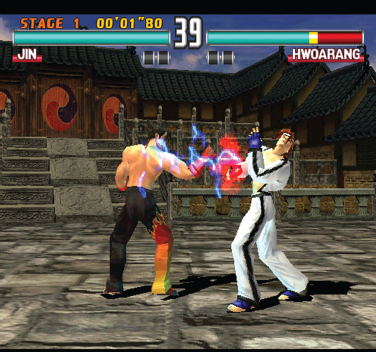
It’s important to note that some fighting games like Ninja Theory’s Heavenly Sword and For Honor by Ubisoft Montreal take place in a large-scale virtual world, not a confined arena. In fact, many people consider this to be a separate genre, sometimes called a brawler. This kind of fighting game can have technical requirements more akin to those of a third-person shooter or a strategy game.
1.4.4 Racing Games
The racing genre encompasses all games whose primary task is driving a car or other vehicle on some kind of track. The genre has many subcategories. Simulation-focused racing games (“sims”) aim to provide a driving experience that is as realistic as possible (e.g., Gran Turismo). Arcade racers favor over-the-top fun over realism (e.g., San Francisco Rush, Cruis’n USA, Hydro Thunder). One subgenre explores the subculture of street racing with tricked out consumer vehicles (e.g., Need for Speed, Juiced). Kart racing is a subcategory in which popular characters from platformer games or cartoon characters from TV are re-cast as the drivers of whacky vehicles (e.g., Mario Kart, Jak X, Freaky Flyers). Racing games need not always involve time-based competition. Some kart racing games, for example, offer modes in which players shoot at one another, collect loot or engage in a variety of other timed and untimed tasks. For a discussion of this genre, see http://en.wikipedia.org/wiki/Racing_game.


A racing game is often very linear, much like older FPS games. However, travel speed is generally much faster than in an FPS. Therefore, more focus is placed on very long corridor-based tracks, or looped tracks, sometimes with various alternate routes and secret short-cuts. Racing games usually focus all their graphic detail on the vehicles, track and immediate surroundings. As an example of this, Figure 1.7 shows a screenshot from the latest installment in the well-known Gran Turismo racing game series, Gran Turismo Sport, developed by Polyphony Digital and published by Sony Interactive Entertainment. However, kart racers also devote significant rendering and animation bandwidth to the characters driving the vehicles.
Some of the technological properties of a typical racing game include the following techniques:

1.4.5 Strategy Games
The modern strategy game genre was arguably defined by Dune II: The Building of a Dynasty (1992). Other games in this genre include Warcraft, Command & Conquer, Age of Empires and Starcraft. In this genre, the player deploys the battle units in his or her arsenal strategically across a large playing field in an attempt to overwhelm his or her opponent. The game world is typically displayed at an oblique top-down viewing angle. A distinction is often made between turn-based strategy games and real-time strategy (RTS). For a discussion of this genre, see https://en.wikipedia.org/wiki/Strategy_video_game.
The strategy game player is usually prevented from significantly changing the viewing angle in order to see across large distances. This restriction permits developers to employ various optimizations in the rendering engine of a strategy game.

Older games in the genre employed a grid-based (cell-based) world construction, and an orthographic projection was used to greatly simplify the renderer. For example, Figure 1.8 shows a screenshot from the classic strategy game Age of Empires.
Modern strategy games sometimes use perspective projection and a true 3D world, but they may still employ a grid layout system to ensure that units and background elements, such as buildings, align with one another properly. A popular example, Total War: Warhammer 2, is shown in Figure 1.9.
Some other common practices in strategy games include the following techniques:

1.4.6 Massively Multiplayer Online Games (MMOG)
The massively multiplayer online game (MMOG or just MMO) genre is typified by games like Guild Wars 2 (AreaNet/NCsoft), EverQuest (989 Studios/SOE), World of Warcraft (Blizzard) and Star Wars Galaxies (SOE/Lucas Arts), to name a few. An MMO is defined as any game that supports huge numbers of simultaneous players (from thousands to hundreds of thousands), usually all playing in one very large, persistent virtual world (i.e., a world whose internal state persists for very long periods of time, far beyond that of any one player’s gameplay session). Otherwise, the gameplay experience of an MMO is often similar to that of their small-scale multiplayer counterparts. Subcategories of this genre include MMO role-playing games (MMORPG), MMO realtime strategy games (MMORTS) and MMO first-person shooters (MMOFPS). For a discussion of this genre, see http://en.wikipedia.org/wiki/MMOG. Figure 1.10 shows a screenshot from the hugely popular MMORPG World of Warcraft.
At the heart of all MMOGs is a very powerful battery of servers. These servers maintain the authoritative state of the game world, manage users signing in and out of the game, provide inter-user chat or voice-over-IP (VoIP) services and more. Almost all MMOGs require users to pay some kind of regular subscription fee in order to play, and they may offer micro-transactions within the game world or out-of-game as well. Hence, perhaps the most important role of the central server is to handle the billing and micro-transactions which serve as the game developer’s primary source of revenue.
Graphics fidelity in an MMO is almost always lower than its non-massively multiplayer counterparts, as a result of the huge world sizes and extremely large numbers of users supported by these kinds of games.
Figure 1.11 shows a screen from Bungie’s latest FPS game, Destiny 2. This game has been called an MMOFPS because it incorporates some aspects of the MMO genre. However, Bungie prefers to call it a “shared world” game because unlike a traditional MMO, in which a player can see and interact with literally any other player on a particular server, Destiny provides “on-the-fly match-making.” This permits the player to interact only with the other players with whom they have been matched by the server; this matchmaking system has been significantly improved for Destiny 2. Also unlike a traditional MMO, the graphics fidelity in Destiny 2 is on par with first- and third-person shooters.
We should note here that the game Player Unknown’s Battlegrounds (PUBG) has recently popularized a subgenre known as battle royale. This type of game blurs the line between regular multiplayer shooters and massively multiplayer online games, because they typically pit on the order of 100 players against each other in an online world, employing a survival-based “last man standing” gameplay style.

1.4.7 Player-Authored Content
As social media takes off, games are becoming more and more collaborative in nature. A recent trend in game design is toward player-authored content. For example, Media Molecule’s LittleBigPlanet,™ LittleBigPlanet™ 2 (Figure 1.12) and LittleBigPlanet™ 3: The Journey Home are technically puzzle platformers, but their most notable and unique feature is that they encourage players to create, publish and share their own game worlds. Media Molecule’s latest installment in this engaging genre is Dreams for the PlayStation 4 (Figure 1.13).
Perhaps the most popular game today in the player-created content genre is Minecraft (Figure 1.14). The brilliance of this game lies in its simplicity: Minecraft game worlds are constructed from simple cubic voxel-like elements mapped with low-resolution textures to mimic various materials. Blocks can be solid, or they can contain items such as torches, anvils, signs, fences and panes of glass. The game world is populated with one or more player characters, animals such as chickens and pigs, and various “mobs”—good guys like villagers and bad guys like zombies and the ubiquitous creepers who sneak up on unsuspecting players and explode (only scant moments after warning the player with the “hiss” of a burning fuse).
Players can create a randomized world in Minecraft and then dig into the generated terrain to create tunnels and caverns. They can also construct their own structures, ranging from simple terrain and foliage to vast and complex buildings and machinery. Perhaps the biggest stroke of genius in Minecraft is redstone. This material serves as “wiring,” allowing players to lay down circuitry that controls pistons, hoppers, mine carts and other dynamic elements in the game. As a result, players can create virtually anything they can imagine, and then share their worlds with their friends by hosting a server and inviting them to play online.



1.4.8 Virtual, Augmented and Mixed Reality
Virtual, augmented and mixed reality are exciting new technologies that aim to immerse the viewer in a 3D world that is either entirely generated by a computer, or is augmented by computer-generated imagery. These technologies have many applications outside the game industry, but they have also become viable platforms for a wide range of gaming content.
1.4.8.1 Virtual Reality
Virtual reality (VR) can be defined as an immersive multimedia or computer-simulated reality that simulates the user’s presence in an environment that is either a place in the real world or in an imaginary world. Computer-generated VR (CG VR) is a subset of this technology in which the virtual world is exclusively generated via computer graphics. The user views this virtual environment by donning a headset such as HTC Vive, Oculus Rift, Sony PlayStation VR, Samsung Gear VR or Google Daydream View. The headset displays the content directly in front of the user’s eyes; the system also tracks the movement of the headset in the real world, so that the virtual camera’s movements can be perfectly matched to those of the person wearing the headset. The user typically holds devices in his or her hands which allow the system to track the movements of each hand. This allows the user to interact in the virtual world: Objects can be pushed, picked up or thrown, for example.
1.4.8.2 Augmented and Mixed Reality
The terms augmented reality (AR) and mixed reality (MR) are often confused or used interchangeably. Both technologies present the user with a view of the real world, but with computer graphics used to enhance the experience. In both technologies, a viewing device like a smart phone, tablet or tech-enhanced pair of glasses displays a real-time or static view of a real-world scene, and computer graphics are overlaid on top of this image. In real-time AR and MR systems, accelerometers in the viewing device permit the virtual camera’s movements to track the movements of the device, producing the illusion that the device is simply a window through which we are viewing the actual world, and hence giving the overlaid computer graphics a strong sense of realism.
Some people make a distinction between these two technologies by using the term “augmented reality” to describe technologies in which computer graphics are overlaid on a live, direct or indirect view of the real world, but are not anchored to it. The term “mixed reality,” on the other hand, is more often applied to the use of computer graphics to render imaginary objects which are anchored to the real world and appear to exist within it. However, this distinction is by no means universally accepted.
Here are a few examples of AR technology in action:
And here are a few examples of MR:
1.4.8.3 VR/AR/MR Games
The game industry is currently experimenting with VR and AR/MR technologies, and is trying to find its footing within these new media. Some traditional 3D games have been “ported” to VR, yielding very interesting, if not particularly innovative, experiences. But perhaps more exciting, entirely new game genres are starting to emerge, offering gameplay experiences that could not be achieved without VR or AR/MR.
For example, Job Simulator by Owlchemy Labs plunges the user into a virtual job museum run by robots, and asks them to perform tongue-in-cheek approximations of various real-world jobs, making use of game mechanics that simply wouldn’t work on a non-VR platform. Owlchemy’s next installment, Vacation Simulator, applies the same whimsical sense of humour and art style to a world in which the robots of Job Simulator invite the player to relax and perform various tasks. Figure 1.15 shows a screenshot from another innovative (and somewhat disturbing!) game for HTC Vive called Accounting, from the creators of “Rick & Morty” and The Stanley Parable.
1.4.8.4 VR Game Engines
VR game engines are technologically similar in many respects to first-person shooter engines, and in fact many FPS-capable engines such as Unity and Unreal Engine support VR “out of the box.” However, VR games differ from FPS games in a number of significant ways:

Of course, VR makes up for these limitations somewhat by enabling new user interaction paradigms that aren’t possible in traditional video games. For example,
1.4.8.5 Location-Based Entertainment
Games like Pokémon Go neither overlay graphics onto an image of the real world, nor do they generate a completely immersive virtual world. However, the user’s view of the computer-generated world of Pokémon Go does react to movements of the user’s phone or tablet, much like a 360-degree video. And the game is aware of your actual location in the real world, prompting you to go searching for Pokémon in nearby parks, malls and restaurants. This kind of game can’t really be called AR/MR, but neither does it fall into the VR category. Such a game might be better described as a form of location-based entertainment, although some people do use the AR moniker for these kinds of games.
1.4.9 Other Genres
There are of course many other game genres which we won’t cover in depth here. Some examples include:
and the list goes on.
We have seen that each game genre has its own particular technological requirements. This explains why game engines have traditionally differed quite a bit from genre to genre. However, there is also a great deal of technological overlap between genres, especially within the context of a single hardware platform. With the advent of more and more powerful hardware, differences between genres that arose because of optimization concerns are beginning to evaporate. It is therefore becoming increasingly possible to reuse the same engine technology across disparate genres, and even across disparate hardware platforms.
1.5 Game Engine Survey
1.5.1 The Quake Family of Engines
The first 3D first-person shooter (FPS) game is generally accepted to be Castle Wolfenstein 3D (1992). Written by id Software of Texas for the PC platform, this game led the game industry in a new and exciting direction. id Software went on to create Doom, Quake, Quake II and Quake III. All of these engines are very similar in architecture, and I will refer to them as the Quake family of engines. Quake technology has been used to create many other games and even other engines. For example, the lineage of Medal of Honor for the PC platform goes something like this:
Many other games based on Quake technology follow equally circuitous paths through many different games and studios. In fact, Valve’s Source engine (used to create the Half-Life games) also has distant roots in Quake technology.
The Quake and Quake II source code is freely available, and the original Quake engines are reasonably well architected and “clean” (although they are of course a bit outdated and written entirely in C). These code bases serve as great examples of how industrial-strength game engines are built. The full source code to Quake and Quake II is available at https://github.com/id-Software/Quake-2.
If you own the Quake and/or Quake II games, you can actually build the code using Microsoft Visual Studio and run the game under the debugger using the real game assets from the disk. This can be incredibly instructive. You can set breakpoints, run the game and then analyze how the engine actually works by stepping through the code. I highly recommend downloading one or both of these engines and analyzing the source code in this manner.
1.5.2 Unreal Engine
Epic Games, Inc. burst onto the FPS scene in 1998 with its legendary game Unreal. Since then, the Unreal Engine has become a major competitor to Quake technology in the FPS space. Unreal Engine 2 (UE2) is the basis for Unreal Tournament 2004 (UT2004) and has been used for countless “mods,” university projects and commercial games. Unreal Engine 4 (UE4) is the latest evolutionary step, boasting some of the best tools and richest engine feature sets in the industry, including a convenient and powerful graphical user interface for creating shaders and a graphical user interface for game logic programming called Blueprints (previously known as Kismet).
The Unreal Engine has become known for its extensive feature set and cohesive, easy-to-use tools. The Unreal Engine is not perfect, and most developers modify it in various ways to run their game optimally on a particular hardware platform. However, Unreal is an incredibly powerful prototyping tool and commercial game development platform, and it can be used to build virtually any 3D first-person or third-person game (not to mention games in other genres as well). Many exciting games in all sorts of genres have been developed with UE4, including Rime by Tequila Works, Genesis: Alpha One by Radiation Blue, A Way Out by Hazelight Studios, and Crackdown 3 by Microsoft Studios.
The Unreal Developer Network (UDN) provides a rich set of documentation and other information about all released versions of the Unreal Engine (see http://udn.epicgames.com/Main/WebHome.html). Some documentation is freely available. However, access to the full documentation for the latest version of the Unreal Engine is generally restricted to licensees of the engine. There are plenty of other useful websites and wikis that cover the Unreal Engine. One popular one is http://www.beyondunreal.com.
Thankfully, Epic now offers full access to Unreal Engine 4, source code and all, for a low monthly subscription fee plus a cut of your game’s profits if it ships. This makes UE4 a viable choice for small independent game studios.
1.5.3 The Half-Life Source Engine
Source is the game engine that drives the well-known Half-Life 2 and its sequels HL2: Episode One and HL2: Episode Two, Team Fortress 2 and Portal (shipped together under the title The Orange Box). Source is a high-quality engine, rivaling Unreal Engine 4 in terms of graphics capabilities and tool set.
1.5.4 DICE’s Frostbite
The Frostbite engine grew out of DICE’s efforts to create a game engine for Battlefield Bad Company in 2006. Since then, the Frostbite engine has become the most widely adopted engine within Electronic Arts (EA); it is used by many of EA’s key franchises including Mass Effect, Battlefield, Need for Speed, Dragon Age, and Star Wars Battlefront II. Frostbite boasts a powerful unified asset creation tool called FrostEd, a powerful tools pipeline known as Backend Services, and a powerful runtime game engine. It is a proprietary engine, so it’s unfortunately unavailable for use by developers outside EA.
1.5.5 Rockstar Advanced Game Engine (RAGE)
RAGE is the engine that drives the insanely popular Grand Theft Auto V. Developed by RAGE Technology Group, a division of Rockstar Games’ Rockstar San Diego studio, RAGE has been used by Rockstar Games’ internal studios to develop games for PlayStation 4, Xbox One, PlayStation 3, Xbox 360, Wii, Windows, and MacOS. Other games developed on this proprietary engine include Grand Theft Auto IV, Red Dead Redemption and Max Payne 3.
1.5.6 Cryengine
Crytek originally developed their powerful game engine known as CRYENGINE as a tech demo for NVIDIA. When the potential of the technology was recognized, Crytek turned the demo into a complete game and Far Cry was born. Since then, many games have been made with CRYENGINE including Crysis, Codename Kingdoms, Ryse: Son of Rome, and Everyone’s Gone to the Rapture. Over the years the engine has evolved into what is now Crytek’s latest offering, CRYENGINE V. This powerful game development platform offers a powerful suite of asset-creation tools and a feature-rich runtime engine featuring high-quality real-time graphics. CRYENGINE can be used to make games targeting a wide range of platforms including Xbox One, Xbox 360, PlayStation 4, PlayStation 3, Wii U, Linux, iOS and Android.
1.5.7 Sony’s PhyreEngine
In an effort to make developing games for Sony’s PlayStation 3 platform more accessible, Sony introduced PhyreEngine at the Game Developer’s Conference (GDC) in 2008. As of 2013, PhyreEngine has evolved into a powerful and full-featured game engine, supporting an impressive array of features including advanced lighting and deferred rendering. It has been used by many studios to build over 90 published titles, including thatgamecompany’s hits flOw, Flower and Journey, and Coldwood Interactive’s Unravel. PhyreEngine now supports Sony’s PlayStation 4, PlayStation 3, PlayStation 2, PlayStation Vita and PSP platforms. PhyreEngine gives developers access to the power of the highly parallel Cell architecture on PS3 and the advanced compute capabilities of the PS4, along with a streamlined new world editor and other powerful game development tools. It is available free of charge to any licensed Sony developer as part of the PlayStation SDK.
1.5.8 Microsoft’s XNA Game Studio
Microsoft’s XNA Game Studio is an easy-to-use and highly accessible game development platform based on the C# language and the Common Language Runtime (CLR), and aimed at encouraging players to create their own games and share them with the online gaming community, much as YouTube encourages the creation and sharing of home-made videos.
For better or worse, Microsoft officially retired XNA in 2014. However, developers can port their XNA games to iOS, Android, Mac OS X, Linux and Windows 8 Metro via an open-source implementation of XNA called MonoGame. For more details, see https://www.windowscentral.com/xnadead-long-live-xna.
1.5.9 Unity
Unity is a powerful cross-platform game development environment and runtime engine supporting a wide range of platforms. Using Unity, developers can deploy their games on mobile platforms (e.g., Apple iOS, Google Android), consoles (Microsoft Xbox 360 and Xbox One, Sony PlayStation 3 and PlayStation 4, and Nintendo Wii, Wii U), handheld gaming platforms (e.g., Playstation Vita, Nintendo Switch), desktop computers (Microsoft Windows, Apple Macintosh and Linux), TV boxes (e.g., Android TV and tvOS) and virtual reality (VR) systems (e.g., Oculus Rift, Steam VR, Gear VR).
Unity’s primary design goals are ease of development and cross-platform game deployment. As such, Unity provides an easy-to-use integrated editor environment, in which you can create and manipulate the assets and entities that make up your game world and quickly preview your game in action right there in the editor, or directly on your target hardware. Unity also provides a powerful suite of tools for analyzing and optimizing your game on each target platform, a comprehensive asset conditioning pipeline, and the ability to manage the performance-quality trade-off uniquely on each deployment platform. Unity supports scripting in JavaScript, C# or Boo; a powerful animation system supporting animation retargeting (the ability to play an animation authored for one character on a totally different character); and support for networked multiplayer games.
Unity has been used to create a wide variety of published games, including Deus Ex: The Fall by N-Fusion/Eidos Montreal, Hollow Knight by Team Cherry, and the subversive retro-style Cuphead by StudioMDHR. The Webby Award winning short film Adam was rendered in real time using Unity.
1.5.10 Other Commercial Game Engines
There are lots of other commercial game engines out there. Although indie developers may not have the budget to purchase an engine, many of these products have great online documentation and/or wikis that can serve as a great source of information about game engines and game programming in general. For example, check out the Tombstone engine (http://tombstoneengine.com/) by Terathon Software, the LeadWerks engine (https://www.leadwerks.com/), and HeroEngine by Idea Fabrik, PLC (http://www.heroengine.com/).
1.5.11 Proprietary In-House Engines
Many companies build and maintain proprietary in-house game engines. Electronic Arts built many of its RTS games on a proprietary engine called Sage, developed at Westwood Studios. Naughty Dog’s Crash Bandicoot and Jak and Daxter franchises were built on a proprietary engine custom tailored to the PlayStation and PlayStation 2. For the Uncharted series, Naughty Dog developed a brand new engine custom tailored to the PlayStation 3 hardware. This engine evolved and was ultimately used to create Naughty Dog’s The Last of Us series on the PlayStation 3 and PlayStation 4, as well as its most recent releases, Uncharted 4: A Thief’s End and Uncharted: The Lost Legacy. And of course, most commercially licensed game engines like Quake, Source, Unreal Engine 4 and CRYENGINE all started out as proprietary in-house engines.
1.5.12 Open Source Engines
Open source 3D game engines are engines built by amateur and professional game developers and provided online for free. The term “open source” typically implies that source code is freely available and that a somewhat open development model is employed, meaning almost anyone can contribute code. Licensing, if it exists at all, is often provided under the Gnu Public License (GPL) or Lesser Gnu Public License (LGPL). The former permits code to be freely used by anyone, as long as their code is also freely available; the latter allows the code to be used even in proprietary for-profit applications. Lots of other free and semi-free licensing schemes are also available for open source projects.
There are a staggering number of open source engines available on the web. Some are quite good, some are mediocre and some are just plain awful! The list of game engines provided online at http://en.wikipedia.org/wiki/List_of_game_engines will give you a feel for the sheer number of engines that are out there. (The list at http://www.worldofleveldesign.com/categories/level_design_tutorials/recommended-game-engines.php is a bit more digestible.) Both of these lists include both open-source and commercial game engines.
OGRE is a well-architected, easy-to-learn and easy-to-use 3D rendering engine. It boasts a fully featured 3D renderer including advanced lighting and shadows, a good skeletal character animation system, a two-dimensional overlay system for heads-up displays and graphical user interfaces, and a post-processing system for full-screen effects like bloom. OGRE is, by its authors’ own admission, not a full game engine, but it does provide many of the foundational components required by pretty much any game engine.
Some other well-known open source engines are listed here:
1.5.13 2D Game Engines for Non-programmers
Two-dimensional games have become incredibly popular with the recent explosion of casual web gaming and mobile gaming on platforms like Apple iPhone/iPad and Google Android. A number of popular game/multimedia authoring toolkits have become available, enabling small game studios and independent developers to create 2D games for these platforms. These toolkits emphasize ease of use and allow users to employ a graphical user interface to create a game rather than requiring the use of a programming language. Check out this YouTube video to get a feel for the kinds of games you can create with these toolkits: https://www.youtube.com/watch?v=3Zq1yo0lxOU
1.6 Runtime Engine Architecture
A game engine generally consists of a tool suite and a runtime component. We’ll explore the architecture of the runtime piece first and then get into tool architecture in the following section.
Figure 1.16 shows all of the major runtime components that make up a typical 3D game engine. Yeah, it’s big! And this diagram doesn’t even account for all the tools. Game engines are definitely large software systems.
Like all software systems, game engines are built in layers. Normally upper layers depend on lower layers, but not vice versa. When a lower layer depends upon a higher layer, we call this a circular dependency. Dependency cycles are to be avoided in any software system, because they lead to undesirable coupling between systems, make the software untestable and inhibit code reuse. This is especially true for a large-scale system like a game engine.
What follows is a brief overview of the components shown in the diagram in Figure 1.16. The rest of this book will be spent investigating each of these components in a great deal more depth and learning how these components are usually integrated into a functional whole.
1.6.1 Target Hardware
The target hardware layer represents the computer system or console on which the game will run. Typical platforms include Microsoft Windows, Linux and MacOS-based PCs; mobile platforms like the Apple iPhone and iPad, Android smart phones and tablets, Sony’s PlayStation Vita and Amazon’s Kindle Fire (among others); and game consoles like Microsoft’s Xbox, Xbox 360 and Xbox One, Sony’s PlayStation, PlayStation 2, PlayStation 3 and PlayStation 4, and Nintendo’s DS, GameCube, Wii, Wii U and Switch. Most of the topics in this book are platform-agnostic, but we’ll also touch on some of the design considerations peculiar to PC or console development, where the distinctions are relevant.
1.6.2 Device Drivers
Device drivers are low-level software components provided by the operating system or hardware vendor. Drivers manage hardware resources and shield the operating system and upper engine layers from the details of communicating with the myriad variants of hardware devices available.

1.6.3 Operating System
On a PC, the operating system (OS) is running all the time. It orchestrates the execution of multiple programs on a single computer, one of which is your game. Operating systems like Microsoft Windows employ a time-sliced approach to sharing the hardware with multiple running programs, known as preemptive multitasking. This means that a PC game can never assume it has full control of the hardware—it must “play nice” with other programs in the system.
On early consoles, the operating system, if one existed at all, was just a thin library layer that was compiled directly into your game executable. On those early systems, the game “owned” the entire machine while it was running. However, on modern consoles this is no longer the case. The operating system on the Xbox 360, PlayStation 3, Xbox One and PlayStation 4 can interrupt the execution of your game, or take over certain system resources, in order to display online messages, or to allow the player to pause the game and bring up the PS4’s “XMB” user interface or the Xbox One’s dashboard, for example. On the PS4 and Xbox One, the OS is continually running background tasks, such as recording video of your playthrough in case you decide to share it via the PS4’s Share button, or downloading games, patches and DLC, so you can have fun playing a game while you wait. So the gap between console and PC development is gradually closing (for better or for worse).
1.6.4 Third-Party SDKs and Middleware
Most game engines leverage a number of third-party software development kits (SDKs) and middleware, as shown in Figure 1.17. The functional or class-based interface provided by an SDK is often called an application programming interface (API). We will look at a few examples.

1.6.4.1 Data Structures and Algorithms
Like any software system, games depend heavily on container data structures and algorithms to manipulate them. Here are a few examples of third-party libraries that provide these kinds of services:
The C++ Standard Library and STL
The C++ standard library also provides many of the same kinds of facilities found in third-party libraries like Boost. The subset of the standard library that implements generic container classes such as std::vector and std::list is often referred to as the standard template library (STL), although this is technically a bit of a misnomer: The standard template library was written by Alexander Stepanov and David Musser in the days before the C++ language was standardized. Much of this library’s functionality was absorbed into what is now the C++ standard library. When we use the term STL in this book, it’s usually in the context of the subset of the C++ standard library that provides generic container classes, not the original STL.
1.6.4.2 Graphics
Most game rendering engines are built on top of a hardware interface library, such as the following:
1.6.4.3 Collision and Physics
Collision detection and rigid body dynamics (known simply as “physics” in the game development community) are provided by the following well-known SDKs:
1.6.4.4 Character Animation
A number of commercial animation packages exist, including but certainly not limited to the following:
1.6.4.5 Biomechanical Character Models
As we mentioned previously, the line between character animation and physics is beginning to blur. Packages like Havok Animation try to marry physics and animation in a traditional manner, with a human animator providing the majority of the motion through a tool like Maya and with physics augmenting that motion at runtime. But a firm called Natural Motion Ltd. has produced a product that attempts to redefine how character motion is handled in games and other forms of digital media.
Its first product, Endorphin, is a Maya plug-in that permits animators to run full biomechanical simulations on characters and export the resulting animations as if they had been hand animated. The biomechanical model accounts for center of gravity, the character’s weight distribution, and detailed knowledge of how a real human balances and moves under the influence of gravity and other forces.
Its second product, Euphoria, is a real-time version of Endorphin intended to produce physically and biomechanically accurate character motion at runtime under the influence of unpredictable forces.
1.6.5 Platform Independence Layer
Most game engines are required to be capable of running on more than one hardware platform. Companies like Electronic Arts and ActivisionBlizzard Inc., for example, always target their games at a wide variety of platforms because it exposes their games to the largest possible market. Typically, the only game studios that do not target at least two different platforms per game are first-party studios, like Sony’s Naughty Dog and Insomniac studios. Therefore, most game engines are architected with a platform independence layer, like the one shown in Figure 1.18. This layer sits atop the hardware, drivers, operating system and other third-party software and shields the rest of the engine from the majority of knowledge of the underlying platform by “wrapping” certain interface functions in custom functions over which you, the game developer, will have control on every target platform.
There are two primary reasons to “wrap” functions as part of your game engine’s platform independence layer like this: First, some application programming interfaces (APIs), like those provided by the operating system, or even some functions in older “standard” libraries like the C standard library, differ significantly from platform to platform; wrapping these functions provides the rest of your engine with a consistent API across all of your targeted platforms. Second, even when using a fully cross-platform library such as Havok, you might want to insulate yourself from future changes, such as transitioning your engine to a different collision/physics library in the future.

1.6.6 Core Systems
Every game engine, and really every large, complex C++ software application, requires a grab bag of useful software utilities. We’ll categorize these under the label “core systems.” A typical core systems layer is shown in Figure 1.19. Here are a few examples of the facilities the core layer usually provides:

A detailed discussion of the most common core engine systems can be found in Part II.
1.6.7 Resource Manager
Present in every game engine in some form, the resource manager provides a unified interface (or suite of interfaces) for accessing any and all types of game assets and other engine input data. Some engines do this in a highly centralized and consistent manner (e.g., Unreal’s packages, OGRE’s Resource-Manager class). Other engines take an ad hoc approach, often leaving it up to the game programmer to directly access raw files on disk or within compressed archives such as Quake’s PAK files. A typical resource manager layer is depicted in Figure 1.20.

1.6.8 Rendering Engine
The rendering engine is one of the largest and most complex components of any game engine. Renderers can be architected in many different ways. There is no one accepted way to do it, although as we’ll see, most modern rendering engines share some fundamental design philosophies, driven in large part by the design of the 3D graphics hardware upon which they depend.
One common and effective approach to rendering engine design is to employ a layered architecture as follows.
1.6.8.1 Low-Level Renderer
The low-level renderer, shown in Figure 1.21, encompasses all of the raw rendering facilities of the engine. At this level, the design is focused on rendering a collection of geometric primitives as quickly and richly as possible, without much regard for which portions of a scene may be visible. This component is broken into various subcomponents, which are discussed below.
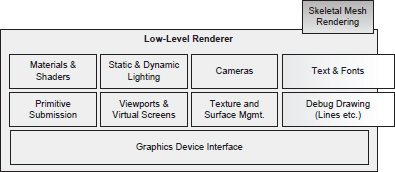
Graphics Device Interface
Graphics SDKs, such as DirectX, OpenGL or Vulkan, require a reasonable amount of code to be written just to enumerate the available graphics devices, initialize them, set up render surfaces (back-buffer, stencil buffer, etc.) and so on. This is typically handled by a component that I’ll call the graphics device interface (although every engine uses its own terminology).
For a PC game engine, you also need code to integrate your renderer with the Windows message loop. You typically write a “message pump” that services Windows messages when they are pending and otherwise runs your render loop over and over as fast as it can. This ties the game’s keyboard polling loop to the renderer’s screen update loop. This coupling is undesirable, but with some effort it is possible to minimize the dependencies. We’ll explore this topic in more depth later.
Other Renderer Components
The other components in the low-level renderer cooperate in order to collect submissions of geometric primitives (sometimes called render packets), such as meshes, line lists, point lists, particles, terrain patches, text strings and whatever else you want to draw, and render them as quickly as possible.

The low-level renderer usually provides a viewport abstraction with an associated camera-to-world matrix and 3D projection parameters, such as field of view and the location of the near and far clip planes. The low-level renderer also manages the state of the graphics hardware and the game’s shaders via its material system and its dynamic lighting system. Each submitted primitive is associated with a material and is affected by n dynamic lights. The material describes the texture(s) used by the primitive, what device state settings need to be in force, and which vertex and pixel shader to use when rendering the primitive. The lights determine how dynamic lighting calculations will be applied to the primitive. Lighting and shading is a complex topic. We’ll discuss the fundamentals in Chapter 11, but these topics are covered in depth in many excellent books on computer graphics, including [16], [49] and [2].
1.6.8.2 Scene Graph/Culling Optimizations
The low-level renderer draws all of the geometry submitted to it, without much regard for whether or not that geometry is actually visible (other than back-face culling and clipping triangles to the camera frustum). A higher-level component is usually needed in order to limit the number of primitives submitted for rendering, based on some form of visibility determination. This layer is shown in Figure 1.22.
For very small game worlds, a simple frustum cull (i.e., removing objects that the camera cannot “see”) is probably all that is required. For larger game worlds, a more advanced spatial subdivision data structure might be used to improve rendering efficiency by allowing the potentially visible set (PVS) of objects to be determined very quickly. Spatial subdivisions can take many forms, including a binary space partitioning tree, a quadtree, an octree, a kd-tree or a sphere hierarchy. A spatial subdivision is sometimes called a scene graph, although technically the latter is a particular kind of data structure and does not subsume the former. Portals or occlusion culling methods might also be applied in this layer of the rendering engine.
Ideally, the low-level renderer should be completely agnostic to the type of spatial subdivision or scene graph being used. This permits different game teams to reuse the primitive submission code but to craft a PVS determination system that is specific to the needs of each team’s game. The design of the OGRE open source rendering engine (http://www.ogre3d.org) is a great example of this principle in action. OGRE provides a plug-and-play scene graph architecture. Game developers can either select from a number of preimplemented scene graph designs, or they can provide a custom scene graph implementation.
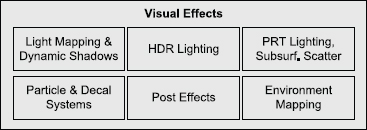
1.6.8.3 Visual Effects
Modern game engines support a wide range of visual effects, as shown in Figure 1.23, including:
Some examples of full-screen post effects include:
It is common for a game engine to have an effects system component that manages the specialized rendering needs of particles, decals and other visual effects. The particle and decal systems are usually distinct components of the rendering engine and act as inputs to the low-level renderer. On the other hand, light mapping, environment mapping and shadows are usually handled internally within the rendering engine proper. Full-screen post effects are either implemented as an integral part of the renderer or as a separate component that operates on the renderer’s output buffers.
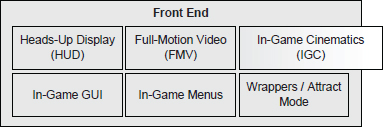
1.6.8.4 Front End
Most games employ some kind of 2D graphics overlaid on the 3D scene for various purposes. These include:
This layer is shown in Figure 1.24. Two-dimensional graphics like these are usually implemented by drawing textured quads (pairs of triangles) with an orthographic projection. Or they may be rendered in full 3D, with the quads bill-boarded so they always face the camera.
We’ve also included the full-motion video (FMV) system in this layer. This system is responsible for playing full-screen movies that have been recorded earlier (either rendered with the game’s rendering engine or using another rendering package).
A related system is the in-game cinematics (IGC) system. This component typically allows cinematic sequences to be choreographed within the game itself, in full 3D. For example, as the player walks through a city, a conversation between two key characters might be implemented as an in-game cinematic. IGCs may or may not include the player character(s). They may be done as a deliberate cut-away during which the player has no control, or they may be subtly integrated into the game without the human player even realizing that an IGC is taking place. Some games, such as Naughty Dog’s Uncharted 4: A Thief’s End, have moved away from pre-rendered movies entirely, and display all cinematic moments in the game as real-time IGCs.

1.6.9 Profiling and Debugging Tools
Games are real-time systems and, as such, game engineers often need to profile the performance of their games in order to optimize performance. In addition, memory resources are usually scarce, so developers make heavy use of memory analysis tools as well. The profiling and debugging layer, shown in Figure 1.25, encompasses these tools and also includes in-game debugging facilities, such as debug drawing, an in-game menu system or console and the ability to record and play back gameplay for testing and debugging purposes.
There are plenty of good general-purpose software profiling tools available, including:
However, most game engines also incorporate a suite of custom profiling and debugging tools. For example, they might include one or more of the following:

The PlayStation 4 provides a powerful core dump facility to aid programmers in debugging crashes. The PlayStation 4 is always recording the last 15 seconds of gameplay video, to allow players to share their experiences via the Share button on the controller. Because of this, the PS4’s core dump facility automatically provides programmers not only with a complete call stack of what the program was doing when it crashed, but also with a screenshot of the moment of the crash and 15 seconds of video footage showing what was happening just prior to the crash. Core dumps can be automatically uploaded to the game developer’s servers whenever the game crashes, even after the game has shipped. These facilities revolutionize the tasks of crash analysis and repair.
1.6.10 Collision and Physics
Collision detection is important for every game. Without it, objects would interpenetrate, and it would be impossible to interact with the virtual world in any reasonable way. Some games also include a realistic or semi-realistic dynamics simulation. We call this the “physics system” in the game industry, although the term rigid body dynamics is really more appropriate, because we are usually only concerned with the motion (kinematics) of rigid bodies and the forces and torques (dynamics) that cause this motion to occur. This layer is depicted in Figure 1.26.
Collision and physics are usually quite tightly coupled. This is because when collisions are detected, they are almost always resolved as part of the physics integration and constraint satisfaction logic. Nowadays, very few game companies write their own collision/physics engine. Instead, a third-party SDK is typically integrated into the engine.
Open source physics and collision engines are also available. Perhaps the best-known of these is the Open Dynamics Engine (ODE). For more information, see http://www.ode.org. I-Collide, V-Collide and RAPID are other popular non-commercial collision detection engines. All three were developed at the University of North Carolina (UNC). For more information, see http://www.cs.unc.edu/∼geom/I_COLLIDE/index.html and http://www.cs.unc.edu/∼geom/V_COLLIDE/index.html.
1.6.11 Animation
Any game that has organic or semi-organic characters (humans, animals, cartoon characters or even robots) needs an animation system. There are five basic types of animation used in games:
Skeletal animation permits a detailed 3D character mesh to be posed by an animator using a relatively simple system of bones. As the bones move, the vertices of the 3D mesh move with them. Although morph targets and vertex animation are used in some engines, skeletal animation is the most prevalent animation method in games today; as such, it will be our primary focus in this book. A typical skeletal animation system is shown in Figure 1.27.
You’ll notice in Figure 1.16 that the skeletal mesh rendering component bridges the gap between the renderer and the animation system. There is a tight cooperation happening here, but the interface is very well defined. The animation system produces a pose for every bone in the skeleton, and then these poses are passed to the rendering engine as a palette of matrices. The renderer transforms each vertex by the matrix or matrices in the palette, in order to generate a final blended vertex position. This process is known as skinning.
There is also a tight coupling between the animation and physics systems when rag dolls are employed. A rag doll is a limp (often dead) animated character, whose bodily motion is simulated by the physics system. The physics system determines the positions and orientations of the various parts of the body by treating them as a constrained system of rigid bodies. The animation system calculates the palette of matrices required by the rendering engine in order to draw the character on-screen.
1.6.12 Human Interface Devices (HID)
Every game needs to process input from the player, obtained from various human interface devices (HIDs) including:
We sometimes call this component the player I/O component, because we may also provide output to the player through the HID, such as force-feedback/ rumble on a joypad or the audio produced by the Wiimote. A typical HID layer is shown in Figure 1.28.
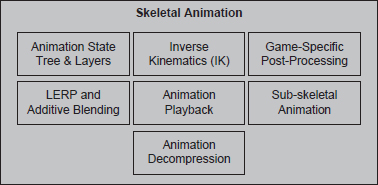


The HID engine component is sometimes architected to divorce the low-level details of the game controller(s) on a particular hardware platform from the high-level game controls. It massages the raw data coming from the hardware, introducing a dead zone around the center point of each joypad stick, debouncing button-press inputs, detecting button-down and button-up events, interpreting and smoothing accelerometer inputs (e.g., from the PlayStation Dualshock controller) and more. It often provides a mechanism allowing the player to customize the mapping between physical controls and logical game functions. It sometimes also includes a system for detecting chords (multiple buttons pressed together), sequences (buttons pressed in sequence within a certain time limit) and gestures (sequences of inputs from the buttons, sticks, accelerometers, etc.).
1.6.13 Audio
Audio is just as important as graphics in any game engine. Unfortunately, audio often gets less attention than rendering, physics, animation, AI and gameplay. Case in point: Programmers often develop their code with their speakers turned off! (In fact, I’ve known quite a few game programmers who didn’t even have speakers or headphones.) Nonetheless, no great game is complete without a stunning audio engine. The audio layer is depicted in Figure 1.29.
Audio engines vary greatly in sophistication. Quake’s audio engine is pretty basic, and game teams usually augment it with custom functionality or replace it with an in-house solution. Unreal Engine 4 provides a reasonably robust 3D audio rendering engine (discussed in detail in [45]), although its feature set is limited and many game teams will probably want to augment and customize it to provide advanced game-specific features. For DirectX platforms (PC, Xbox 360, Xbox One), Microsoft provides an excellent runtime audio engine called XAudio2. Electronic Arts has developed an advanced, high-powered audio engine internally called SoundR!OT. In conjunction with first-party studios like Naughty Dog, Sony Interactive Entertainment (SIE) provides a powerful 3D audio engine called Scream, which has been used on a number of PS3 and PS4 titles including Naughty Dog’s Uncharted 4: A Thief’s End and The Last of Us: Remastered. However, even if a game team uses a preexisting audio engine, every game requires a great deal of custom software development, integration work, fine-tuning and attention to detail in order to produce high-quality audio in the final product.
1.6.14 Online Multiplayer/Networking
Many games permit multiple human players to play within a single virtual world. Multiplayer games come in at least four basic flavors:
The multiplayer networking layer is shown in Figure 1.30.
Multiplayer games are quite similar in many ways to their single-player counterparts. However, support for multiple players can have a profound impact on the design of certain game engine components. The game world object model, renderer, human input device system, player control system and animation systems are all affected. Retrofitting multiplayer features into a preexisting single-player engine is certainly not impossible, although it can be a daunting task. Still, many game teams have done it successfully. That said, it is usually better to design multiplayer features from day one, if you have that luxury.
It is interesting to note that going the other way—converting a multiplayer game into a single-player game—is typically trivial. In fact, many game engines treat single-player mode as a special case of a multiplayer game, in which there happens to be only one player. The Quake engine is well known for its client-on-top-of-server mode, in which a single executable, running on a single PC, acts both as the client and the server in single-player campaigns.
1.6.15 Gameplay Foundation Systems
The term gameplay refers to the action that takes place in the game, the rules that govern the virtual world in which the game takes place, the abilities of the player character(s) (known as player mechanics) and of the other characters and objects in the world, and the goals and objectives of the player(s). Gameplay is typically implemented either in the native language in which the rest of the engine is written or in a high-level scripting language—or sometimes both. To bridge the gap between the gameplay code and the low-level engine systems that we’ve discussed thus far, most game engines introduce a layer that I’ll call the gameplay foundations layer (for lack of a standardized name). Shown in Figure 1.31, this layer provides a suite of core facilities, upon which game-specific logic can be implemented conveniently.

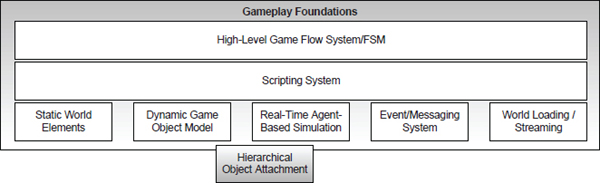
1.6.15.1 Game Worlds and Object Models
The gameplay foundations layer introduces the notion of a game world, containing both static and dynamic elements. The contents of the world are usually modeled in an object-oriented manner (often, but not always, using an object-oriented programming language). In this book, the collection of object types that make up a game is called the game object model. The game object model provides a real-time simulation of a heterogeneous collection of objects in the virtual game world.
Typical types of game objects include:
and the list goes on.
The game world model is intimately tied to a software object model, and this model can end up pervading the entire engine. The term software object model refers to the set of language features, policies and conventions used to implement a piece of object-oriented software. In the context of game engines, the software object model answers questions, such as:
We’ll explore software object models and game object models in considerable depth in Section 16.2.
1.6.15.2 Event System
Game objects invariably need to communicate with one another. This can be accomplished in all sorts of ways. For example, the object sending the message might simply call a member function of the receiver object. An event-driven architecture, much like what one would find in a typical graphical user interface, is also a common approach to inter-object communication. In an event-driven system, the sender creates a little data structure called an event or message, containing the message’s type and any argument data that are to be sent. The event is passed to the receiver object by calling its event handler function. Events can also be stored in a queue for handling at some future time.
1.6.15.3 Scripting System
Many game engines employ a scripting language in order to make development of game-specific gameplay rules and content easier and more rapid. Without a scripting language, you must recompile and relink your game executable every time a change is made to the logic or data structures used in the engine. But when a scripting language is integrated into your engine, changes to game logic and data can be made by modifying and reloading the script code. Some engines allow script to be reloaded while the game continues to run. Other engines require the game to be shut down prior to script recompilation. But either way, the turnaround time is still much faster than it would be if you had to recompile and relink the game’s executable.
1.6.15.4 Artificial Intelligence Foundations
Traditionally, artificial intelligence has fallen squarely into the realm of game-specific software—it was usually not considered part of the game engine per se. More recently, however, game companies have recognized patterns that arise in almost every AI system, and these foundations are slowly starting to fall under the purview of the engine proper.
For example, a company called Kynogon developed a middleware SDK named Kynapse, which provides much of the low-level technology required to build commercially viable game AI. This technology was purchased by Autodesk and has been superseded by a totally redesigned AI middleware package called Gameware Navigation, designed by the same engineering team that invented Kynapse. This SDK provides low-level AI building blocks such as nav mesh generation, path finding, static and dynamic object avoidance, identification of vulnerabilities within a play space (e.g., an open window from which an ambush could come) and a well-defined interface between AI and animation.
1.6.16 Game-Specific Subsystems
On top of the gameplay foundation layer and the other low-level engine components, gameplay programmers and designers cooperate to implement the features of the game itself. Gameplay systems are usually numerous, highly varied and specific to the game being developed. As shown in Figure 1.32, these systems include, but are certainly not limited to the mechanics of the player character, various in-game camera systems, artificial intelligence for the control of non-player characters, weapon systems, vehicles and the list goes on. If a clear line could be drawn between the engine and the game, it would lie between the game-specific subsystems and the gameplay foundations layer. Practically speaking, this line is never perfectly distinct. At least some game-specific knowledge invariably seeps down through the gameplay foundations layer and sometimes even extends into the core of the engine itself.
1.7 Tools and the Asset Pipeline
Any game engine must be fed a great deal of data, in the form of game assets, configuration files, scripts and so on. Figure 1.33 depicts some of the types of game assets typically found in modern game engines. The thicker dark-grey arrows show how data flows from the tools used to create the original source assets all the way through to the game engine itself. The thinner light-grey arrows show how the various types of assets refer to or use other assets.
1.7.1 Digital Content Creation Tools
Games are multimedia applications by nature. A game engine’s input data comes in a wide variety of forms, from 3D mesh data to texture bitmaps to animation data to audio files. All of this source data must be created and manipulated by artists. The tools that the artists use are called digital content creation (DCC) applications.
A DCC application is usually targeted at the creation of one particular type of data—although some tools can produce multiple data types. For example, Autodesk’s Maya and 3ds Max and Pixologic’s ZBrush are prevalent in the creation of both 3D meshes and animation data. Adobe’s Photoshop and its ilk are aimed at creating and editing bitmaps (textures). SoundForge is a popular tool for creating audio clips. Some types of game data cannot be created using an off-the-shelf DCC app. For example, most game engines provide a custom editor for laying out game worlds. Still, some engines do make use of preexisting tools for game world layout. I’ve seen game teams use 3ds Max or Maya as a world layout tool, with or without custom plug-ins to aid the user. Ask most game developers, and they’ll tell you they can remember a time when they laid out terrain height fields using a simple bitmap editor, or typed world layouts directly into a text file by hand. Tools don’t have to be pretty—game teams will use whatever tools are available and get the job done. That said, tools must be relatively easy to use, and they absolutely must be reliable, if a game team is going to be able to develop a highly polished product in a timely manner.
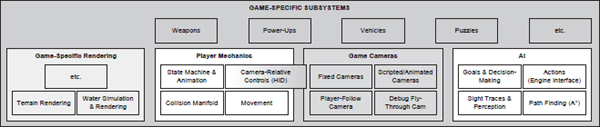
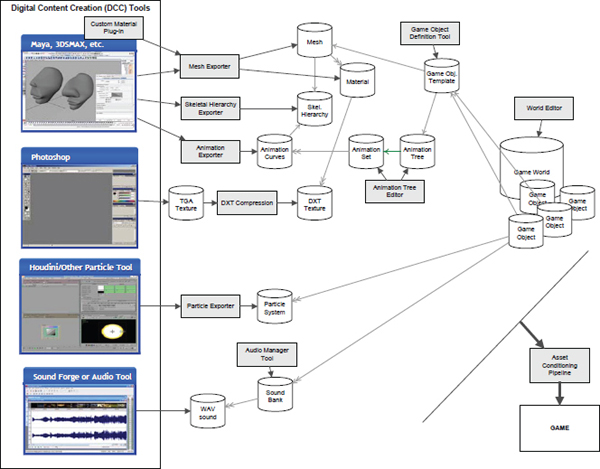
1.7.2 The Asset Conditioning Pipeline
The data formats used by digital content creation (DCC) applications are rarely suitable for direct use in-game. There are two primary reasons for this.
Therefore, the data produced by a DCC app is usually exported to a more accessible standardized format, or a custom file format, for use in-game.
Once data has been exported from the DCC app, it often must be further processed before being sent to the game engine. And if a game studio is shipping its game on more than one platform, the intermediate files might be processed differently for each target platform. For example, 3D mesh data might be exported to an intermediate format, such as XML, JSON or a simple binary format. Then it might be processed to combine meshes that use the same material, or split up meshes that are too large for the engine to digest. The mesh data might then be organized and packed into a memory image suitable for loading on a specific hardware platform.
The pipeline from DCC app to game engine is sometimes called the asset conditioning pipeline (ACP). Every game engine has this in some form.
1.7.2.1 3D Model/Mesh Data
The visible geometry you see in a game is typically constructed from triangle meshes. Some older games also make use of volumetric geometry known as brushes. We’ll discuss each type of geometric data briefly below. For an in-depth discussion of the techniques used to describe and render 3D geometry, see Chapter 11.
3D Models (Meshes)
A mesh is a complex shape composed of triangles and vertices. Renderable geometry can also be constructed from quads or higher-order subdivision surfaces. But on today’s graphics hardware, which is almost exclusively geared toward rendering rasterized triangles, all shapes must eventually be translated into triangles prior to rendering.
A mesh typically has one or more materials applied to it in order to define visual surface properties (color, reflectivity, bumpiness, diffuse texture, etc.). In this book, I will use the term “mesh” to refer to a single renderable shape, and “model” to refer to a composite object that may contain multiple meshes, plus animation data and other metadata for use by the game.
Meshes are typically created in a 3D modeling package such as 3ds Max, Maya or SoftImage. A powerful and popular tool by Pixologic called ZBrush allows ultra high-resolution meshes to be built in a very intuitive way and then down-converted into a lower-resolution model with normal maps to approximate the high-frequency detail.
Exporters must be written to extract the data from the digital content creation (DCC) tool (Maya, Max, etc.) and store it on disk in a form that is digestible by the engine. The DCC apps provide a host of standard or semistandard export formats, although none are perfectly suited for game development (with the possible exception of COLLADA). Therefore, game teams often create custom file formats and custom exporters to go with them.
Brush Geometry
Brush geometry is defined as a collection of convex hulls, each of which is defined by multiple planes. Brushes are typically created and edited directly in the game world editor. This is essentially an “old school” approach to creating renderable geometry, but it is still used in some engines.
Pros:
Cons:
1.7.2.2 Skeletal Animation Data
A skeletal mesh is a special kind of mesh that is bound to a skeletal hierarchy for the purposes of articulated animation. Such a mesh is sometimes called a skin because it forms the skin that surrounds the invisible underlying skeleton. Each vertex of a skeletal mesh contains a list of indices indicating to which joint(s) in the skeleton it is bound. A vertex usually also includes a set of joint weights, specifying the amount of influence each joint has on the vertex.
In order to render a skeletal mesh, the game engine requires three distinct kinds of data:
The mesh and skeleton are often exported from the DCC application as a single data file. However, if multiple meshes are bound to a single skeleton, then it is better to export the skeleton as a distinct file. The animations are usually exported individually, allowing only those animations which are in use to be loaded into memory at any given time. However, some game engines allow a bank of animations to be exported as a single file, and some even lump the mesh, skeleton and animations into one monolithic file.
An unoptimized skeletal animation is defined by a stream of 4 × 3 matrix samples, taken at a frequency of at least 30 frames per second, for each of the joints in a skeleton (of which there can be 500 or more for a realistic humanoid character). Thus, animation data is inherently memory-intensive. For this reason, animation data is almost always stored in a highly compressed format. Compression schemes vary from engine to engine, and some are proprietary. There is no one standardized format for game-ready animation data.
1.7.2.3 Audio Data
Audio clips are usually exported from Sound Forge or some other audio production tool in a variety of formats and at a number of different data sampling rates. Audio files may be in mono, stereo, 5.1, 7.1 or other multi-channel configurations. Wave files (.wav) are common, but other file formats such as PlayStation ADPCM files (.vag) are also commonplace. Audio clips are often organized into banks for the purposes of organization, easy loading into the engine, and streaming.
1.7.2.4 Particle Systems Data
Modern games make use of complex particle effects. These are authored by artists who specialize in the creation of visual effects. Third-party tools, such as Houdini, permit film-quality effects to be authored; however, most game engines are not capable of rendering the full gamut of effects that can be created with Houdini. For this reason, many game companies create a custom particle effect editing tool, which exposes only the effects that the engine actually supports. A custom tool might also let the artist see the effect exactly as it will appear in-game.
1.7.3 The World Editor
The game world is where everything in a game engine comes together. To my knowledge, there are no commercially available game world editors (i.e., the game world equivalent of Maya or Max). However, a number of commercially available game engines provide good world editors:
Writing a good world editor is difficult, but it is an extremely important part of any good game engine.
1.7.4 The Resource Database
Game engines deal with a wide range of asset types, from renderable geometry to materials and textures to animation data to audio. These assets are defined in part by the raw data produced by the artists when they use a tool like Maya, Photoshop or SoundForge. However, every asset also carries with it a great deal of metadata. For example, when an animator authors an animation clip in Maya, the metadata provides the asset conditioning pipeline, and ultimately the game engine, with the following information:
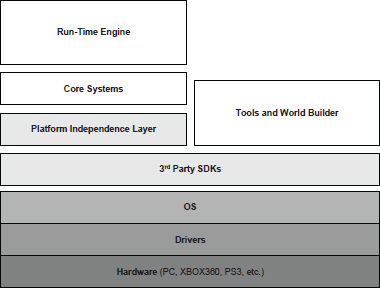
Every game engine requires some kind of database to manage all of the metadata associated with the game’s assets. This database might be implemented using an honest-to-goodness relational database such as MySQL or Oracle, or it might be implemented as a collection of text files, managed by a revision control system such as Subversion, Perforce or Git. We’ll call this metadata the resource database in this book.
No matter in what format the resource database is stored and managed, some kind of user interface must be provided to allow users to author and edit the data. At Naughty Dog, we wrote a custom GUI in C# called Builder for this purpose. For more information on Builder and a few other resource database user interfaces, see Section 7.2.1.3.
1.7.5 Some Approaches to Tool Architecture
A game engine’s tool suite may be architected in any number of ways. Some tools might be stand-alone pieces of software, as shown in Figure 1.34. Some tools may be built on top of some of the lower layers used by the runtime engine, as Figure 1.35 illustrates. Some tools might be built into the game itself. For example, Quake- and Unreal-based games both boast an in-game console that permits developers and “modders” to type debugging and configuration commands while running the game. Finally, web-based user interfaces are becoming more and more popular for certain kinds of tools.
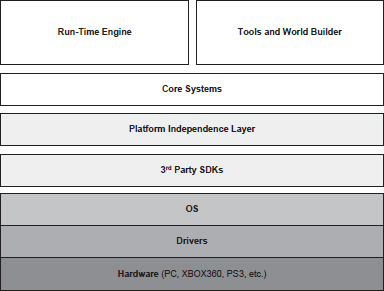
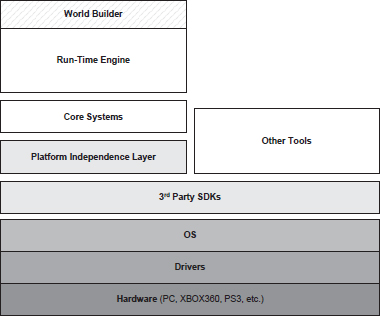
As an interesting and unique example, Unreal’s world editor and asset manager, UnrealEd, is built right into the runtime game engine. To run the editor, you run your game with a command-line argument of “editor.” This unique architectural style is depicted in Figure 1.36. It permits the tools to have total access to the full range of data structures used by the engine and avoids a common problem of having to have two representations of every data structure—one for the runtime engine and one for the tools. It also means that running the game from within the editor is very fast (because the game is actually already running). Live in-game editing, a feature that is normally very tricky to implement, can be developed relatively easily when the editor is a part of the game. However, an in-engine editor design like this does have its share of problems. For example, when the engine is crashing, the tools become unusable as well. Hence a tight coupling between engine and asset creation tools can tend to slow down production.
1.7.5.1 Web-Based User Interfaces
Web-based user interfaces are quickly becoming the norm for certain kinds of game development tools. At Naughty Dog, we use a number of web-based UIs. Naughty Dog’s localization tool serves as the front-end portal into our localization database. Tasker is the web-based interface used by all Naughty Dog employees to create, manage, schedule, communicate and collaborate on game development tasks during production. A web-based interface known as Connector also serves as our window into the various streams of debugging information that are emitted by the game engine at runtime. The game spits out its debug text into various named channels, each associated with a different engine system (animation, rendering, AI, sound, etc.) These data streams are collected by a lightweight Redis database. The browser-based Connector interface allows users to view and filter this information in a convenient way.
Web-based UIs offer a number of advantages over stand-alone GUI applications. For one thing, web apps are typically easier and faster to develop and maintain than a stand-alone app written in a language like Java, C# or C++. Web apps require no special installation—all the user needs is a compatible web browser. Updates to a web-based interface can be pushed out to the users without the need for an installation step—they need only refresh or restart their browser to receive the update. Web interfaces also force us to design our tools using a client-server architecture. This opens up the possibility of distributing our tools to a wider audience. For example, Naughty Dog’s localization tool is available directly to outsourcing partners around the globe who provide language translation services to us. Stand-alone tools still have their place of course, especially when specialized GUIs such as 3D visualization are required. But if your tool only needs to present the user with editable forms and tabular data, a web-based tool may be your best bet.
