 More aliases
by Jakub Narębski, Rasmus Voss, Aske Olsson, Ferdinando Santacroce
Git: Mastering Version Control
More aliases
by Jakub Narębski, Rasmus Voss, Aske Olsson, Ferdinando Santacroce
Git: Mastering Version Control
- Git: Mastering Version Control
- Table of Contents
- Git: Mastering Version Control
- Git: Mastering Version Control
- Credits
- Preface
- I. Module 1
- 1. Getting Started with Git
- 2. Git Fundamentals – Working Locally
- 3. Git Fundamentals – Working Remotely
- 4. Git Fundamentals – Niche Concepts, Configurations, and Commands
- Dissecting the Git configuration
- Configuration architecture
- Configuration levels
- Listing configurations
- Editing configuration files manually
- Setting up other environment configurations
- Basic configurations
- 5. Obtaining the Most – Good Commits and Workflows
- The art of committing
- Adopting a workflow – a wise act
- Summary
- 6. Migrating to Git
- 7. Git Resources
- II. Module 2
- 1. Navigating Git
- 2. Configuration
- 3. Branching, Merging, and Options
- 4. Rebase Regularly and Interactively, and Other Use Cases
- 5. Storing Additional Information in Your Repository
- 6. Extracting Data from the Repository
- 7. Enhancing Your Daily Work with Git Hooks, Aliases, and Scripts
- Introduction
- Using a branch description in the commit message
- Creating a dynamic commit message template
- Using external information in the commit message
- Preventing the push of specific commits
- Configuring and using Git aliases
- Configuring and using Git scripts
- Setting up and using a commit template
- 8. Recovering from Mistakes
- Introduction
- Undo – remove a commit completely
- Undo – remove a commit and retain the changes to files
- Undo – remove a commit and retain the changes in the staging area
- Undo – working with a dirty area
- Redo – recreate the latest commit with new changes
- Revert – undo the changes introduced by a commit
- Reverting a merge
- Viewing past Git actions with git reflog
- Finding lost changes with git fsck
- 9. Repository Maintenance
- Introduction
- Pruning remote branches
- Running garbage collection manually
- Turning off automatic garbage collection
- Splitting a repository
- Rewriting history – changing a single file
- Back up your repositories as mirror repositories
- A quick submodule how-to
- Subtree merging
- Submodule versus subtree merging
- 10. Patching and Offline Sharing
- 11. Git Plumbing and Attributes
- Introduction
- Displaying the repository information
- Displaying the tree information
- Displaying the file information
- Writing a blob object to the database
- Writing a tree object to the database
- Writing a commit object to the database
- Keyword expansion with attribute filters
- Metadata diff of binary files
- Storing binaries elsewhere
- Checking the attributes of a file
- Attributes to export an archive
- 12. Tips and Tricks
- III. Module 3
- 1. Git Basics in Practice
- An introduction to version control and Git
- Git by example
- Repository setup
- Creating a Git repository
- Cloning the repository and creating the first commit
- Publishing changes
- Examining history and viewing changes
- Renaming and moving files
- Updating your repository (with merge)
- Creating a tag
- Resolving a merge conflict
- Adding files in bulk and removing files
- Undoing changes to a file
- Creating a new branch
- Merging a branch (no conflicts)
- Undoing an unpublished merge
- Summary
- 2. Exploring Project History
- 3. Developing with Git
- 4. Managing Your Worktree
- Ignoring files
- File attributes
- Fixing mistakes with the reset command
- Stashing away your changes
- Managing worktrees and the staging area
- Multiple working directories
- Summary
- 5. Collaborative Development with Git
- 6. Advanced Branching Techniques
- Types and purposes of branches
- Branching workflows and release engineering
- Interacting with branches in remote repositories
- Summary
- 7. Merging Changes Together
- 8. Keeping History Clean
- An introduction to Git internals
- Rewriting history
- Amending history without rewriting
- Summary
- 9. Managing Subprojects – Building a Living Framework
- Managing library and framework dependencies
- Managing large Git repositories
- Summary
- 10. Customizing and Extending Git
- 11. Git Administration
- 12. Git Best Practices
- 1. Git Basics in Practice
- A. Bibliography
- Index
- Configuration architecture
- Dissecting the Git configuration
In Chapter 2, Configuration, we saw how we can create aliases and a few examples of them. In this example, we will see some more examples of the useful aliases.
Clone the cookbook-tips-tricks repository and checkout the aliases branch:
$ git clone https://github.com/dvaske/cookbook-tips-tricks.git $ cd cookbook-tips-tricks $ git checkout aliases
Here, we'll see some examples of aliases with a short description of each of them and an example of how to use them. The aliases are just made for the local repository; use --global to make them available for all the repositories.
- Show the current branch only:
$ git config alias.b "rev-parse --abbrev-ref HEAD" $ git b aliases
- Show a compact graph history view with colors:
git config alias.graph "log --graph --pretty=format:'%Cred%h%Creset -%C(yellow)%d%Creset %s %Cgreen(%cr) %C(bold blue)<%an>%Creset' --abbrev-commit --date=relative" git graph origin/conflict aliases

- When resolving a conflicted merge, get a list of the conflicted/unmerged files:
$ git config alias.unmerged '!git ls-files --unmerged | cut -f2 | sort -u'We can see the previous command in action by merging the
origin/conflictbranch:$ git merge origin/conflict Auto-merging spaceship.txt CONFLICT (content): Merge conflict in spaceship.txt Automatic merge failed; fix conflicts and then commit the result.
Check the output of
git statusfirst:$ git status On branch aliases Your branch is up-to-date with 'origin/aliases'. You have unmerged paths. (fix conflicts and run "git commit") Unmerged paths: (use "git add <file>..." to mark resolution) both modified: spaceship.txt no changes added to commit (use "git add" and/or "git commit -a")
Let's see what the unmerged alias does:
$ git unmerged spaceship.txt
Abort the merge:
$ git merge --abort - Shorthand status as follows:
git config alias.st "status" git st On branch aliases Your branch is up-to-date with 'origin/aliases'. nothing to commit, working directory clean
- A shorter status with branch and file information:
$ git config alias.s 'status -sb'Modify
fooand create an untracked filetest:$ touch test $ echo testing >> foo
Try the
salias:$ git s ## aliases...origin/aliases M foo ?? test
- Show the latest commit with some stats:
$ git config alias.l1 "log -1 --shortstat" $ git l1 commit a43eaa9b461e811eeb0f18cce67e4465888da333 Author: Aske Olsson <[email protected]> Date: Wed May 14 22:46:32 2014 +0200 Better spaceship design 1 file changed, 9 insertions(+), 9 deletions(-)
- This gives the same view as the previous but for the five latest commits (the output is not shown):
$ git config alias.l5 "log -5 --decorate --shortstat" - A commit listing with statistics on the changed files in colors can be displayed using the following command:
$ git config alias.ll "log --pretty=format:"%C(yellow)%h%Creset %s %Cgreen(%cr) %C(bold blue)<%an>%Creset %Cred%d%Creset" --numstat" $ git ll -5
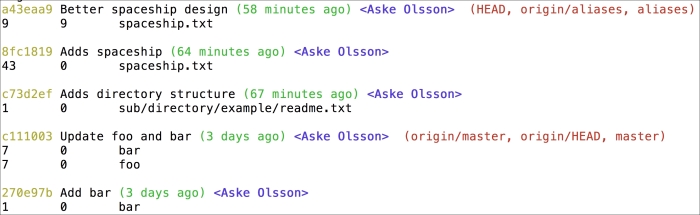
- Show the
upstream/trackingbranch:$ git config alias.upstream "rev-parse --symbolic-full-name --abbrev-ref=strict HEAD@{u}" $ git upstream origin/aliases
- Show details of ID/SHA-1 (commit, tag, tree, blob):
git config alias.details "cat-file -p" git details HEAD tree bdfdaacbb29934b239db814e599342159c4390dd parent 8fc1819f157f2c3c25eb973c2a2a412ef3d5517a author Aske Olsson <[email protected]> 1400100392 +0200 committer Aske Olsson <[email protected]> 1400100392 +0200 Better spaceship design
- Show the numbers of "cd-ups",
../, needed to go to the repository root using following command:$ git config alias.root "rev-parse --show-cdup" $ cd sub/directory/example $ pwd /path/to/cookbook-tips-tricks/sub/directory/example $ git root ../../../ $ cd $(git root) $ pwd /path/to/cookbook-tips-tricks
- The path of the repository on the filesystem:
$ git config alias.path "rev-parse --show-toplevel" $ git path /path/to/cookbook-tips-tricks
- Abandon whatever changes we have in the index, working tree, and possibly also the commits and reset the working tree to a known state (commit ID). Do not touch the untracked files. We need a ref as an argument for the state of the repository to be restored, for example,
HEAD:$ git config alias.abandon "reset --hard" $ echo "new stuff" >> foo $ git add foo $ echo "other stuff" >> bar $ git s ## aliases...origin/aliases M bar M foo ?? test $ git abandon HEAD $ git s ## aliases...origin/aliases ?? test
-
No Comment
..................Content has been hidden....................
You can't read the all page of ebook, please click here login for view all page.