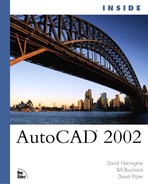Increasing Productivity with Third-Party Programs
At this point, you have seen most of the options available to you for creating standard AutoCAD dimensions. By practicing and using the options that are available to you, you can increase your productivity to some degree in terms of dimensioning. The standard AutoCAD dimensioning commands are by no means slow, but you can increase your speed with a little help.
Many users today make use of third-party programs to help increase productivity in their respective professions. Many of these programs provide automated methods for creating these same dimensions.
An architectural modeling program, for example, enables you to create with one click all the necessary dimensions for a wall, including intersecting wall, door, and window locations, as well as overall dimensions. Then, all you have to do is correct any errors, if they exist. Autodesk’s Architectural Desktop is an excellent example of a program that automates the dimensioning process.
Other disciplines, such as civil engineering, may make use of programs such as Autodesk’s Land Development Desktop, as well as their Civil and Survey packages for this specific application.
In some programs, such as Mechanical Desktop, dimensions are a critical aspect of using the program correctly. In Mechanical Desktop, you must add enough dimensions to the object to fully constrain (define) it. After the object is constrained, the dimensions are parametric, meaning if you change the value of the dimension, the geometry also changes.
This list of third-party programs goes on and on. If you are using a third-party program, explore its dimensioning commands and compare how much faster or easier its commands are versus the standard AutoCAD commands.