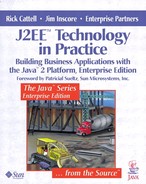10.3. Solution Analysis: The Lifecycle of a Hybrid Letter
The way in which hybrid mail is created by the end user is quite simple: A company or organization visits a participating postal operator's site and registers its name, address, credit card information or other payment method, and then downloads the Java applet to run WEB ePOST. This large applet carries a variety of functionalities, including calculating mailing costs and previewing copies of the letter before shipping.
After creating a document, the user starts the applet from a Web browser with a built-in Java virtual machine (VM) and enters various criteria, such as recipients, paper choice, speed of delivery and envelope format, which are then sent to iPlanet Web Server. It routes the file to the business-logic tier, where a Java servlet running on iPlanet Application Server prepares the document for delivery, inserts the appropriate addresses, and sends a copy back to the user for review. This process is repeated until the user is satisfied and a final version of the letter is ready internally; it is then sent over the Web to the postal operator's system for processing and delivery.
The Java servlet has four primary functions: managing communication between the user and the application server; communicating with the UNIX-based application server that renders JPEG images from HML documents with embedded Postscript files and passes these back to the applet for preview; storing Postscript documents on the file system; and calling up stateless session EJB components, which keep track of users actions with WEB ePOST in real time. IDP also worked with Sun Professional Services to map several Data Access Objects (DAO), which are responsible for inserting data into the Oracle8i database, handling searches of items end users save and managing the JDBC connection to the database tier.
The EJB components verify users and credit cards, maintain their security, authorize special functions, and register completed transactions. As soon as a transaction is validated, WEB ePOST notifies the end user using the Java applet, which also provides document previewing. In addition, IDP offers an administration system that can be hosted at a customer's location. The system essentially transfers HTML forms via JSPs from the postal operator's system to a company's site, enabling new users to create profiles, existing users to change names and addresses, and hybrid mail jobs to be tracked—all accomplished while staying within their companies' firewalls.
WEB ePost users fall into three primary categories. There are those who create and send letters (the end users). There are administrators, who run the WEB ePOST server in their environment (IDP's licensees). And there are help-desk personnel who monitor usage. All of them use JSP pages that generate HTML forms, which keep track of information and enable users to conduct their respective administrative tasks.
Since postal mail has a history of security and reliability—“through rain, sleet, or snow”—IDP wanted to bring these high standards to its Web-enabled system. WEB ePOST uses secure sockets layer (SSL) encryption, which encrypts the transmission of the document from the client to the application server. All the data retrieved from the client, such as credit card numbers and passwords, is encrypted with up to 128-bit algorithmic technology, so it can traverse the Internet securely.
In summary, a transaction that goes through the WEB ePOST infrastructure tiers follows these steps:
Step 1. |
A new user registers at the WEB ePOST site and downloads a self-installing .exe file. This file contains the Java applet and a printer driver, which is installed on the hard disk and can be launched from a browser, or directly from the printer driver. |
Step 2. |
The Java applet connects to the site where a Java servlet, working in conjunction with an EJB, authenticates the user. |
Step 3. |
Users write a letter or attach a Postscript file, then select recipients from Outlook, ODBC or LDAP, or write them manually. Users then select a registered payment option, letter option and delivery option. |
Step 4. |
The Java applet creates a preview of the letter and sends it back to the user for approval. Prior to being sent, the electronic letter is wrapped in HML. The letter is then routed to the appropriate stateless sessions EJB. |
Step 5. |
The user selects appropriate delivery options, service types, payment options and confirms the transaction via the Java applet. |
Step 6. |
An EJB receives the letter, authorizes the transaction through credit card payment servers and places the electronic letter into the WEB ePOST server for delivery. |