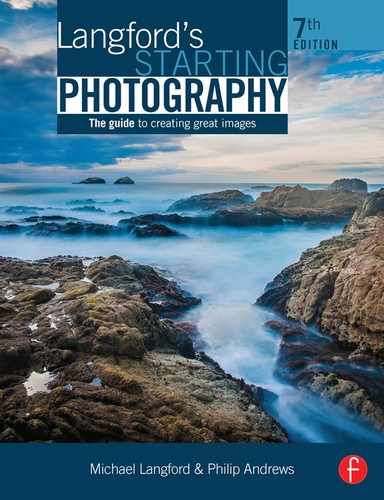Appendices
Appendix A Computer connection types
Lurking at the back of most computers or hidden beneath a front flap are a series of connections used to attach external devices to your machine:
• USB is the standard used for attaching most cameras, scanners and printers.
• Firewire is a faster scanner and camera connection than USB.
• Screen/video port connects the computer to the screen.
• Mouse port is color coded to match the mouse plug.
• Keyboard connects to the computer using a similar color-coded plug to the mouse.
• SCSI ports are sometimes used to connect scanners and external hard drives.
• Printer or parallel port connections are not used as much as they used to be. Most printers are now connected via USB.
• Serial used to be the connection port for mice and some digital cameras, but now is largely unused.
• Network connections are used to link several computers so that they can share files.
• Modem ports connect into the telephone socket, allowing you to dial up Internet access from your computer.
Appendix B Camera memory cards
Memory cards, or digital film, as they are sometimes referred to, are used to store your camera’s pictures. There are five main types, listed in Table B.1.
| Memory card type | Merits | Camera makes |
| Compact Flash |
• Most popular card • Matchbook size |
Most Canon, Nikon, Hewlett Packard, Casio, Minolta and pre-2002 Kodak |
| Smart Media |
• Credit card thickness • Usually colored black • Matchbook size |
Most Olympus and Fuji digital cameras, Sharp camcorders with still mode, and some MP3 players |
| Multimedia (MMC) or Secure Digital (SD) |
• Postage stamp size • Credit card thickness • SD are 2nd generation MMC type |
Most Panasonic camcorders with digital still mode, some MP3 players, and the Kyocera Finecam S3, KB Gear JamCam, Minolta DiMAGE X and most Kodak digital cameras produced after 2001 |
| xD Picture Card |
• Smallest of all cards • About the size and thickness of a thumbnail |
Newly released Fuji and Olympus cameras |
| Memory Stick |
• Smaller than a stick of chewing gum • Longer than other card types |
Used almost exclusively in Sony digital cameras, camcorders, hand-helds, portable music players and notebook computers |
Appendix C Digital camera sensor sizes and resolution (megapixels)
Some cameras have chip resolution approaching 12.0 megapixels and, as you now know, the more pixels you have, the bigger you will be able to print the pictures. This said, cameras with fewer pixels are still capable of producing photographic prints of smaller sizes. Use Table C.1 to help give you an idea about what print sizes are possible with each resolution level.
| Chip pixel dimensions at (pixels) |
Chip resolution (1 million = 1 megapixel) |
Maximum print size at 200 dpi (inches) (e.g. photo print) |
Maximum image size 72 dpi (inches) (e.g. web use) |
| 640 × 480 | 0.30 million | 3.2 × 2.4 | 8.8 × 6.6 |
| 1440 × 960 | 1.38 million | 7.4 × 4.8 | 20 × 13.2 |
| 1600 × 1200 | 1.90 million | 8 × 6 | 22 × 16 |
| 2048 × 1536 | 3.21 million | 10.2 × 7.58 | 28.4 × 21.3 |
| 2304 × 1536 | 3.40 million | 11.5 × 7.5 | 32 × 21.3 |
| 2560 × 1920 | 4.92 million | 12.8 × 9.6 | 35.5 × 26.6 |
Appendix D Suggested starting speeds/ apertures for difficult night scenes
| Location | Shutter speed, aperture (with ISO 200 setting) |
| Street scene at night | 1/60 second, f4 |
| Very brightly lit street scene at night | 1/60 second, f5.6 |
| Floodlit football stadium | 1/125 second, f2.8 |
| Fairground at night | 1/30 second, f2.8 |
| Theatre stage, fully lit | 1/60 second, f2.8 |
| Boxing ring | 1/60 second, f4 |
| Floodlit factory at night | 1/4 second, f2.8 |
Appendix E Scanner connections
The connection that links the scanner and computer is used to transfer the picture data between the two machines. Because digital photographs are made up of vast amounts of information, this connection needs to be very fast. Over the years, several different connection types have developed, each with their own merits. It is important to check that your computer has the same connection as the scanner before finalizing any purchase.
Appendix F What resolution should I pick?
Knowing what is the best resolution, or scanning quality, for a particular task can be a daunting task. Some scanning software allows users to pick from a list of output options such as ‘web use’, ‘laser print’ and ‘photo quality print’. The program then selects the best resolution to suit the selection. For those of you without these choices, use Table F.1 as a guide.
| What your scan will be used for (dpi) | Scan quality (resolution) |
| Web or screen | 72 |
| Draft quality prints | 150 |
| Photographic quality prints | 200–300 |
| Magazine printing | 300 |