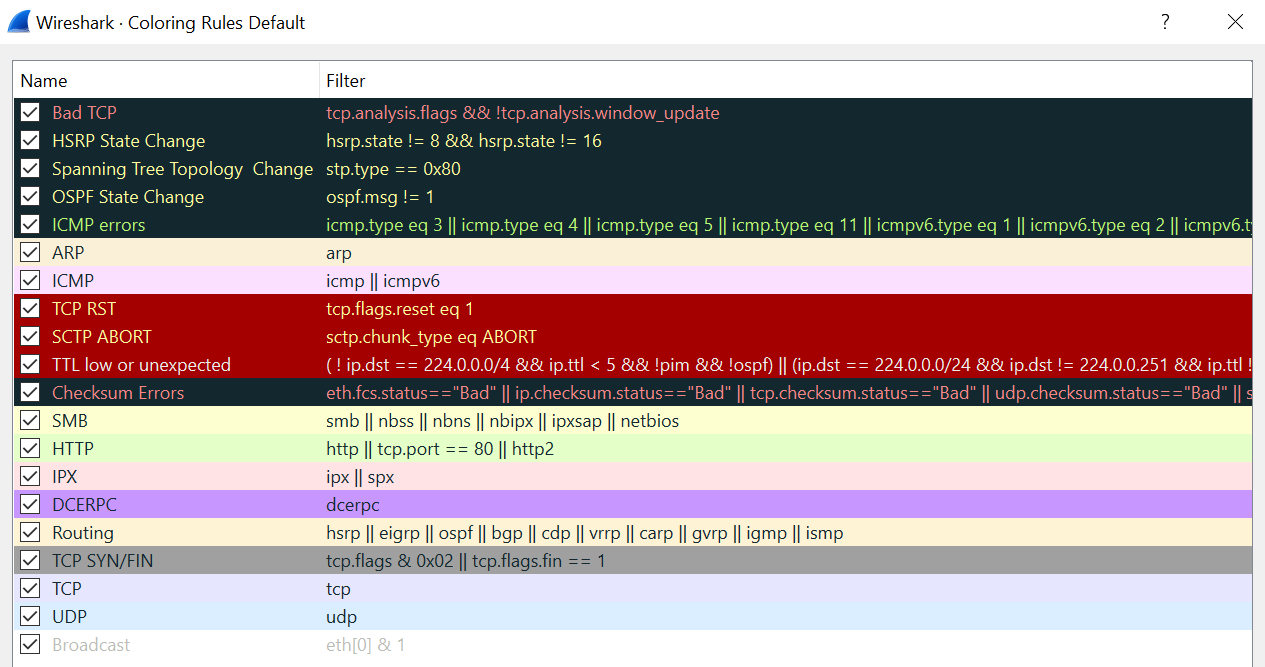When you start capturing packets, Wireshark uses colors to identify the types of traffic that can occur, among which we can highlight green for TCP traffic, blue for DNS traffic, and black for traffic that has errors at the packet level.
To see exactly what the color codes mean, click View | Coloring rules. You can also customize and modify the coloring rules in this screen.
If you need to change the color of one of the options, just double-click it and choose the color you want: