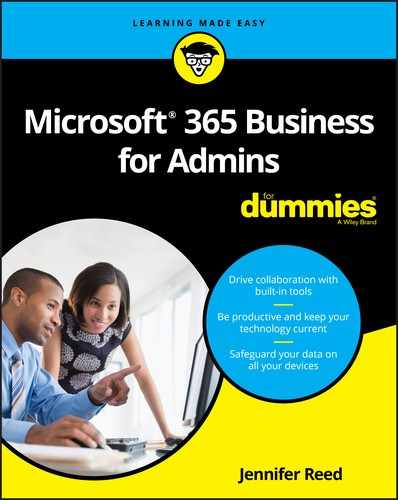Index
A
- Accessibility feature, 275
- Access Requirements blade, 163
- Active Directory (Azure)
- active sites, SharePoint, 252–253
- Active Users list, 229
- Activity icon, 100
- Add Configuration Policy blade, 209–210
- Admin Center, Microsoft 365
- Exchange, 23
- expanded view, 23
- experiencing, 224–226
- group, creating, 174–176
- home page, 21–23
- interacting with Users list, 229
- IT management in, 224–228
- logging in to, 22
- navigation bar, 228
- one-stop-shop user management, 228–232
- overview, 21, 223–224
- personalizing, 226–287
- Preview mode, 227
- Release Preference window, 224
- Security & Compliance Center, 24
- Setup Guidance card, 42–43
- Setup wizard, 23, 55–58
- SharePoint, 24
- specialist workspaces, 226, 227
- Teams and Skype for Business, 23
- updates, 22
- usage reports, 234–235
- user management, 230–232
- Admin Center, SharePoint
- admin centers, 32
- adoption of Microsoft 365 (ten tips)
- checking usage reports, 284
- communicating changes, 281
- developing and executing training plans, 282
- getting leaders to sponsor the effort, 280
- highlighting the wins, 284
- Microsoft Partner Network, 285–286
- overview, 279–280
- providing self-service resources, 283
- providing support, 285
- recruiting and activating champions, 280–281
- starting with easy win scenarios, 282–283
- Advanced Threat Protection (ATP)
- AIP (Azure Information Protection)
- activating, 137–138
- applying labels to documents, 144–145
- client, downloading, 143
- client, installing, 142–143
- configuring, 136–141
- data protection in, 136–137
- defined, 136
- evolution of, 136–137
- global policy, 140–141
- labels, 76–77, 138–140
- layered approach to security, 15
- policies, 140–141
- revoking information access, 145–146
- alerts
- Alexa, 18
- All Employees sub-label (AIP), 139, 144
- Anyone (not protected) sub-label (AIP), 139
- app bar (Teams), 100
- app configuration policy, Edge
- Apple enrollment blade, 178
- Apple ID, 178
- Apple Push Certificates portal
- application policies
- application protection policies, 163, 194–196
- apps and features
- artificial intelligence, 53, 274
- Ashley Madison scandal, 113
- Assign profile page, 66
- ATM, 124
- attachments, 71–73
- audit logs, 238–240
- Audit Log Search, 238
- authentication, multifactor (MFA). See also security
- admin tasks for setting up, 127–132
- Azure, 125–126
- for Azure Active Directory Administrators, 125–126
- best practices, 125–126
- bulk update option, 129
- choosing, 125
- defined, 124
- deploying, 126–132
- disabled, 133
- enabled, 132
- enabling multiple users at same time, 129
- enabling users for, 128–129
- end-user experience, 130–131
- enforced, 133
- managing, 132–133
- mobile apps, 126
- notification from mobile apps, 125–126
- for Office 365, 125
- overview, 123–124
- page, 132–133
- phone call, 125
- remembering, 129
- statuses, 132–133
- verification code from mobile apps, 126
- verification code in text messages, 126
- versions of, 124–125
- Authenticator app, 121, 126
- AutoPilot
- Azure, 30–31
- Azure Active Directory
- Azure Information Protection (AIP)
- activating, 137–138
- applying labels to documents, 144–145
- client, downloading, 143
- client, installing, 142–143
- configuring, 136–141
- data protection in, 136–137
- defined, 136
- evolution of, 136–137
- global policy, 140–141
- labels, 76–77, 138–140
- layered approach to security, 15
- policies, 140–141
- revoking information access, 145–146
- Azure MFA, 125
- Azure Rights Management Service (Azure RMS), 136
B
- Baby boomers, 8
- background blurring, 273
- banner logo, 36
- Big Bang Theory (TV show), 87
- big data, 13
- Bing (search engine), 114
- biometrics, 14
- BitLocker, 258–259
- Blur My Background (Teams), 273
- Bookings app
- bookmarks, 207
- boot times, 52
- Braille, Louise, 205
- branding
- breach replay, 113
- bring your own device (BYOD), 8, 13, 160, 161, 169
- browser, mobile (Edge)
- adding to Company Portal app, 212
- assigning policy to group, 213
- bookmarks, 207
- conditional access, testing, 218–220
- configuration policy, assigning, 211–212
- configuration policy, creating, 209–210
- configuration policy, testing, 214–215
- copying-and-paste operations in, 218–220
- deploying, 208–220
- Favorites list, 217
- home page, 217
- installing, 212–215
- instant search results in, 208
- multiple identities set up in, 219
- overview, 205–206
- policy, testing, 215–218
- settings for, 213
- sign-in screen, 216
- value for end users, 207–208
- value for organizations, 206–207
- builds, 54
- Business Development icon, 249
- Business plan, Microsoft 365
- Business Productivity Online Services (BPOS), 40
C
- Call Quality Dashboard, 50
- Cambridge Analytica scandal, 112
- Centennials, 8
- Chambers, John, 69
- Channel Conversation window, 107
- Chat icon, 100
- Chrome, 206
- Chrome browser, 206
- Client Apps blade
- Cloud611, 19–20
- cloud computing, 8, 18
- Cloud Solution Program (CSP), 20, 285
- cloud storage (OneDrive for Business)
- cloud storage (SharePoint Online)
- co-authoring, 271
- collaboration
- Delve, serving up content with, 91–92
- Groups, 88–91
- in Microsoft 365, 244–250
- Microsoft Teams, 248–249, 249
- in Office 365, 11
- Office Graph, 91
- OneDrive for Business, 244–245, 249
- overview, 87–88, 243–244
- private, 89
- promoting, 9–10
- scenarios for, 244
- SharePoint Admin Center, 250–254
- SharePoint Online, 246–247, 249
- team site, creating, 93–94
- Yammer, 95
- command bar (Teams), 101
- company data. See data
- Company Portal app
- compose box (Teams), 101
- Confidential label (AIP), 76–77, 139
- Configure MDM Push Certificate blade, 179
- Configure Mobile App window, 131
- configuring
- Conversations tab (Teams), 101
- Conversations window (Teams), 101
- creating
- apps configuration policy, 209–210
- AutoPilot profiles, 66–67
- device configuration profiles, 185–187
- Edge app configuration policy, 209–211
- groups from Outlook Online, 90
- groups from Yammer, 90–91
- groups in Admin Center, 174–176
- security groups, 175–176
- Teams hub, 248
- team sites, 93–94
- time sites in SharePoint, 93–94
- Creators Update, 34
- Credential Guard, 14
- crowdsourcing, 95
- cyberattacks, 112, 147
D
- dark web, 69
- data
- data centers, 31
- data security. See security
- decision tree, 20
- Delve, 10, 91–92
- deployment
- AutoPilot, 61–68
- Edge mobile app, 208–220
- environment and requirements in, 81
- issues in, 81
- manual, 58–61
- Microsoft Teams, 101–106
- multifactor-authentication, 126–132
- overview, 79–80
- planning, 82–84
- project plan, 82–84
- questions to ask before, 80
- real-life, 80–81
- Windows 10, 51–68
- Windows 10 Business, 58–61
- Design Ideas feature (PowerPoint), 274
- device compliance policies
- Device Configuration blade, 186
- device configuration profiles
- Device Guard, 14
- device ID. See also AutoPilot
- device lifecycle, 171
- Device Management portal
- Device Restrictions blade, 166
- Devices Policies page, 162
- Dictate feature, 275
- Diffusions of Innovations (Rogers), 39
- Display Name column, 229
- distribution list, 174
- Document Center (SharePoint), 252
- document libraries
- dogfood, 54
- domain names, registering, 41
- domain name system (DNS), 41
- domain registrars, choosing, 41
- Do Not Forward label (AIP), 76
- drones, 17
- Dropbox, 45, 81, 195
E
- E3 plan, 19, 21
- E5 plan, 19, 21
- early adopters, 40
- early majority, 40
- Echo Dot, 17–18
- Edge mobile app
- adding to Company Portal app, 212
- assigning policy to group, 213
- bookmarks, 207
- conditional access, testing, 218–220
- configuration policy, assigning, 211–212
- configuration policy, creating, 209–210
- configuration policy, testing, 214–215
- copying-and-paste operations in, 218–220
- deploying, 208–220
- Favorites list, 217
- home page, 217
- installing, 212–215
- instant search results in, 208
- multiple identities set up in, 219
- overview, 205–206
- policy, testing, 215–218
- settings for, 213
- sign-in screen, 216
- value for end users, 207–208
- value for organizations, 206–207
- Elevation of Privilege alert, 240–241
- employees, 54
- encrypted mail, sending, 77–78
- encryption
- Encrypt label (AIP), 76
- End User Communications, 259–260
- engineers, 54
- Enter Password window, 130
- Enterprise Agreement, 285
- Enterprise Mobility + Security, 19
- Enterprise plan, 19, 21
- Enterprise Wiki (SharePoint), 252
- Excel
- Exchange Admin Center, 23
- Exchange Administrator, 240
- Exchange Online
- external sharing
F
- F1 plan, 19
- Facebook, 95
- facial recognition, 14
- Favorites list (Edge), 217
- features and apps
- Feedback icon (Teams), 100
- File by Activity Type chart, 251
- files
- Files icon (Teams), 100
- Files tab (Teams), 101, 107
- fingerprint, 126
- Fitbit, 88
- flexible work arrangements, 8
- Flow, Microsoft, 260–261
- Forgot My Password, 119
- Forms, Microsoft, 261–262
- Forrester Research, 116
G
H
I
- IaaS (infrastructure as a service), 112
- icons, 100
- ID, device. See also AutoPilot
- Ignite conference, 177
- implementing Microsoft 365
- incremental migrations, 47
- information protection (IP)
- Information Rights Management (IRM), 136
- information technology (IT)
- infrastructure as a service (IaaS), 112
- innovators, 40
- installing
- Internet of Things (IoT), 88
- Intune
- Intune App Protection blade, 163
- iOS, application policy for, 163–164, 198–200
- iPad, 196
- Isaacson, Walter, 52
- The IT Crowd (TV show), 87
K
L
M
- machine learning, 53
- Macs, 52
- mail. See email
- mail-enabled security groups, 174
- Mail Migration Advisor, 42–45
- malicious links, 74–75
- malware, 14, 70
- MAM (mobile application management)
- adding Excel app to Company portal app, 201–202
- application policy for iOS, 198–200
- application policy for Windows 10, 197–198
- app protection policies, 194–196
- choosing, 167
- default app policies, 196–200
- downloading Excel app from Company portal app, 202–203
- groundwork for, laying, 194–196
- versus mobile device management, 164–166, 195–196
- overview, 159, 193–194
- scenarios for, 196
- Mashable, 206
- Master Wizard level, 52
- MDM (mobile device management), 34
- administering enrolled devices, 187–188
- configure stage, 171
- device compliance policies, assigning, 184–185
- device compliance policies, setting up, 182–184
- device configuration profile, creating, 185–187
- device enrollment, 34, 178
- device lifecycle and, 171
- end users, 188–191
- enroll stage, 171
- groups, setting up, 174–176
- manage and protect stage, 171
- versus mobile application management, 164–166, 195–196
- overview, 159, 169–170
- portal, 177–178
- preparing for, 172–176
- removing devices from, 34
- retire stage, 171
- users, setting up, 172–174
- validating users, 173–174
- Windows 10 device management policy, 164–165
- meetings, recording, 107
- @mentions, 95
- Message Center, 252
- MFA (multifactor-authentication). See also security
- admin tasks for setting up, 127–132
- Azure, 125–126
- for Azure Active Directory Administrators, 125–126
- best practices, 125–126
- bulk update option, 129
- choosing, 125
- defined, 124
- deploying, 126–132
- disabled, 133
- enabled, 132
- enabling multiple users at same time, 129
- enabling users for, 128–129
- end-user experience, 130–131
- enforced, 133
- managing, 132–133
- mobile apps, 126
- notification from mobile apps, 125–126
- for Office 365, 125
- overview, 123–124
- page, 132–133
- phone call, 125
- remembering, 129
- statuses, 132–133
- verification code, 126
- verification code from mobile apps, 125–126
- versions of, 124–125
- Microsoft 365
- Microsoft 365 Business
- Microsoft 365 Enterprise, 21
- Microsoft Authenticator app, 121, 126
- Microsoft Call Quality Dashboard, 50
- Microsoft Download Center, 143
- Microsoft employees, 54
- Microsoft engineers, 54
- Microsoft for Startups, 7
- Microsoft Insider Preview members, 54
- Microsoft Intune
- Microsoft Office 365
- Advanced Threat Protection, 70–75
- AI technology in, 274
- domain, setting up, 41
- groups, 10, 174
- Mail Migration Advisor, 42–45
- Message Encryption, 76–77, 136
- Microsoft Teams, integration with, 107
- migrating to, 39–50
- multifactor-authentication for, 124
- overview, 19
- services, 10
- usage reports, 234
- workloads, 10
- Microsoft Partner, 103
- Microsoft Partner Network, 43, 285–286
- Microsoft Password Guidance White Paper, 114
- Microsoft Secure Score
- Microsoft Stream
- Microsoft Support, 241
- Microsoft Teams
- accessing, 49
- advanced threat protection for, 23
- advantages of, 98–100
- app bar, 100
- background blurring in, 273
- collaboration in, 249
- command bar, 101
- communicating with, 98–99
- compliant, staying, 100
- compose box, 101
- configuring, 104–106
- Conversation tab, 101
- Conversation window, 101
- customizing, 48–50
- data risk, minimizing, 100
- deploying, 101–106
- disabling for specific users, 104–105
- document library, accessing, 248–249
- external sharing for, enabling, 105
- Files tab, 101
- getting network ready for, 101–106
- getting users ready for, 103
- hubs, creating, 248
- icon, 100
- integration with Exchange Online, 99
- integration with Office 365 services, 107
- meetings, recording, 107
- overview, 10, 48, 98
- productivity, increasing in, 99
- roadmap for, 101–106
- Teams section, 100
- user interface, 100–101
- viewing OneDrive files in, 248–249
- Who-Bot, asking for help, 100
- workflow, simplifying, 99
- migrating to Office 365
- Migration wizard, 56
- Millenials, 8, 18
- mobile application management (MAM)
- adding Excel app to Company portal app, 201–202
- application policy for iOS, 198–200
- application policy for Windows 10, 197–198
- app protection policies, 194–196
- choosing, 167
- default app policies, 196–200
- downloading Excel app from Company portal app, 202–203
- groundwork for, laying, 194–196
- versus mobile device management, 164–166, 195–196
- overview, 159, 193–194
- scenarios for, 196
- mobile browser (Edge)
- adding to Company Portal app, 212
- assigning policy to group, 213
- bookmarks, 207
- conditional access, testing, 218–220
- configuration policy, assigning, 211–212
- configuration policy, creating, 209–210
- configuration policy, testing, 214–215
- copying-and-paste operations in, 218–220
- deploying, 208–220
- Favorites list, 217
- home page, 217
- installing, 212–215
- instant search results in, 208
- multiple identities set up in, 219
- overview, 205–206
- policy, testing, 215–218
- settings for, 213
- sign-in screen, 216
- value for end users, 207–208
- value for organizations, 206–207
- mobile device management (MDM)
- administering enrolled devices, 187–188
- configure stage, 171
- device compliance policies, assigning, 184–185
- device compliance policies, setting up, 182–184
- device configuration profile, creating, 185–187
- device enrollment, 34, 178
- device lifecycle and, 171
- end users, 188–191
- enroll stage, 171
- manage and protect stage, 171
- versus mobile application management, 164–166, 195–196
- overview, 159, 169–170
- portal, 177–178
- preparing for, 172–176
- removing devices from, 34
- retire stage, 171
- setting up groups, 174–176
- setting up users, 172–174
- validating users, 173–174
- Windows 10 device management policy, 164–165
- mobility, 170
- modern IT versus traditional IT, 53
- More Actions icon (Teams), 107
- More Apps icon (Teams), 100
- multifactor-authentication (MFA). See also security
- admin tasks for setting up, 127–132
- Azure, 125–126
- best practices, 125–126
- bulk update option, 129
- choosing, 125
- defined, 124
- deploying, 126–132
- disabled, 133
- enabled, 132
- enabling multiple users at same time, 129
- enabling users for, 128–129
- end-user experience, 130–131
- enforced, 133
- managing, 132–133
- mobile apps, 126
- notification from mobile apps, 125–126
- for Office 365, 125
- overview, 123–124
- page, 132–133
- phone call, 125
- remembering, 129
- statuses, 132–133
- verification code, 126
- verification code from mobile apps, 125–126
- versions of, 124–125
- MyApps portal, 120–121
N
O
- OEM (original equipment manufacturers), 35
- Office 365
- Office 365 for Dummies (Withee et al.), 40, 177
- Office 365 Groups, 10
- Office 365 Message Encryption (OME), 76–77, 136
- Office Graph, 91
- Office ProPlus, 10
- OneDrive for Business
- accessing, 245
- advanced threat protection for, 23
- ATP Safe Attachments, 72
- collaboration in, 249
- document libraries, 72
- migrating to, 48, 81
- online storage, 244
- people management, 245
- saving files in, 195
- storage space, 45
- syncing files with, 48
- teamwork, 245
- use cases for, 244–245
- viewing files in Teams, 248–249
- OneDrive tab, 231–232
- OneNote
- on-premises, 31
- OOBE (out-of-box experience), 64, 67–68
- operating systems
- original equipment manufacturers (OEM), 35
- Outlook
- Outlook 2003, 79
- out-of-box experience (OOBE), 64, 67–68
P
- PaaS (platform as a service), 112
- passwords. See also security
- password spray, 113
- patches, 12
- persistent chat, 98
- Personalize Sign-In, 55
- Personal label (AIP), 139
- personally identifiable information (PII), 159
- personal mobile devices, 8, 18
- PGP (Pretty Good Privacy), 75–76
- phishing, 113
- PIN codes, 124
- Pinterest, 92
- Planner, Microsoft, 262
- platform as a service (PaaS), 112
- PowerApps, Microsoft, 263
- Power BI, 235–236
- PowerPoint
- PowerShell script
- prebuilt activity logs, 239
- Prepare for Windows page, 66
- prerequisites
- Preview mode, 227
- private groups, 89–90
- private keys, 75–76
- productivity tips
- Protect Work Files on Mobile Devices screen, 56
- public groups, 89
- public keys, 75–76
- Public label (AIP), 139
- Publishing Portal (SharePoint), 252
R
S
- SaaS (software as a service), 112
- Safe Attachments, ATP, 71–74
- Safe Links, ATP, 73–75
- script, PowerShell
- Search, Microsoft, 264–265
- Search & Investigation group, 239
- Search box, 22
- Secure Boot, 14
- Secure Score
- security, 75–76. See also passwords
- Security & Compliance Center, 14, 24, 100
- Security & Privacy page, 115
- Security Admin Center, 235–238
- security groups
- self-service password reset (SSPR), 116–120
- self-service resources, providing, 283
- sending
- Service Health, 267
- services
- Setup Guidance card, 42–43
- Setup wizard, 55–58
- shared infrastructure, 31
- SharePoint Admin Center
- SharePoint Online
- accessing folder with, 247–248
- advanced threat protection for, 23
- ATP Safe Attachments, 72
- benefits of, 246–247
- collaboration in, 249
- document libraries, 72
- document library, 48
- migrating to, 45–48, 81
- migration tool, 46–47, 81
- overview, 10
- storage space, 45
- syncing files with OneDrive client, 48
- team site, creating, 93–94
- teamwork, 246–247
- usage reports, 234
- sharing documents
- sign-in pages
- single sign-on (SSO), 31
- Skype for Business
- small and medium size businesses (SMBs)
- smart devices, 17
- Softchoice, 103, 286
- software-as-a-service (SaaS), 10, 30, 112, 223
- solar power, 17
- specialist workspaces, 24, 226, 227
- Spiderman (movie), 111
- spywares, 70
- square-logo images, 36
- StaffHub, 10
- stand-alone solutions, 9
- start-ups, 7
- Statista.com, 70
- Steve Jobs (Isaacson), 52
- storage, cloud (OneDrive for Business)
- storage, cloud (SharePoint Online)
- Stream, Microsoft
- support, providing, 285
- support and escalation model, 126
- Support and Recovery Assistant (SARA) tool, 81
- Surface Book 2, 52
- Sway, Microsoft, 266–267
- Symantec, 147
- syncing files, with OneDrive client, 48
- system engineers, 41
T
- TalkTalk, 113
- Targeted Release ring, 225
- Teams, Microsoft
- accessing, 49
- advanced threat protection for, 23
- advantages of, 98–100
- app bar, 100
- background blurring in, 273
- command bar, 101
- communicating with, 98–99
- compliant, staying, 100
- compose box, 101
- configuring, 104–106
- Conversation tab, 101
- Conversation window, 101
- customizing, 48–50
- data risk, minimizing, 100
- deploying, 101–106
- deployment, 101–106
- disabling for specific users, 104–105
- document library, accessing, 248–249
- external sharing, enabling, 105
- Files tab, 101
- getting network ready for, 101–106
- getting users ready for, 103
- hubs, creating, 248
- icon, 100
- integrating with Office 365 services, 107
- integration with Exchange Online, 99
- meetings, recording, 107
- overview, 48, 98
- productivity, increasing in, 99
- roadmap for, 101–106
- Teams section, 100
- user interface, 100–101
- viewing OneDrive files in, 248–249
- Who-Bot, asking for help, 100
- workflow, simplifying, 99
- Teams and Skype for Business, Admin Center, 24
- team site, creating, 93–94
- Teams Store icon (Teams), 100
- teamwork
- Delve, serving up content with, 91–92
- Groups, 88–91
- in Microsoft 365, 244–250
- Microsoft Teams, 248–249, 249
- in Office 365, 11
- Office Graph, 91
- OneDrive for Business, 244–245, 249
- overview, 87–88, 243–244
- private, 89
- promoting, 9–10
- scenarios for, 244
- SharePoint Admin Center, 250–254
- SharePoint Online, 246–247, 249
- team site, creating, 93–94
- Yammer, 95
- Tell Me feature, 275
- tenants, 31, 42
- Threat Management dashboard, 238
- 3D printing, 17
- Timeline, 103, 276–277
- tips, adoption of Microsoft 365
- checking usage reports, 284
- communicating changes, 281
- developing and executing training plans, 282
- getting leaders to sponsor the effort, 280
- highlighting the wins, 284
- Microsoft Partner Network, 285–286
- overview, 279–280
- providing self-service resources, 283
- providing support, 285
- recruiting and activating champions, 280–281
- starting with easy win scenarios, 282–283
- tips, productivity
- touchdown stations, 8
- Train and Adopt plan, 84
- training plans, developing and executing, 282
- train the trainer model, 281
U
- Universal Windows Platform (UWP), 259
- updates, 54
- usage reports
- User Details page, 230–231
- user interface
- Username column, 229
- users
- adding to Azure Active Directory, 42
- Company Portal app, 188–192
- disabling Bookings app for, 25
- disabling Teams for specific, 104–105
- Edge mobile app, 207–208
- enabling for Bookings app, 24–25
- enabling for MFA, 128–129
- getting ready for Teams, 103
- managing, 230–232
- MDM, 188–191
- MFA, 128–131
- multifactor-authentication (MFA), 128–131
- registering for MFA, 130–131
- setting up for MDM, 172–174
- storage usage, 232
- Teams, 103–104
- validating for MDM, 173–174
- Windows 10, 55
- Users list, 229
V
W
- WaaS (Windows as a service), 53–54
- Who-Bot, 100
- Windows 10
- Windows 10 Business
- Windows 7 Professional, 34, 51
- Windows 8.1, 51
- Windows 8.1 Pro, 34
- Windows 8 Pro, 34
- Windows as a service (WaaS), 53–54
- Windows AutoPilot
- Windows Azure Active Directory Rights Management, 136
- Windows Defender, 14
- Windows Hello for Business, 14
- Windows XP, 11
- Word
- work files. See files
- workloads
- workspaces, specialist, 24, 226–227
- World Economic Forum, 17
Y
..................Content has been hidden....................
You can't read the all page of ebook, please click here login for view all page.