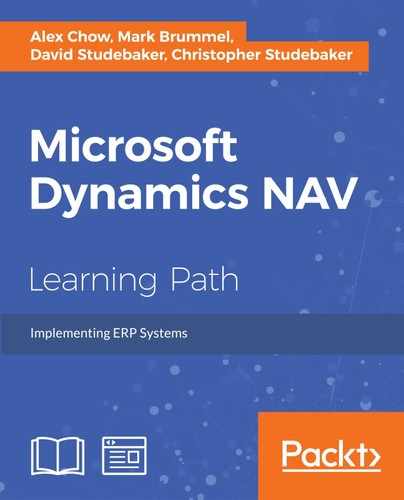 Encapsulation
by Mark Brummel, Christopher Studebaker, David Studebaker, David Roys, Vjekoslav Ba
Microsoft Dynamics NAV
Encapsulation
by Mark Brummel, Christopher Studebaker, David Studebaker, David Roys, Vjekoslav Ba
Microsoft Dynamics NAV
- Microsoft Dynamics NAV
- Table of Contents
- Microsoft Dynamics NAV
- Microsoft Dynamics NAV
- Credits
- Preface
- 1. Module 1
- 1. Exploring Microsoft Dynamics NAV – An Introduction
- Understanding Microsoft Dynamics NAV
- The functional areas within Dynamics NAV
- History of Dynamics NAV
- Functional areas
- Accessing Dynamics NAV
- Summary
- 2. What's New in NAV 2016?
- Application changes
- Improvements for the application users
- Tablet client
- New application features
- Automatic payment and bank reconciliation
- Signing up for the Bank Data Conversion Service
- Reconciling payments automatically
- Reconciling bank statements automatically
- Social Listening
- Power Business Intelligence
- RapidStart services
- Schedule reports
- E-mailing documents
- Document exchange service (OCR Services)
- Exchange rates update
- Native integration with Dynamics CRM
- Universal app
- Workflow management
- Posting Preview
- Deferrals
- Development changes
- IT changes
- Summary
- Application changes
- 3. Dynamics NAV – General Considerations
- 4. The Implementation Process – From the Reseller
- 5. The Implementation Process on the Customer Side
- 6. Migrating Data
- Tools to migrate data
- RapidStart Services
- Using XMLports to migrate data
- Writing your own tools
- Converting data from the old system to Dynamics NAV's needs
- Master data
- Open entries
- Historical data
- Open documents
- Choosing a go-live date
- Summary
- Tools to migrate data
- 7. Upgrading Microsoft Dynamics NAV
- Upgrading philosophy
- Upgrades prior to Dynamics NAV 2013
- Upgrades from Dynamics NAV 2013 forward
- Upgrading process checklist
- Upgrading steps to NAV 2013
- Upgrading tools
- Summary
- 8. Development Considerations
- 9. Functional Changes on Existing Implementations
- 10. Data Analysis and Reporting
- 11. Debugging
- 12. Popular Reporting Options with Microsoft Dynamics NAV
- 1. Exploring Microsoft Dynamics NAV – An Introduction
- 2. Module 2
- 1. An Introduction to NAV 2015
- NAV 2015 – an ERP system
- Significant changes in NAV 2015
- A developer's overview of NAV 2015
- Hands-on development in NAV 2015
- Summary
- Review questions
- 2. Tables
- An overview of tables
- Enhancing our sample application
- Creating and modifying tables
- Assigning a Table Relation property
- Assigning an InitValue property
- Adding a few activity-tracking tables
- New tables for our WDTU project
- New list pages for our WDTU project
- Keys, SumIndexFields, and table relations in our examples
- Modifying a standard table
- Version list documentation
- Types of tables
- Summary
- Review questions
- 3. Data Types and Fields
- 4. Pages – The Interactive Interface
- Page design and structure overview
- Types of pages
- Page Designer
- Page components
- WDTU Page Enhancement – part 1
- Page controls
- WDTU Page Enhancement – part 2
- Page Actions
- Learning more
- Summary
- Review questions
- 5. Queries and Reports
- Queries
- Reports
- Report components – overview
- Report data flow
- Report components – detail
- Creating a Report in NAV 2015
- Summary
- Review questions
- 6. Introduction to C/SIDE and C/AL
- 7. Intermediate C/AL
- 8. Advanced NAV Development Tools
- NAV process flow
- Role Center pages
- XMLports
- Web services
- Summary
- Review questions
- 9. Successful Conclusions
- Creating new C/AL routines
- Multi-language system
- Multi-currency system
- Navigate
- Debugging in NAV 2015
- C/SIDE Test-driven development
- Other Interfaces
- NAV Application Server (NAS)
- Client Add-ins
- Customizing Help
- NAV development projects – general guidance
- Design for efficiency
- Updating and upgrading
- Supporting material
- Summary
- Review questions
- 1. An Introduction to NAV 2015
- 3. Module 3
- 1. Introducing Dynamics NAV Patterns and Software Architecture
- What do we mean by 'patterns'?
- Microsoft Dynamics NAV Design Patterns
- Patterns elements and hierarchy
- Building blocks
- Metadata
- Base application
- Summary
- 2. Architectural Patterns
- 3. Design Patterns
- 4. Building an Example Application Using Patterns
- 5. Coding Best Practices
- 6. Anti-patterns and Handling Legacy Code
- 7. Building Solutions Using Patterns
- 1. Introducing Dynamics NAV Patterns and Software Architecture
- Bibliography
- Index
Although encapsulation is considered one of the four cornerstones of OOP it is not limited to this, and can be implemented in Dynamics NAV as well. When implementing encapsulation, we hide the components from being wrongly used.
In other words, we indicate to other developers which functions can, or cannot be used outside the class, or as in Microsoft Dynamics NAV, the object.
This is achieved by implementing the local functions. Microsoft Dynamics NAV allows functions to be global or local. Global functions are allowed to be called from outside the object; local functions can only be used inside an object. In C#, these would be public and private functions.
When we want a function to be local, traditionally in C/AL we have to explicitly set the property. However, this has changed in Microsoft Dynamics NAV 2015. In this version, all the functions are explicitly set to local, and as developers, we have to change the property to No if we want the function to be available outside the scope of the object.

Before this change was implemented, the consideration of making a function global or local was often ignored by developers. When accidentally calling to a function that was designed only to be used internally inside an object, unexpected things might occur, especially when the original developer changed the behavior of the function, assuming that it was never used outside the scope of his object.
Encapsulation can be related to the class-method-property model, interfaces, and Natural Language Programming.
If we treat a table like a class and make functions a method of the class, these functions should be global. Therefore, the default value of the Local property of a function has a negative impact on this model. If we implement this methodology, we have to change the property to No always, so the function is global and callable as a method of the table.
Functions in a table should almost always be callable as a member of the table, and be related to the table as an owner of the process.
Note
This video explains how to implement encapsulation in C/AL. You can watch it at https://www.youtube.com/watch?v=xsi2BjUY4IU.
Interfaces and Function Libraries can have more than one global function. Function Libraries are often collections of the related features. These Codeunits can have local functions that perform logic, which is shared across the functions. Interfaces typically have one global function, which represents "the interface". However, there could be more global functions that allow small variations of the interface, requiring other parameters, comparable to overloading in other programming languages.
Encapsulation really becomes powerful when designing functions using Natural Language Programming. With this combination, we can separate the internal code from the owner. An example of an encapsulated function in Microsoft Dynamics NAV is Codeunit 99000854, Inventory Profile Offsetting, as displayed in the next screenshot:

This Codeunit handles a complex algorithm for Inventory Calculation, and uses a variety of Patterns and methodologies, which makes it interesting material to study.
When Encapsulation is implemented, many programming languages allow developers to override local functions and replace their code. This is not possible in C/AL. Once an encapsulated module is called, there are no exit points for customizations. When we expect that our software is likely to be extended or even replaced by some other code, we can implement a Façade or Hook.
-
No Comment