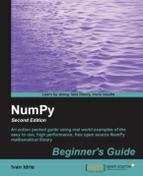We will generate random values that mimic a normal distribution and analyze the generated data with statistical functions from the scipy.stats package. Perform the following steps to do so:
- Generate random values from a normal distribution using the
scipy.statspackage.generated = stats.norm.rvs(size=900)
- Fit the generated values to a normal distribution. This basically gives us the mean and standard deviation of the data set.
print “Mean”, “Std”, stats.norm.fit(generated)
The mean and standard deviation would be shown as follows:
Mean Std (0.0071293257063200707, 0.95537708218972528) - Skewness tells us how skewed (asymmetric) a probability distribution is. Perform a skewness test. This test returns two values. The second value is the p-value; the probability that the skewness of the data set corresponds to a normal distribution. The
pvalueinstances range from 0 to 1.print “Skewtest”, “pvalue”, stats.skewtest(generated)
The result of the skewness test would be shown as follows:
Skewtest pvalue (-0.62120640688766893, 0.5344638245033837)So there is a 53 percent chance that we are dealing with a normal distribution.
- Kurtosis tells us how “curved” a probability distribution is. Perform a kurtosis test. This test is set up in a similar way as the skewness test, but of course, applies to kurtosis.
print “Kurtosistest”, “pvalue”, stats.kurtosistest(generated)
The result of the kurtosis test would be shown as follows:
Kurtosistest pvalue (1.3065381019536981, 0.19136963054975586) - A normality test tells us how likely it is that a data set complies to the normal distribution. Perform a normality test. This test also returns two values, of which the second is the p-value
print “Normaltest”, “pvalue”, stats.normaltest(generated)
The result of the normality test would be shown as follows:
Normaltest pvalue (2.09293921181506, 0.35117535059841687) - We can easily find the value at a certain percentile with SciPy.
print “95 percentile”, stats.scoreatpercentile(generated, 95)
The value at the 95th percentile would be shown as follows:
95 percentile 1.54048860252 - Do the opposite of the previous step to find the percentile at 1.
print “Percentile at 1”, stats.percentileofscore(generated, 1)
The percentile at 1 would be shown as follows:
Percentile at 1 85.5555555556 - Plot the generated values in a histogram with Matplotlib. More information about Matplotlib can be found in the previous chapter.
plt.hist(generated) plt.show()
The following is the histogram of the generated random values:

We created a data set from a normal distribution and analyzed it with the scipy.stats module (see statistics.py).
from scipy import stats import matplotlib.pyplot as plt generated = stats.norm.rvs(size=900) print “Mean”, “Std”, stats.norm.fit(generated) print “Skewtest”, “pvalue”, stats.skewtest(generated) print “Kurtosistest”, “pvalue”, stats.kurtosistest(generated) print “Normaltest”, “pvalue”, stats.normaltest(generated) print “95 percentile”, stats.scoreatpercentile(generated, 95) print “Percentile at 1”, stats.percentileofscore(generated, 1) plt.hist(generated) plt.show()